That's not quite it. The background of the whole item acts as a progress bar. Those are to indicate that the item can be dragged (and also provide a clean space for your to click on to initiate the drag, something google might want to put in their browser).
Friday Facts #280 - Visual Feedback is the king
-
your_name_here
- Manual Inserter

- Posts: 2
- Joined: Thu Aug 03, 2017 1:15 pm
- Contact:
Re: Friday Facts #280 - Visual Feedback is the king
-
TheVeteraNoob
- Long Handed Inserter

- Posts: 70
- Joined: Wed Jul 20, 2016 2:20 pm
- Contact:
Re: Friday Facts #280 - Visual Feedback is the king
Looks pretty great. What I've always wanted to see is the ability to create conditions within the train to see whether or not the train visits the next station. For example go to iron drop If the train got mixed ore in it for some reason
-
Millefleur
- Burner Inserter

- Posts: 5
- Joined: Tue May 23, 2017 11:53 pm
- Contact:
Re: Friday Facts #280 - Visual Feedback is the king
Firstly, thank-you! Not just for the great new features in the FFF, but for all of it. The game, the constant improvements, the response to our feedback, all of it. Hurrah for roboport/leg toggles, and the new train control features, all good stuff.
Secondly, toolbar idea: 'Switch train to manual' for a train you're on board, so it isn't sitting checking for an arbitrary circuit condition to stop it buggering off when I get where I'm going, or if I just need to do a bit of manoeuvering, without me having to open the gui and find the little switch. (In my ideal PAX train setup 'switch to manual' would be a possible 'wait' condition, but as you're moving on from train features for this release...)
Thirdly, (only semi-) related: Pics of the new toolbar have reminded me of a personal gripe: because all slots on it are to be filtered the annoyance of having slots the same colour as blueprints/books will go away - please can this be true in the main inventory too? Perhaps it's just me as I have the ui shrunk pretty small, but I find having totally unrelated things use the same blue background visually confusing and cluttery. (Re. last weeks FFF I would prefer to still be able to have unfiltered slots on the bar for last thing crafted/picked up, as others suggested.)
Secondly, toolbar idea: 'Switch train to manual' for a train you're on board, so it isn't sitting checking for an arbitrary circuit condition to stop it buggering off when I get where I'm going, or if I just need to do a bit of manoeuvering, without me having to open the gui and find the little switch. (In my ideal PAX train setup 'switch to manual' would be a possible 'wait' condition, but as you're moving on from train features for this release...)
Thirdly, (only semi-) related: Pics of the new toolbar have reminded me of a personal gripe: because all slots on it are to be filtered the annoyance of having slots the same colour as blueprints/books will go away - please can this be true in the main inventory too? Perhaps it's just me as I have the ui shrunk pretty small, but I find having totally unrelated things use the same blue background visually confusing and cluttery. (Re. last weeks FFF I would prefer to still be able to have unfiltered slots on the bar for last thing crafted/picked up, as others suggested.)
-
Incvisitor
- Burner Inserter

- Posts: 5
- Joined: Sat Feb 02, 2019 4:41 am
- Contact:
Re: Friday Facts #280 - Visual Feedback is the king
I apologize for bad language (I do not know English well and will use Google translator).
Great news and update, I've been waiting for something like this for a long time. However, a very exciting question arises.
One of the pictures shows that when the train moves to the mine, its path is shown. In other words, the mine turns "busy" with this train for parking.
Will it be possible to track this? Will it be possible to check whether the train left for a specific mine (or a specific name of the mine)? This is a very important feature, because when you have more than 2-3 trains, problems begin with sending trains to mines with the same name. This option would allow to send such a required number of trains from the depot.
So tell me, will this option be in 0.17? If not, it is very sad.
Great news and update, I've been waiting for something like this for a long time. However, a very exciting question arises.
One of the pictures shows that when the train moves to the mine, its path is shown. In other words, the mine turns "busy" with this train for parking.
Will it be possible to track this? Will it be possible to check whether the train left for a specific mine (or a specific name of the mine)? This is a very important feature, because when you have more than 2-3 trains, problems begin with sending trains to mines with the same name. This option would allow to send such a required number of trains from the depot.
So tell me, will this option be in 0.17? If not, it is very sad.
-
pavlukivan
- Inserter

- Posts: 26
- Joined: Sat May 05, 2018 8:07 am
- Contact:
Re: Friday Facts #280 - Visual Feedback is the king
Not directly related to FFF, but equipment toggles gave me an idea it'd be cool to be able to change armor colour (for switching between combat/building/... armors)
Re: Friday Facts #280 - Visual Feedback is the king
Personally I still surprised that there is no keyboard shortcut to switch a train you are in (or the cursor is pointing towards) between manual and automatic. That is something I regularly do. But I have never needed to "connect/disconnect a train".Millefleur wrote: Sat Feb 02, 2019 4:13 am Secondly, toolbar idea: 'Switch train to manual' for a train you're on board, so it isn't sitting checking for an arbitrary circuit condition to stop it buggering off when I get where I'm going, or if I just need to do a bit of manoeuvering, without me having to open the gui and find the little switch. (In my ideal PAX train setup 'switch to manual' would be a possible 'wait' condition, but as you're moving on from train features for this release...)
- fur_and_whiskers
- Inserter

- Posts: 41
- Joined: Mon Aug 06, 2018 4:51 am
- Contact:
Re: Friday Facts #280 - Visual Feedback is the king
Agreed.Zavian wrote: Sat Feb 02, 2019 5:41 amPersonally I still surprised that there is no keyboard shortcut to switch a train you are in (or the cursor is pointing towards) between manual and automatic. That is something I regularly do. But I have never needed to "connect/disconnect a train".Millefleur wrote: Sat Feb 02, 2019 4:13 am Secondly, toolbar idea: 'Switch train to manual' for a train you're on board, so it isn't sitting checking for an arbitrary circuit condition to stop it buggering off when I get where I'm going, or if I just need to do a bit of manoeuvering, without me having to open the gui and find the little switch. (In my ideal PAX train setup 'switch to manual' would be a possible 'wait' condition, but as you're moving on from train features for this release...)
I really appreciate Extended Picker which has so many QoL I would love to see in Vanilla including a hotkey to set the train you're in to auto/manual.
https://mods.factorio.com/mod/PickerExtended
Re: Friday Facts #280 - Visual Feedback is the king
Though, they've added the functionality for temporary stops, allowing you to "hijack" a train, set a temporary stop and then the train will continue as normal after dropping you off. So there isn't much need for toggling automatic/manual mode anymore.fur_and_whiskers wrote: Sat Feb 02, 2019 5:48 amAgreed.Zavian wrote: Sat Feb 02, 2019 5:41 amPersonally I still surprised that there is no keyboard shortcut to switch a train you are in (or the cursor is pointing towards) between manual and automatic. That is something I regularly do. But I have never needed to "connect/disconnect a train".Millefleur wrote: Sat Feb 02, 2019 4:13 am Secondly, toolbar idea: 'Switch train to manual' for a train you're on board, so it isn't sitting checking for an arbitrary circuit condition to stop it buggering off when I get where I'm going, or if I just need to do a bit of manoeuvering, without me having to open the gui and find the little switch. (In my ideal PAX train setup 'switch to manual' would be a possible 'wait' condition, but as you're moving on from train features for this release...)
I really appreciate Extended Picker which has so many QoL I would love to see in Vanilla including a hotkey to set the train you're in to auto/manual.
https://mods.factorio.com/mod/PickerExtended
Re: Friday Facts #280 - Visual Feedback is the king
We also need a toggle button for the new "belt immunity equipment" allowing us to toggle it off so that you can run along the belts to get to your destination faster.
Re: Friday Facts #280 - Visual Feedback is the king
Yes that will help somewhat, but I'll still need to toggle manual mode anytime I want to manually move my construction train. (I often build rails by placing blueprints as I manually drive the train slowly forward).gamerlink wrote: Sat Feb 02, 2019 6:37 am Though, they've added the functionality for temporary stops, allowing you to "hijack" a train, set a temporary stop and then the train will continue as normal after dropping you off. So there isn't much need for toggling automatic/manual mode anymore.
Also everytime I build a new train, and set its route, I need to switch it to automatic mode. I can do that by opening the train's gui and clicking goto station XXX, or by opening the train's gui to toggle automatic mode, but it would be faster and more convenient to just point at a train, and hit a hotkey to toggle automatic mode.
Re: Friday Facts #280 - Visual Feedback is the king
Ah, I see the idea. It's reserved area to ensure unclattered space to click when changing gui scale, yes? I've always played with default 100% scale, so I didn't get it at first.your_name_here wrote: Sat Feb 02, 2019 3:38 amThat's not quite it. The background of the whole item acts as a progress bar. Those are to indicate that the item can be dragged (and also provide a clean space for your to click on to initiate the drag, something google might want to put in their browser).
-
Mathematician
- Inserter

- Posts: 36
- Joined: Fri Jan 18, 2019 6:58 pm
- Contact:
Re: Friday Facts #280 - Visual Feedback is the king
First of all: thank you!
Toggles I would like to see:
1) I'm joining to arleady suggested "switch train mode"
2) "switch night vision googles"
3) "hickjack train" that would stop next train passing nearby. For example when I'm standing within, say, 5 tiles from rail track in the middle of nowhere and I want to catch the train back to my base I still need to open train GUI, find one train that I want to come and pick me up and add a temporary stop. But since it's convienient to choose a train that uses this route anyway (and even better: one that might happen to be on its way through my position) I would like to simply tell the game: "OK So I'm standing near the tracks. Is any train going to pass here shortly? Please stop it and let me board." And just get a message that I have to do it myself when no suitable train was found.
Regarding condition precedence: I'm OK with current state. Probably just a matter of acknowledging that AND/OR ties the condition to the right and the one above. I find it cleaner/better than some shifts proposed in this topic. My preference.
Toggles I would like to see:
1) I'm joining to arleady suggested "switch train mode"
2) "switch night vision googles"
3) "hickjack train" that would stop next train passing nearby. For example when I'm standing within, say, 5 tiles from rail track in the middle of nowhere and I want to catch the train back to my base I still need to open train GUI, find one train that I want to come and pick me up and add a temporary stop. But since it's convienient to choose a train that uses this route anyway (and even better: one that might happen to be on its way through my position) I would like to simply tell the game: "OK So I'm standing near the tracks. Is any train going to pass here shortly? Please stop it and let me board." And just get a message that I have to do it myself when no suitable train was found.
Regarding condition precedence: I'm OK with current state. Probably just a matter of acknowledging that AND/OR ties the condition to the right and the one above. I find it cleaner/better than some shifts proposed in this topic. My preference.
Some people say math is useless in life. I say life is useless in math.
Re: Friday Facts #280 - Visual Feedback is the king
a little bit better presentation but still not predictable
here the screen of FFF
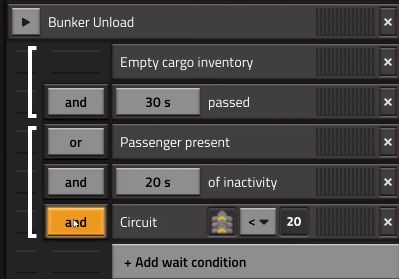
is the 2nd condition
- A or ( B and C )
- (A or B ) and C
here the screen of FFF
is the 2nd condition
- A or ( B and C )
- (A or B ) and C
- Attachments
-
- and_or.jpg (17 KiB) Viewed 8748 times
-
Mathematician
- Inserter

- Posts: 36
- Joined: Fri Jan 18, 2019 6:58 pm
- Contact:
Re: Friday Facts #280 - Visual Feedback is the king
It's 1st condition block (empty cargo and time) or 2nd condition block (passenger and inactivity and circuit).
AND always ties its condition and the one above
OR always creates new block and ties this block with preceding one
Some people say math is useless in life. I say life is useless in math.
- 5thHorseman
- Smart Inserter

- Posts: 1194
- Joined: Fri Jun 10, 2016 11:21 pm
- Contact:
Re: Friday Facts #280 - Visual Feedback is the king
The 2nd condition doesn't have an or in it. That or splits the 2 conditions.Cobaltur wrote: Sat Feb 02, 2019 9:34 am a little bit better presentation but still not predictable
here the screen of FFF
is the 2nd condition
- A or ( B and C )
- (A or B ) and C
It's
(Empty Cargo AND 30s passed)
OR
(Passenger Present AND 20s inactive AND Circuit condition)
I'd actually like it if the groupings didn't include the OR, they'd be a bit more clear. But still it is what it is.
Re: Friday Facts #280 - Visual Feedback is the king
If a station is not reachable because of no pathhow about drawing the yellow line backwards from the station until it breaks? So it would be easy to see where the failure is.
What happens if i want a condition like 1 and (2 or 3). Currently it looks like only (1 and 2) or (1 and 3) is possible.
What happens if i want a condition like 1 and (2 or 3). Currently it looks like only (1 and 2) or (1 and 3) is possible.
- 5thHorseman
- Smart Inserter

- Posts: 1194
- Joined: Fri Jun 10, 2016 11:21 pm
- Contact:
Re: Friday Facts #280 - Visual Feedback is the king
If the stretch of track is complex enough to not be obvious to you, how does the game know which way your train is "supposed" to go? How is it supposed to know which part of the track is the part that's causing the problem?steinio wrote: Sat Feb 02, 2019 10:13 am If a station is not reachable because of no pathhow about drawing the yellow line backwards from the station until it breaks? So it would be easy to see where the failure is.
No what they're giving us is not only enough, it's the only logical way to do it. When you can go somewhere, draw the line. When you can't, don't. Let the human use that tool to figure out the problem.
- brunzenstein
- Smart Inserter

- Posts: 1156
- Joined: Tue Mar 01, 2016 2:27 pm
- Contact:
Re: Friday Facts #280 - Visual Feedback is the king
What about tunnels for trains?
Re: Friday Facts #280 - Visual Feedback is the king
Yeah don't know. Just brainstorming because of all this crybabies about "why is my train not working".5thHorseman wrote: Sat Feb 02, 2019 10:32 amIf the stretch of track is complex enough to not be obvious to you, how does the game know which way your train is "supposed" to go? How is it supposed to know which part of the track is the part that's causing the problem?steinio wrote: Sat Feb 02, 2019 10:13 am If a station is not reachable because of no pathhow about drawing the yellow line backwards from the station until it breaks? So it would be easy to see where the failure is.
No what they're giving us is not only enough, it's the only logical way to do it. When you can go somewhere, draw the line. When you can't, don't. Let the human use that tool to figure out the problem.
Actually it's not my problem.
Re: Friday Facts #280 - Visual Feedback is the king
+1Jon8RFC wrote: Fri Feb 01, 2019 6:33 pm Thanks for the new toggles! The toolbar will be an awesome addition.
Please make the personal roboport a 3-way toggle. On/off/self-only.
With self-only in multiplayer, inventory won't empty/fill when walking by something done by another player.
One thing to consider is should self-only still repair and/or replace destroyed entities.
Regarding the logistics & trash toggle suggestion:
Since there's a smaller inventory without armor, maybe a 3-way switch for on/off/armor-only?
The armor-only would disable it when a player dies, and once they get their armor back, it turns back on automatically.
Please add the belt immunity as a toolbar toggle.
Like the temporary train stops, I'd still love to see temporary logistics requests. Set it for 100, it fills or reaches 100, and it goes away.
I am a translator. And what did you do for Factorio?
Check out my mod "Realistic Ores" and my other mods!
Check out my mod "Realistic Ores" and my other mods!

