Fighting worms and spitters now looks a lot more fun dodging those acid spits and those new spawner graphics really feel like there should be Creep beneath them.
Friday Facts #279 - Train GUI & Modern Spitter
Re: Friday Facts #279 - Train GUI & Modern Spitter
Click to go for trains seems like a long overdue feature. Can't wait to use it.
Fighting worms and spitters now looks a lot more fun dodging those acid spits and those new spawner graphics really feel like there should be Creep beneath them.
Fighting worms and spitters now looks a lot more fun dodging those acid spits and those new spawner graphics really feel like there should be Creep beneath them.
My Mods: mods.factorio.com
Re: Friday Facts #279 - Train GUI & Modern Spitter
I'm sorry, I can't hear your new combat mechanics over the slow march of my turret creep 
Re: Friday Facts #279 - Train GUI & Modern Spitter
Awesome update. 2 things I would love to see:
a) Please allow the map in the train GUI to operate the same as the regular map (specifically show the train station names and allow panning with click drag).
b) Please allow searching of a train station by name (either in the train GUI or the regular map). If you click on a passing/loading/unloading train it will tell you where its going in its schedule. If I am using random station names I have no idea where that station is on the map with 200 other stations and it takes forever to pan around the map looking for it.
Great game. Outstanding dev team. I have over 3000 hours logged in my steam account and I'll double that before I retire from this epic game. Nearly all of the features and tweaks I wanted have so far been incorporated. These two would be so useful I think its worth mentioning now.
Thanks to everyone in the community as well for the years of brilliant ideas.
Cheers
a) Please allow the map in the train GUI to operate the same as the regular map (specifically show the train station names and allow panning with click drag).
b) Please allow searching of a train station by name (either in the train GUI or the regular map). If you click on a passing/loading/unloading train it will tell you where its going in its schedule. If I am using random station names I have no idea where that station is on the map with 200 other stations and it takes forever to pan around the map looking for it.
Great game. Outstanding dev team. I have over 3000 hours logged in my steam account and I'll double that before I retire from this epic game. Nearly all of the features and tweaks I wanted have so far been incorporated. These two would be so useful I think its worth mentioning now.
Thanks to everyone in the community as well for the years of brilliant ideas.
Cheers
- 5thHorseman
- Smart Inserter

- Posts: 1194
- Joined: Fri Jun 10, 2016 11:21 pm
- Contact:
Re: Friday Facts #279 - Train GUI & Modern Spitter
You should be setting filters on your cargo wagons.Pinga wrote: Fri Jan 25, 2019 6:02 pm Do the temporary go to station disable inserters during this stop?
Example: I use my Iron Ore train to travel to the Circuit factory, now my ore train is full or circuits?
Re: Friday Facts #279 - Train GUI & Modern Spitter
Haha, this. It really is beginning to look/feel like a lone marine going against throngs of zerg.
And honestly... I love it!
I can't believe how much 0.16.x felt like a nearly complete game with a lot of polish. But all of the changes lined up for 0.17 is really quite impressive! I can't wait!
Re: Friday Facts #279 - Train GUI & Modern Spitter
What the gif shows about fighting enemies looks super fun! However, to me these new sprites look a bit out of place in the bland environment. I think the aliens and acid are a little too colorful, this is a very minor critique point though.
Re: Friday Facts #279 - Train GUI & Modern Spitter
Damn that looks nice!
Really exited for the Train Update/UI Changes!
But I hope they Change the Colors a bit because they seem a little pale and look less Alien to me.
Same with the Worms they look to squishy and soft.
I hope they give them more/intenser Color and roughness/bumpiness.
Otherwise I'm exited for 0.17 and hope that the testing week starts Soon™.
Really exited for the Train Update/UI Changes!
But I hope they Change the Colors a bit because they seem a little pale and look less Alien to me.
Same with the Worms they look to squishy and soft.
I hope they give them more/intenser Color and roughness/bumpiness.
Otherwise I'm exited for 0.17 and hope that the testing week starts Soon™.
Re: Friday Facts #279 - Train GUI & Modern Spitter
The worms look like they're made from rubber. Their scales stretch and bend.
Scales should neither stretch nor bend.
Scales should neither stretch nor bend.
-
factoriouzr
- Filter Inserter

- Posts: 700
- Joined: Sat Jun 06, 2015 2:23 am
- Contact:
Re: Friday Facts #279 - Train GUI & Modern Spitter
This is all great. Can't wait for 0.17 (I hope it won't be delayed yet again).
The train gui looks good and I love the feature to send a train to any track on the map and any stop, however this feature is still missing some key improvements/polish:
+it would be great to designate any train as a personal train (eg. via a checkbox in it's GUI that's player based. Ie. in a multiplayer game, each player can mark as many trains as they want as their own personal trains). See next point on how this will be useful.
+the ability (with a button click in the GUI (say at the top left)) to call a personal train to the closest track or stop to where the player is currently standing (ie. the game finds the closest track to where the player is)
+the ability to pop up a GUI when the player enters a train that shows all train stops by name and maybe has a favourites system and the player can just click on a station name to have the train go there (just like clicking on the map). It will get very tedious very quickly to have to find the station on the map every time the player wants to go there. This can be an issue if the player goes back and forth between a few stations a lot (eg. main base and outpost). This feature would be the same idea as from the personal trains mod.
+proper schedule management outside of individual trains so that each train sharing the same schedule can be changed centrally in only one place and all trains with that schedule would automatically update
The biters look great. I love their new graphics. Some suggestions:
+it would be cool to have spitters expand their bodies as the projectile travels up their body and out their mouth
+the bodies of the worms seems too wide to me. It just looks a bit weird. I like their heads but their body seems strange being so much wider then their heads, I think the bodies should be narrower to match their heads
Some other features that are highly requested and would be great:
+proper in game support and use for vehicle inventory grids. It would be great if we could get shields, turrets, speed modules etc. that are peaceable into vehicles without having to use mods
+robots should only path over logistics and construction network zones and not over empty biter territory
+there should be a way to automatically insert and remove bots in a guaranteed way to/from roboports when the roboport is full (insert) and when all robots are busy or docked at other roboports (remove). For eg. inserting when full via a dedicated auto launch slot on the roboport. Removal when desired robot not docked at this roboport by always requesting 1 of each type of bot to selected roboports for eg.
+improved biter types, AI, and difficulty options
+spidertron
+rename trains
+improve trains GUI with train names
Thanks
The train gui looks good and I love the feature to send a train to any track on the map and any stop, however this feature is still missing some key improvements/polish:
+it would be great to designate any train as a personal train (eg. via a checkbox in it's GUI that's player based. Ie. in a multiplayer game, each player can mark as many trains as they want as their own personal trains). See next point on how this will be useful.
+the ability (with a button click in the GUI (say at the top left)) to call a personal train to the closest track or stop to where the player is currently standing (ie. the game finds the closest track to where the player is)
+the ability to pop up a GUI when the player enters a train that shows all train stops by name and maybe has a favourites system and the player can just click on a station name to have the train go there (just like clicking on the map). It will get very tedious very quickly to have to find the station on the map every time the player wants to go there. This can be an issue if the player goes back and forth between a few stations a lot (eg. main base and outpost). This feature would be the same idea as from the personal trains mod.
+proper schedule management outside of individual trains so that each train sharing the same schedule can be changed centrally in only one place and all trains with that schedule would automatically update
The biters look great. I love their new graphics. Some suggestions:
+it would be cool to have spitters expand their bodies as the projectile travels up their body and out their mouth
+the bodies of the worms seems too wide to me. It just looks a bit weird. I like their heads but their body seems strange being so much wider then their heads, I think the bodies should be narrower to match their heads
Some other features that are highly requested and would be great:
+proper in game support and use for vehicle inventory grids. It would be great if we could get shields, turrets, speed modules etc. that are peaceable into vehicles without having to use mods
+robots should only path over logistics and construction network zones and not over empty biter territory
+there should be a way to automatically insert and remove bots in a guaranteed way to/from roboports when the roboport is full (insert) and when all robots are busy or docked at other roboports (remove). For eg. inserting when full via a dedicated auto launch slot on the roboport. Removal when desired robot not docked at this roboport by always requesting 1 of each type of bot to selected roboports for eg.
+improved biter types, AI, and difficulty options
+spidertron
+rename trains
+improve trains GUI with train names
Thanks
-
factoriouzr
- Filter Inserter

- Posts: 700
- Joined: Sat Jun 06, 2015 2:23 am
- Contact:
Re: Friday Facts #279 - Train GUI & Modern Spitter
I would also like better train logic such as if fuel low, skip all stations and go to fuel depot (there are workarounds that work well enough, but advanced logic would be welcome).Gabrol wrote: Fri Jan 25, 2019 5:59 pm Can we have conditions for train stops? Like "if Iron < 100, ignore Train Stop X"
The progress bar for the wait conditions are kinda odd to me, maybe if was a thinner line under the condition box?
What if you made the Spitter projectiles look like boiling acid? like steam coming out of the green goop
I'm waiting eagerly for this GUI update
Also proper train schedules would be great. That way you assign trains schedules and if you change the schedule, all trains with that schedule automatically update, no more modifying each train individually.
Re: Friday Facts #279 - Train GUI & Modern Spitter
The bugs now look pretty if you like bugs and get tired of eating fish. Anyone have a BBQ and some ketchup or mustard? I wonder if I can feed bugs to bugs and if the bugs will eat the BBQed bugs.
Regarding the trains, is there a way to by-pass a station based on either the cargo in the train, or amount of fuel in the locomotive?
A second functionality would be to have a what I call a way point train station. I.e. a train station that the train has to pass, but not stop at?
An example of this would be:
Where S1, S2, and S3 are train stations that hold a train at a station until a certain condition is met. W1 would be a way station, and U1 is an unloading stations.
The reason for that, is when a train is scheduled to leave a station, the Factorio determines the course to the next station. Once the train hits a way station, it will recalculate the path to the next station. In this example the way station is set up between the holding area and the unloading area, so once the train passes the way station, it will figure out to which one of the identically named unloading stations sent the train to. Without the way station, the I may have the all 3 trains attempting to head to the same unloading station at the same time. With a way station, all three trains hit the way station, and then each will be directed to the first available unloading station.
Currently, what happens, is the train comes to a complete stop at the way station, picks the next station proceeds to it. Ideally in this case, the train should not slow down at all at the station, but just pass the station routed to the next destination.
The question I have is if a train station is removed what happens the train. Is it highlighted in red as is right now but remain in the train scheduler as is currently.
One technique I found very useful is for my administrative trains, once that either I ride to have a train station named "Come to me" defined in the train's schedule. This way if I am out away from the base, I can always run up to a train track, drop a station, and name it "Come to me" and select one of my administrative and send send it to me, pick what ever I need from the train, and send it back to it's default location. Once the administrative train has left the station, I pick up the train station and continue on.
Hiladdar
Regarding the trains, is there a way to by-pass a station based on either the cargo in the train, or amount of fuel in the locomotive?
A second functionality would be to have a what I call a way point train station. I.e. a train station that the train has to pass, but not stop at?
An example of this would be:
Where S1, S2, and S3 are train stations that hold a train at a station until a certain condition is met. W1 would be a way station, and U1 is an unloading stations.
The reason for that, is when a train is scheduled to leave a station, the Factorio determines the course to the next station. Once the train hits a way station, it will recalculate the path to the next station. In this example the way station is set up between the holding area and the unloading area, so once the train passes the way station, it will figure out to which one of the identically named unloading stations sent the train to. Without the way station, the I may have the all 3 trains attempting to head to the same unloading station at the same time. With a way station, all three trains hit the way station, and then each will be directed to the first available unloading station.
Currently, what happens, is the train comes to a complete stop at the way station, picks the next station proceeds to it. Ideally in this case, the train should not slow down at all at the station, but just pass the station routed to the next destination.
The question I have is if a train station is removed what happens the train. Is it highlighted in red as is right now but remain in the train scheduler as is currently.
One technique I found very useful is for my administrative trains, once that either I ride to have a train station named "Come to me" defined in the train's schedule. This way if I am out away from the base, I can always run up to a train track, drop a station, and name it "Come to me" and select one of my administrative and send send it to me, pick what ever I need from the train, and send it back to it's default location. Once the administrative train has left the station, I pick up the train station and continue on.
Hiladdar
-
factoriouzr
- Filter Inserter

- Posts: 700
- Joined: Sat Jun 06, 2015 2:23 am
- Contact:
Re: Friday Facts #279 - Train GUI & Modern Spitter
I agree. Fuel is something I somewhat often check. It's one of those crucial components that just belongs on the main/every screen.Avezo wrote: Fri Jan 25, 2019 6:21 pmWouldn't it be better for inventory alone to have a separate tab? Vanilla locomotives don't even have own inventories. Fuel would be just a small bar added at the top of the list, visible regardless of which tab is open.pleegwat wrote: Fri Jan 25, 2019 6:14 pmFuel also needs to display an inventory. Though I could see workflows where you only want to view the amount of fuel, or refuel from your action bar.Avezo wrote: Fri Jan 25, 2019 6:09 pm Why can't train fuel be in the same tab? It's annoying having to switch tabs just for such a small use case.
I would also love proper vanilla support for vehicle grids by having actual items to put in there, like shields, weapons, speed boosts etc for vehicles.
-
factoriouzr
- Filter Inserter

- Posts: 700
- Joined: Sat Jun 06, 2015 2:23 am
- Contact:
Re: Friday Facts #279 - Train GUI & Modern Spitter
I agree, the conditions they way they are displayed is confusing even though I know how they work. I suggest either a bracket type approach or by using categories with each category having a type ("and" or "or") and grouping everything that is "anded" or "ored" together under them.Maxi3000 wrote: Fri Jan 25, 2019 6:28 pmYeah, I have the same problem. I know that I have tested it, but it's still confusing me everytime.<NO_NAME> wrote: Fri Jan 25, 2019 6:14 pm However, the "and" and "or" operations are confusing as ever. I think they are supposed to be parsed from top to bottom without any precedence rules but even knowing that doesn't really help to parse it mentally. Wasn't the new train GUI supposed to introduce some kind of braces?
Visual braces would solve the problem, but real ones would be awesome, even though I have no idea to realise them witout having weird clustering.
Re: Friday Facts #279 - Train GUI & Modern Spitter
This FFF hints at, but does not really explicitly confirm or deny, a thing I have wanted for a long time:
Condition combination control; that is, currently with AND and OR, your ability to control is somewhat limited if you want them combined in complex ways. For example, there is no way to achieve condition (A & (B | C) & D) | (E & F) | G.
Will that ever be a feature, with 0.17 or ever?
Condition combination control; that is, currently with AND and OR, your ability to control is somewhat limited if you want them combined in complex ways. For example, there is no way to achieve condition (A & (B | C) & D) | (E & F) | G.
Will that ever be a feature, with 0.17 or ever?

- 5thHorseman
- Smart Inserter

- Posts: 1194
- Joined: Fri Jun 10, 2016 11:21 pm
- Contact:
Re: Friday Facts #279 - Train GUI & Modern Spitter
I don't really see any indication that the worms have scales.ske wrote: Fri Jan 25, 2019 8:11 pm The worms look like they're made from rubber. Their scales stretch and bend.
Scales should neither stretch nor bend.
Re: Friday Facts #279 - Train GUI & Modern Spitter
There is, you just have to repeat some statements.Reika wrote: Fri Jan 25, 2019 8:32 pmFor example, there is no way to achieve condition (A & (B | C) & D) | (E & F) | G.
A & B & D | A & C & D | E & F | G
To be precise, this way of combining statements is complete - you can make any logical statement just with combinations of AND and OR.
Nice changes all in all. My only suggestion right now: the worms and new spawners are too "shiny". That doesn't really fit together with the ground.
Last edited by Nova on Fri Jan 25, 2019 8:43 pm, edited 1 time in total.
-
offtheball
- Burner Inserter

- Posts: 6
- Joined: Mon Aug 22, 2016 9:35 am
- Contact:
Re: Friday Facts #279 - Train GUI & Modern Spitter
Looks like some work has been done with enemy corpses, which is really nice to see. The aftermath always looks a bit strange. I do wonder, with the worms, if they still do the synchronised death when hit by a nuke?
Overall, for the enemies, I think the new splitter is easily the best. The biters looks pretty good, just the back legs look kinda janky (but hey, they are alien) and the worms are a bit smooth.
For the train stuff...nothing but improvements, I love it! I've been waiting for this for so long and I can't wait to use it.
Overall, for the enemies, I think the new splitter is easily the best. The biters looks pretty good, just the back legs look kinda janky (but hey, they are alien) and the worms are a bit smooth.
For the train stuff...nothing but improvements, I love it! I've been waiting for this for so long and I can't wait to use it.
Re: Friday Facts #279 - Train GUI & Modern Spitter
The trains GUI looks good, but something feels like it is missing... Or maybe just not mentioned.
With drag-and-drop for stations, it is easy to create a route where stations are in the wrong order. Will the map show the current route and make stations easy to spot? If I have a round track where I want the trains to go from one sation to the next in order, then I'd like to be able to see if I mess up the order by mistake.
With drag-and-drop for stations, it is easy to create a route where stations are in the wrong order. Will the map show the current route and make stations easy to spot? If I have a round track where I want the trains to go from one sation to the next in order, then I'd like to be able to see if I mess up the order by mistake.
-
IronCartographer
- Filter Inserter

- Posts: 464
- Joined: Tue Jun 28, 2016 2:07 pm
- Contact:
Re: Friday Facts #279 - Train GUI & Modern Spitter
If it's reasonable to make the cursor into an OS-standardized (i.e. still hardware cursor) "grabber hand" over the appropriate grip handles for drag&drop in the Train UI it might be worthwhile.FFF #279 wrote:The drag and drop was possible in the list-box version as well, but it was quite a hidden feature, as it was the only list-box in the whole game that allowed that, and there was no visual indication of that functionality.
Also throw in another vote for consideration of a visual indication of how operator precedence works, and maybe even added support for parenthesis.
Finally, nice to see even more refinements to ranged combat mechanics. Crossing my fingers about vehicle equipment grid support in the base game...
- Tesse11ation
- Fast Inserter

- Posts: 216
- Joined: Sat Mar 05, 2016 12:59 am
- Contact:
Re: Friday Facts #279 - Train GUI & Modern Spitter
+1 that idea. Also, having X amount of trains with each one dedicated to a player (i.e. a multiplayer game with X amount of locomotives and X amount of players) would be nice. That way you could have a railyard for player-only vehicles and use them as a rail cab service. Player A calls train, Train A answers Player A's sortie request and stops at the nearest accessible track. While Player A waits for Train A, he/she could determine where it takes them. Once aboard, Train A whisks Player A to their final destination: the closest accessible track from the map spot designated by Player A. When Player A exits and gets a safe distance away, Train A leaves to return to Station A at the yard. This would all happen independently of Player/Train/Station B, C, D, etc. for other people online on the same map.nosports wrote: Fri Jan 25, 2019 5:49 pm I would hint a change of the temporary trainstation for easier use....
as you have stated 'for personal' use its quite resonable that a certail loco/train is used for personal transport.
So i would suggest that you could mark a loco as 'personal' and when clickin on the map for a temporal train-stop you could choose the personal loco with one click, and with a double click you can choose a certain train in the map....
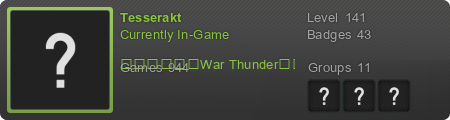
Galaxy
OS: Win 10 Pro 64-Bit
MOBO: ASUS X570-Plus
CPU: AMD Ryzen 5 3600X (@~3.8 gHz)
GPU: Nvidia RTX 2080
RAM: 32GB DDR4

