Friday Facts #278 - The new quickbar
-
deef0000dragon1
- Long Handed Inserter

- Posts: 67
- Joined: Fri Jan 02, 2015 11:46 pm
- Contact:
Re: Friday Facts #278 - The new quickbar
Have you considered the pros/cons of going from monolithic releases to a more frequent release cycle/timed release cycle?
I can defiantly say that there would be a lot of people who would be happy if the things that were finished were released sooner, instead of waiting for potentially unrelated pieces of the game that hold it back.
I can defiantly say that there would be a lot of people who would be happy if the things that were finished were released sooner, instead of waiting for potentially unrelated pieces of the game that hold it back.
- 5thHorseman
- Smart Inserter

- Posts: 1194
- Joined: Fri Jun 10, 2016 11:21 pm
- Contact:
Re: Friday Facts #278 - The new quickbar
Considering it is (or should be) ridiculously easy to clear a quickbar of items compared to setting up all 10 not just at the start of the game but be forced to set them up the way you like them as you progress up the tech tree, surely the best way (in lieu of an option in settings) would be to allow the player to keep them, and clear them on a whim?
-
PaszaVonPomiot
- Long Handed Inserter

- Posts: 80
- Joined: Fri Dec 29, 2017 1:50 pm
- Contact:
Re: Friday Facts #278 - The new quickbar
quickbar - great
ghost cursor - oh yesss
blueprints - cool
GUI - take your time
fluids - love it
hi res enemies - nice
map generation - doesn't concern me
refining - you have our full confidence that you deliver solid update, and bugfix after the release, take your time, everything looks cool so far
ghost cursor - oh yesss
blueprints - cool
GUI - take your time
fluids - love it
hi res enemies - nice
map generation - doesn't concern me
refining - you have our full confidence that you deliver solid update, and bugfix after the release, take your time, everything looks cool so far
Re: Friday Facts #278 - The new quickbar
I would like to know the answer to this too.imajor wrote: Fri Jan 18, 2019 1:35 pm What about the hand? Is that still a special inventory entry?
Currently it's impossible to clear the cursor with Q when you have no remaining inventory space, making it impossible to open a chest to put items away and rectify the problem.
This problem would go away if the cursor didn't count as an inventory slot, because then you could always clear your cursor with Q.
In fact, instead of saying "clear the cursor" with Q, I prefer to say switch to the "hand tool" with Q.
Speaking of which, what happens if you try to use Ctrl+C to switch to the new "copy/paste tool" when there's an item stuck in your cursor? Is that impossible also?
Re: Friday Facts #278 - The new quickbar
Can we make 20 quickbar shortcut keys instead of just 10?
I want to use 12345 and ZXCVB and Shift+12345 and Shift+ZXCVB to quickly access 20 different kinds of items.
I want to use 12345 and ZXCVB and Shift+12345 and Shift+ZXCVB to quickly access 20 different kinds of items.
-
surprisedonkey
- Manual Inserter

- Posts: 1
- Joined: Fri Jan 18, 2019 5:27 pm
- Contact:
Re: Friday Facts #278 - The new quickbar
Echoing @VuiMuich, blueprint strings are a very elegant solution to the problem of sharing designs between sessions, machines, and with other players.
A similar solution would work well for sharing toolbar layouts. At the top of the toolbar page selector, there could be buttons to import and export the toolbar layout to a string.
This solution would allow the developers to avoid adding a new option, which has certain benefits, e.g.: options are not very discoverable for new players, options can be ambiguous (if you forget to check/uncheck the option before starting/joining a game, what do you do), options may have arcane rules that require consulting the wiki (your quickbar settings will only transfer to other games when there is a full moon), etc.
A similar solution would work well for sharing toolbar layouts. At the top of the toolbar page selector, there could be buttons to import and export the toolbar layout to a string.
This solution would allow the developers to avoid adding a new option, which has certain benefits, e.g.: options are not very discoverable for new players, options can be ambiguous (if you forget to check/uncheck the option before starting/joining a game, what do you do), options may have arcane rules that require consulting the wiki (your quickbar settings will only transfer to other games when there is a full moon), etc.
- 5thHorseman
- Smart Inserter

- Posts: 1194
- Joined: Fri Jun 10, 2016 11:21 pm
- Contact:
Re: Friday Facts #278 - The new quickbar
I hope this is the way it is. You never, ever pick up an "item" but a shortcut to the item, and when you place that shortcut, you get an item if you have one, and a ghost if you don't.TsBandit wrote: Fri Jan 18, 2019 5:33 pmI would like to know the answer to this too.imajor wrote: Fri Jan 18, 2019 1:35 pm What about the hand? Is that still a special inventory entry?
Currently it's impossible to clear the cursor with Q when you have no remaining inventory space, making it impossible to open a chest to put items away and rectify the problem.
This problem would go away if the cursor didn't count as an inventory slot, because then you could always clear your cursor with Q.
You could even then allow the player to pipette items not in the inventory, or even select (but not craft) items from the crafting menus to place for later, or to order bots without ever having them in your inventory or quickbar.
Re: Friday Facts #278 - The new quickbar
Someone on reddit suggested that a better implementation for the ghost cursor thing then having it off by default or activate when you research bots would be to require holding shift, same as when you place ghosts from a real item. If you attempted to place it without shift you'd just get the error sound, which should be enough to stop newbies getting confused.
After thinking it over, I'm inclined to agree this makes the most sense.
On an unrelated note, is the forum responding very slowly? Or is ti just me?
After thinking it over, I'm inclined to agree this makes the most sense.
On an unrelated note, is the forum responding very slowly? Or is ti just me?
Re: Friday Facts #278 - The new quickbar
Can we have the ability to ghost place items not yet researched? This would be useful for reserving space, a prime example being if you wish to later beacon a design you could ghost place beacons to ensure they fit.
Re: Friday Facts #278 - The new quickbar
Don’t they teach you kids anything these days? Use two hands, the right shift modifies the keys on the left and the left shift modifies the keys on the right.JekoRhino wrote: Fri Jan 18, 2019 4:12 pm For Ctrl it would be reaching the 5 Key and the strain you get doing it. You are rotating your Hand quite Unnatural.
So you press Shift + Ctrl with your Pinky and 1-5 with your index finger.
- 5thHorseman
- Smart Inserter

- Posts: 1194
- Joined: Fri Jun 10, 2016 11:21 pm
- Contact:
Re: Friday Facts #278 - The new quickbar
And the third hand is for the mouse. Duh.Trebor wrote: Fri Jan 18, 2019 6:27 pmDon’t they teach you kids anything these days? Use two hands, the right shift modifies the keys on the left and the left shift modifies the keys on the right.JekoRhino wrote: Fri Jan 18, 2019 4:12 pm For Ctrl it would be reaching the 5 Key and the strain you get doing it. You are rotating your Hand quite Unnatural.
So you press Shift + Ctrl with your Pinky and 1-5 with your index finger.
Re: Friday Facts #278 - The new quickbar
Many of us are not going to be happy with that change. I will stick to old style of 1 to 5 and switch pages with something elseBlacksmoke16 wrote: Fri Jan 18, 2019 1:23 pmkeys 1 to 0 will pick the item in the slots of the top selected page. Shift + 1 to Shift + 0 will change the the top selected page.Amegatron wrote: Fri Jan 18, 2019 1:22 pm Sounds nice.
Will it be possible to switch quickbar pages by hotkeys? Or just by mouse-clicking?
Re: Friday Facts #278 - The new quickbar
http://nooooooooooooooo.com/Looking over what is left to be done, It is clear to me that the release won't be ready in January.
- Tesse11ation
- Fast Inserter

- Posts: 216
- Joined: Sat Mar 05, 2016 12:59 am
- Contact:
Re: Friday Facts #278 - The new quickbar
Hey, here's an idea. Declare 0.16 stable and do an experimental release of Factorio 0.17, so that the players can do the playtesting for you. Everybody wins (except the biters)!While some initial playtesting shows that most things are stable, we have yet to have our typical office-wide week/fortnight of playtesting and tweaking. Inevitably things that we need to solve will come up during this playtesting, so it would be unwise to release before it is complete.
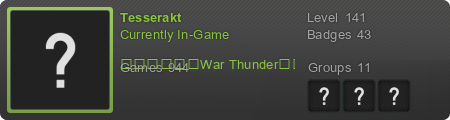
Galaxy
OS: Win 10 Pro 64-Bit
MOBO: ASUS X570-Plus
CPU: AMD Ryzen 5 3600X (@~3.8 gHz)
GPU: Nvidia RTX 2080
RAM: 32GB DDR4
- 5thHorseman
- Smart Inserter

- Posts: 1194
- Joined: Fri Jun 10, 2016 11:21 pm
- Contact:
Re: Friday Facts #278 - The new quickbar
That's what they're doing. Only they're not ready for even that yet.KoblerMan wrote: Fri Jan 18, 2019 7:40 pmHey, here's an idea. Declare 0.16 stable and do an experimental release of Factorio 0.17, so that the players can do the playtesting for you. Everybody wins (except the biters)!While some initial playtesting shows that most things are stable, we have yet to have our typical office-wide week/fortnight of playtesting and tweaking. Inevitably things that we need to solve will come up during this playtesting, so it would be unwise to release before it is complete.
Re: Friday Facts #278 - The new quickbar
Umm... 0.16 is stable?KoblerMan wrote: Fri Jan 18, 2019 7:40 pmHey, here's an idea. Declare 0.16 stable and do an experimental release of Factorio 0.17, so that the players can do the playtesting for you. Everybody wins (except the biters)!While some initial playtesting shows that most things are stable, we have yet to have our typical office-wide week/fortnight of playtesting and tweaking. Inevitably things that we need to solve will come up during this playtesting, so it would be unwise to release before it is complete.
There are 10 types of people: those who get this joke and those who don't.
Re: Friday Facts #278 - The new quickbar
I agree! nice idea to implementkane.nexus wrote: Fri Jan 18, 2019 3:46 pm For the ghost cursor could we please get an option to auto place items in your inventory that are within reaching distance onto ghosts.
This would help the players that might get confused by the ghosts as a placeholder for future placements.
Re: Friday Facts #278 - The new quickbar
When you have to lift your entire left hand away from WASD, a quickbar is no longer quick.
You were entirely right when you made your initial binding decisions and it's sad to see such a good break from convention get discarded because it hit a small conflict from a new feature- a conflict that could be completely avoided if ctrl, alt or another alternative was used instead. It's bulldozing what most existing players have been happily using for years. Maybe a StarCraft pro can instantly find their way to the 9 key and back without a glance down, but I have no hope and I'm no klutz. It can't be called a 'just get used to it and you'll end up better off' kind of change which I would be a fan of.
Plenty of others have raised the point, and a couple are barely forum users like me who are making a special effort. It's a near and dear subject. Come out and speak up too, fellow lurkers. Get out here and tell me why it's right or wrong.

I've been using the same scheme for years in all sorts of games! I'm using Alt as well here but you can't see it.
If your rebuttal is "so just rebind them then":
I really don't want to have to rebind twenty+ keys each update and probably break half the functions of the multitoolbar in the process when the multibars could go easily onto a modifier key that doesn't break everything else instead. Wouldn't the entirely-unused Ctrl be a better choice for multibars? Wouldn't Alt be better used as a modifier key and "Show Info" be moved somewhere else? Ctrl wouldn't hurt anything, and Alt would be a small change to relearn instead of the massive 1-0 thing.
The current bindings already served most of us very well and this is a big and entirely avoidable hurting point.
You were entirely right when you made your initial binding decisions and it's sad to see such a good break from convention get discarded because it hit a small conflict from a new feature- a conflict that could be completely avoided if ctrl, alt or another alternative was used instead. It's bulldozing what most existing players have been happily using for years. Maybe a StarCraft pro can instantly find their way to the 9 key and back without a glance down, but I have no hope and I'm no klutz. It can't be called a 'just get used to it and you'll end up better off' kind of change which I would be a fan of.
Plenty of others have raised the point, and a couple are barely forum users like me who are making a special effort. It's a near and dear subject. Come out and speak up too, fellow lurkers. Get out here and tell me why it's right or wrong.

I've been using the same scheme for years in all sorts of games! I'm using Alt as well here but you can't see it.
If your rebuttal is "so just rebind them then":
I really don't want to have to rebind twenty+ keys each update and probably break half the functions of the multitoolbar in the process when the multibars could go easily onto a modifier key that doesn't break everything else instead. Wouldn't the entirely-unused Ctrl be a better choice for multibars? Wouldn't Alt be better used as a modifier key and "Show Info" be moved somewhere else? Ctrl wouldn't hurt anything, and Alt would be a small change to relearn instead of the massive 1-0 thing.
The current bindings already served most of us very well and this is a big and entirely avoidable hurting point.
-
KatanaKiwi
- Manual Inserter

- Posts: 4
- Joined: Sun Sep 06, 2015 1:01 pm
- Contact:
Re: Friday Facts #278 - The new quickbar
I know I'm not the first saying this, and probably won't be the last.
I'm not a fan of the new quickbar selection. When I'm playing I have one hand on my gamepad (covering 1-5 and keys below) and another on my mouse. I can access 10 items with minimal movement of my hands and can place stuff fast. Even more, I can access another 10 items by hitting a quick shift+x, all comfortably under my left hand, no need to raise them and travel over the keyboard.
With the new system I only have quick access to 5 items and would need to change quickbars to get hold of a different set. Sure, it increases from 20 (2x10) to 25 (key 1-5 on row 1-5 accessible via shift), but I would lose visibility of what I'm placing and selecting.
I'm sure a lot of thought and work has been put into this (this is pretty much what you all told us last week ), but I really hope this setting will at least be toggleable or changeable. I really, really like the use of shift+x.
), but I really hope this setting will at least be toggleable or changeable. I really, really like the use of shift+x.
A user on reddit replied to the post by saying keep the original system, but if you want to swtich quickbars just use a different modifier (or let us set one!) like ctrl+(1-0).
I don't often reply here because I love most of the upcoming stuff and can't wait for it, but the (forced?) change of hotkeys might impact so many players flow that it might just not feel right. Please consider both options! As always, thanks for the hard work!
I'm not a fan of the new quickbar selection. When I'm playing I have one hand on my gamepad (covering 1-5 and keys below) and another on my mouse. I can access 10 items with minimal movement of my hands and can place stuff fast. Even more, I can access another 10 items by hitting a quick shift+x, all comfortably under my left hand, no need to raise them and travel over the keyboard.
With the new system I only have quick access to 5 items and would need to change quickbars to get hold of a different set. Sure, it increases from 20 (2x10) to 25 (key 1-5 on row 1-5 accessible via shift), but I would lose visibility of what I'm placing and selecting.
I'm sure a lot of thought and work has been put into this (this is pretty much what you all told us last week
A user on reddit replied to the post by saying keep the original system, but if you want to swtich quickbars just use a different modifier (or let us set one!) like ctrl+(1-0).
I don't often reply here because I love most of the upcoming stuff and can't wait for it, but the (forced?) change of hotkeys might impact so many players flow that it might just not feel right. Please consider both options! As always, thanks for the hard work!
-
malventano
- Filter Inserter

- Posts: 357
- Joined: Thu Apr 27, 2017 4:31 pm
- Contact:
Re: Friday Facts #278 - The new quickbar
Will it be possible to have the same item ('shortcut to inventory item') on multiple quickbar pages? Say if you wanted rails present on both your outpost and your train building pages, so that you could switch from one to the other and still have rails handy on both, without having to keep switching back to the train page to grab rails while building an outpost.
Allyn Malventano
---
Want to improve fluid flow between pumps / across longer distances? Try my Manifolds mod.
---
Want to improve fluid flow between pumps / across longer distances? Try my Manifolds mod.

