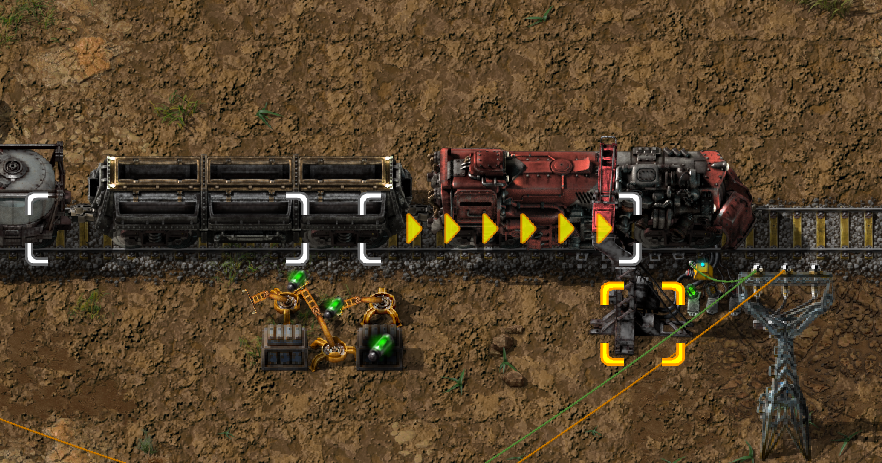
When a train has a two-stop schedule, or a schedule where all but two stops are disabled, and the second stop is disabled about half a second after the train leaves the first station (depending on acceleration and braking force), the train will stop up to two blocks ahead of the station. This causes two problems: the rear inserter for each car will now be aligned with the car behind the intended car, and fluid pumps will no longer connect. Either of these issues can cause problems depending on your specific train setup.
This happens very infrequently in my actual games, and will cause the first wagon of a train to fill up with fuel. Since it's waiting for empty cargo, it'll get stuck and never leave the station.
I'm on the fence whether to consider this a bug or not. It definitely seems purposefully coded such that the train is able to stop at any place within the two blocks of the station, and is easily fixed with changes to layout or circuit conditions, but it breaks some gameplay assumptions of what trains on automatic will do.
In the attached save, I have set it up so that the train will get stuck every time.
If this functionality is actually intended, I would like to know why. And if this is unintended and isn't going to be changed, I'd be fine with that since it really isn't that big of a problem.



