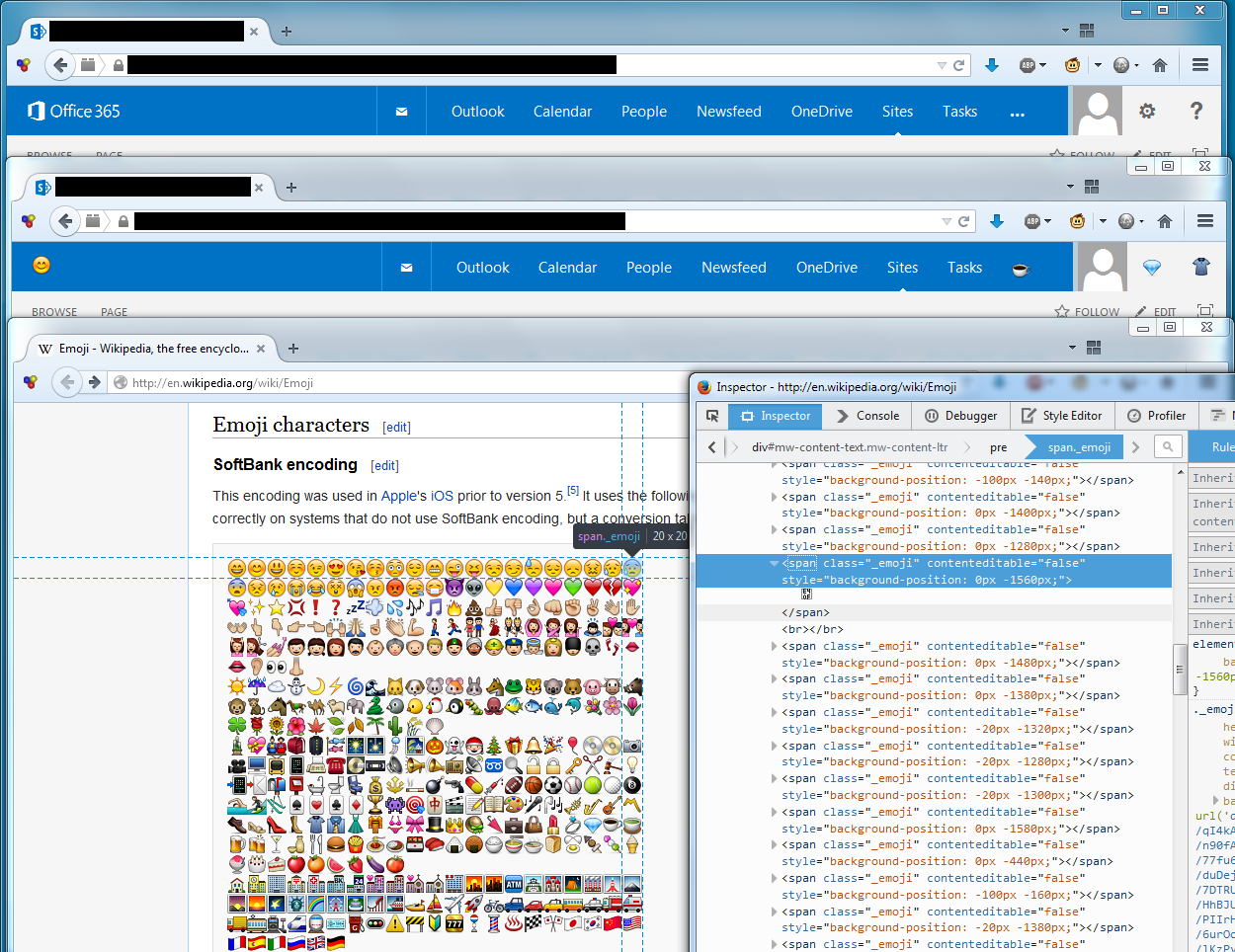Forum update to phpBB 3.2
Re: Today's forum skin update
This upgrade was much needed. I know the old design was familiar but this finally gets us in line with modern forums.
- 5thHorseman
- Smart Inserter

- Posts: 1194
- Joined: Fri Jun 10, 2016 11:21 pm
- Contact:
Re: Today's forum skin update
Try the icon on the very far left. Not only is it more dynamic (it doesn't link to a post but instead to whatever the latest unread post happens to be) and in a single column, it's conveniently close enough to the forum title that you don't have to scan left and right to make sure you're clicking the correct thing.eradicator wrote: Tue Sep 11, 2018 4:37 pm The link-button to the last post of a topic (search results + my posts) is now behind the nickname instead of infront of it, making its position non-constant and thus more difficult to click.
Re: Today's forum skin update
Overall upgrade was much needed.
However there are some things I dislike:
However there are some things I dislike:
- Font all across the board is unpleasant to read. I do dislike it a lot. The biggest concern is about main post font.
- Unread topic icon color should definitely change to a more contrast one. Previously red was very distinctive and now with the same color of all forum elements it is bad. Same goes for read topics - white color just attracts your sight instead of unread topics.
- Not sure if previous version had it but quick reply mod should definitely be there. It is very convenient.
- Default color for untargeted buttons - grey - should have some contrast compared to other elements around. Especially regarding "Post Reply" button in a topic
- Form buttons in posting form ("Save draft", "Preview", "Submit") have rough corners. They look pretty bad compared to all other buttons around having rough corners and no gradient
- Forum is missing favicon (!!!!!)
- BlueTemplar
- Smart Inserter

- Posts: 3261
- Joined: Fri Jun 08, 2018 2:16 pm
- Contact:
Re: Today's forum skin update
eradicator wrote: Tue Sep 11, 2018 12:41 pm But more to the point: What's the point of changing the skin? Is it one of those "changed for the purpose of chaning" things? To stay "modern"? Because that's about the most annoying type of software change i know as far as i'm concerned.
So that the Forum is consistent with the upcoming 0.17 Factorio GUI ?
They sure do
Ah, found a bug(?) : spoiler tags don't work for images anymore !EDIT : Ok, you need a spoiler title
Shouldn't your font fall back to a system font in these cases?eradicator wrote: Tue Sep 11, 2018 4:37 pm The forum now uses unicode private use codepoints for all icons, meaning it doesn't work with my preferred font and everything is an ugly codepoint-square (also on pictures).
Last edited by BlueTemplar on Wed Sep 12, 2018 7:26 am, edited 1 time in total.
BobDiggity (mod-scenario-pack)
Re: Today's forum skin update
What a huge change.
Pro:
I can finally see my mouse cursor when writing posts.
Con:
Font size is too small at some parts e.g. user control panel
Pro:
I can finally see my mouse cursor when writing posts.
Con:
Font size is too small at some parts e.g. user control panel
My Mods: mods.factorio.com
Re: Today's forum skin update
Feedback:
- It doesn't fit the width of the screen, even on a small (presumably 16:9) laptop screen
- The read and unread colors need to be changed. They're just so bad right now
- Everything looks washed out
- Half of the stuff I used is now locked behind a menu - notably my posts and log off
- It looks washed out
- There's no icon on the tab
To be honest, when I went here today I thought I landed on a bad mobile version of the site. That was, quite literally, my first thought.
Edit: also, can the huge "this user is online" badge be removed from the posts? I think it's stands out a bit much and some people might consider it a bit of a privacy concern. I was fine with how it was before, where it was possible to see it, but only if you looked for it and cared, but if this stays I'm finding a way to hide it.
Edit 2: it's also difficult to tell read from unread while hovering over a line, which gets a bit confusing.
- It doesn't fit the width of the screen, even on a small (presumably 16:9) laptop screen
- The read and unread colors need to be changed. They're just so bad right now
- Everything looks washed out
- Half of the stuff I used is now locked behind a menu - notably my posts and log off
- It looks washed out
- There's no icon on the tab
To be honest, when I went here today I thought I landed on a bad mobile version of the site. That was, quite literally, my first thought.
Edit: also, can the huge "this user is online" badge be removed from the posts? I think it's stands out a bit much and some people might consider it a bit of a privacy concern. I was fine with how it was before, where it was possible to see it, but only if you looked for it and cared, but if this stays I'm finding a way to hide it.
Edit 2: it's also difficult to tell read from unread while hovering over a line, which gets a bit confusing.
There are 10 types of people: those who get this joke and those who don't.
Re: Today's forum skin update
Until they fix it, you might try my CSS mod to get a less washed out experience where the quick links are indeed quick to click and read / unread icons are exchanged, so white is unread and yellow is read. It also removes the hover effects, hot topic icon animations and distinction between own and other people's posts.Jap2.0 wrote: Tue Sep 11, 2018 11:31 pm - The read and unread colors need to be changed. They're just so bad right now
- Everything looks washed out
- Half of the stuff I used is now locked behind a menu - notably my posts and log off
- It looks washed out
- eradicator
- Smart Inserter

- Posts: 5211
- Joined: Tue Jul 12, 2016 9:03 am
- Contact:
Re: Today's forum skin update
It doesn't even show when there's no unread posts, and if it is shown it's in the same line as the name of the poster below, both of which make it impossible for it ever to be "in one column". The previous icon actually had it's own column, and was always shown, making it the very consistent and easy to use button i probably used most on this forum.5thHorseman wrote: Tue Sep 11, 2018 6:50 pmTry the icon on the very far left. Not only is it more dynamic (it doesn't link to a post but instead to whatever the latest unread post happens to be) and in a single column, it's conveniently close enough to the forum title that you don't have to scan left and right to make sure you're clicking the correct thing.eradicator wrote: Tue Sep 11, 2018 4:37 pm The link-button to the last post of a topic (search results + my posts) is now behind the nickname instead of infront of it, making its position non-constant and thus more difficult to click.
I don't know where you see any resemblance between that and the current forum skin, but they already stated that it was a security update of the forum software.BlueTemplar wrote: Tue Sep 11, 2018 7:30 pm So that the Forum is consistent with the upcoming 0.17 Factorio GUI ?
Private use codepoints do not have any predefined meaning, which makes fallbacks impossible. Only the exact font the site supplies knows the correct glyphs. I generally consider this practice broken-by-design, but i'm pretty sure i'm a very small minority in that regard, so i normally simply avoid using sites that do this. I've had a lot of fun here on the forums so leaving for a shitty reason like that is a pity, but i doubt they'll rewrite half of the theme just for me. :|BlueTemplar wrote: Tue Sep 11, 2018 7:30 pmShouldn't your font fall back to a system font in these cases?eradicator wrote: Tue Sep 11, 2018 4:37 pm The forum now uses unicode private use codepoints for all icons, meaning it doesn't work with my preferred font and everything is an ugly codepoint-square (also on pictures).
There's a setting "hide my online status", but it's currently ignored (BUG).Jap2.0 wrote: Tue Sep 11, 2018 11:31 pm Edit: also, can the huge "this user is online" badge be removed from the posts? I think it's stands out a bit much and some people might consider it a bit of a privacy concern.
Edit:
BUG: The missing padding at the end of the post "box" i mentioned in an earlier post actually cuts off my signature.
Author of: Belt Planner, Hand Crank Generator, Screenshot Maker, /sudo and more.
Mod support languages: 日本語, Deutsch, English
My code in the post above is dedicated to the public domain under CC0.
Mod support languages: 日本語, Deutsch, English
My code in the post above is dedicated to the public domain under CC0.
- 5thHorseman
- Smart Inserter

- Posts: 1194
- Joined: Fri Jun 10, 2016 11:21 pm
- Contact:
Re: Today's forum skin update
I was actually confused by this because it's totally impossible for a post with no replies to show up in the "show posts with new replies" window. Then I remembered that that's not the screen that EVERYBODY uses to browse the forum.eradicator wrote: Wed Sep 12, 2018 8:37 am It doesn't even show when there's no unread posts, and if it is shown it's in the same line as the name of the poster below, both of which make it impossible for it ever to be "in one column". The previous icon actually had it's own column, and was always shown, making it the very consistent and easy to use button i probably used most on this forum.
I only go to the actual sub-forums when I want to post something. Sorry about the confusion that brought.
- BlueTemplar
- Smart Inserter

- Posts: 3261
- Joined: Fri Jun 08, 2018 2:16 pm
- Contact:
Re: Today's forum skin update
I don't know where you *don't* see the resemblance !eradicator wrote: Wed Sep 12, 2018 8:37 amI don't know where you see any resemblance between that and the current forum skin, but they already stated that it was a security update of the forum software.BlueTemplar wrote: Tue Sep 11, 2018 7:30 pm So that the Forum is consistent with the upcoming 0.17 Factorio GUI ?
Take just the "rust" on the edges for instance...
Yeah, sorry, what I meant to say, is that your font should fall-back on the site font?eradicator wrote: Wed Sep 12, 2018 8:37 amPrivate use codepoints do not have any predefined meaning, which makes fallbacks impossible. Only the exact font the site supplies knows the correct glyphs. I generally consider this practice broken-by-design, but i'm pretty sure i'm a very small minority in that regard, so i normally simply avoid using sites that do this. I've had a lot of fun here on the forums so leaving for a shitty reason like that is a pity, but i doubt they'll rewrite half of the theme just for me.BlueTemplar wrote: Tue Sep 11, 2018 7:30 pmShouldn't your font fall back to a system font in these cases?eradicator wrote: Tue Sep 11, 2018 4:37 pm The forum now uses unicode private use codepoints for all icons, meaning it doesn't work with my preferred font and everything is an ugly codepoint-square (also on pictures).
This is funny
But at least you shouldn't have these kind of issues?(How a fall-back to the site font would be impossible?
https://css-tricks.com/css-basics-fallb ... eader-id-0
It's not like the Unicode code for that character itself is being modified?)
BobDiggity (mod-scenario-pack)
Re: Today's forum skin update
did you also remove favorite icon with forum skin change? my bookmarks no longer show factorio wheelie.
also kinda dislike, i now need to use two clicks for egosearch.
also kinda dislike, i now need to use two clicks for egosearch.
-
zOldBulldog
- Smart Inserter

- Posts: 1161
- Joined: Sat Mar 17, 2018 1:20 pm
- Contact:
Re: Today's forum skin update
Pro: Looks cleaner and loads faster.
Con: The color scheme makes it harder to quickly identify the "newly updated" posts.
Con: The color scheme makes it harder to quickly identify the "newly updated" posts.
Re: Today's forum skin update
How are you enforcing your preferred font? There may be a way to do it that doesn't affect fontawesome.eradicator wrote: Tue Sep 11, 2018 4:37 pm The forum now uses unicode private use codepoints for all icons, meaning it doesn't work with my preferred font and everything is an ugly codepoint-square (also on pictures).
Re: Today's forum skin update
I'm also not sure about the notifications thing - I can see how it would be useful to know if you're quoted, but I already read everything I comment in (from the view my posts), and actually most things outside of the mod subforums, so I see it already. I can see how it would help some people, though, and I don't dislike it as much as some things, so I'll keep it as is for now.
There are 10 types of people: those who get this joke and those who don't.
Re: Today's forum skin update
I understand - and welcome - the update for security reasonsbobingabout wrote: Tue Sep 11, 2018 4:51 pmBefore: https://www.dropbox.com/s/rl1w8bf3ihl9o ... 6.png?dl=0bobingabout wrote: Tue Sep 11, 2018 4:01 pm I absolutely hate the new forum update for one main reason.
It doesn't fill the width of my ultra wide screen.
Please fix.
This is a good use of screen real estate, I'm not going to complain about any of the actual content in this view, but, it fills the screen.
After: https://www.dropbox.com/s/z0hsiwvriwhvm ... 3.png?dl=0
The content is restricted to less than half the width of my screen, which in itself is terrible. The screen width thing is a huge issue when you're looking at long posts on a topic page, as it means you can fit less posts on a screen due to the increased number of line breaks.
While I can do with the new things (icon changes, ...), I absolutely agree with bobingabout. I dislike that the new forum layout uses only 1152 pixels in width. I have a reasonable old 2560x1440 display (far from the modern 4K+ screens). I feel like I'm in a cinema, and watching a movie filmed vertically by a smartphone. More than half (55%) of my screen is filled with nothingness (the forum only uses 45%).
big picture inc
Also : Is it not possible to upload pictures and hide them in foldable spoilers any more (see above) ? This feature was quite useful.Koub - Please consider English is not my native language.
Re: Today's forum skin update
Thank you. The quick-links fix and removing max-width from the forum styles fixed the forums for me. Having a fixed-width website in 2018 is just crazy. I have a 2560x1600 screen and with this new style it takes up < 50% of the screens horizontal space leaving a massive portion of my screen dead space.Oktokolo wrote: Tue Sep 11, 2018 2:49 pm Okay, i pull back my dislike. I am actually okay with it now as it is pretty easy to tune it with some user CSS.
My Stylus skin to make the forum great again (at least for me):Code: Select all
...
If you want to get ahold of me I'm almost always on Discord.
- BlueTemplar
- Smart Inserter

- Posts: 3261
- Joined: Fri Jun 08, 2018 2:16 pm
- Contact:
Re: Today's forum skin update
The ironic thing is that it's supposed to be a "responsive" layout ? 
BobDiggity (mod-scenario-pack)
Re: Today's forum skin update
But i didn't removed any max-width constraints. I am browsing in a window occupying a bit more than half of the width of my monitor and are not a fan of reading really long lines - so i didn't feel the need to do that.Rseding91 wrote: Wed Sep 12, 2018 5:16 pm The quick-links fix and removing max-width from the forum styles fixed the forums for me.
Maybe, the Factorio team fixed it. I detected subtle style changes multiple times while tuning my forum mod already.
P.S.: Just updated again - mostly removal of unneeded stuff.
Re: Today's forum skin update
I removed it because I didn't buy a 2560x1600 monitor to have > 50% of the space be useless.Oktokolo wrote: Wed Sep 12, 2018 5:57 pmBut i didn't removed any max-width constraints. I am browsing in a window occupying a bit more than half of the width of my monitor and are not a fan of reading really long lines - so i didn't feel the need to do that.Rseding91 wrote: Wed Sep 12, 2018 5:16 pm The quick-links fix and removing max-width from the forum styles fixed the forums for me.
Maybe, the Factorio team fixed it. I detected subtle style changes multiple times while tuning my forum mod already.
P.S.: Just updated again - mostly removal of unneeded stuff.
If you want to get ahold of me I'm almost always on Discord.
Re: Today's forum skin update
So can you remove it by default?Rseding91 wrote: Wed Sep 12, 2018 6:45 pmI removed it because I didn't buy a 2560x1600 monitor to have > 50% of the space be useless.Oktokolo wrote: Wed Sep 12, 2018 5:57 pmBut i didn't removed any max-width constraints. I am browsing in a window occupying a bit more than half of the width of my monitor and are not a fan of reading really long lines - so i didn't feel the need to do that.Rseding91 wrote: Wed Sep 12, 2018 5:16 pm The quick-links fix and removing max-width from the forum styles fixed the forums for me.
Maybe, the Factorio team fixed it. I detected subtle style changes multiple times while tuning my forum mod already.
P.S.: Just updated again - mostly removal of unneeded stuff.
There are 10 types of people: those who get this joke and those who don't.