How to connect robot network with logistic network?
How to connect robot network with logistic network?
I have storage with Roboport and storage chests. When I move cursor above any chest in range of Roboport, I get info about total amount of items storages in all chest. I want to connect that storage with logistic network and set smart inserter to control production but I don't know if it's possible. Of course I can wired all chest but is there any more elegant way to connect robot network? I tried to connect Roboport itself but it seem that it's impossible.
Last edited by Neotix on Sat Jul 19, 2014 4:52 am, edited 1 time in total.
Re: How to connect robot network with logistic network?
Uh, so I'm not sure exactly what your question is, i'll attempt to answer though.
Storage chests are automatically connected to the logistics network. You require robots however to move the items around within the network.
Using a smart inserter you can tell it to work only when certain conditions are met. For example, only to place things into a box (or take a certain thing out of a box) when Iron plate is < 100. I think what you're asking is 100% possible, you can use a smart inserter to control production.
All your roboports need to be within range of one another though. You can tell they are within range when there is a yellow dotted line connecting them and their orange range map overlaps.
If this doesn't answer the question, post a screen shot and try and point out what you are aiming to do and I'll do my best to help
Storage chests are automatically connected to the logistics network. You require robots however to move the items around within the network.
Using a smart inserter you can tell it to work only when certain conditions are met. For example, only to place things into a box (or take a certain thing out of a box) when Iron plate is < 100. I think what you're asking is 100% possible, you can use a smart inserter to control production.
All your roboports need to be within range of one another though. You can tell they are within range when there is a yellow dotted line connecting them and their orange range map overlaps.
If this doesn't answer the question, post a screen shot and try and point out what you are aiming to do and I'll do my best to help
Re: How to connect robot network with logistic network?
Your roboports must be connected to form a large logistics network as pictured below:
If your roboports are not connected as pictured below, you will have two separate logistics networks.
Hope this helps.
EDIT:
Just to make things more clear: The orange square shows the logistics network and the green square shows how far the construction bots will reach.
EDIT:
Just to make things more clear: The orange square shows the logistics network and the green square shows how far the construction bots will reach.
Re: How to connect robot network with logistic network?
I didn't ask about connection Roboport to rest of the Robot network but about connection Robot network with standard logistic network. How to connect storages in Roboport range witch smart inserters, without wiring all chests.
Example:
Belt -> Smart inserter -> Furnace -> Inserter -> [ Provider chest -> Robots -> Storage chests ]
Blue is Robot network (orange square around Roboport).
Example:
Belt -> Smart inserter -> Furnace -> Inserter -> [ Provider chest -> Robots -> Storage chests ]
Blue is Robot network (orange square around Roboport).
- SuperSandro2000
- Filter Inserter

- Posts: 742
- Joined: Sun Jan 12, 2014 3:54 am
- Contact:
Re: How to connect robot network with logistic network?
Logistic network is connected to the roboport when the chest are in the orange area.
Please call me simply Sandro.
My Main Mods: Sandro's fixes, Expanded Rocket Payloads Touched by an AngelBob and more can be found here
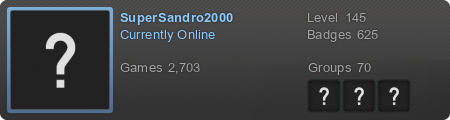
My Main Mods: Sandro's fixes, Expanded Rocket Payloads Touched by an AngelBob and more can be found here
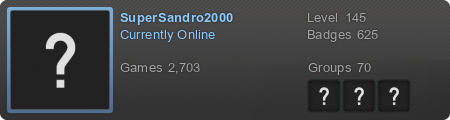
Re: How to connect robot network with logistic network?
It's not the answer to the question.
Smart inserter placed within Roboport range (orange square) i automatically connected to Robot network and I can set condition based on stored items in that network. But if I place that smart inserter outside of Robopot range, he is not connected. Question is, how to connect Smart inserter placed outside the Roboport network, with that network.
Smart inserter placed within Roboport range (orange square) i automatically connected to Robot network and I can set condition based on stored items in that network. But if I place that smart inserter outside of Robopot range, he is not connected. Question is, how to connect Smart inserter placed outside the Roboport network, with that network.
- SuperSandro2000
- Filter Inserter

- Posts: 742
- Joined: Sun Jan 12, 2014 3:54 am
- Contact:
Re: How to connect robot network with logistic network?
Place Roboports so that the inserter is in the area and it connects with your other roboports
Please call me simply Sandro.
My Main Mods: Sandro's fixes, Expanded Rocket Payloads Touched by an AngelBob and more can be found here
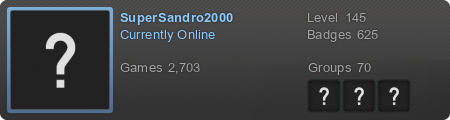
My Main Mods: Sandro's fixes, Expanded Rocket Payloads Touched by an AngelBob and more can be found here
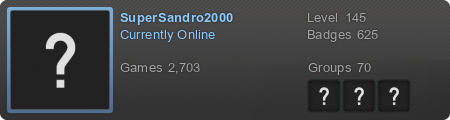
Re: How to connect robot network with logistic network?
Try that with two separated robot network 
Right now i see only one solution. Using logic gates inside robot network and send signal thou wires to logic network.
Right now i see only one solution. Using logic gates inside robot network and send signal thou wires to logic network.
Re: How to connect robot network with logistic network?
Robot network = logistic network
Do you mean circuit network (the one with red/green wires)?
When you place smart inserter in orange area (logistic network) you will see condition for Logistic network in it's properties, same as you see Red/Green conditions for Circuit network. Is this what you need?
Do you mean circuit network (the one with red/green wires)?
When you place smart inserter in orange area (logistic network) you will see condition for Logistic network in it's properties, same as you see Red/Green conditions for Circuit network. Is this what you need?
Re: How to connect robot network with logistic network?
No, it isn't because I know that well.
What I want to know, is that any directional way to connect robot network with circuit network?
Right now I'm using logic gates to connect that networks and sending signal far away to smart inserters.
What I want to know, is that any directional way to connect robot network with circuit network?
Right now I'm using logic gates to connect that networks and sending signal far away to smart inserters.
- SuperSandro2000
- Filter Inserter

- Posts: 742
- Joined: Sun Jan 12, 2014 3:54 am
- Contact:
Re: How to connect robot network with logistic network?
noNeotix wrote:No, it isn't because I know that well.
What I want to know, is that any directional way to connect robot network with circuit network?
Right now I'm using logic gates to connect that networks and sending signal far away to smart inserters.
Please call me simply Sandro.
My Main Mods: Sandro's fixes, Expanded Rocket Payloads Touched by an AngelBob and more can be found here
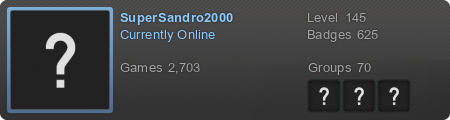
My Main Mods: Sandro's fixes, Expanded Rocket Payloads Touched by an AngelBob and more can be found here
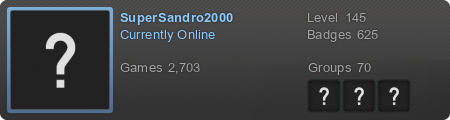
Re: How to connect robot network with logistic network?
The smart inserter is connected if it's inside the orange area. There is no way to connect it to the orange area (logistic network) if it's not inside that network. You can extend the orange logistic network by placing roboports so that their logistic network ranges overlap, but that's the only way to extend the logistic network.Neotix wrote:Belt -> Smart inserter -> Furnace -> Inserter -> [ Provider chest -> Robots -> Storage chests ]
Blue is Robot network (orange square around Roboport).
Re: How to connect robot network with logistic network?
The whole network stuff is conceptually created in v0.5 or v0.6.... In my opinion it should be
-- Circuit
---- wired circuits (red and green)
---- wireless circuits (part of the logistic network)
-- Robots
---- logistic robots
---- construction robots
---- fighting robots
-- construction area (the green)
-- logistic zone (the orange... zone, not area)
-- connectors (this part is not thought through yet6
---- the roboport of course, which connects wireless circuits with logistic and construction bots
---- wires
---- smart inserter
---- logistic chests
-- Circuit
---- wired circuits (red and green)
---- wireless circuits (part of the logistic network)
-- Robots
---- logistic robots
---- construction robots
---- fighting robots
-- construction area (the green)
-- logistic zone (the orange... zone, not area)
-- connectors (this part is not thought through yet6
---- the roboport of course, which connects wireless circuits with logistic and construction bots
---- wires
---- smart inserter
---- logistic chests
Cool suggestion: Eatable MOUSE-pointers.
Have you used the Advanced Search today?
Need help, question? FAQ - Wiki - Forum help
I still like small signatures...
Have you used the Advanced Search today?
Need help, question? FAQ - Wiki - Forum help
I still like small signatures...
Re: How to connect robot network with logistic network?
I connected both networks by using logic gates. Inside logistic network (orange area) i built simple gates True/False. Smart inserters are connected with Roboport network and Smart chests are wired. In that way when I don't have enough items in storage system, inserter move requested item into Smart chest. Inserters in production section get signal to work. When I have enough items, production stop.
- JackTheHat
- Burner Inserter

- Posts: 14
- Joined: Sat Mar 02, 2013 5:55 pm
- Contact:
Re: How to connect robot network with logistic network?
I don't know why you don't just make sure you robotics network has 100% coverage. 
Also a screenshot would help immensely in explaining exactly what you mean.
Also a screenshot would help immensely in explaining exactly what you mean.
Re: How to connect robot network with logistic network?
Because I'm sending signal far away and I would have to use hundreds of roboports to cover it. I'm not building compact factory, I'm building several factories to produce different items.
- JackTheHat
- Burner Inserter

- Posts: 14
- Joined: Sat Mar 02, 2013 5:55 pm
- Contact:
Re: How to connect robot network with logistic network?
Well I guess that game really didn't have the idea of having factories far away from each other because the developers couldn't think of a reason why anyone would do that. Unless the person doing it didn't have trains or liked walking very far to get stuff.
I don't know what to suggest though, circuit network is a pretty tedious way if you want to work out lots of different items.
Maybe there is a mod that could help?
I don't know what to suggest though, circuit network is a pretty tedious way if you want to work out lots of different items.
Maybe there is a mod that could help?
Re: How to connect robot network with logistic network?
Neotix, logic gates are the way to accomplish this at the moment. You could also try to design and build a FSM that manages your factories production.
Re: How to connect robot network with logistic network?
like this http://en.wikipedia.org/wiki/Finite-state_machine
It is entirely possible to build slightly sophisticated electronics in the game, from a simple binary calculator to a programmable production, sorting, and delivery system.
It is entirely possible to build slightly sophisticated electronics in the game, from a simple binary calculator to a programmable production, sorting, and delivery system.


