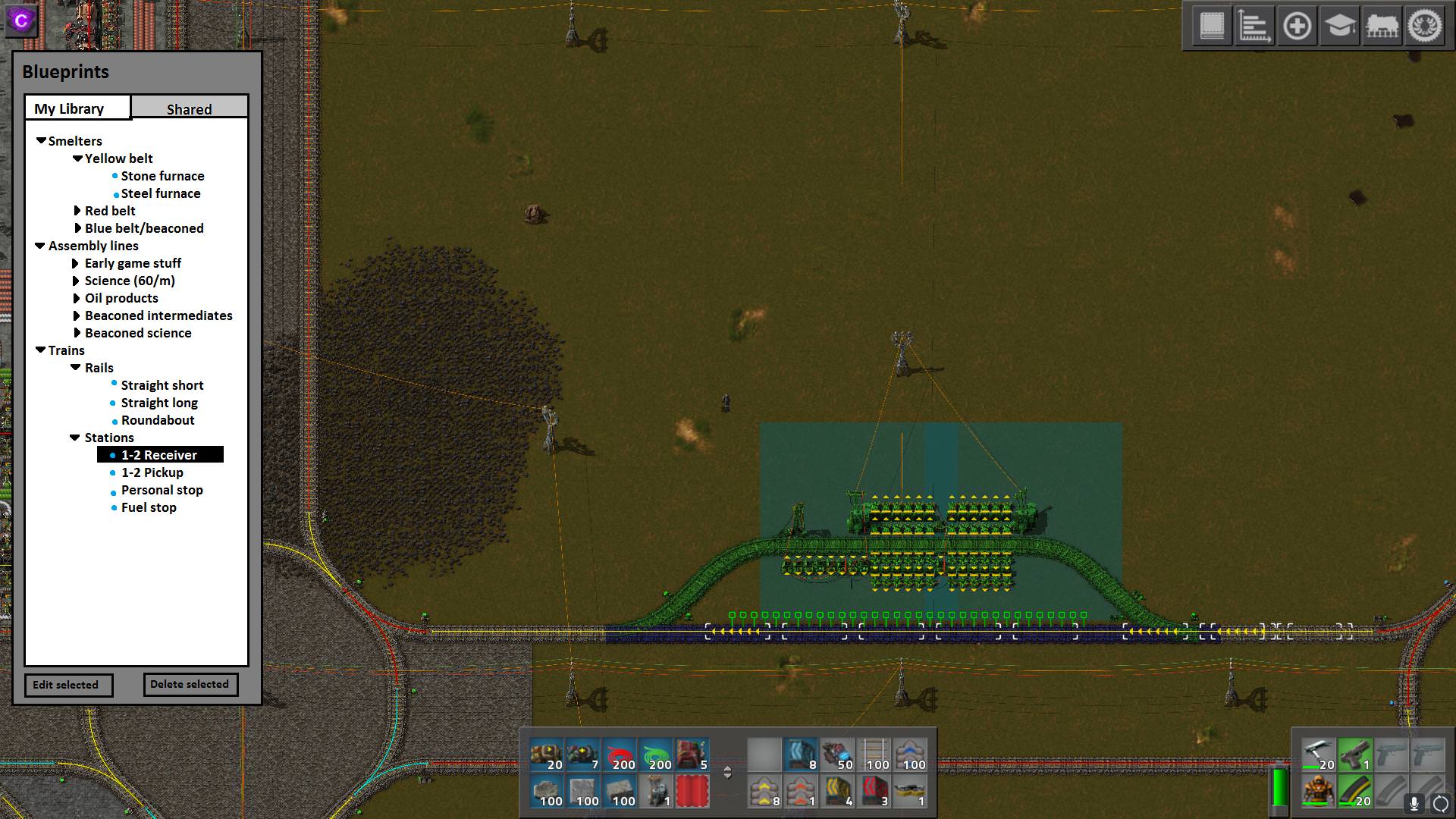One of the virtues of the tree view is that it doesn't need explanation.Twinsen wrote:Apart from the fact that's it's a nice tree view, the mockup explains nothing about the details.
What will people do when they see a tree view? They will left click and expect to select or open. I'd prefer select-for-placing-ghosts. People will also right click to see what further actions are available. No need for a wiki to explain shift-right-click to empty, mouse-wheel-scroll, and all the other weirdness that causes users to repeatedly lose their blueprints until they have a few hundred hours of Factorio muscle memory to protect them.
Blueprints just wanna be files. Books just wanna be folders. Blueprint items (rare but valuable) just wanna be symlinks.