Friday Facts #249 - Dead end exploration
-
Peregrin_Tooc
- Burner Inserter

- Posts: 7
- Joined: Fri Sep 29, 2017 2:49 pm
- Contact:
Re: Friday Facts #249 - Dead end exploration
I like option four.
And since I have not yet found this feature, I also want to propose a blueprint-workshop where I can design my blueprints without actually building the stuff first.
And since I have not yet found this feature, I also want to propose a blueprint-workshop where I can design my blueprints without actually building the stuff first.
-
greenyaptec
- Burner Inserter

- Posts: 12
- Joined: Tue Sep 27, 2016 6:17 pm
- Contact:
Re: Friday Facts #249 - Dead end exploration
Option 4 is obviously the best here. However, are mods taken into consideration? What if I select a blueprint with modded items in vanilla game? How will this work?
Re: Friday Facts #249 - Dead end exploration
Sugestion: Use 2nd proposal and make linked BPs green.
How?
Drag-and-drop BPs from library to shortcut bar will create a green one. This BP is linked to library - and update a green BP will update BP in library. Shift-drag-and-drop BP will create a copy (blue one) altering this one will NOT update library.
Green BP can not be stored in chests, blue BP can be stored in chest, transported by belts and could be used by mods to do crazy stuff.
Moving a blue on into library will make it green (sshift moving it will let it blue and create a copy in libraty).
why?
Proposal 2 seems to solve the most problems and have not to much new ones.
I like to have a b**ch-BP to use and reuse and reuse again - that would be impossible with only linked BPs.
So + 1 for proposal 2!
PS:not only green, there should be some difference in shape for the color blinds.
How?
Drag-and-drop BPs from library to shortcut bar will create a green one. This BP is linked to library - and update a green BP will update BP in library. Shift-drag-and-drop BP will create a copy (blue one) altering this one will NOT update library.
Green BP can not be stored in chests, blue BP can be stored in chest, transported by belts and could be used by mods to do crazy stuff.
Moving a blue on into library will make it green (sshift moving it will let it blue and create a copy in libraty).
why?
Proposal 2 seems to solve the most problems and have not to much new ones.
I like to have a b**ch-BP to use and reuse and reuse again - that would be impossible with only linked BPs.
So + 1 for proposal 2!
PS:not only green, there should be some difference in shape for the color blinds.
Re: Friday Facts #249 - Dead end exploration
Using blueprintbooks with that shift-stuff is one of the worst factorio features i know. If you really think that it solves anything, grab a bp-book from a mp-save (for my example MRS - Modular Rail System) and try to build something where you need alternating bps (straight, then left, then split off then right then a few straights again).
One use for blueprints as items hasn't been described yet. In big MP-saves i usually do some cleanup and even with 1500hrs on factorio i'm sometimes unsure wether something migth actually be usefull for something that i just dont understand how. I then just bp it, put it in a chest and decon the real one. Someone used a lot of time to build it so who am i to just tear it down?
That blueprint does not need to be in chat, in the game library or in my player library. The only useful place for it is on that map at that specific spot because it's creator will look only there.
I'd like to see something more like a folder structure instead of books but one thing does not need to remove another.
My proposal would be:
1) Rewrite the BP GUI to be more of a explorer like view with folders that are synced with your steam account. BPs and Books are displayed in list view with extended space for naming - BPs for mods can be put in separate folders, with ability to copy/move freely in the hierarchy
You can put special folders in like "Server stored" and "Local game stored" for saving BPs with the savegame, the rest is saved across games
2) Q puts a link of the BP into a moveable list-gui of last used BPs (customizable 1-15 entries) - Its questionable wether q-ing last used BPs should update their position in the last used list to #1
3) Dragging BPs from the library to the toolbar creates a link - for BPs you want to have around
4) CTRL-Dragging will force a copy to be placed into player inventory (different icon color)
5) Dropping a Blueprint into the world (chest, other player, ground) creates a copy (different icon color) that can but must not be imported
6) Dragging a BP-Copy to a folder will create a BP there and link the BP (changes color to default)
7) Dragging a BP-Copy to a BP inside a folder asks for overwrite or store in folder - after that the item gets linked
8) Toolbar filters persist player death and filters/item positions can be saved/restored from BP gui (just another type of BP?)
9) Filter settings for storages (trains, chests) could be placed there, too
Creating a BP in a world will put the BP in the "local game stored" folder and if you q it it will be in the last used BP list. The last used list may also contain non-linked BPs as long as the player has access to them (inside inventory or toolbar).
The clutter would land in the local game storage and neither in my inventory or my nicely organised library. If i like a BP i can just move it where it belongs. Only problem with that design: you cannot access the local game storage from another game but in most cases i didnt even BP the structures i now want to place down again.
Adding separate toolbars for storing only BPs is stil an option. For my playstyle with blueprints a last used list would be enough as i dont have to update the toolbar after i took a new blueprint out of the explorer and used it.
One use for blueprints as items hasn't been described yet. In big MP-saves i usually do some cleanup and even with 1500hrs on factorio i'm sometimes unsure wether something migth actually be usefull for something that i just dont understand how. I then just bp it, put it in a chest and decon the real one. Someone used a lot of time to build it so who am i to just tear it down?
That blueprint does not need to be in chat, in the game library or in my player library. The only useful place for it is on that map at that specific spot because it's creator will look only there.
I'd like to see something more like a folder structure instead of books but one thing does not need to remove another.
My proposal would be:
1) Rewrite the BP GUI to be more of a explorer like view with folders that are synced with your steam account. BPs and Books are displayed in list view with extended space for naming - BPs for mods can be put in separate folders, with ability to copy/move freely in the hierarchy
You can put special folders in like "Server stored" and "Local game stored" for saving BPs with the savegame, the rest is saved across games
2) Q puts a link of the BP into a moveable list-gui of last used BPs (customizable 1-15 entries) - Its questionable wether q-ing last used BPs should update their position in the last used list to #1
3) Dragging BPs from the library to the toolbar creates a link - for BPs you want to have around
4) CTRL-Dragging will force a copy to be placed into player inventory (different icon color)
5) Dropping a Blueprint into the world (chest, other player, ground) creates a copy (different icon color) that can but must not be imported
6) Dragging a BP-Copy to a folder will create a BP there and link the BP (changes color to default)
7) Dragging a BP-Copy to a BP inside a folder asks for overwrite or store in folder - after that the item gets linked
8) Toolbar filters persist player death and filters/item positions can be saved/restored from BP gui (just another type of BP?)
9) Filter settings for storages (trains, chests) could be placed there, too
Creating a BP in a world will put the BP in the "local game stored" folder and if you q it it will be in the last used BP list. The last used list may also contain non-linked BPs as long as the player has access to them (inside inventory or toolbar).
The clutter would land in the local game storage and neither in my inventory or my nicely organised library. If i like a BP i can just move it where it belongs. Only problem with that design: you cannot access the local game storage from another game but in most cases i didnt even BP the structures i now want to place down again.
Adding separate toolbars for storing only BPs is stil an option. For my playstyle with blueprints a last used list would be enough as i dont have to update the toolbar after i took a new blueprint out of the explorer and used it.
Re: Friday Facts #249 - Dead end exploration
What I always missed is a tree structure.
Let's say you have a train blueprint book containing all kinds of train settings, rail settings and so on as blue blueprints.
Now sometimes I have vanilla saves with 2 rails, sometimes four, sometimes eight and so on.
It would be incredibly useful to have it sorted easily like we are used to when using an os filemanagement system.
Basically you have a blueprint tree like
blueprints:
>temporary (for created and unsorted blueprints, default location for new ones)
>train (a blueprint book containing other blueprint books and single blueprints)
>> train setup 2 lanes (book inside that rail for 2 lane setups)
>>train setup 4 lanes (etc)
this also kills the problem of having at most 100 books etc and makes sorting and sharing easier
move them by drag and dropping, maybe use sth similar to your science tree for visualisation, idk you are the devs
Have shortcuts:
take book (with current selection): any button, you essentially only need one, this could also be an item though
go deeper (rightclick, basically open the book as already implemented)
go back (shift rightclick to get the parent node)
nextchild/prevchild (scrolling,shiftscrolling as already implemented)
then have them as items linked to that tree makes sense
create a new version by adding a duplication shortcut (which creates a new blueprint based on the selected one and adds it to the same parent, updating the name with V2, V3 or whatever fits; this automatically allows restoring older versions which could be a pain with an instant update!)
And for stringing you can still string it as tree or json equivalent.
This would be a simple elegant user friendly and highly optimizable foundation.
TL;DR:
basically take a datamanagement system like windows uses and replace folder with blueprint book and file with blueprint
allow books in books!
Let's say you have a train blueprint book containing all kinds of train settings, rail settings and so on as blue blueprints.
Now sometimes I have vanilla saves with 2 rails, sometimes four, sometimes eight and so on.
It would be incredibly useful to have it sorted easily like we are used to when using an os filemanagement system.
Basically you have a blueprint tree like
blueprints:
>temporary (for created and unsorted blueprints, default location for new ones)
>train (a blueprint book containing other blueprint books and single blueprints)
>> train setup 2 lanes (book inside that rail for 2 lane setups)
>>train setup 4 lanes (etc)
this also kills the problem of having at most 100 books etc and makes sorting and sharing easier
move them by drag and dropping, maybe use sth similar to your science tree for visualisation, idk you are the devs
Have shortcuts:
take book (with current selection): any button, you essentially only need one, this could also be an item though
go deeper (rightclick, basically open the book as already implemented)
go back (shift rightclick to get the parent node)
nextchild/prevchild (scrolling,shiftscrolling as already implemented)
then have them as items linked to that tree makes sense
create a new version by adding a duplication shortcut (which creates a new blueprint based on the selected one and adds it to the same parent, updating the name with V2, V3 or whatever fits; this automatically allows restoring older versions which could be a pain with an instant update!)
And for stringing you can still string it as tree or json equivalent.
This would be a simple elegant user friendly and highly optimizable foundation.
TL;DR:
basically take a datamanagement system like windows uses and replace folder with blueprint book and file with blueprint
allow books in books!
-
bman212121
- Fast Inserter

- Posts: 145
- Joined: Mon Apr 18, 2016 8:08 pm
- Contact:
Re: Friday Facts #249 - Dead end exploration
Thanks for that tip! I just checked it out, and yes if you name a blueprint, that name shows up in the center of the screen. That's definitely one of those not obvious at all things that the game does.Jürgen Erhard wrote:First, of course the blueprint name is displayed when you "scroll" through a blueprint book. *IF* the blueprint has a name in the book.bman212121 wrote:Not the same person, but I'm also aware of this and find that just as cumbersome. The interaction with the blueprint books just seems really weird and it's difficult to hit the right combination of keys to pick up the blueprint and scroll through it and find the one you want. I only use the book because if you don't it clutters your inventory too badly. But then with the book you end up with 20+ blueprints, and you need to use that really oddball key combination to get through the book. It's certainly not obvious or intuitive to try to hold down shift while using the scroll wheel. Then you have to sit there and study the blueprint to make sure it's actually the one you want because there is no label or anything telling you which blueprint you're currently on.Rseding91 wrote:That sounds like you aren't aware you can hold the book as an item and scroll between the blueprints by shift + scroll wheel. No need to open the book and browse around for one.torham wrote:I think I would vote for proposal 3.
I mostly use blueprint books, and each blueprint is rarely used often enough to put it in the quick bar or inventory. What annoys me most is that if you open a blueprint book, look for a blueprint, use it and hit Q, it is moved from the book into your inventory, creating a totally useless item ( since I have just used it and no longer need it).
That actually brings up a good point that if we could actually name our blueprints and have a name pop up, that would be far more useful to me than little icons and pictures. I'd rather see a blueprint that's a list of names like a train stop than an inventory screen. The inventory screen makes sense when a picture can accurate represent an item, and any item with that picture is the same item. But using the game items to try to describe what a blueprint is is almost impossible to remember for me. I'll end up with 4 blueprints with a train track on it, but then even if I make one train track + iron plate, and one that's train track + copper plate, I'll never remember what the difference is.
Also, it sounds like you use books just an uncluttering tool. Books are an organizing (and uncluttering) tool. Put similar BPs in the same book, and the book both gets smaller and the BP gets easier to find. I have a book with balancers (yeah, yeah, I got the string off the Internet), nicely arranged so it gets as easy to use as, say, a dictionary (the made-with-paper thingies).
Yes I'm using blueprint books to unclutter my inventory. That's kind of my beef with trying to organize using blueprint books. I can take 20 blueprints, then put them in one book and use 1 inventory space. Or I can take 20 blueprints, put them in 6 books and still lose half a row of space. The books really need to be stored somewhere else, or you just need 1 book to rule them all. I'd rather take an extra click to open up a "chapter" of a book that is organizing like blueprints than end up with 10 books with 5 blueprints each.
Re: Friday Facts #249 - Dead end exploration
saw it too lateexi2163 wrote:Using blueprintbooks with that shift-stuff is one of the worst factorio features i know. If you really think that it solves anything, grab a bp-book from a mp-save (for my example MRS - Modular Rail System) and try to build something where you need alternating bps (straight, then left, then split off then right then a few straights again).
One use for blueprints as items hasn't been described yet. In big MP-saves i usually do some cleanup and even with 1500hrs on factorio i'm sometimes unsure wether something migth actually be usefull for something that i just dont understand how. I then just bp it, put it in a chest and decon the real one. Someone used a lot of time to build it so who am i to just tear it down?
That blueprint does not need to be in chat, in the game library or in my player library. The only useful place for it is on that map at that specific spot because it's creator will look only there.
I'd like to see something more like a folder structure instead of books but one thing does not need to remove another.
My proposal would be:
1) Rewrite the BP GUI to be more of a explorer like view with folders that are synced with your steam account. BPs and Books are displayed in list view with extended space for naming - BPs for mods can be put in separate folders, with ability to copy/move freely in the hierarchy
You can put special folders in like "Server stored" and "Local game stored" for saving BPs with the savegame, the rest is saved across games
2) Q puts a link of the BP into a moveable list-gui of last used BPs (customizable 1-15 entries) - Its questionable wether q-ing last used BPs should update their position in the last used list to #1
3) Dragging BPs from the library to the toolbar creates a link - for BPs you want to have around
4) CTRL-Dragging will force a copy to be placed into player inventory (different icon color)
5) Dropping a Blueprint into the world (chest, other player, ground) creates a copy (different icon color) that can but must not be imported
6) Dragging a BP-Copy to a folder will create a BP there and link the BP (changes color to default)
7) Dragging a BP-Copy to a BP inside a folder asks for overwrite or store in folder - after that the item gets linked
8) Toolbar filters persist player death and filters/item positions can be saved/restored from BP gui (just another type of BP?)
9) Filter settings for storages (trains, chests) could be placed there, too
Creating a BP in a world will put the BP in the "local game stored" folder and if you q it it will be in the last used BP list. The last used list may also contain non-linked BPs as long as the player has access to them (inside inventory or toolbar).
The clutter would land in the local game storage and neither in my inventory or my nicely organised library. If i like a BP i can just move it where it belongs. Only problem with that design: you cannot access the local game storage from another game but in most cases i didnt even BP the structures i now want to place down again.
Adding separate toolbars for storing only BPs is stil an option. For my playstyle with blueprints a last used list would be enough as i dont have to update the toolbar after i took a new blueprint out of the explorer and used it.
+1
-
Festmester
- Inserter

- Posts: 22
- Joined: Sat Oct 22, 2016 5:08 am
- Contact:
Re: Friday Facts #249 - Dead end exploration
I like the idea of the blueprints in an 'explorer like' window. Essentially it would look similar to what it does now, just navigate better. With features such as:
Navigation:
- Easily make and navigate through folders
- A saved blueprint will be on a local level (player)
- Choose to export/share to map/game
- Be saved server side, as these are precious blueprints!
- User tags for blueprints? Some BPs might cover the same tags and some BP folders may contain the same BPs. No longer, a simple tag allows search for terms that will only show the ones with the associated tags. No more doubles.
Functional change:
- Left Click to use, Right click to EDIT
- In Edit mode, you can build the blueprint from scratch with the items you have. (IE also make a clean BP and make it from the bottom up - picture in picture style or shift to same space as the ingame tutorials?)
- Being able to modify blueprints instead of only removing aspects on it would be cool
- Building and experimenting without having all the items needed.
Tinkering is possible with blueprint ghosts, but after bot-stage, the bots will auto construct your ghosts so you can no longer use it for tinkering with blueprint ideas, and you lose the items from your inventory, preventing any planning at all. Then you have to disable the bots but risk that logistic robots come and take your bots away.
Definitely do away with them as an item. But I think quick bars will get messy. Dropdowns will be messy. But opening a single window where you can navigate and find what you need in a matter of a few clicks - this is an idea I can get behind!
Navigation:
- Easily make and navigate through folders
- A saved blueprint will be on a local level (player)
- Choose to export/share to map/game
- Be saved server side, as these are precious blueprints!
- User tags for blueprints? Some BPs might cover the same tags and some BP folders may contain the same BPs. No longer, a simple tag allows search for terms that will only show the ones with the associated tags. No more doubles.
Functional change:
- Left Click to use, Right click to EDIT
- In Edit mode, you can build the blueprint from scratch with the items you have. (IE also make a clean BP and make it from the bottom up - picture in picture style or shift to same space as the ingame tutorials?)
- Being able to modify blueprints instead of only removing aspects on it would be cool
- Building and experimenting without having all the items needed.
Tinkering is possible with blueprint ghosts, but after bot-stage, the bots will auto construct your ghosts so you can no longer use it for tinkering with blueprint ideas, and you lose the items from your inventory, preventing any planning at all. Then you have to disable the bots but risk that logistic robots come and take your bots away.
Definitely do away with them as an item. But I think quick bars will get messy. Dropdowns will be messy. But opening a single window where you can navigate and find what you need in a matter of a few clicks - this is an idea I can get behind!
Re: Friday Facts #249 - Dead end exploration
Yes please! And potentially the ability to enable/disable different rows for different games (e.g. move them to an inactive grid) so we don't have angel's blueprints when playing vanilla.SootStack wrote:For proposal 4.
I would love a button which opens up all 10 rows at once on screen and allows me to add more rows and assign an Icon to the row.
This way its more like an inventory. If i have to scroll through bars one at a time, it would be difficult to find the right bar.
And a place that remembers the last 10 created blueprints (that were discarded instead of being put in the library) so you can save them. I often quickly create 5 blueprints and then add the to the library all at once, or experiment with 3 different blueprints at the same time while working on something.
Re: Friday Facts #249 - Dead end exploration
havent read the 7 pages before so no clue if brought up yet but
--------------------------------------------------------------------------------------------
all those proposals seem to miss out a key thing that a big part of the community uses(and something the devs overlook at times(eg only such a tiny amount of people did this achievement comment a while back)) and that is mods
with proposal 4 if we have only a set amount of space for a set amount of books then what if mods get deleted/disabled(update or incompatibility) and now your books are useless and just take up useless space until those mods are working again/put back
next to that mods like recursive blueprints would break and become useless which would mean self growing factories(1 of the most beautiful things to watch in the game) would cease to exist and ruin the idea of an helper ai helping you out while building(its fun to rp that with friends with that mod)
--------------------------------------------------------------------------------------------
the other thing i noticed is why the urge to get rid of the library itself it isnt that bad it needs a face lift yes it needs some better functionality but at its core its great
i open up the library i see my blueprints on the right i see people's on the left i see blueprints dedicated to that server/game as well on the left
my main usage of blueprint books isnt categories like it seems to be implied in some of the proposals
for me its for specific builds
so my reactor builds that are modular/build in stages all have their own books
my railroad networks i have a total of 12 different books in my library for the different types(right hand drive left/hand drive/with mods/LTN/early game/megabase and so on)
i have a book for modular productions pre beacon and 1 for after beacons
i have books for a prebuild starting base that can be put down in set stages(something a lot of people seem to dislike but i enjoy using)
i have books for different kinds of mining outposts be it early game miner+yellow belt and their different sizes(small to large fields) or robot outposts or train outposts and all with variations on defenses or no defenses
i have books for experimental builds that i do(a total of 9) where i store my weird looking but some how functioning builds that i want to keep
i have books for the point of the 1k spm stages which includes a blueprint to launch 30 rockets per hour per blueprint while feeding it first stage resources(plates oil coal)
i have books for some crazy storage warehouses both with mods and without mods
and about 9 more but you get the point you say that people would be fine with 30 blueprint books for example "How many people out there would have actually problems with the limitation of having around 30 blueprint books?" well i know i would my library is giant but named correct in order to find stuff easily due to lack of actual categories
--------------------------------------------------------------------------------------------
now a way to improve blueprints and the library?
have it with similar functionality as we do now but add in a tab system at the top of a players(and your own) blueprints which we can name(hover over to see name and otherwise just shows an icon that you selected) and in there let us store blueprint books
that way i could make a tab that holds all my early game stuff one for my mid game 1 for my train stuff and so on
now the whole outdated blueprint issue
i dont see why you guys are trying think about it in such a complicated way
if blueprint/book is in player inventory it syncs with library(have an option for players to turn this off but have it on by default) when placed in a chest or otherwise outside of player inventory it wont be updated and changes its color to something else or says (unlinked) or something like that behind the name
the whole idea of being able to copy paste would be nice ya "select a blueprint press ctrl+c then close blueprint library press ctrl+v and the blueprint shows up but no actual blueprint item is made when canceled and can be brought up again by pressing ctrl+v again
--------------------------------------------------------------------------------------------
one tip that i will hope you guys will take in regardless is take a step back and look at it from a distance as all 4 proposals are frankly a step backwards they really are
in a game that is all about expanding and going big why limit a key part of late game to something like an action bar only with limited amount of room it makes no sense as then you have to sacrifice space for items you use a lot to use blueprints or get rid of books because you need more item space which means you cant store a lot of blueprints unless you want to have messy books that encompass everything
--------------------------------------------------------------------------------------------
but i seriously do hope you guys wont take a step back and go for the "lets limit the amount of books a player can have because 30 should be enough as we dont use that many" as in my group of friends we all use a similar system as to what i expressed above and when we play together we total around 200-300 unique books across 5 people with about 130 of them(last count was 132) being copies of each other
i hope my little rant expresses my concerns and ideas good enough
--------------------------------------------------------------------------------------------
all those proposals seem to miss out a key thing that a big part of the community uses(and something the devs overlook at times(eg only such a tiny amount of people did this achievement comment a while back)) and that is mods
with proposal 4 if we have only a set amount of space for a set amount of books then what if mods get deleted/disabled(update or incompatibility) and now your books are useless and just take up useless space until those mods are working again/put back
next to that mods like recursive blueprints would break and become useless which would mean self growing factories(1 of the most beautiful things to watch in the game) would cease to exist and ruin the idea of an helper ai helping you out while building(its fun to rp that with friends with that mod)
--------------------------------------------------------------------------------------------
the other thing i noticed is why the urge to get rid of the library itself it isnt that bad it needs a face lift yes it needs some better functionality but at its core its great
i open up the library i see my blueprints on the right i see people's on the left i see blueprints dedicated to that server/game as well on the left
my main usage of blueprint books isnt categories like it seems to be implied in some of the proposals
for me its for specific builds
so my reactor builds that are modular/build in stages all have their own books
my railroad networks i have a total of 12 different books in my library for the different types(right hand drive left/hand drive/with mods/LTN/early game/megabase and so on)
i have a book for modular productions pre beacon and 1 for after beacons
i have books for a prebuild starting base that can be put down in set stages(something a lot of people seem to dislike but i enjoy using)
i have books for different kinds of mining outposts be it early game miner+yellow belt and their different sizes(small to large fields) or robot outposts or train outposts and all with variations on defenses or no defenses
i have books for experimental builds that i do(a total of 9) where i store my weird looking but some how functioning builds that i want to keep
i have books for the point of the 1k spm stages which includes a blueprint to launch 30 rockets per hour per blueprint while feeding it first stage resources(plates oil coal)
i have books for some crazy storage warehouses both with mods and without mods
and about 9 more but you get the point you say that people would be fine with 30 blueprint books for example "How many people out there would have actually problems with the limitation of having around 30 blueprint books?" well i know i would my library is giant but named correct in order to find stuff easily due to lack of actual categories
--------------------------------------------------------------------------------------------
now a way to improve blueprints and the library?
have it with similar functionality as we do now but add in a tab system at the top of a players(and your own) blueprints which we can name(hover over to see name and otherwise just shows an icon that you selected) and in there let us store blueprint books
that way i could make a tab that holds all my early game stuff one for my mid game 1 for my train stuff and so on
now the whole outdated blueprint issue
i dont see why you guys are trying think about it in such a complicated way
if blueprint/book is in player inventory it syncs with library(have an option for players to turn this off but have it on by default) when placed in a chest or otherwise outside of player inventory it wont be updated and changes its color to something else or says (unlinked) or something like that behind the name
the whole idea of being able to copy paste would be nice ya "select a blueprint press ctrl+c then close blueprint library press ctrl+v and the blueprint shows up but no actual blueprint item is made when canceled and can be brought up again by pressing ctrl+v again
--------------------------------------------------------------------------------------------
one tip that i will hope you guys will take in regardless is take a step back and look at it from a distance as all 4 proposals are frankly a step backwards they really are
in a game that is all about expanding and going big why limit a key part of late game to something like an action bar only with limited amount of room it makes no sense as then you have to sacrifice space for items you use a lot to use blueprints or get rid of books because you need more item space which means you cant store a lot of blueprints unless you want to have messy books that encompass everything
--------------------------------------------------------------------------------------------
but i seriously do hope you guys wont take a step back and go for the "lets limit the amount of books a player can have because 30 should be enough as we dont use that many" as in my group of friends we all use a similar system as to what i expressed above and when we play together we total around 200-300 unique books across 5 people with about 130 of them(last count was 132) being copies of each other
i hope my little rant expresses my concerns and ideas good enough
Re: Friday Facts #249 - Dead end exploration
I am for Proposal 4
Re: Friday Facts #249 - Dead end exploration
So basically the question is whether to make blueprints first class pointers or references. Why not give us both? 
To be serious though I think going along the lines of proposal 3 is the best choice. Why not just fix syncing problems between 2 worlds by closing that second, uneccessary world? Simply allow us to make easy "tweak"-copies of blue prints in the library or hand out const references to other players so they don't screw with our libraries in unexpected ways.
I'm not a huge fan of being limited by action bars and they also imply I have to order my books in 1D. The library was already a much better solution allowing us to sort things in 2D with large thumbnails. Why would you want to downgrade?The library GUI just needs to be resized so you can have it open on the side and retooled so you can deploy blueprints right out the library without all that item copy hassle you've mentioned.
The library is clearly the more versatile GUI tool so why not just leave all blueprints there?
You can give it pages, custom categories keep the shared space etc. Also add the option to mouse-over a blueprint(book) in the library, press a key and that key becomes the new hotkey for this book / print on the fly (indicated on the thumbnail).
ALSO ADD AN UNDO BUTTTON! Accidentially overwriting a print or deleting one happens.
Kind of related:
Please do not let editing and copying of blueprints slip under your radar. https://factorio.com/blog/post/fff-249
To be serious though I think going along the lines of proposal 3 is the best choice. Why not just fix syncing problems between 2 worlds by closing that second, uneccessary world? Simply allow us to make easy "tweak"-copies of blue prints in the library or hand out const references to other players so they don't screw with our libraries in unexpected ways.
I'm not a huge fan of being limited by action bars and they also imply I have to order my books in 1D. The library was already a much better solution allowing us to sort things in 2D with large thumbnails. Why would you want to downgrade?The library GUI just needs to be resized so you can have it open on the side and retooled so you can deploy blueprints right out the library without all that item copy hassle you've mentioned.
The library is clearly the more versatile GUI tool so why not just leave all blueprints there?
You can give it pages, custom categories keep the shared space etc. Also add the option to mouse-over a blueprint(book) in the library, press a key and that key becomes the new hotkey for this book / print on the fly (indicated on the thumbnail).
ALSO ADD AN UNDO BUTTTON! Accidentially overwriting a print or deleting one happens.
Kind of related:
Please do not let editing and copying of blueprints slip under your radar. https://factorio.com/blog/post/fff-249
Last edited by Escadin on Sun Jul 01, 2018 8:53 am, edited 3 times in total.
"--? How are commands compounded in a compounded compound command commanding compound composts." -defines.lua
- Omnifarious
- Filter Inserter

- Posts: 286
- Joined: Wed Jul 26, 2017 3:24 pm
- Contact:
Re: Friday Facts #249 - Dead end exploration
I do think blueprints need some love. I'm not sure though that I'm for any of the proposals.
Once you have a gridded blueprint book, it starts becoming reasonable to manage blueprint versioning spatially. I don't think the game needs to help. I would just keep a row or half-row of the book per blueprint. That would give me five slots for different versions.
I would like a blueprint inventory tab separate from the main inventory that made it really easy to erase blueprints and dplanners from. Maybe you could just drop them in a trash bucket that appeared in the same tab.
If the game wanted to help with versioning, it could provide a way to create a new blueprint using an existing non-empty blueprint such that the non-empty blueprint's title and appearance. If you wanted to get fancy, you could append 'v2' to the end of the title or simply increment the number on the end if it already ended with 'v<number>'. Of course, you could add a separate version field and do it that way.
I want blueprints and dplanners to remain items in the game because of mods that use blueprints, like the recursive blueprints mod.
I like how the current blueprint library works because it works very nicely for multiplayer. Some of the more toolbar oriented ideas for how to handle blueprints seem to me like they'd interact poorly with multiplayer.
I would really like any kind of copy-paste system to also include 'cut'. The cut and paste mod. is one of my favorite QoL mods. While copying is great, and often useful for replicating a part of a build that can be tiled, cutting is extremely useful for experimenting with builds. It lets me move part of the build around without affecting the rest. This is especially useful when I want to spread out the combinators for a complicated bit of circuit work, then squish them back together to make the build more complex.
Once you have a gridded blueprint book, it starts becoming reasonable to manage blueprint versioning spatially. I don't think the game needs to help. I would just keep a row or half-row of the book per blueprint. That would give me five slots for different versions.
I would like a blueprint inventory tab separate from the main inventory that made it really easy to erase blueprints and dplanners from. Maybe you could just drop them in a trash bucket that appeared in the same tab.
If the game wanted to help with versioning, it could provide a way to create a new blueprint using an existing non-empty blueprint such that the non-empty blueprint's title and appearance. If you wanted to get fancy, you could append 'v2' to the end of the title or simply increment the number on the end if it already ended with 'v<number>'. Of course, you could add a separate version field and do it that way.
I want blueprints and dplanners to remain items in the game because of mods that use blueprints, like the recursive blueprints mod.
I like how the current blueprint library works because it works very nicely for multiplayer. Some of the more toolbar oriented ideas for how to handle blueprints seem to me like they'd interact poorly with multiplayer.
I would really like any kind of copy-paste system to also include 'cut'. The cut and paste mod. is one of my favorite QoL mods. While copying is great, and often useful for replicating a part of a build that can be tiled, cutting is extremely useful for experimenting with builds. It lets me move part of the build around without affecting the rest. This is especially useful when I want to spread out the combinators for a complicated bit of circuit work, then squish them back together to make the build more complex.
Re: Friday Facts #249 - Dead end exploration
Just quick note on updating Blueprint library.
I'd make syncing blueprints name based. This would mean forcing Blueprints books/Blueprints to have unique names when exporting to Library (and possibly make names like Book 1::Blueprint 7 when copying BP from Library to Inventory). And then:
I'd make syncing blueprints name based. This would mean forcing Blueprints books/Blueprints to have unique names when exporting to Library (and possibly make names like Book 1::Blueprint 7 when copying BP from Library to Inventory). And then:
- Add checkbox to game settings: Automatically update my blueprint library when I make a change to a blueprint
- Add "link" button (left of export button)
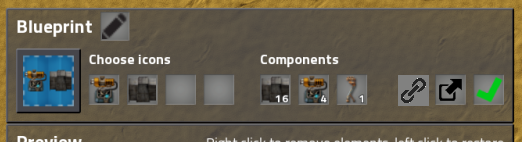
That would change colors (enable/disable state) and tooltip based on:- No BP found with the same name in Library
- Ambiguous blueprint name (no Book:: prefix, same BP name in several book)
- BP matching the one in Library
- Sync
Re: Friday Facts #249 - Dead end exploration
I quite like the Proposal 4 with Library still existing. The idea of global action bar (without some sort of switchable profiles) would be a nightmare if you switch between bot heavy/no-bots/no-blueprints play-troughs a lot.
And speaking of
And speaking of
andUse it (or not) and press Q, the blueprint would be destroyed.
Can we join those two into some sort of temporary/clipboard blueprint (for example show in top right corner)?The most probable idea is, that pressing Ctrl+C would activate the 'copy' tool.
- Ctrl+C and Create Blueprint would both use this one as a storage
- If you start working on a new blueprint it would be stored here (and copied once you click "save") and not deleted until new blueprint is created or Ctrl+C is pressed
- If you accidentally hit Q you wouldn't loose your work
- If you decide to store Ctrl+C-ed blueprint after you use it, it would be just a click away
-
unobtanium
- Inserter

- Posts: 31
- Joined: Fri Nov 04, 2016 11:58 am
- Contact:
Re: Friday Facts #249 - Dead end exploration
TLDR
Keep the blueprint library. Overhaul the GUI. Improve the navigation of the menues. I would love to see a blueprint explorer with expandable/collapsable lists (where the books are like folders) instead of having to open and close books. I honestly dont like the grid menu at all. Just make it a vertical list. You could still show the icons of blueprints and blueprint books on the side as well as display the name of the blueprint/blueprint book right away. Maybe even add "quick buttons" directly into the list to each element for even less button clicks to get things done faster.Have the blueprint in your inventory reference a blueprint in your library. But the blueprint does not automatically update. If you have a blueprint in your inventory, then you can open it and have two buttons to click: Upload to library and Download from library. This way, your blueprint book always stays the same UNLESS you want to overwrite it with the one from the library by "downloading" it. Same goes the other way around: You only update the library version when you click on "Upload". This way you can make changes to a specific blueprint in your inventory, but not have it affect the one in the library.
For multiplayer and the game library: If you select a blueprint from the game library, then it automatically creates a copy and adds it to your list of personal blueprints. It also creates a link between the blueprint in the game library and your personal library. You can also download the newest version from the game library to replace the one in your personal library. But you can not upload changes to the gamelibrary from the personal library, if it is a blueprint of another player. This allows game specific blueprints to never be instanced as an accual item in the game, nor can other player overwrite it. You can copy and use other peoples blueprints, change them and upload it to the game library as a new entry for other people to download.
Concerning picking up other players blueprint items. That indeed would be an issue. The prefered method to share blueprints should be to use the game library. Therefore, you could just let people pick up blueprints of other players and let them use them, but the download/upload as well as editing and replace functionality should be disabled completely. Only the original owner can make changes to the blueprint item. Other players should only be able to delete the blueprint item (to prevent players from griefing by spawning millions of blueprint items nobody could delete).
If you are uploading/downloading a blueprint from/to game-personal library or from/to personal library-inventory, then you are greeted with a comparision menu, where you see two preview windows, one of the old version and one with the new version. The old being overwritten with the new one if you accept.
Deleting a blueprint never effects the personal library nor the game library. This way you can always download or upload blueprints again.
Another issue that may arise would be that you could delete the blueprint in your personal library and then you lose the reference to blueprint items in your inventory and the blueprint in the game library. Therefore, I would propose to just shadow delete the blueprint to keep the references alive, but the player wont the see blueprint anymore. This way you can still upload from inventory back to the personal library as well as download from the game library to the personal library.
In multiplayer, if youhave downloaded a blueprint from another player's game library, and that blueprint got deleted, then you cant download a new versions anymore. Which isnt a big issue.
Remove the "Clear blueprint" functionality. Replace it with a "Replace" button. You can copy a new structure like you would with an empty blueprint, but if you cancel the copy action without selecting structures, then your blueprint stays the same and wont be overwritten. This way, you are always forced to overwrite your blueprint, instead of first having to delete it and then filling it with new structures. You never end up with an empty blueprint once a blueprint has a structure saved in it. You can either download/upload it to the personal library, replace it or delete it.
Concerning the empty blueprint item being in your inventory. I bet it wouldnt be too difficult to just implement a check to delete any empty blueprint if the player presses Q, puts it in his inventory manually or drops it on the ground.
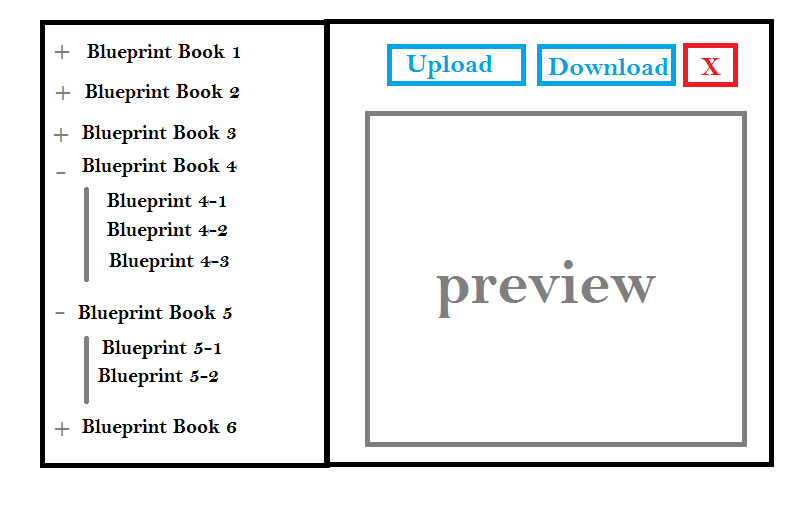
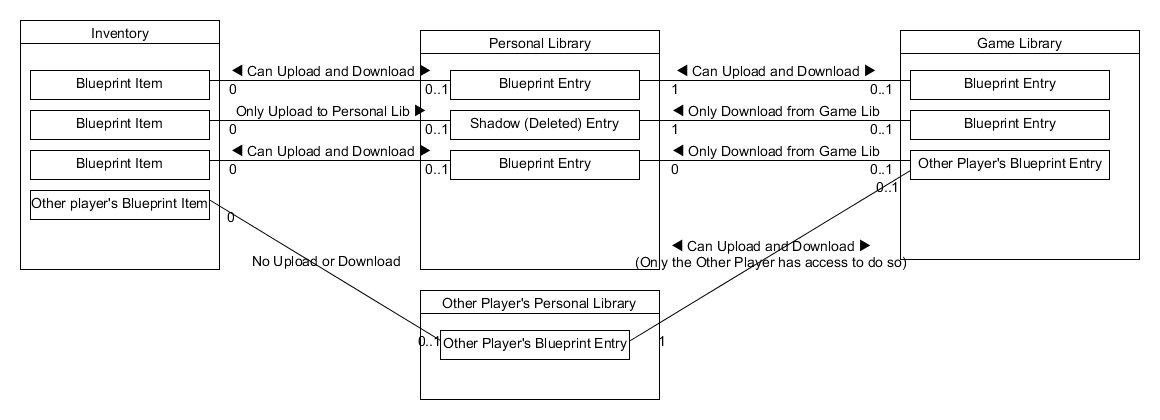
Last edited by unobtanium on Sun Jul 01, 2018 11:56 am, edited 10 times in total.
Re: Friday Facts #249 - Dead end exploration
I like the sound of proposal #4 
Re: Friday Facts #249 - Dead end exploration
I think proposal #4 is the best.
-
Codemaster
- Inserter

- Posts: 21
- Joined: Fri Feb 19, 2016 7:52 pm
- Contact:
Re: Friday Facts #249 - Dead end exploration
Just some notes on proposal #4 (sorry if somebody has mentioned that already):
First of all I thought the decision to change the quickbar to only contain shortcurts to items was a done deal?
I would really like that regardless of the blueprints.
Anyway, if the quickbar/action bars are shared between game saves, wouldn't people end up with shortcuts to higher tier items in games where they haven't even researched them yet?
That not a good idea in my opinion. Also you can't change the action bar for new games becauses then you would change it for your more late game saves as well.
I would think more in the direction that action bars setups are like something you can import from your personal library into games you join (mostly relevant for multiplayer).
But that is completely optional and probably not worth the development time if #4 gets chosen.
First of all I thought the decision to change the quickbar to only contain shortcurts to items was a done deal?
I would really like that regardless of the blueprints.
Anyway, if the quickbar/action bars are shared between game saves, wouldn't people end up with shortcuts to higher tier items in games where they haven't even researched them yet?
That not a good idea in my opinion. Also you can't change the action bar for new games becauses then you would change it for your more late game saves as well.
I would think more in the direction that action bars setups are like something you can import from your personal library into games you join (mostly relevant for multiplayer).
But that is completely optional and probably not worth the development time if #4 gets chosen.
- TaxiService
- Inserter

- Posts: 39
- Joined: Fri Apr 06, 2018 3:56 pm
- Contact:
Re: Friday Facts #249 - Dead end exploration
First of all, changes described in fff #191 would be amazing. i would love to see those.
that said, i... kind of don't like any of the proposals in fff #249.
I like having blueprints as items, especially in multiplayer.
(Also i don't like the idea of having a specialized hotbar mostly because i don't want the bottom of the screen to clutter. There are up to two bars there already!!)
What if there was a way to make blueprints not clutter your inventory but while still keeping them as items?
Consider this:
- Blueprints are still items but, when they're on you, they only appear in a separate tab in the inventory window.
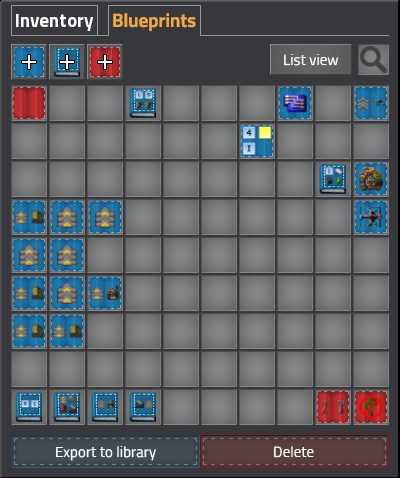 <Grid view/List view>
<Grid view/List view> 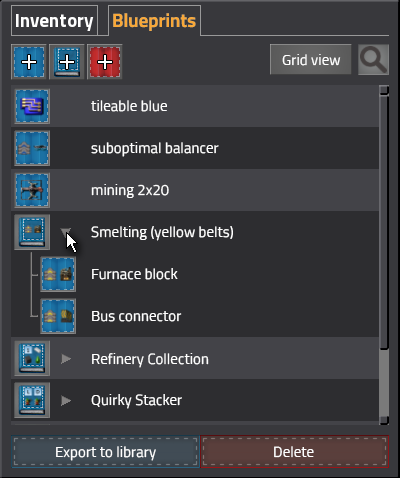
The size of the grid/list could be limited to an arbitrary number of slots or it could grow ad infinitum.
(also when you die your corpse should have this Blueprints tab as well? or you shouldn't lose bp's between deaths maybe?)
- You can make new blueprints/books/decon planners using the top-left buttons.
- You can easily delete an item or export it to the Library by dragging it to the bottom of the panel.
- You can view items in either a Grid mode or a List mode. You should be able to arrange items freely in both modes. (think of a GIMP/photoshop layer structure)
- You could have a sort button in both modes that could list items alphabetically (not pictured)
Instead of linking blueprints, what you could do is:
- When you export something, the game checks in the library for an item with the same name.
- If there is such an item, a confirmation dialog will pop up and ask if want to overwrite the one in the library or rename the new one.
Last thing to do would be adding a list view to the Library itself.
(and add comments, date and version to blueprint metadata 0_0 but not necessarily)
With these changes it would be so easy to manage your blueprints that you would have no more reason to forget updating your library.
TL;DR: Make...
- an inventory tab exclusively for blueprints with easy access to bp creation/deletion/export; AND
- a confirmation dialog when exporting to library. (overwrite/rename)
Never one problem again forever!
that said, i... kind of don't like any of the proposals in fff #249.
I like having blueprints as items, especially in multiplayer.
(Also i don't like the idea of having a specialized hotbar mostly because i don't want the bottom of the screen to clutter. There are up to two bars there already!!)
What if there was a way to make blueprints not clutter your inventory but while still keeping them as items?
Consider this:
- Blueprints are still items but, when they're on you, they only appear in a separate tab in the inventory window.
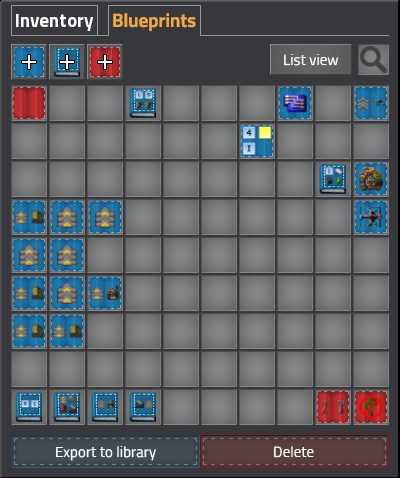 <Grid view/List view>
<Grid view/List view> 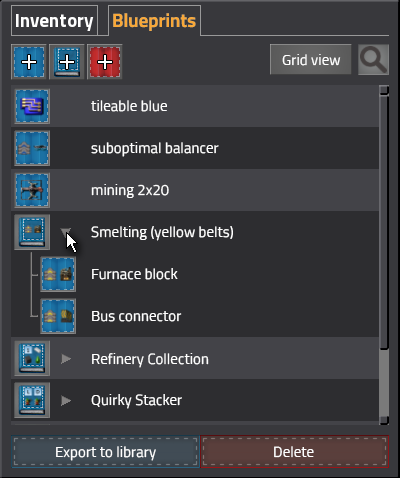
The size of the grid/list could be limited to an arbitrary number of slots or it could grow ad infinitum.
(also when you die your corpse should have this Blueprints tab as well? or you shouldn't lose bp's between deaths maybe?)
- You can make new blueprints/books/decon planners using the top-left buttons.
- You can easily delete an item or export it to the Library by dragging it to the bottom of the panel.
- You can view items in either a Grid mode or a List mode. You should be able to arrange items freely in both modes. (think of a GIMP/photoshop layer structure)
- You could have a sort button in both modes that could list items alphabetically (not pictured)
Instead of linking blueprints, what you could do is:
- When you export something, the game checks in the library for an item with the same name.
- If there is such an item, a confirmation dialog will pop up and ask if want to overwrite the one in the library or rename the new one.
Last thing to do would be adding a list view to the Library itself.
(and add comments, date and version to blueprint metadata 0_0 but not necessarily)
With these changes it would be so easy to manage your blueprints that you would have no more reason to forget updating your library.
TL;DR: Make...
- an inventory tab exclusively for blueprints with easy access to bp creation/deletion/export; AND
- a confirmation dialog when exporting to library. (overwrite/rename)
Never one problem again forever!
