OK, I am trying to set up a very simple power switch setup and I am having trouble finding anything relevant on the googles. All of the "tutorials" are either let's play videos or super complicated logic gate videos for people making crazy complicated machines.
I have a power switch and an assembling machine. I would like the assembler to turn on when I have less that 200 inserters, but no matter what I do I can't get it to work. I have connected the cables to the switch, the switch has power, I set the switch to turn on at <200 .... what am I doing wrong?
Could someone post a simple screenshot of what this should look like? I think i am making a simple error, but i can't figure out what.
Thanks for your help
simple power switch setup?
- 5thHorseman
- Smart Inserter

- Posts: 1194
- Joined: Fri Jun 10, 2016 11:21 pm
- Contact:
Re: simple power switch setup?
If you posted a pic of your setup we'd probably be able to tell you what's wrong.
The 2 big things are you need it hooked up to the logistic network or the chest that you're monitoring, and you also need to make sure the assembler/inserter/whatever is not getting power from another pole.
The 2 big things are you need it hooked up to the logistic network or the chest that you're monitoring, and you also need to make sure the assembler/inserter/whatever is not getting power from another pole.
Re: simple power switch setup?
you need to connect a power sorce to one sinde and the assembler to the ohter side (but be careful not to fork into another energy source to the assembler.....
Then you need to connect (via red/green wire) a readable entity to the power switch ( i would suggest a steel chest which you insert the inserters)
Then check the inserters and thier number in the powerswitch example checks if the tank-fill
Then you need to connect (via red/green wire) a readable entity to the power switch ( i would suggest a steel chest which you insert the inserters)
Then check the inserters and thier number in the powerswitch example checks if the tank-fill
- eradicator
- Smart Inserter

- Posts: 5211
- Joined: Tue Jul 12, 2016 9:03 am
- Contact:
Re: simple power switch setup?
Yea, most important thing is that you can't switch off a single assembler. You can only dis/connect power networks. On the map view you can see this as a red/green line when it's off/on.
-
zOldBulldog
- Smart Inserter

- Posts: 1161
- Joined: Sat Mar 17, 2018 1:20 pm
- Contact:
Re: simple power switch setup?
I am not certain this is what you are trying to do, but if all you want to do is limit production to 200 inserters, why not just set the limit on the chest, without needing a power switch? Then when the chest reaches the 200 the inserter stops and so does the assembler.
Re: simple power switch setup?
Here is what I have triednosports wrote:you need to connect a power sorce to one sinde and the assembler to the ohter side (but be careful not to fork into another energy source to the assembler.....
Then you need to connect (via red/green wire) a readable entity to the power switch ( i would suggest a steel chest which you insert the inserters)
Then check the inserters and thier number in the powerswitch example checks if the tank-fill
I set it to 20k just to test it, the power does not come on, though. The switch is connected to a power source and the red wire is connected to the chest with the insterters
No matter what I set, the power won't come on
- eradicator
- Smart Inserter

- Posts: 5211
- Joined: Tue Jul 12, 2016 9:03 am
- Contact:
Re: simple power switch setup?
Screenshot + Blueprint + Savegame or it didn't happen ;).Cronie wrote:No matter what I set, the power won't come on
Re: simple power switch setup?
Click the power poles on both sides of the switch to look at the power network. Can you see the assembling machine? Can you see the power source?
Re: simple power switch setup?
Yea make sure one side is connected to a power source tho. The switch is closed, so it connects. Just need a power source.Cronie wrote: No matter what I set, the power won't come on
You can check if a pole is connected to your main power network by clicking on it. Youll see a rundown of power produced etc. If its 0 then theres no power or not connected to main power source.

