Encoded Network ID, how does it work?
Moderator: Optera
Encoded Network ID, how does it work?
HI
I am building not connected train networks.
I every depot / provider / requester of a network did get the same Encoded Network ID
for some reason a request from id 3 generates a schedule in a depot with id 2.
Is there something i am missing ? i thought only trains which have a depot with the same id should get the job.
I am building not connected train networks.
I every depot / provider / requester of a network did get the same Encoded Network ID
for some reason a request from id 3 generates a schedule in a depot with id 2.
Is there something i am missing ? i thought only trains which have a depot with the same id should get the job.
Re: Encoded Network ID not working properly ?
It's called encoded ID because the displayed decimal values are treated as binary like encoded train composition.
Decimal 3 is 0011 in binary meaning networks 1 and 2, so using network 2 is working as intended.
Decimal 3 is 0011 in binary meaning networks 1 and 2, so using network 2 is working as intended.
My Mods: mods.factorio.com
Re: Encoded Network ID not working properly ?
So, if I want to use seperated networks their numbers may never be a combination of each other ?
Re: Encoded Network ID not working properly ?
F.e. the numbers 1- 15 represent 4 different networks and the combination of those:
1 = 00000001 (network 1)
2 = 00000010 (network 2)
3 = 00000011 (network 1 & 2)
4 = 00000100 (network 3)
5 = 00000101 (network 1 & 3)
6 = 00000110 (network 2 & 3)
7 = 00000111 (network 1 & 2 & 3)
8 = 00001000 (network 4)
9 = 00001001 (network 1 & 4)
10= 00001010 (network 2 & 4)
11= 00001011 (network 1 & 2 & 4)
12= 00001100 (network 3 & 4)
13= 00001101 (network 1 & 3 & 4)
14= 00001110 (network 2 & 3 & 4)
15= 00001111 (network 1 & 2 & 3 & 4)
16= 00010000 (network 5)
etc.
1 = 00000001 (network 1)
2 = 00000010 (network 2)
3 = 00000011 (network 1 & 2)
4 = 00000100 (network 3)
5 = 00000101 (network 1 & 3)
6 = 00000110 (network 2 & 3)
7 = 00000111 (network 1 & 2 & 3)
8 = 00001000 (network 4)
9 = 00001001 (network 1 & 4)
10= 00001010 (network 2 & 4)
11= 00001011 (network 1 & 2 & 4)
12= 00001100 (network 3 & 4)
13= 00001101 (network 1 & 3 & 4)
14= 00001110 (network 2 & 3 & 4)
15= 00001111 (network 1 & 2 & 3 & 4)
16= 00010000 (network 5)
etc.
-
Bloody_Mikey
- Burner Inserter

- Posts: 6
- Joined: Tue May 22, 2018 2:16 pm
- Contact:
network ID How?
Hi how do i get different network ID for the stations so i can have differen networks
Sorry tried to search for it but found nothing That helped me understand it.
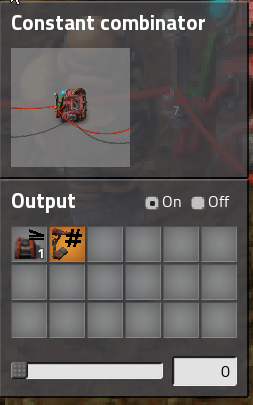
Sorry tried to search for it but found nothing That helped me understand it.
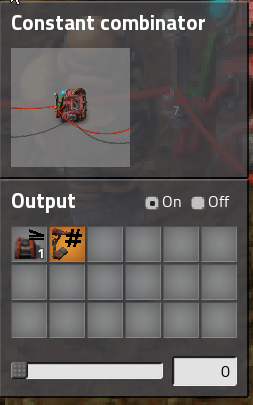
-
alienwombat
- Burner Inserter

- Posts: 15
- Joined: Sun Dec 10, 2017 9:03 pm
- Contact:
Re: network ID How?
This post shows some examples, how combinations of the up to 32 networks are encoded:
viewtopic.php?f=214&t=60334#p363405
viewtopic.php?f=214&t=60334#p363405
-
Bloody_Mikey
- Burner Inserter

- Posts: 6
- Joined: Tue May 22, 2018 2:16 pm
- Contact:
Re: Encoded Network ID, how does it work?
All the 0 is for what? beacuse they do not stayF.e. the numbers 1- 15 represent 4 different networks and the combination of those:
1 = 00000001 (network 1)
2 = 00000010 (network 2)
3 = 00000011 (network 1 & 2)
4 = 00000100 (network 3)
5 = 00000101 (network 1 & 3)
6 = 00000110 (network 2 & 3)
7 = 00000111 (network 1 & 2 & 3)
8 = 00001000 (network 4)
9 = 00001001 (network 1 & 4)
10= 00001010 (network 2 & 4)
11= 00001011 (network 1 & 2 & 4)
12= 00001100 (network 3 & 4)
13= 00001101 (network 1 & 3 & 4)
14= 00001110 (network 2 & 3 & 4)
15= 00001111 (network 1 & 2 & 3 & 4)
16= 00010000 (network 5)
etc.
Re: Encoded Network ID, how does it work?
Signals can not be zero, they are simply not included then. And no network ID means every network.Bloody_Mikey wrote:All the 0 is for what? beacuse they do not stayF.e. the numbers 1- 15 represent 4 different networks and the combination of those:
1 = 00000001 (network 1)
2 = 00000010 (network 2)
3 = 00000011 (network 1 & 2)
4 = 00000100 (network 3)
5 = 00000101 (network 1 & 3)
6 = 00000110 (network 2 & 3)
7 = 00000111 (network 1 & 2 & 3)
8 = 00001000 (network 4)
9 = 00001001 (network 1 & 4)
10= 00001010 (network 2 & 4)
11= 00001011 (network 1 & 2 & 4)
12= 00001100 (network 3 & 4)
13= 00001101 (network 1 & 3 & 4)
14= 00001110 (network 2 & 3 & 4)
15= 00001111 (network 1 & 2 & 3 & 4)
16= 00010000 (network 5)
etc.
-
Bloody_Mikey
- Burner Inserter

- Posts: 6
- Joined: Tue May 22, 2018 2:16 pm
- Contact:
Re: Encoded Network ID, how does it work?
But can anyone tell me with PIC then how i do separated networks?
Re: Encoded Network ID, how does it work?
I guess u put 1 in the network 1
and 2 in the network 2.
In network 3 you put 4
and 2 in the network 2.
In network 3 you put 4
-
wesoly0209
- Burner Inserter

- Posts: 5
- Joined: Sat Apr 14, 2018 10:23 am
- Contact:
Re: Encoded Network ID, how does it work?
hi
how to useEncoded Network ID, depot, provider and requester have the number eg 25 and the train does not travel with the depot 25 anyway
how to useEncoded Network ID, depot, provider and requester have the number eg 25 and the train does not travel with the depot 25 anyway
Re: Encoded Network ID, how does it work?
You start by reading all of this post.wesoly0209 wrote:hi
how to useEncoded Network ID, depot, provider and requester have the number eg 25 and the train does not travel with the depot 25 anyway
Re: Encoded Network ID, how does it work?
Hi Guys, just to help all of you out who have problems with the binary Number System:
You want to have seperate networks (let's call them A, B, C .....) and you want a train from network A only got to Stations and Depots inside network A, right?
So since the network ID is encoded in binary numbers just like the position of wagons you have to give all stations in your networks the following IDs:
A --> 1
B --> 2
C --> 4
D --> 8
E --> 16
F --> 32
and so on, continuing with all numbers which are a power of 2 ( 64, 128, 256 .....)
I can explain how to use IDs to make stations available from 2 or more networks, but i think this will only provide confusion at this point. Feel free to ask
if you'd like deeper explanation on it.
I hope this helps, i would appreciate an answer
And sorry for my bad english, i am not a native english speaker
You want to have seperate networks (let's call them A, B, C .....) and you want a train from network A only got to Stations and Depots inside network A, right?
So since the network ID is encoded in binary numbers just like the position of wagons you have to give all stations in your networks the following IDs:
A --> 1
B --> 2
C --> 4
D --> 8
E --> 16
F --> 32
and so on, continuing with all numbers which are a power of 2 ( 64, 128, 256 .....)
I can explain how to use IDs to make stations available from 2 or more networks, but i think this will only provide confusion at this point. Feel free to ask
if you'd like deeper explanation on it.
I hope this helps, i would appreciate an answer
And sorry for my bad english, i am not a native english speaker
Re: Encoded Network ID, how does it work?
A combination of networks is only the sum of them.mbr26 wrote:Hi Guys, just to help all of you out who have problems with the binary Number System:
You want to have seperate networks (let's call them A, B, C .....) and you want a train from network A only got to Stations and Depots inside network A, right?
So since the network ID is encoded in binary numbers just like the position of wagons you have to give all stations in your networks the following IDs:
A --> 1
B --> 2
C --> 4
D --> 8
E --> 16
F --> 32
and so on, continuing with all numbers which are a power of 2 ( 64, 128, 256 .....)
I can explain how to use IDs to make stations available from 2 or more networks, but i think this will only provide confusion at this point. Feel free to ask
if you'd like deeper explanation on it.
I hope this helps, i would appreciate an answer
And sorry for my bad english, i am not a native english speaker
D+F = 8 + 32 = 40
-
wesoly0209
- Burner Inserter

- Posts: 5
- Joined: Sat Apr 14, 2018 10:23 am
- Contact:
Re: Encoded Network ID, how does it work?
hi
maybe some movie on youtube how to set several network?
I have DEPO # 1 (network 1), DEPO # 10 (network 2), DEPO # 11 (network 3), DEPO # 100 (network 4), reqester like Depo 1,10,11,100 (in binary system) in decimal this will be (1,2,3,4), but the train does not go from (depo 100) to (reqester 100) depo # 1, depo # 10 network is always net, not how network Depo # 100 should be reqester # 100 thanks
maybe some movie on youtube how to set several network?
I have DEPO # 1 (network 1), DEPO # 10 (network 2), DEPO # 11 (network 3), DEPO # 100 (network 4), reqester like Depo 1,10,11,100 (in binary system) in decimal this will be (1,2,3,4), but the train does not go from (depo 100) to (reqester 100) depo # 1, depo # 10 network is always net, not how network Depo # 100 should be reqester # 100 thanks
Re: Encoded Network ID, how does it work?
DEPO#11 is not network 3, thats 1+2. And DEPO#100 is network 3.wesoly0209 wrote:hi
maybe some movie on youtube how to set several network?
I have DEPO # 1 (network 1), DEPO # 10 (network 2), DEPO # 11 (network 3), DEPO # 100 (network 4), reqester like Depo 1,10,11,100 (in binary system) in decimal this will be (1,2,3,4), but the train does not go from (depo 100) to (reqester 100) depo # 1, depo # 10 network is always net, not how network Depo # 100 should be reqester # 100 thanks
After that the rest doesn't make any sense. What happens? What do you think should happen? Where is the save game where it happends wrong?
-
wesoly0209
- Burner Inserter

- Posts: 5
- Joined: Sat Apr 14, 2018 10:23 am
- Contact:
Re: Encoded Network ID, how does it work?
mrvn wrote:DEPO#11 is not network 3, thats 1+2. And DEPO#100 is network 3.wesoly0209 wrote:hi
maybe some movie on youtube how to set several network?
I have DEPO # 1 (network 1), DEPO # 10 (network 2), DEPO # 11 (network 3), DEPO # 100 (network 4), reqester like Depo 1,10,11,100 (in binary system) in decimal this will be (1,2,3,4), but the train does not go from (depo 100) to (reqester 100) depo # 1, depo # 10 network is always net, not how network Depo # 100 should be reqester # 100 thanks
After that the rest doesn't make any sense. What happens? What do you think should happen? Where is the save game where it happends wrong?
so network4 is depo # 1000, network 5 depo # 10000 .....
- Omnifarious
- Filter Inserter

- Posts: 286
- Joined: Wed Jul 26, 2017 3:24 pm
- Contact:
Re: Encoded Network ID, how does it work?
The simple answer to this question is this:
If you want separate networks, make your network id one of the numbers in this list:
1
2
4
8
16
32
64
128
256
512
1024
2048
4096
8192
16384
32768
65536
131072
262144
524288
1048576
2097152
4194304
8388608
16777216
33554432
67108864
134217728
268435456
536870912
1073741824
The other numbers are for doing fancy things that allow a station to be part of multiple networks.
If you want a station to be a member of more than one network, just add the ids of all the networks you want it to be a part of together.
This is based on a numbering system called 'binary' that a lot of programmers know well because it's the number system that computers use internally.
But, you don't have to know about any of that unless you want to. Just follow the rules I gave and you'll be good.
If you want separate networks, make your network id one of the numbers in this list:
1
2
4
8
16
32
64
128
256
512
1024
2048
4096
8192
16384
32768
65536
131072
262144
524288
1048576
2097152
4194304
8388608
16777216
33554432
67108864
134217728
268435456
536870912
1073741824
The other numbers are for doing fancy things that allow a station to be part of multiple networks.
If you want a station to be a member of more than one network, just add the ids of all the networks you want it to be a part of together.
This is based on a numbering system called 'binary' that a lot of programmers know well because it's the number system that computers use internally.
But, you don't have to know about any of that unless you want to. Just follow the rules I gave and you'll be good.


