If you use layered belt animations, you need to add the no-crop flag to make sure that the sprites are the same size in each layer for entities with both a belt animation and a structure{} field, i.e. underground belts and loaders.
The issue is that with loaders, but not undergrounds, adding no-crop shifts the main horizontal/vertical belt graphic inwards (by two pixels in normal resolution and four pixels in high resolution) away from the ending/starting patch.
Examples (vanilla loader on the left, modded 1x1 loader in the middle, underground belt on the right for comparison):
Without no-crop (belts are correctly aligned but top layer flies about chaotically depending on the cropping):
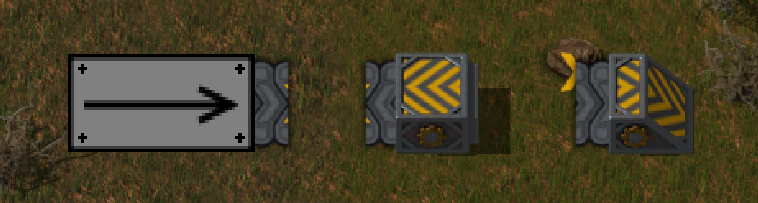
With no-crop (layers are correctly aligned with each other but for the loaders, the main belt component moves away slightly from the ending/starting patch):

I realise that is not the biggest bug in the world, and also that loaders are not officially part of the vanilla game. That said, I've spent about three hours banging my head on it, and loaders are hugely popular on the modding scene. Any advice or a quick look at how no-crop positions the belt wrongly for loaders but correctly for undergrounds would be massively appreciated.


