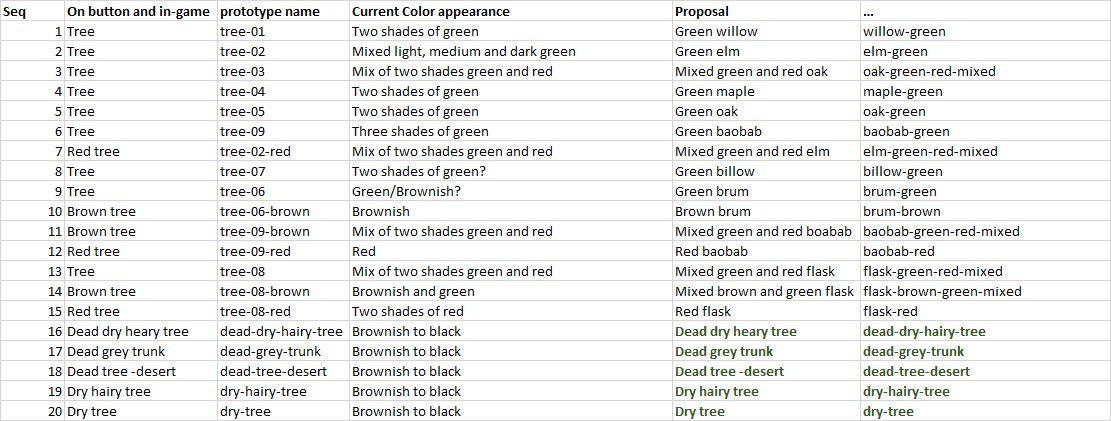The image hereafter is a (zoomed-in) snap shot of a piece of the editor bar (for adding trees) and numbered them from 1 to 20. On top are the names as you see them when hovering over them. At the bottom are the names used in the program (usable in scripts). As you can see buttons (9 and 10) are the same, and also (11 and 12), and (13, 14, and 15).
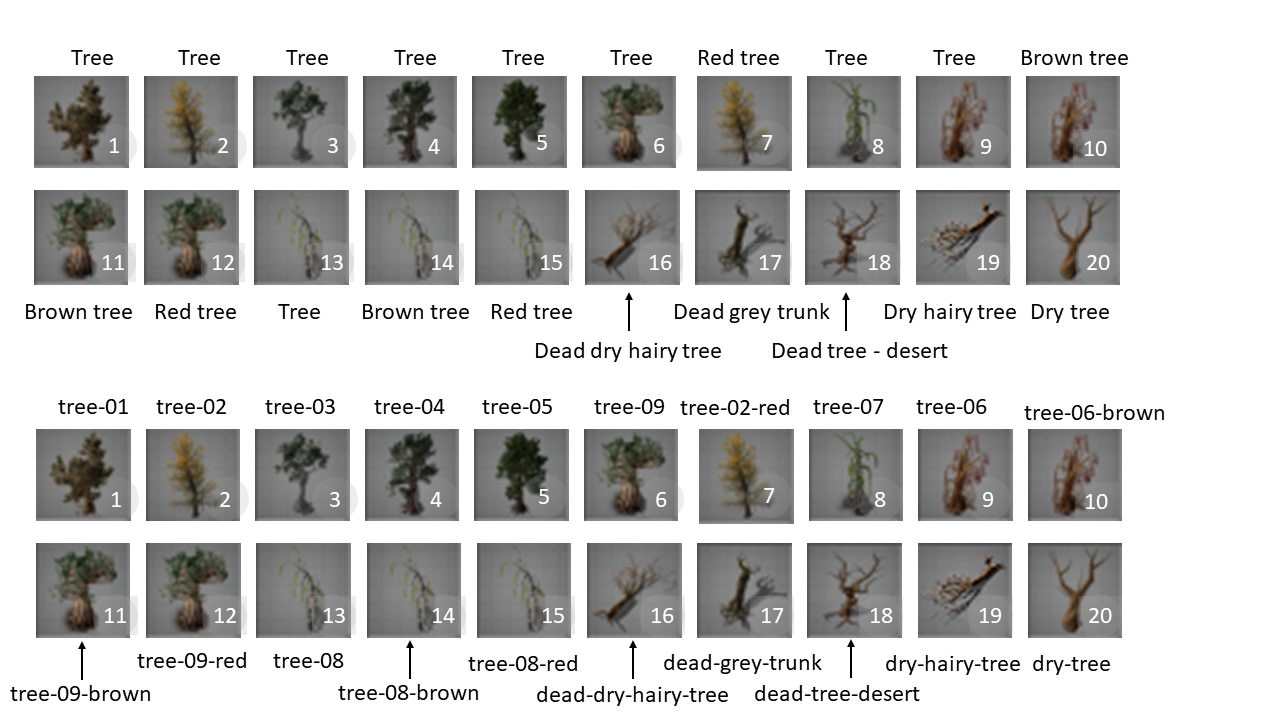
In the wiki about trees, other names are used.
I found the names of trees in the data.raw wiki page
If you want to see all the different trees types then browse to my Imgur Album and scroll down a bit ...