Hi everyone,
So i have a server, it seems to run fine...but after a an undeterminate time, it disapear from the server list.
The console do not retun anything until i click on it, and then it writes some line, where the server seems to tell it can't connect to something.
And after that it appear again in the server list...
it's like the server is sleeping until i click in the batch window or someone try to connect by with direct connection (when someone try to connect by direct connection the server refused the connection, and then the server is good)
Here is the part after I click the batch windows
https://pastebin.com/GkLU6G1M
and here is the complete log
https://pastebin.com/Z6w8Ug8E
Server seems to sleep
-
Khalimerot
- Manual Inserter

- Posts: 3
- Joined: Fri Feb 23, 2018 8:06 pm
- Contact:
Re: Server seems to sleep
Hi, I suspect it is problem with Windows 10 console which allows to start text selection by just clicking into the console window. When selection is in progress the console blocks writes, so the server hands on write-to-console command until the selection ends.
-
Khalimerot
- Manual Inserter

- Posts: 3
- Joined: Fri Feb 23, 2018 8:06 pm
- Contact:
Re: Server seems to sleep
I'm with Windows 2016 STD but that's the same core as Windows 10.
The problem must be what you tell.
My previous server was running with 2008R2 and didn't had this problem.
I'll try to stop cliking in this window, or i'll install it on a linux server if can't
Thank you for your help!
Edit: So yeah that was the problem source, to avoid this "new feature" to block your batch windows you have to disable "quick edit mode".
Right click on the top bar of the batch> properties, and disable it
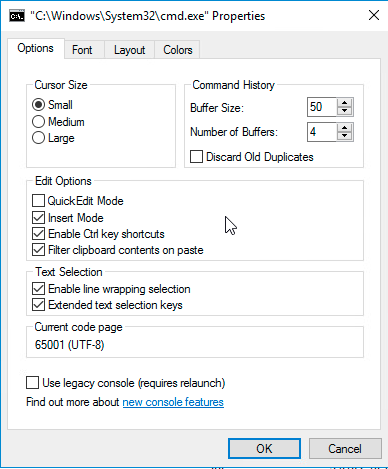
The problem must be what you tell.
My previous server was running with 2008R2 and didn't had this problem.
I'll try to stop cliking in this window, or i'll install it on a linux server if can't
Thank you for your help!
Edit: So yeah that was the problem source, to avoid this "new feature" to block your batch windows you have to disable "quick edit mode".
Right click on the top bar of the batch> properties, and disable it
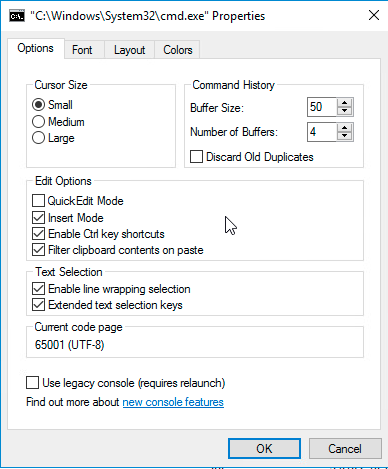
Last edited by Khalimerot on Sat Feb 24, 2018 12:44 pm, edited 1 time in total.
Re: Server seems to sleep
Actually, you can disable it command prompt window properties, it's called "quick edit mode".
-
Khalimerot
- Manual Inserter

- Posts: 3
- Joined: Fri Feb 23, 2018 8:06 pm
- Contact:
Re: Server seems to sleep
Haha, i think i write my edit when you answered 
Re: Server seems to sleep
Khalimerot wrote:Haha, i think i write my edit when you answered
