[MOD] Deadlock's Stacking Beltboxes & Compact Loaders
Re: [MOD 0.16.x] Deadlock's Stacking Beltbox
Now this is pretty much how I expect stacking things on belts to look like.
Ideally I'd like stack inserters to be able to transparently place stacked items on belts, without needing a converter box, and all inserters to be able to pick up stacked items and transparently uncompress them, so they can be fed to assemblers. However I don't expect that to be practical without support in the c++ part of the engine.
Reading the info on mods.factorio.com I see you aren't intending to add recipes using stacked items. Any particular reason why not? Personally I find the throughput limit of the 2 red and 2 blue belts you can fit into the space between 2 rows of beacons and a row of assemblers to be one of the biggest problems with belt-based megabases, and I think that using stacked belts for input and output would be a solution. Inserters taking too long to pickup is another one. In vanilla that can normally be solved by using multiple inserters, but using stacked items on belts would also help solve that issue as well.
Edit: I do realise that this is something that could be added by another mod.
Ideally I'd like stack inserters to be able to transparently place stacked items on belts, without needing a converter box, and all inserters to be able to pick up stacked items and transparently uncompress them, so they can be fed to assemblers. However I don't expect that to be practical without support in the c++ part of the engine.
Reading the info on mods.factorio.com I see you aren't intending to add recipes using stacked items. Any particular reason why not? Personally I find the throughput limit of the 2 red and 2 blue belts you can fit into the space between 2 rows of beacons and a row of assemblers to be one of the biggest problems with belt-based megabases, and I think that using stacked belts for input and output would be a solution. Inserters taking too long to pickup is another one. In vanilla that can normally be solved by using multiple inserters, but using stacked items on belts would also help solve that issue as well.
Edit: I do realise that this is something that could be added by another mod.
-
foodfactorio
- Filter Inserter

- Posts: 454
- Joined: Tue Jun 20, 2017 1:56 am
- Contact:
Re: [MOD 0.16.x] Deadlock's Stacking Beltbox
what if only stacker inserters were able to pick up stacks? 
(also me from the mod portal - im not dustine lol) = https://mods.factorio.com/mods/Dustine/ ... ssion/9108
my 1st Mod Idea viewtopic.php?f=33&t=50256
viewtopic.php?f=33&t=50256
my 1st Mod Idea
- Deadlock989
- Smart Inserter

- Posts: 2529
- Joined: Fri Nov 06, 2015 7:41 pm
Re: [MOD 0.16.x] Deadlock's Stacking Beltbox
a) I don't think it makes much sense. Granted, things don't have to make sense all the time, like how I can't make a lawnmower engine with my hands but I can craft and carry fifty oil refineries, but I like to keep a lid on escalating senselessnessZavian wrote:Reading the info on mods.factorio.com I see you aren't intending to add recipes using stacked items. Any particular reason why not?
b) Too much hassle to iterate through every recipe in the game and probably have to duplicate every single crafting tab, I loathe cluttered menus
c) Weirdness can occur when you have multiple recipes within the same category that produce the same output
d) Have provided the necessary info for other people to try this kind of thing if they want
e) There is no point when it's so trivially easy to unstack. It does add space to designs but I'm not a min-maxer, so, shrug.
Not possiblefoodfactorio wrote:what if only stacker inserters were able to pick up stacks?
- Deadlock989
- Smart Inserter

- Posts: 2529
- Joined: Fri Nov 06, 2015 7:41 pm
Re: [MOD 0.16.x] Deadlock's Stacking Beltbox
Version: 1.2.1
Date: 04. 02. 2018
Changes:
- Sprites updated. Lines up with Deadlock's Compact Loaders. Shadows separated. Low-res version improved.
Bugfixes:
- Check other mods' settings properly.
Date: 04. 02. 2018
Changes:
- Sprites updated. Lines up with Deadlock's Compact Loaders. Shadows separated. Low-res version improved.
Bugfixes:
- Check other mods' settings properly.
- Deadlock989
- Smart Inserter

- Posts: 2529
- Joined: Fri Nov 06, 2015 7:41 pm
Re: [MOD 0.16.x] Deadlock's Stacking Beltbox
Version: 1.2.2
Date: 04. 02. 2018
Changes:
- Sprite shadows tweak.
Bugfixes:
- Tightened checks and error handling around calls from other mods.
Look, ma, I'm famous
https://www.youtube.com/watch?v=XDn8Zu166oU (earlier version)
Date: 04. 02. 2018
Changes:
- Sprite shadows tweak.
Bugfixes:
- Tightened checks and error handling around calls from other mods.
Look, ma, I'm famous
https://www.youtube.com/watch?v=XDn8Zu166oU (earlier version)
Re: [MOD 0.16.x] Deadlock's Stacking Beltbox
FactorioExtended?Deadlock989 wrote:I dimly remember some other mod that adds 4x and 5x belts, can't remember it now. I'll take requests to activate 4x and 5x beltboxes for other mods, but I'm not going any higher than that.
I very much like the idea of stacking without the tedious management of empty pallets (or boxes or whatever). Your mod might help me reduce UPS load here and there in the FactorioExtended belt-based megafactory I'm working on.
Thanks for the mod!
- Deadlock989
- Smart Inserter

- Posts: 2529
- Joined: Fri Nov 06, 2015 7:41 pm
Re: [MOD 0.16.x] Deadlock's Stacking Beltbox
Yeah probably. Different colours, different names ... sigh. I will take a proper look later in the week and think about using colour masks instead of rainbow sprite sheets but in the meantime you could always use 2x red/blue beltboxes and then a FactorioExtended splitter to merge their outputs together onto the modded belts.cvkurt wrote:FactorioExtended?
- Deadlock989
- Smart Inserter

- Posts: 2529
- Joined: Fri Nov 06, 2015 7:41 pm
Re: [MOD 0.16.x] Deadlock's Stacking Beltbox
Got colour masks working. Never need to make another icon or sprite again.
Version: 1.3.0
Date: 06. 02. 2018
Changes:
- Beltbox sprites and icons reworked. They are now separated into layers and masks, saving VRAM and allowing for any dynamic colour without needing new sprites.
- Tier 4 and 5 beltboxes become available if Factorio Extended (Transport) is active (and if you can get it to load).
FactorioExtended is untested in normal/low resolution (because it's broken in those modes).
Version: 1.3.0
Date: 06. 02. 2018
Changes:
- Beltbox sprites and icons reworked. They are now separated into layers and masks, saving VRAM and allowing for any dynamic colour without needing new sprites.
- Tier 4 and 5 beltboxes become available if Factorio Extended (Transport) is active (and if you can get it to load).
FactorioExtended is untested in normal/low resolution (because it's broken in those modes).
Re: [MOD 0.16.x] Deadlock's Stacking Beltbox
Thank you for the FactorioExtended support! I'll try to give it a spin in the next day or two.
Re: [MOD 0.16.x] Deadlock's Stacking Beltbox
Is it only me or green and purple bleed onto the belt but normals don't?
(Using masks is much easier I guess?)
(Using masks is much easier I guess?)
- Deadlock989
- Smart Inserter

- Posts: 2529
- Joined: Fri Nov 06, 2015 7:41 pm
Re: [MOD 0.16.x] Deadlock's Stacking Beltbox
The belts poking out of the loaders come from whichever 4x or 5x mod is being supported. Bob's Logistics doesn't provide HR belts so they look gnarly. FactorioExtended is ... well, all over the place, and yeah, the belts have that weird glow. I couldn't be bothered to make my own colour-masked belts when the vanilla ones work perfectly well (and are already in memory).orzelek wrote:Is it only me or green and purple bleed onto the belt but normals don't?
(Using masks is much easier I guess?)
The masks for the beltboxes and loaders were finicky to make but then you've got 16 million different options for your colour choices and you only have to change the code.
Re: [MOD 0.16.x] Deadlock's Stacking Beltbox (& Compact Loaders)
Hmm I just got a crash right away after starting to use the beltbox and compact loaders, happened after placing then removing a splitter, loader, beltbox and loader (then removing them again, in reverse order) and then the game crashed after removing the splitter again. I did not have any power being sent to the beltbox during this so it was not working (just filling up with iron plates)
Not sure if the source of the crash is the mod or not though but have had no crashing issues before this. I did add the mod later on, was not a fresh save. the game log didn't really say much (mostly just a bunch of memory markers) so not much help there unfortunately. Going to see if I can find a way to reproduce it so it can actually be helpful.
edit: further testing, seems to only happen if I remove it while walking, if I stand still then there's no problem.. Weird. But it's related to holding down right mouse button and walking while removing these items in this order: compact loader, beltbox, compact loader, splitter. It only crashes when the splitter is removed, not the loaders or beltbox them self.
This way: https://i.imgur.com/wBti44O.gifv (ignore the errors, that was just from removing the mods for testing, exactly the same behaviour regardless.)
edit2: Well I just got it to crash without moving, it seems it might be related to how fast you remove the items in a row, if you wait a bit between each then there seems to be no problem?
Other mods used: Auto Deconstruct, Auto Research, a modification of Basic robots mod made to work with .16, Bottleneck, beltbox & compact loaders, Even Distribution, Flow Control, Logistic Train Network, Picker Extended and Tweaks, Rampant, RSO, Shuttle Train Lite, Squeak Through, upgrade builder and planner, Warehousing Mod.
edit: I tried removing all mods except beltbox&compact loaders, same problem.
Not sure if the source of the crash is the mod or not though but have had no crashing issues before this. I did add the mod later on, was not a fresh save. the game log didn't really say much (mostly just a bunch of memory markers) so not much help there unfortunately. Going to see if I can find a way to reproduce it so it can actually be helpful.
edit: further testing, seems to only happen if I remove it while walking, if I stand still then there's no problem.. Weird. But it's related to holding down right mouse button and walking while removing these items in this order: compact loader, beltbox, compact loader, splitter. It only crashes when the splitter is removed, not the loaders or beltbox them self.
This way: https://i.imgur.com/wBti44O.gifv (ignore the errors, that was just from removing the mods for testing, exactly the same behaviour regardless.)
edit2: Well I just got it to crash without moving, it seems it might be related to how fast you remove the items in a row, if you wait a bit between each then there seems to be no problem?
Other mods used: Auto Deconstruct, Auto Research, a modification of Basic robots mod made to work with .16, Bottleneck, beltbox & compact loaders, Even Distribution, Flow Control, Logistic Train Network, Picker Extended and Tweaks, Rampant, RSO, Shuttle Train Lite, Squeak Through, upgrade builder and planner, Warehousing Mod.
edit: I tried removing all mods except beltbox&compact loaders, same problem.
Crash log
- Deadlock989
- Smart Inserter

- Posts: 2529
- Joined: Fri Nov 06, 2015 7:41 pm
Re: [MOD 0.16.x] Deadlock's Stacking Beltbox (& Compact Loaders)
Hmm, that's an odd one. I can reproduce it. It's the loaders and not the beltbox, reproduced it with only Compact Loaders active. Can't reproduce it with vanilla loaders, so it must be something I changed, which narrows it down to belt_distance, belt_length, container_distance. It's removing the splitter quickly that's causing it, not the loader itself. Even more weirdly, I can't reproduce it in any other direction than the one you show. If the splitter is facing east, south or west, it doesn't crash. Also, it doesn't seem to crash 100% of the time, but if you're running it's highly likely to happen. The crash stack trace is coming from a C++ file to do with splitters half the time, and a generic-looking UnhandledExceptionFilter other times. I think this might be a bug report for the game.RaidSoft wrote:Hmm I just got a crash right away after starting to use the beltbox and compact loaders, happened after placing then removing a splitter, loader, beltbox and loader (then removing them again, in reverse order) and then the game crashed after removing the splitter again. I did not have any power being sent to the beltbox during this so it was not working (just filling up with iron plates)
Not sure if the source of the crash is the mod or not though but have had no crashing issues before this. I did add the mod later on, was not a fresh save. the game log didn't really say much (mostly just a bunch of memory markers) so not much help there unfortunately. Going to see if I can find a way to reproduce it so it can actually be helpful.
edit: further testing, seems to only happen if I remove it while walking, if I stand still then there's no problem.. Weird. But it's related to holding down right mouse button and walking while removing these items in this order: compact loader, beltbox, compact loader, splitter. It only crashes when the splitter is removed, not the loaders or beltbox them self.
This way: https://i.imgur.com/wBti44O.gifv (ignore the errors, that was just from removing the mods for testing, exactly the same behaviour regardless.)
edit2: Well I just got it to crash without moving, it seems it might be related to how fast you remove the items in a row, if you wait a bit between each then there seems to be no problem?
Other mods used: Auto Deconstruct, Auto Research, a modification of Basic robots mod made to work with .16, Bottleneck, beltbox & compact loaders, Even Distribution, Flow Control, Logistic Train Network, Picker Extended and Tweaks, Rampant, RSO, Shuttle Train Lite, Squeak Through, upgrade builder and planner, Warehousing Mod.
edit: I tried removing all mods except beltbox&compact loaders, same problem.Crash log
Re: [MOD 0.16.x] Deadlock's Stacking Beltbox (& Compact Loaders)
Good that you were able to reproduce it so it wasn't just something with my system!
- Deadlock989
- Smart Inserter

- Posts: 2529
- Joined: Fri Nov 06, 2015 7:41 pm
Re: [MOD 0.16.x] Deadlock's Stacking Beltbox (& Compact Loaders)
Reported it, others have had similar issues, believed fixed in next release:
viewtopic.php?f=47&t=57585&p=341413#p341413
viewtopic.php?f=47&t=57585&p=341413#p341413
- Deadlock989
- Smart Inserter

- Posts: 2529
- Joined: Fri Nov 06, 2015 7:41 pm
Re: [MOD 0.16.x] Deadlock's Stacking Beltbox (& Compact Loaders)
Trying to learn me some Blender. That is some steep-ass learning curve.
Re: [MOD 0.16.x] Deadlock's Stacking Beltbox
grats !Deadlock989 wrote:Look, ma, I'm famous
https://www.youtube.com/watch?v=XDn8Zu166oU (earlier version)
you deserved it, and the way you have implemented compression (doing 20% of stacksize)!
to most easily compress 2 blue belts or 3 red belts to half a yellow belt, stacks of 6 items (instead of 5 items) would be useful, but 6 is an ugly number when you want to adjust the stacksize of compressed items (most stacksizes are 50, 100 or 200, and not multiples of 6).
in a comment to that video, someone complained that it wouldn't be possible to use any compression with beaconed assembly setups.
of course he is right that any additional assemblers/stackers/etc take space, else there would be no challenge and we could build a 1x1 assembler that starts the rocket right at the start of a new map :-)
but it didn't take me long to create the following setup which allows having assemblers which require four different item types from FOUR input belts with stacked items and one output belt, by just using every second possible location for assemblers in such an assembler row.
picture and blueprint
btw: to make setups with such stacked belts "foolproof", the new filter mechanics of splitters can be used easily.of course, that again uses up some additional space, but also allows putting any mixture of stacked and non-stacked items on a belt, and even have an incoming mixed belt of two types and easily split them to two belts right in front of the assembler row.
picture and blueprint
- Deadlock989
- Smart Inserter

- Posts: 2529
- Joined: Fri Nov 06, 2015 7:41 pm
Re: [MOD 0.16.x] Deadlock's Stacking Beltbox
Yeah, this was all like juggling plates. The first version of the mod had stacks of 4 items. That made most sense to me but only based on personal play style - like a lot of people I tend to have buses in lines of 4 with gaps between for underneathies, so 4 belts to 1 seemed the most logical. It was also tidier for getting belt compression of stacked items. Then we ran into problems when I added ore, because ores all stack to 50 in vanilla and 4 is not a factor of 50. I was faced with the choice of losing inventory density (by rounding ore "stack stack size" down to 12 from 12.5) which would have resulted in shrill screams of protest, or making everything go in 5s, because 5 is a common factor for all the vanilla stack sizes. That still goes out the window if people use something like ReStack to make all their stack sizes prime numbers but that is literally their problem. I still think it should be 4 really but too late now. And there is something to be said for throwing a couple of inconvenient numbers into things, keeps people on their toes.Anson wrote:to most easily compress 2 blue belts or 3 red belts to half a yellow belt, stacks of 6 items (instead of 5 items) would be useful, but 6 is an ugly number when you want to adjust the stacksize of compressed items (most stacksizes are 50, 100 or 200, and not multiples of 6).
Very nice work. I knew there would be at least one way.in a comment to that video, someone complained that it wouldn't be possible to use any compression with beaconed assembly setups.
of course he is right that any additional assemblers/stackers/etc take space, else there would be no challenge and we could build a 1x1 assembler that starts the rocket right at the start of a new map
but it didn't take me long to create the following setup which allows having assemblers which require four different item types from FOUR input belts with stacked items and one output belt, by just using every second possible location for assemblers in such an assembler row.
- Deadlock989
- Smart Inserter

- Posts: 2529
- Joined: Fri Nov 06, 2015 7:41 pm
Re: [MOD 0.16.x] Deadlock's Stacking Beltbox (& Compact Loaders)
Not bad for a total beginner
Re: [MOD 0.16.x] Deadlock's Stacking Beltbox (& Compact Loaders)
It is a long time ago that I tried anything with Blender, but I do recall it being a pretty steep learning curve.
But from the looks of it, you are either a pretty fast learner or you have a lot of spare time :p
But from the looks of it, you are either a pretty fast learner or you have a lot of spare time :p


