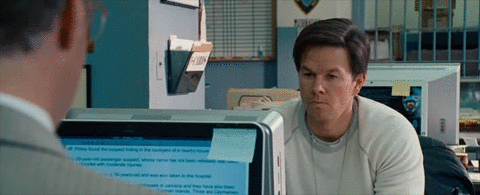Well that's weird. I have the exact same specs as OP ... and the same problem with 0.16.16 mostly 60fps with strange extended periods at 30fps before recovering. According to show-time-usage all the mods I have are well behaved with Bottleneck showing 0.3/0.029/2.033 presumably current/min/max milliseconds.Steen wrote:Processor Intel(R) Core(TM) i7-5820K CPU @ 3.30GHz
Video Card NVIDIA GeForce GTX 980
RAM 16 GB
My problem seemed to be Flip[on] which was hitting ~30ms with a minimum around 16ms.
But now with 0.16.18 there are no smooth 60fps periods at all, just stuck at 30fps constantly. Standing still in the desert fully zoomed in.
Flip[on]: 28.5/24.992/30.087 (0.16.18)
This is different from yesterday to today and I made no other changes.
I play fullscreen (4K screen) but have a web browser open 100% of the time on a second screen every time I've ever played.
Turned vsync off and now I see:
Flip[off]: 0.695/0.514/0.923 (0.16.18)
and 60fps (not solid, flashes to 59.9 a lot)
I never tried vsync off with 0.16.16 so I don't know what would have happened. Observationally I had noticed that on 0.16.16 the custom GUI scaling of 200% seemed to have more 30fps problems than a GUI scaling of 150% and I was going to do some measurements to see if this was real or illusory before reporting on the forums but 0.16.18 came out and changed things dramatically.
I see
Sleep: 11.7/8.1/13.5
I assume this means minimum sleep of 8.1ms and maximum sleep of 13.5ms so for a 16.6ms frame half or more of the time is spent sleeping?