Please let me know if I just simply missed the setting or if there's a way to change it (a mod perhaps). If there isn't please consider adding this as a setting.
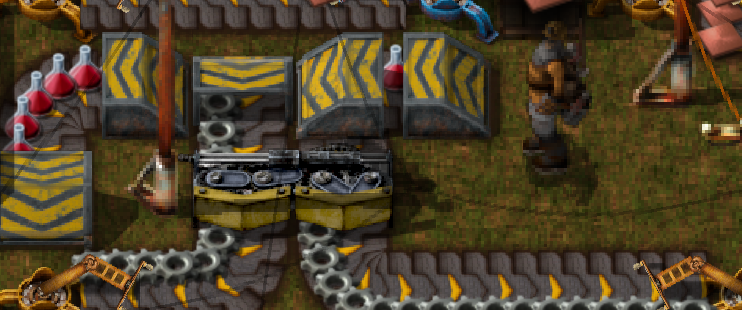

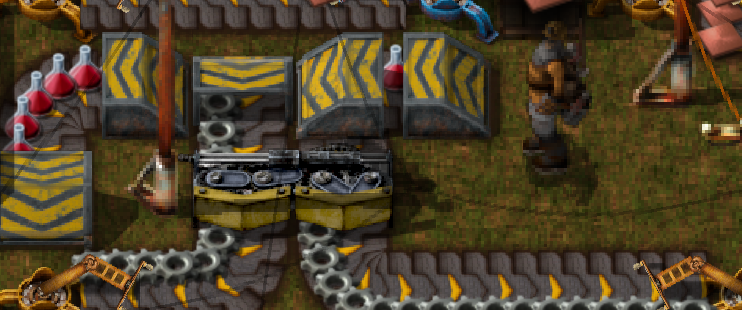

So the fully HD textures have already been implemented in 0.15? Cause although the textures look very clean it still looks to me like there is a bit of clarity lost when comparing to the atlas.Rseding91 wrote:They aren't pixelated anywhere unless you have graphics quality set below "normal" (which you seem to have it on high so that's fine).
You're zooming in more than the native resolution which means the image gets scaled up. If you press F9 it will zoom to the default size and you can see they will be a 1-1 mapping of the atlas image to the game view.
You're zooming in too far, if you zoom further than zoom 2Galaxy wrote:So the fully HD textures have already been implemented in 0.15? Cause although the textures look very clean it still looks to me like there is a bit of clarity lost when comparing to the atlas.Rseding91 wrote:They aren't pixelated anywhere unless you have graphics quality set below "normal" (which you seem to have it on high so that's fine).
You're zooming in more than the native resolution which means the image gets scaled up. If you press F9 it will zoom to the default size and you can see they will be a 1-1 mapping of the atlas image to the game view.
Code: Select all
/c game.player.zoom = 2Code: Select all
force-linear-magnification=true