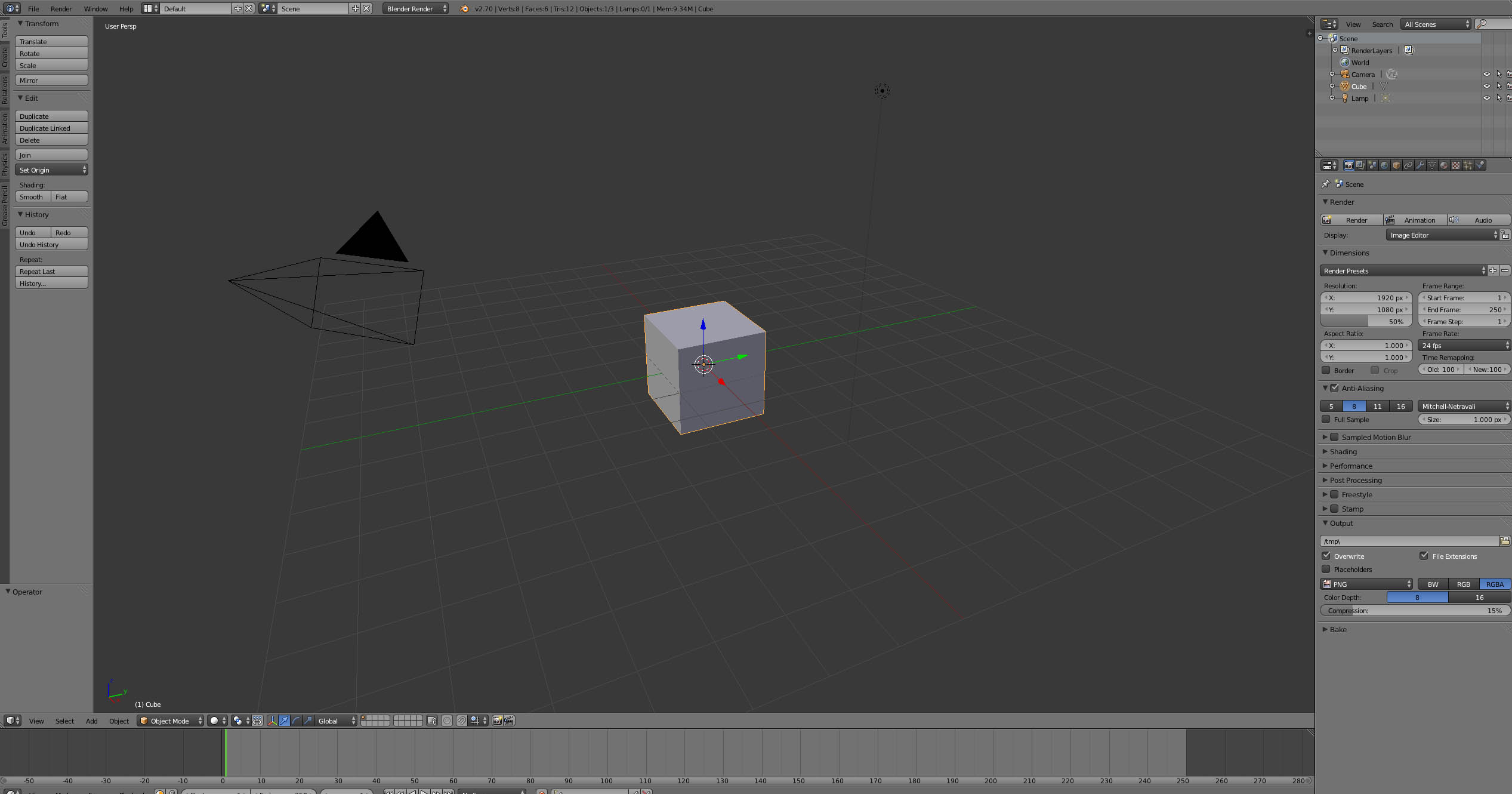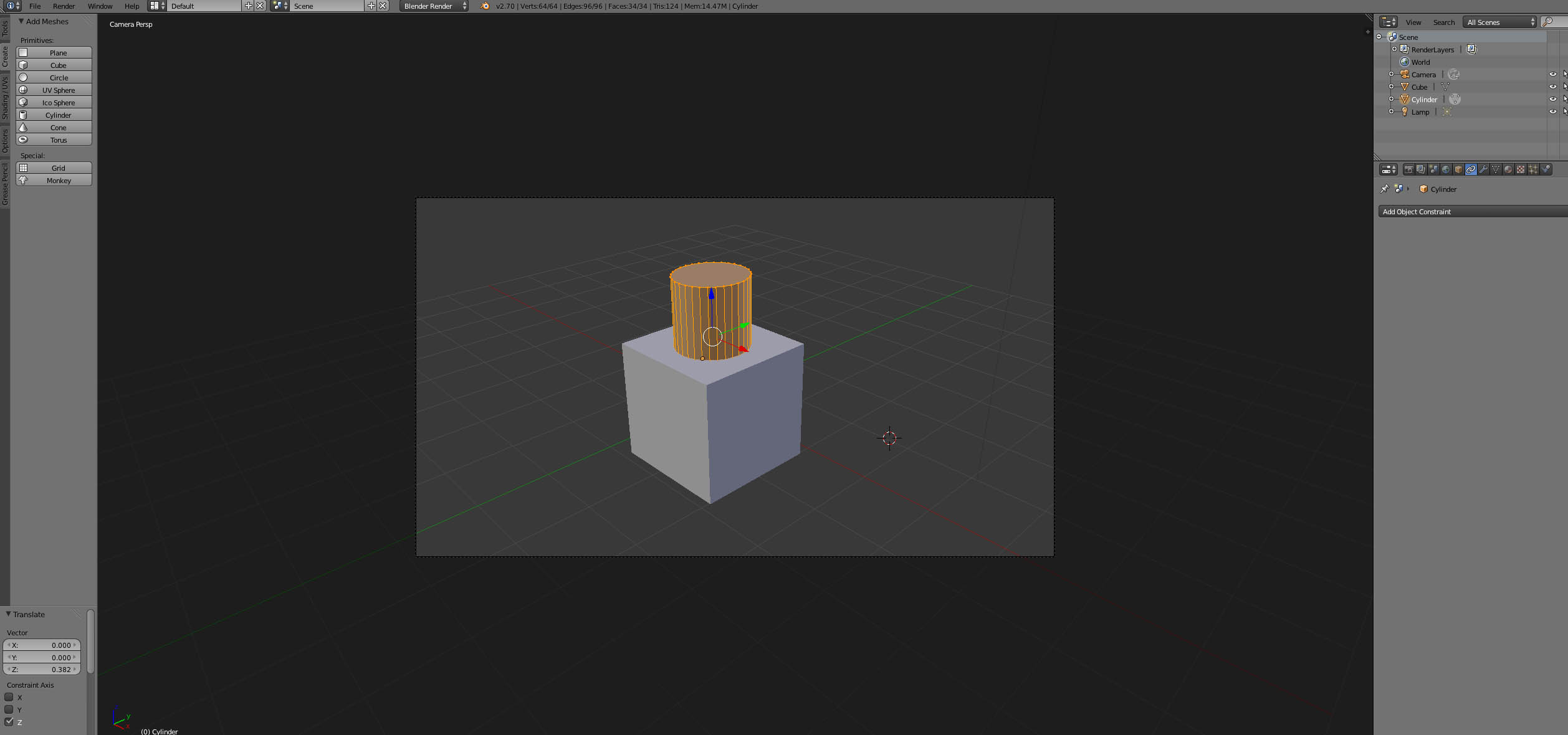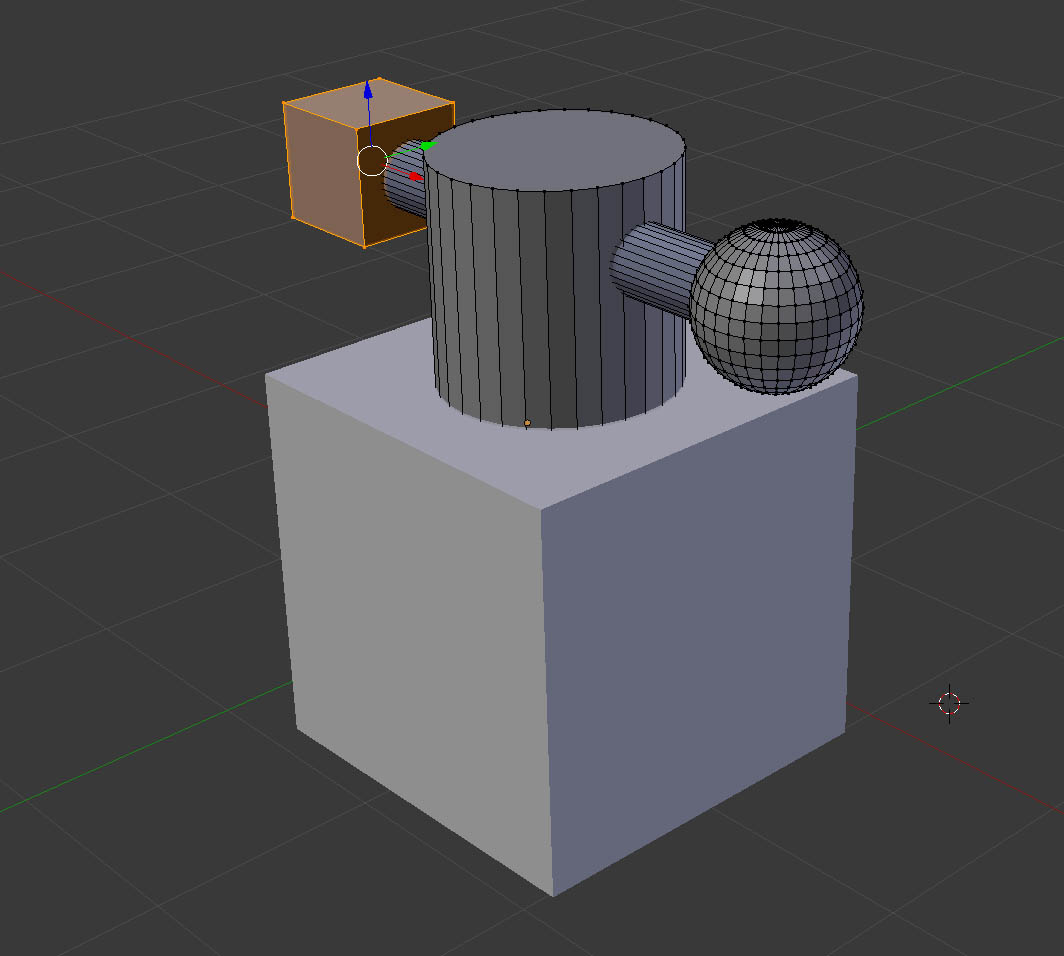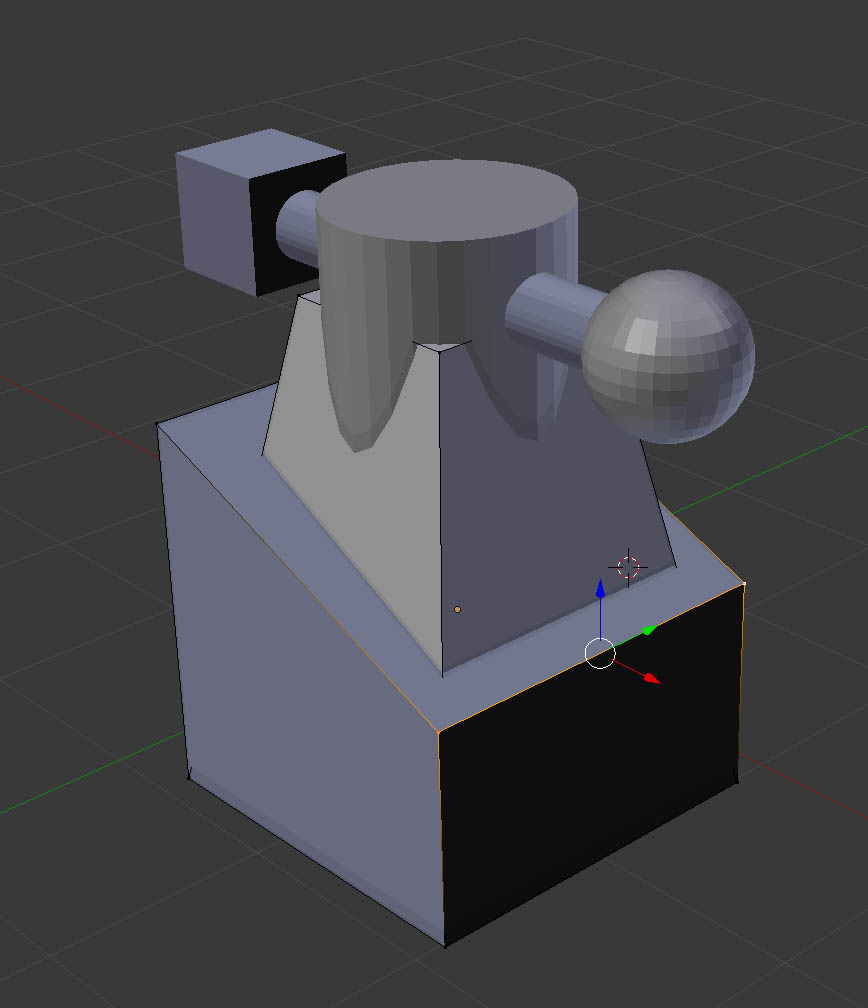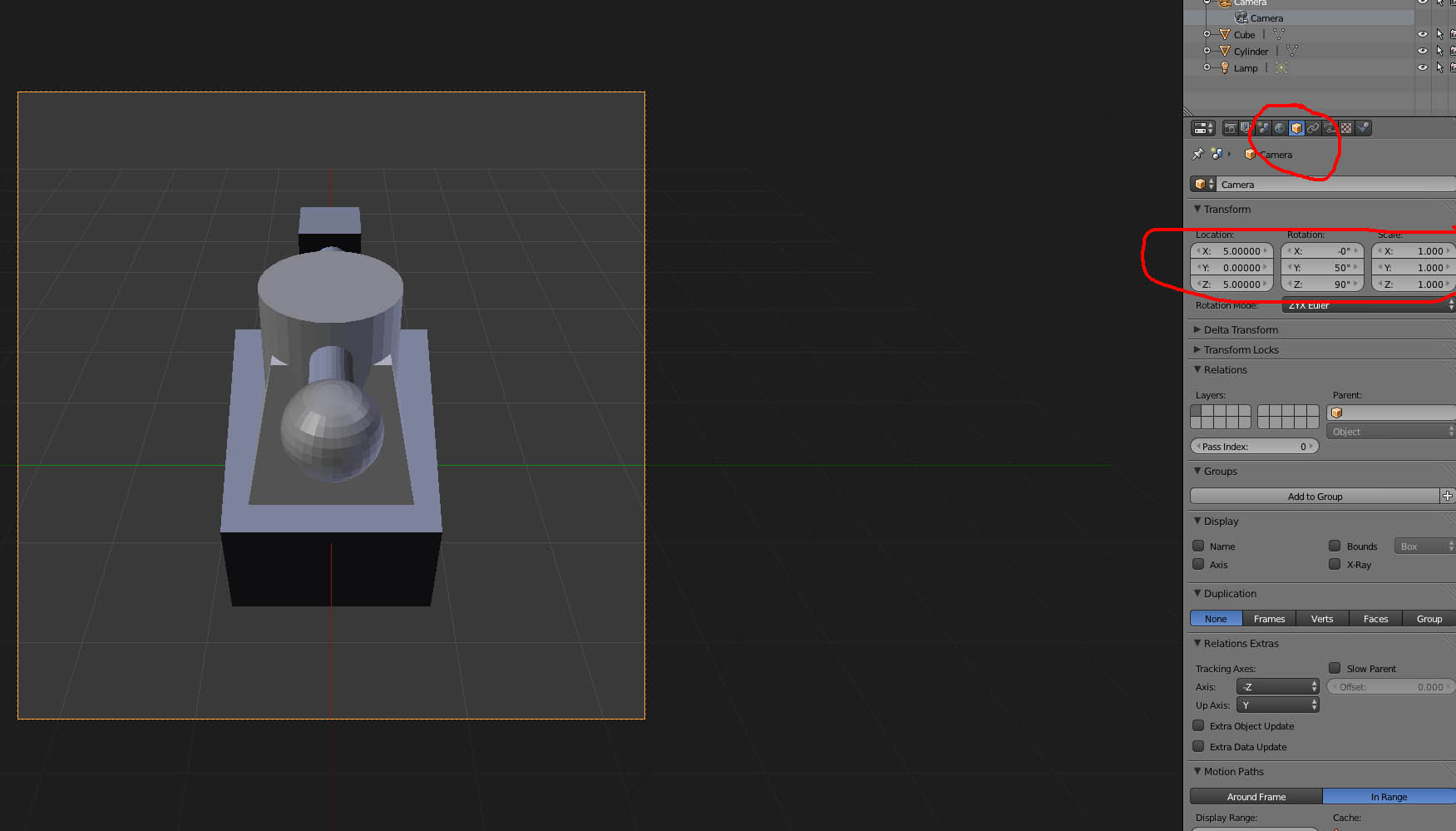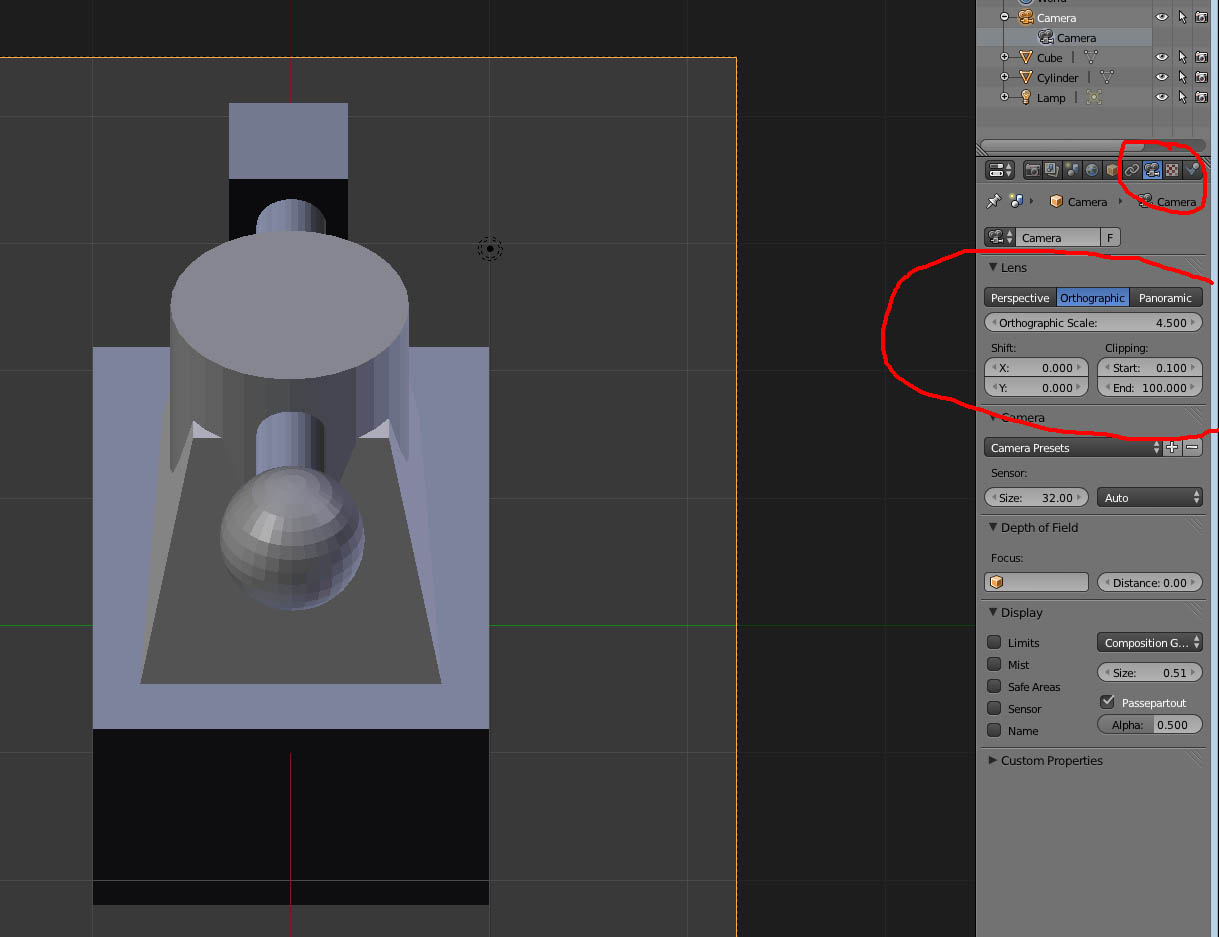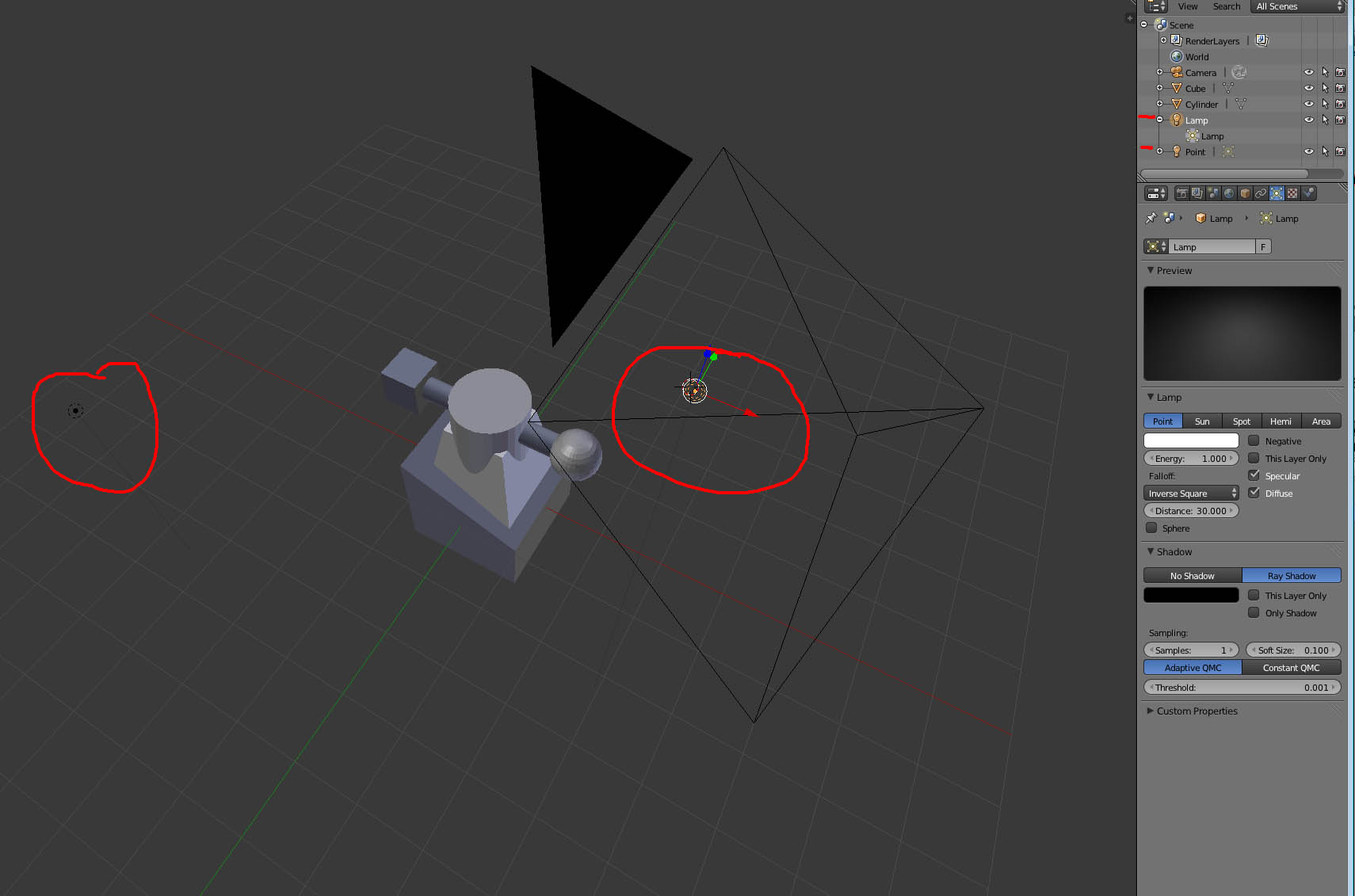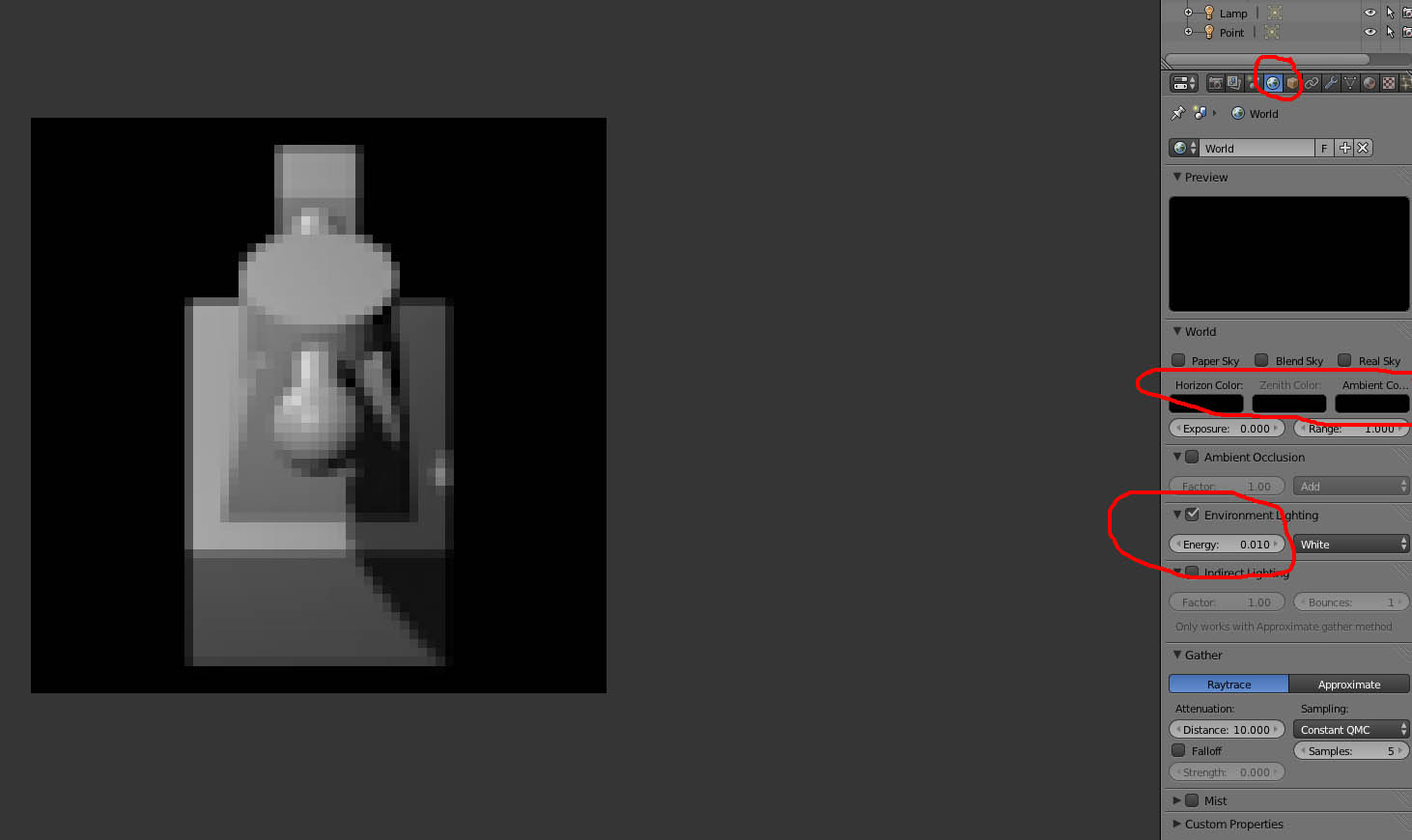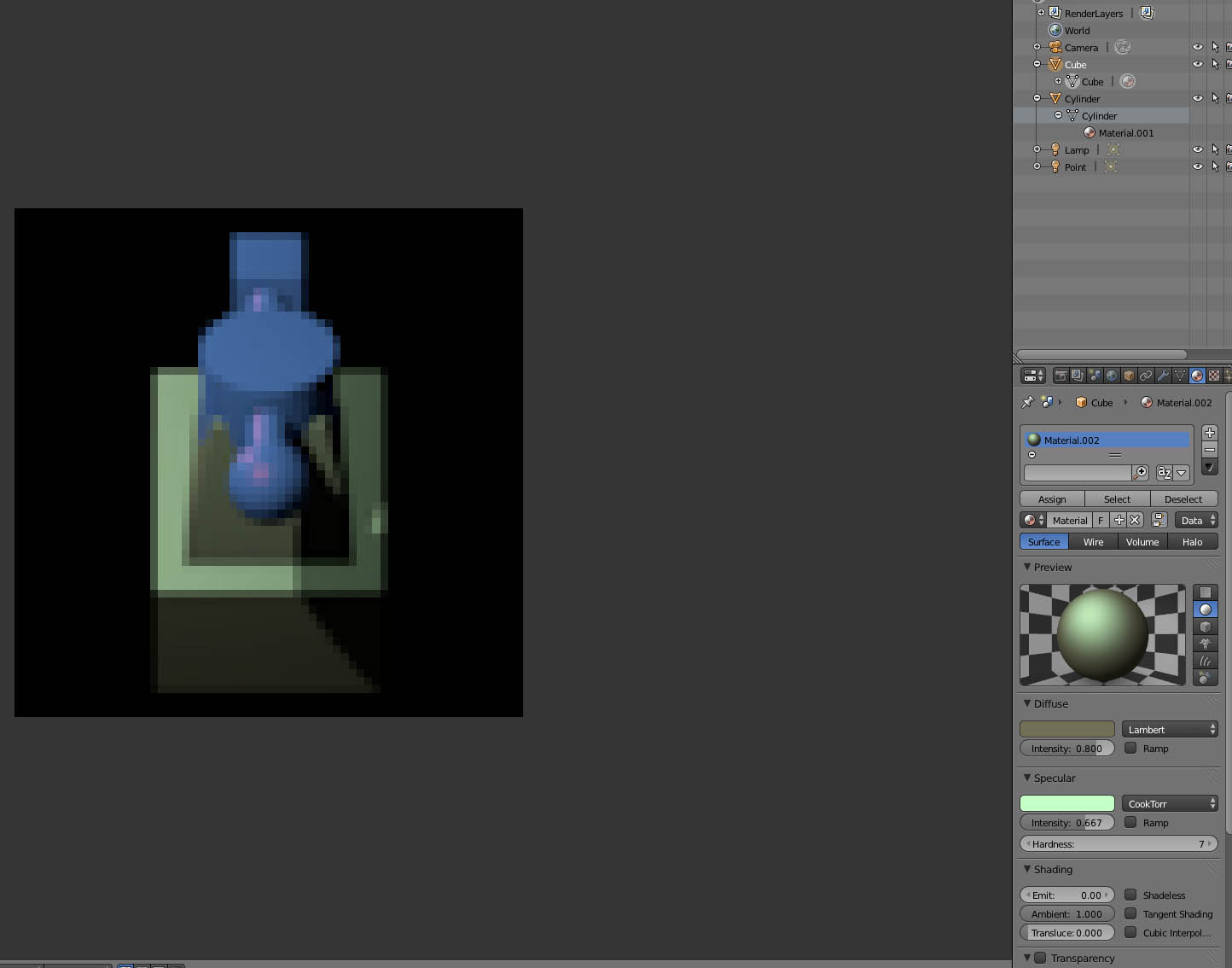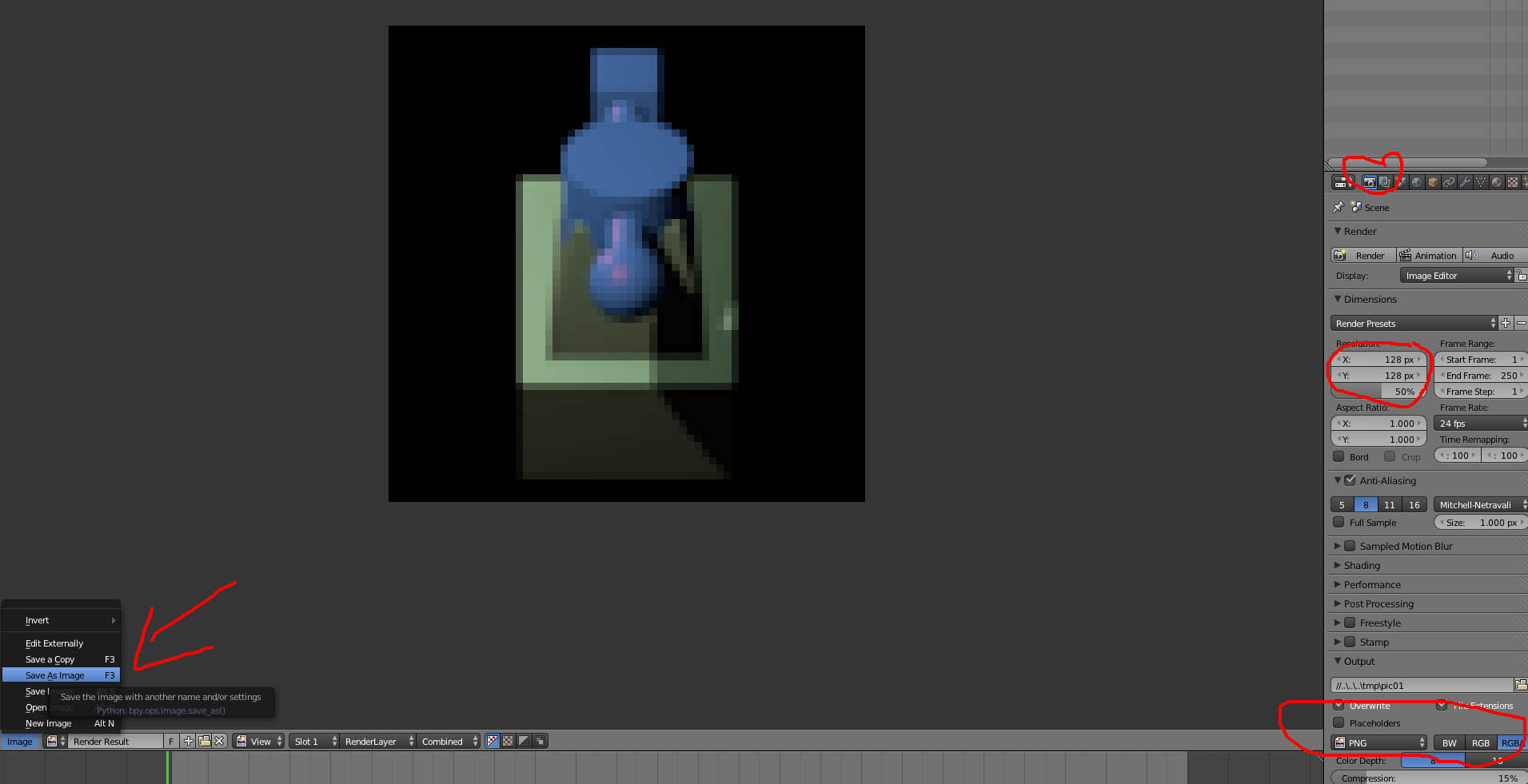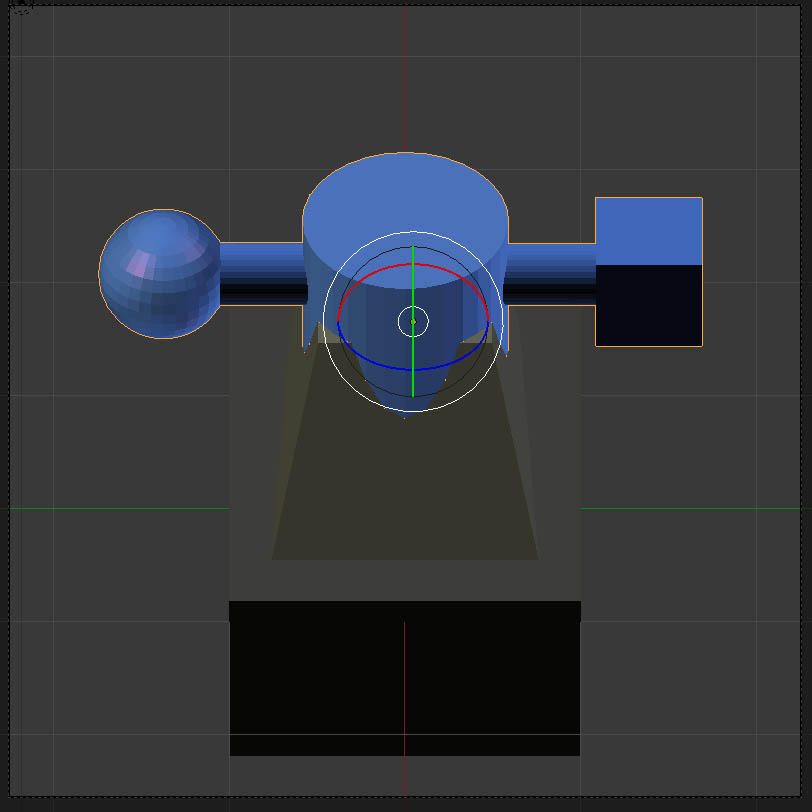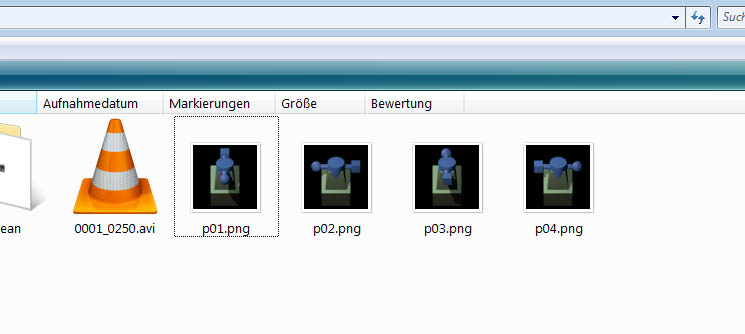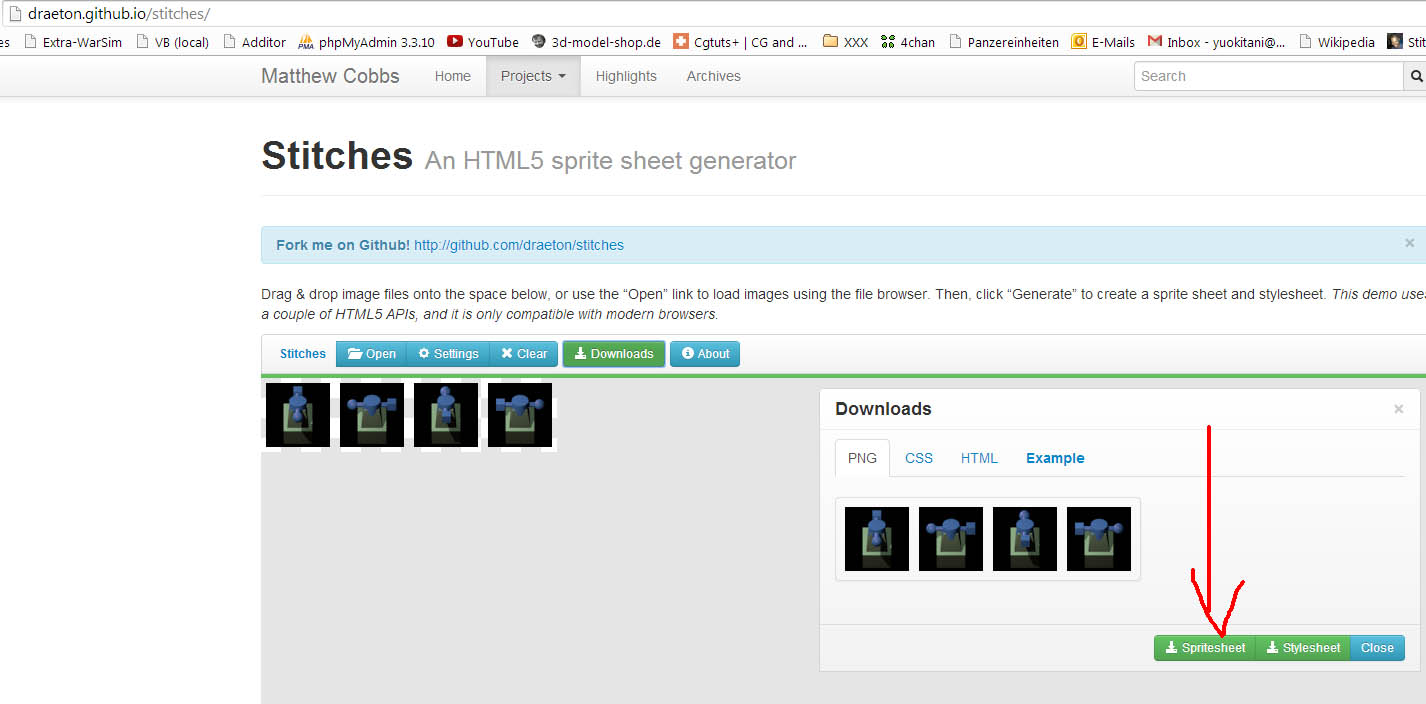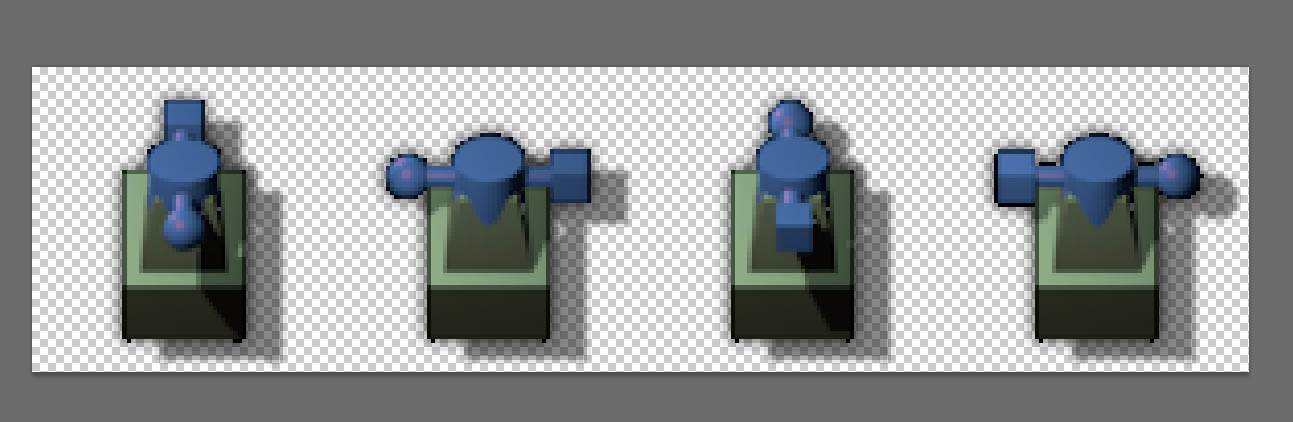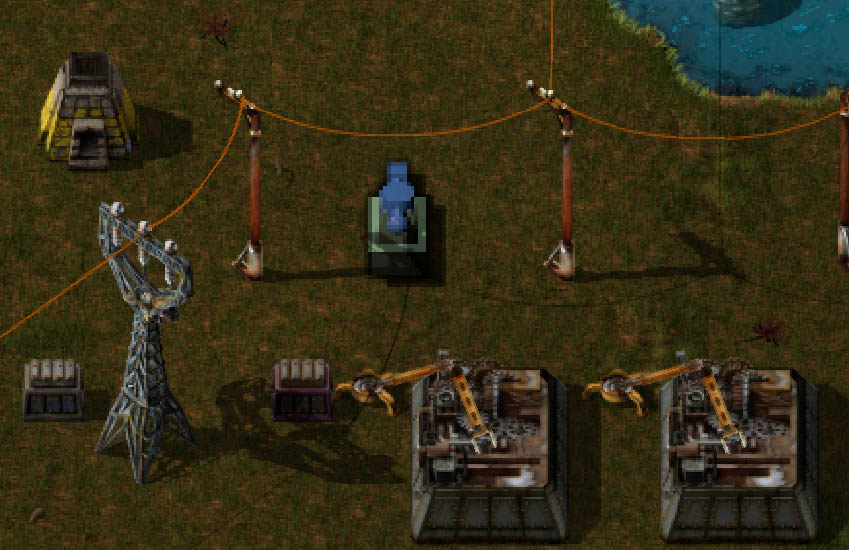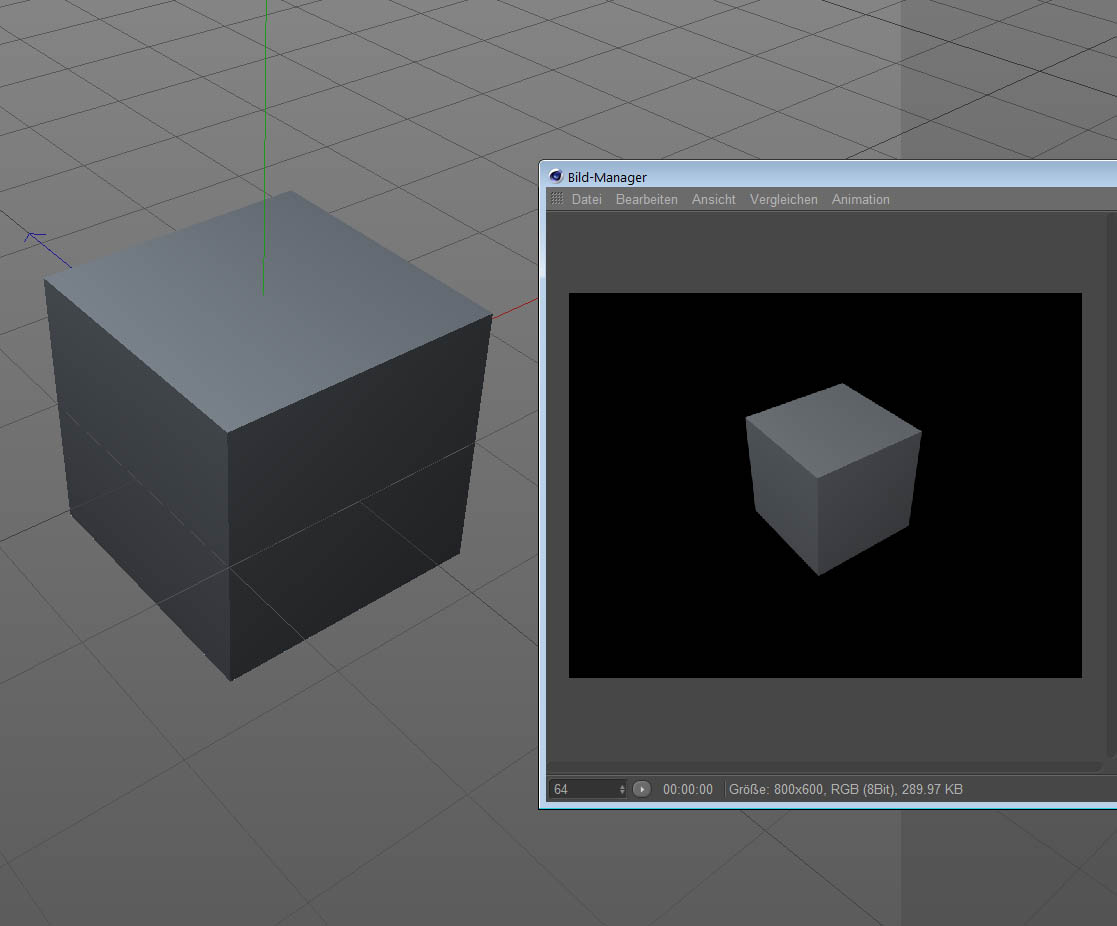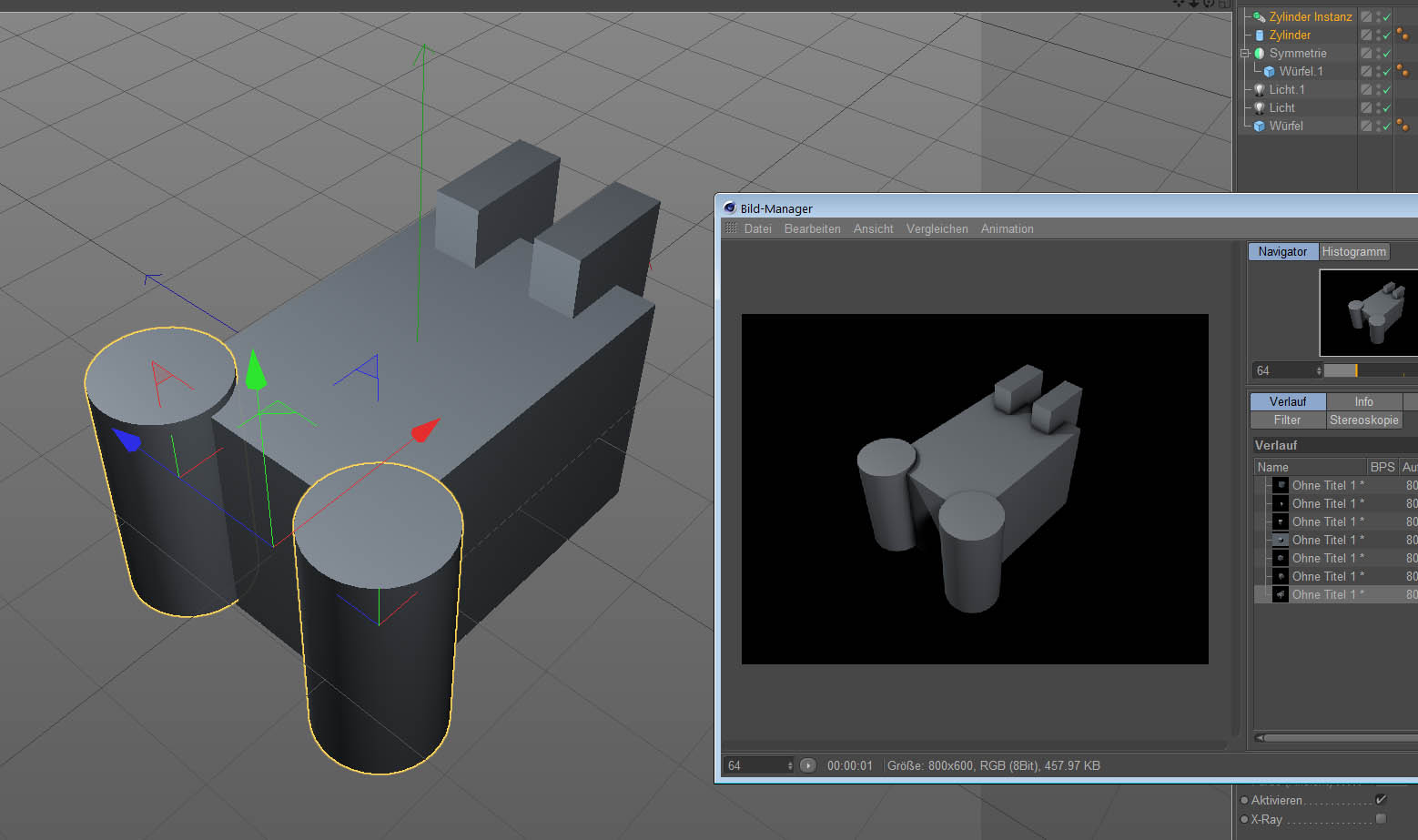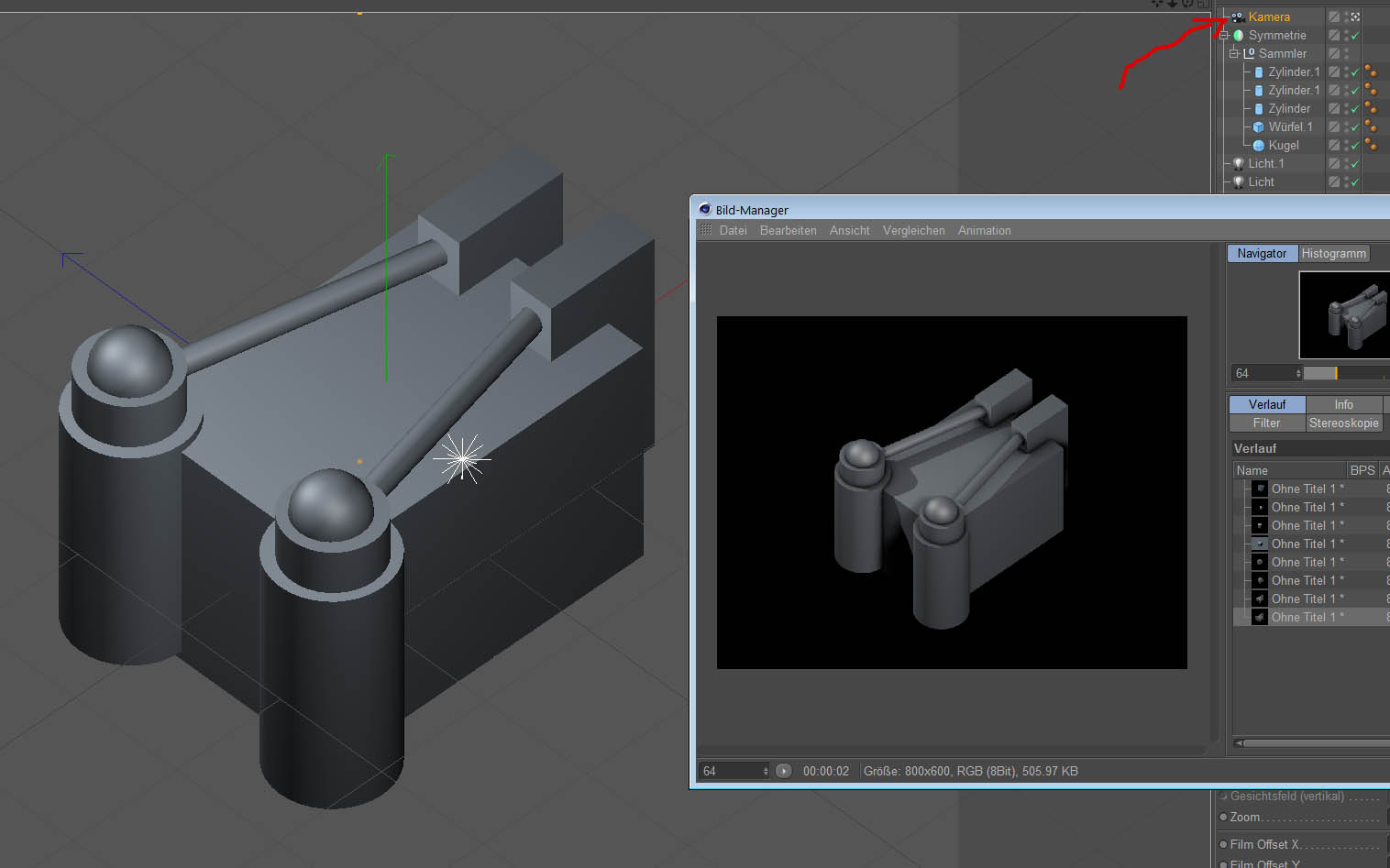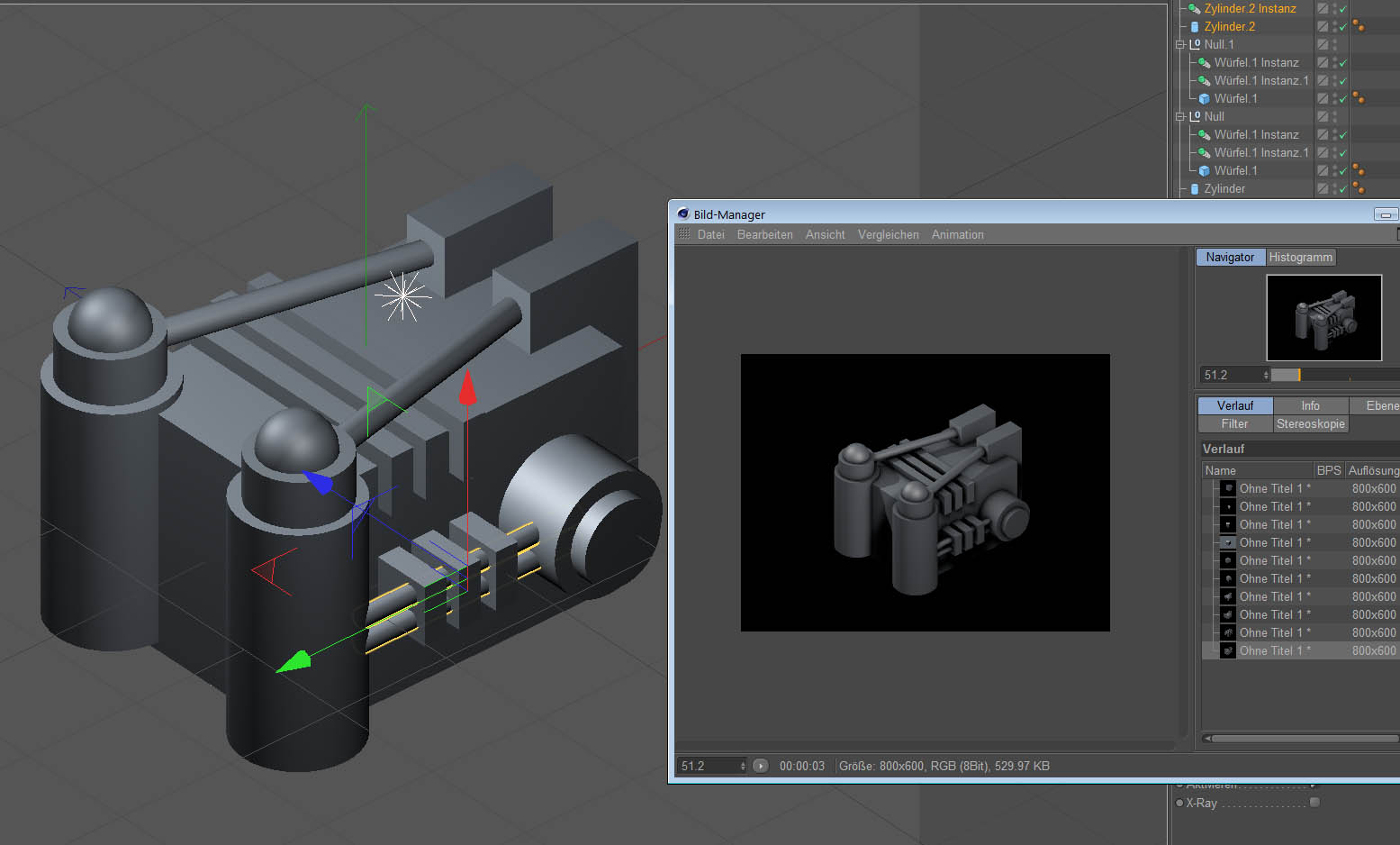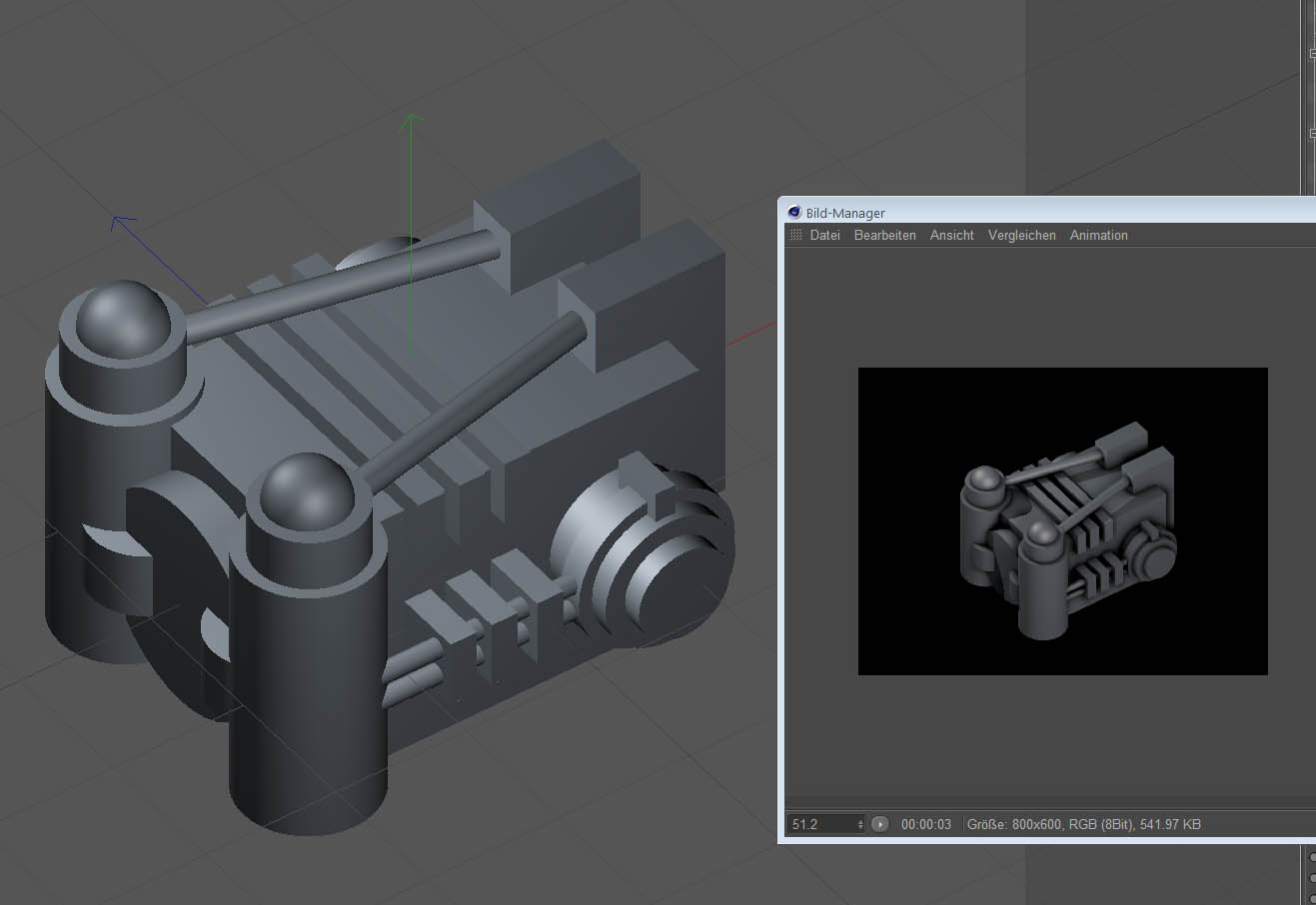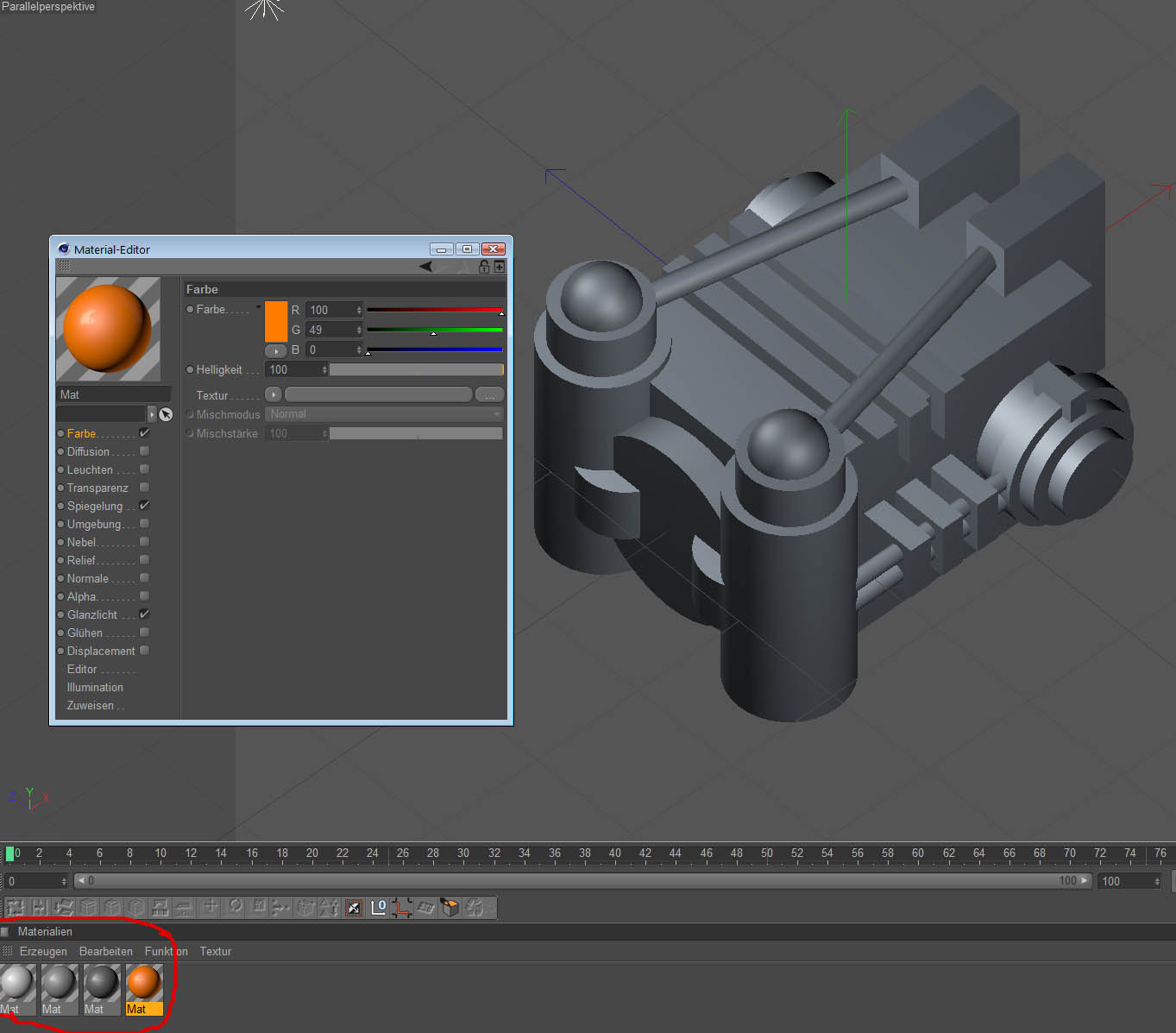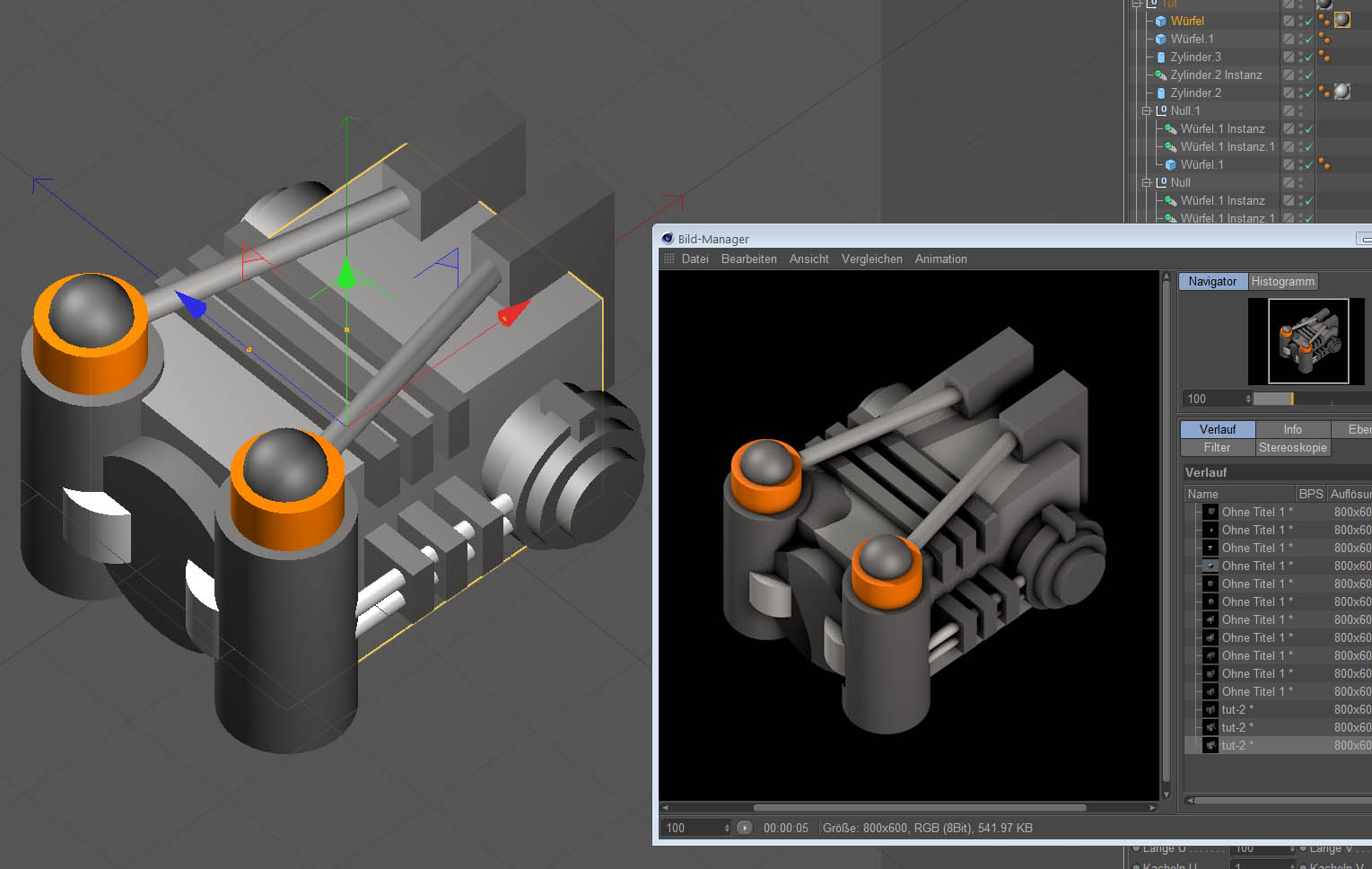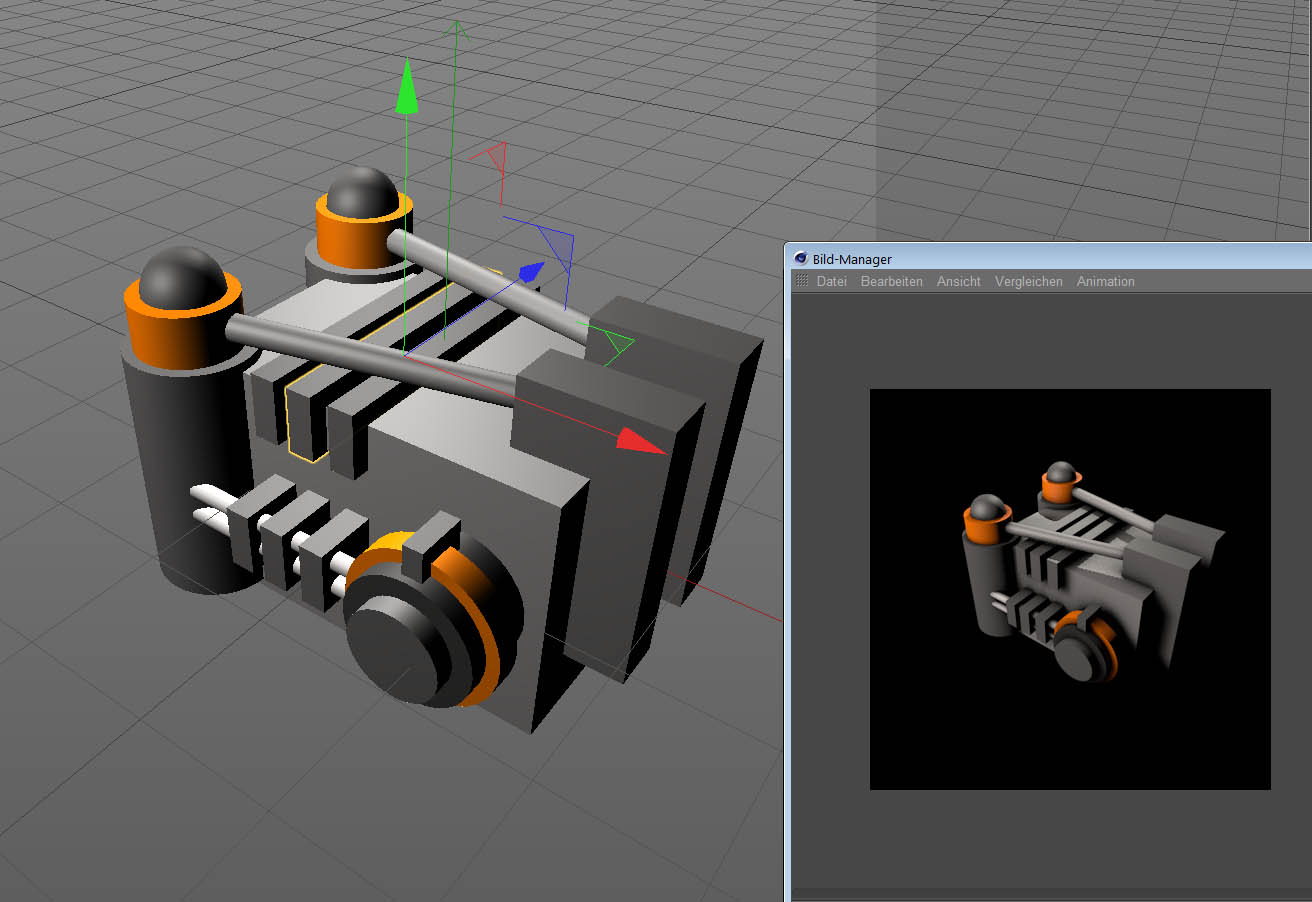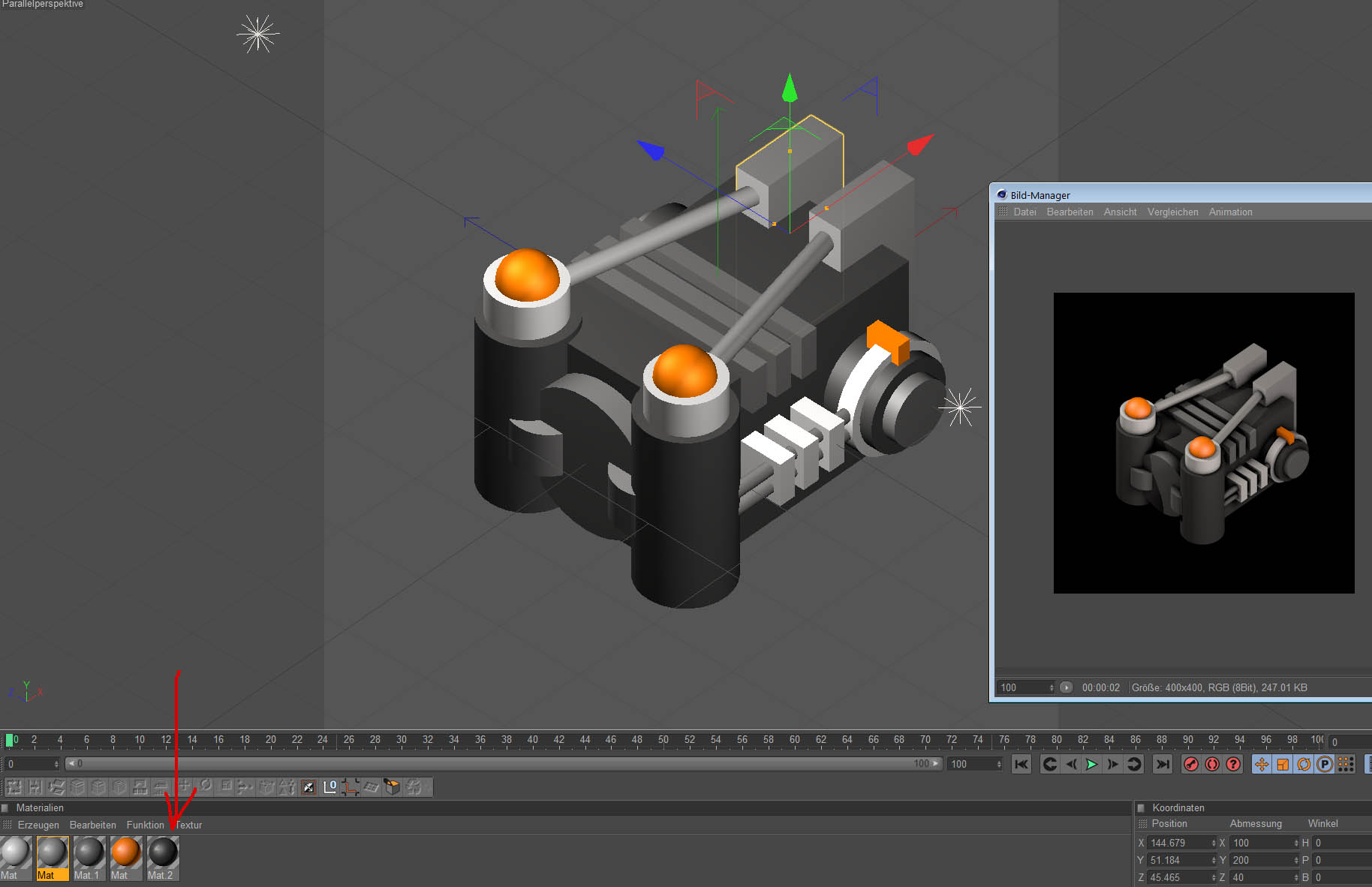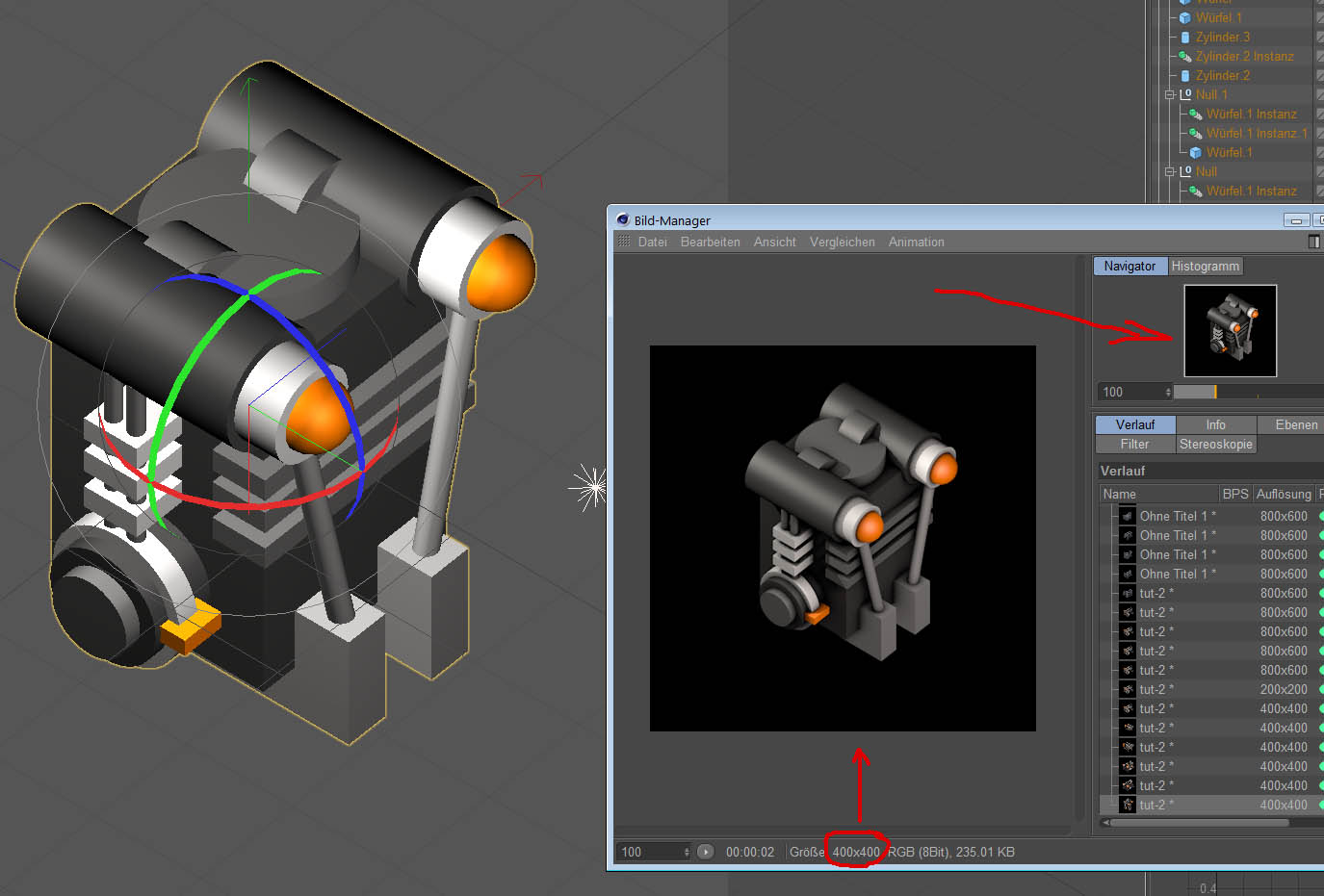what you need - a little bit talent, huge amount of time, a great idea and of course some programs like Blender, Gimp (free) or Cinema4D/Autodesk, Photoshop (very expensive)
for using these programs or how to's please watch some youtube or tutorial-videos.
now we have all this - time for step 2
some thinking about the basics
- factorio is a 2D-Game with fixed isometric-view (important if you use the 3D generation of pics)
- animations are sprite-sheets
why should i use a 3d-raytracing-program such as blender or cinema4d - the anwser is simply - these programs create every view and animation for you.
step 3 - explain my workflow
- i have an idea and so i create some pieces of 3d-objects and move them around until it looks nice
- i tweak light and material until i think thats okay (Stone Crusher http://johnsmith.ktec.de/factorio/mods/ ... 0531-1.jpg)
- i make some testrenders (left 3d-editor - right rendered - http://johnsmith.ktec.de/factorio/mods/ ... 0531-2.jpg)
- i select objects that i want to animate - and set there keyframes
- give my pc some time to render the whole animation - that gives me 10 or more pics (any number what i wanted)
- i put them in Photoshop or Gimp, and patch them in order together (i hate this part, and try some programs to help with this)
i'am found http://draeton.github.io/stitches/ that helps alot to patch the single images together - input must be *.png
- i remove background/alpha and add some shadow, fix outlines or other errors - and save this
- and finally i integrate this sprite-sheet into game
now some additional info
- 3d-programs let you reuse all created stuff, at different angles, any color, or picture size. you can easy create a wallpaper out of your 3d-object
- animation is extrem simple because its parametric
example: you would animate a rotor-blade - set a keyframe with x-rotation=0, now move to last picture maybe 10, and rotate your rotor-blade 330 degree and set a keyframe. the 3d-program automaticly generates all step-rotations, you get a nice spin over every-picture of 33 degree. (330/10 = 33) - gives you an continous animation.
- because factorio is 2D-Game you should fix your 3d-camera in 3d-programm mostly called isometric-view - the settings are different in cinema4d i use an p-angle between -45 to -55°, in blender this should be z-axis and the angle is opposite.
- the correct angle or setting can only tell a dev. - for me the setting that looks nice is right
- the in-game shadow not very consitant, they vary but you be right if you set your sun left (NordWest with tendency to West) and high. a longer shadow means sun is low, this make way more work, so i use short shadows
- one square in game is 32x32 pixel, to simulate height of an buildung you make this picture bigger in y-axis, maybe 32x48. the game builds the graphics to view from top-down (i think) - so higher buildings at lower y-axis (screen) overlap other graphics. you can tweak the placing of any picture precise in your mod-files.
- max size of animation picture 2048 x 2048 pixel
parametric
- every 3d-object has x,y,z coordinates and axis. for 3d-animation a keyframe stores this parameters. if you move, rotate, size your object and set a new keyframe the new variables are stored. the 3d-program interpolates now the parameters between the keyframes for every frame between the keyframes. you only set your first pic and what you want - last pic (keyframe) - the pics/steps between automaticlly generated.
-parametric means also, you can resize your objects or change their proportions. example: you build a block(x,y,z) 100,50,100 and fit into your image. one hour later and hard work you change your mind, and the block fits no more. instead of creating a new one, you can change the parameter of the block (maybe 150,20,105), by change size or dimension. the block is still at same place, follow the same animation-path, has same color but now new dimensions. in contrast - if you have draw this in 2d you have paint all images new.
views
real-world-view - i think is perspektive
technical - isometric, dimetric, orthographic and so on
- for the game we need a technical-view, because the fixed game camera (other views looks weird)
- with this come some issues, the dimensions in all directions are the same and for first time it feels false and look weird, but there are some benefits.
- the in-game-gfx look at any point same wherever you stand/go and the proportion of any object can you fit into place.
small scale images
- remember at every step our target are pics/animation for game - this limits the max-size of the picture and the information in picture you can share
- you need big objects, high contrast - to see in later in game
- you should only model what you can see - its useless to model an innerview of an house and show later only the outside
- most time you want tweak details in 3d beacuse you want it look right - you spend many time and right you get an perfect result if the image was 1920x1080 - in our target-format your detail is not a pixel -> simple you can't see it.
- concentrate colors, use a 1-2 base colors, and 1 or 2 highlight colors - all colors between generated by light and render-program - see in example as re-post (blue/green base)
links
for blender tutorials or use in youtube blender tutorial, beginner, basic
http://www.blender.org/support/
because ground-functions are all same in 3d-programs you can in youtube look for cinema4d tutorial speedart
some cinema4d quickes https://www.youtube.com/channel/UCGCiEv ... iIeWK7fs4w
he explain in some videos how to make 2d animations https://www.youtube.com/channel/UCHu2KN ... 4hpSW7Yv7Q
maybe https://www.youtube.com/channel/UCKtu_J ... yIy6zK4ZCg if you want to be the next 2d-god
i forgot this source http://cgi.tutsplus.com/
omg - an awful tutorial
please question somewhat to make it better and more informational ^^
i think i have forget some ... (i'am sure
ps: i use cinema4d because i have access through work - i can't help with Blender, Autodesk, Maja (but youtube) - i spend sometime to learn blender but once cinema4d - forever cinema4d ^^
pps: i demonstrate that wallpaper and 3d means later