[Oxyd] [0.15.23] Blueprint UI shares scrollbar state across views
[Oxyd] [0.15.23] Blueprint UI shares scrollbar state across views
Cleaning up my blueprint library today, I noticed that the scrollbar position in the blueprint library is shared between views. So if I go into a blueprint book, the scrollbar state from the main library list is used. I can scroll around in that book, then when I go up a level the scrollbar position from inside the book is used in the library. I would expect the scrollbar position of the library to be remembered separately from the currently open book.
Re: [0.15.23] Blueprint UI shares scrollbar state across views
Thanks for the report. I'm having trouble understanding what you're referring to. Can you take screenshots showing what you're talking about?
If you want to get ahold of me I'm almost always on Discord.
Re: [0.15.23] Blueprint UI shares scrollbar state across views
I wanted to make a screencast, but I'm not set up for that at the moment (hardware can't handle the game and recording simultaneously). So here's a simple example using screenshots. (I realized while doing this that it would be nice if some key would exit the current book, so I don't have to click the button. But if both halves of the library window are showing books, it would be hard to determine which should go up to the parent view.)
Start: Open Blueprint Library screen

I right-click a book in Game Blueprints (happens to be 'dgw misc.' on the first row)

This book is short, but I can still scroll down a bit

When I use the up arrow to go back to the parent view, the scroll state is not where I left it
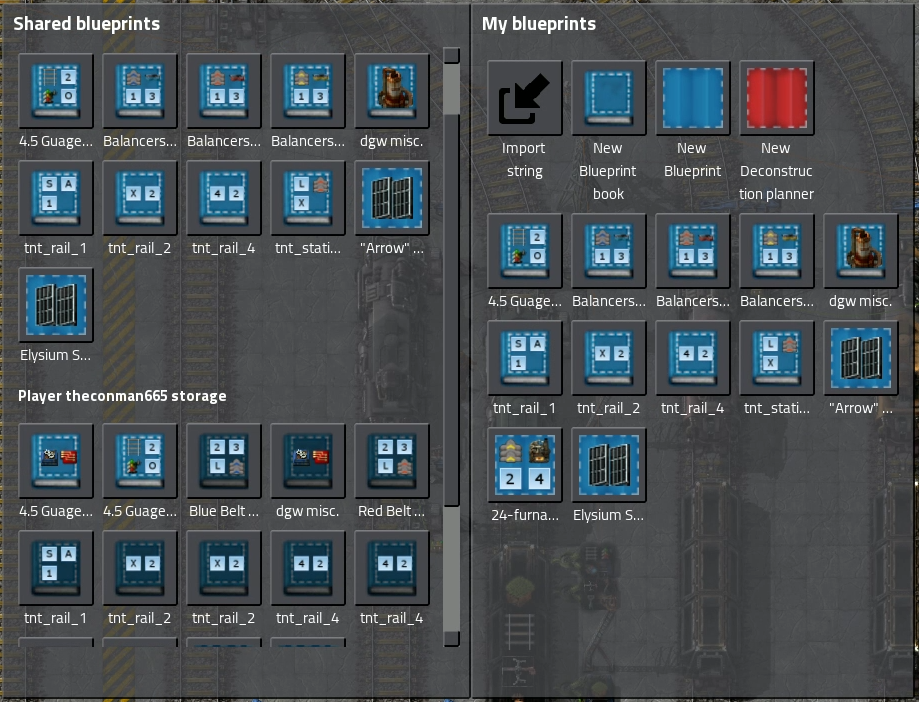
I can try to contrive a more dramatic example like the one that prompted me to start this thread if this one is too subtle (it's not scrolled very far, but I cleaned out the books that caused this issue initially because they were replaced by others I imported).
Notably, this also works in reverse: If I scroll down slightly in the overview, then right-click a book, the book view is scrolled down the same amount already.
Start: Open Blueprint Library screen

I right-click a book in Game Blueprints (happens to be 'dgw misc.' on the first row)

This book is short, but I can still scroll down a bit

When I use the up arrow to go back to the parent view, the scroll state is not where I left it
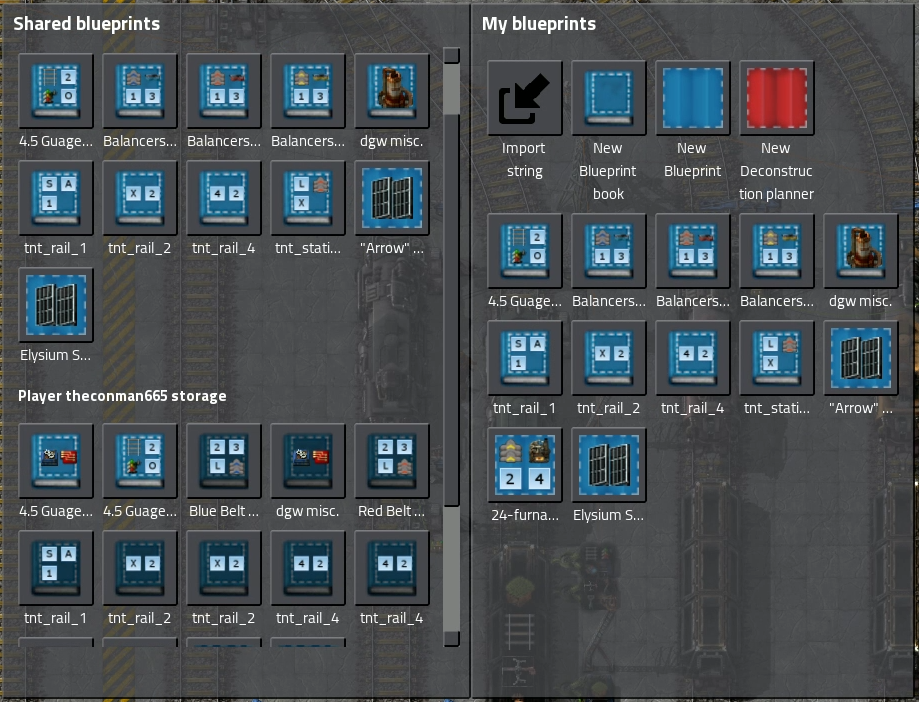
I can try to contrive a more dramatic example like the one that prompted me to start this thread if this one is too subtle (it's not scrolled very far, but I cleaned out the books that caused this issue initially because they were replaced by others I imported).
Notably, this also works in reverse: If I scroll down slightly in the overview, then right-click a book, the book view is scrolled down the same amount already.
Re: [Oxyd] [0.15.23] Blueprint UI shares scrollbar state across views
Thanks, will be fixed in 0.15.24.


