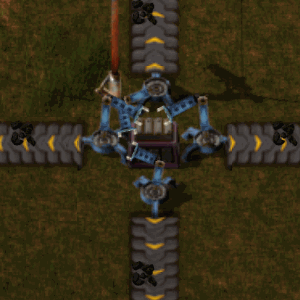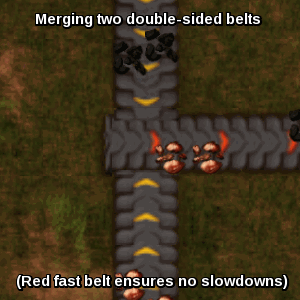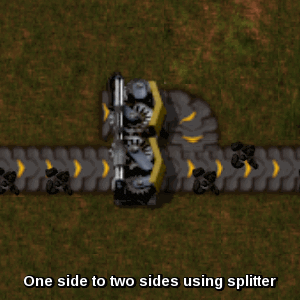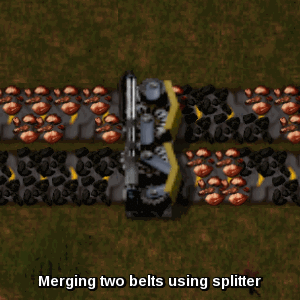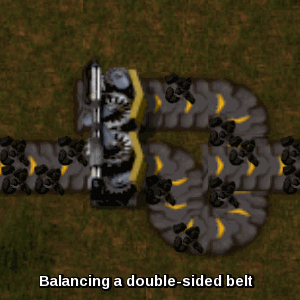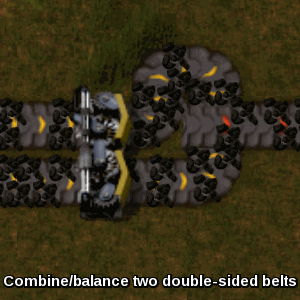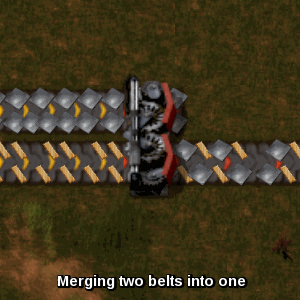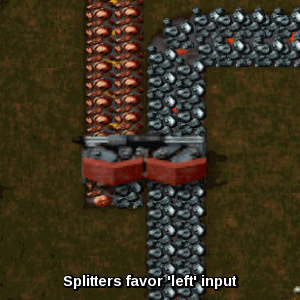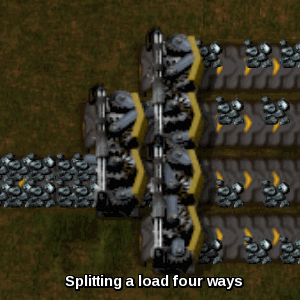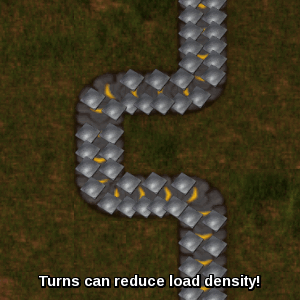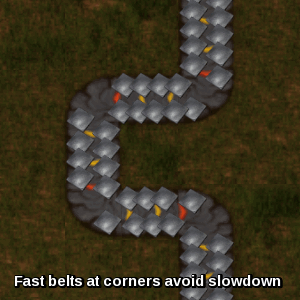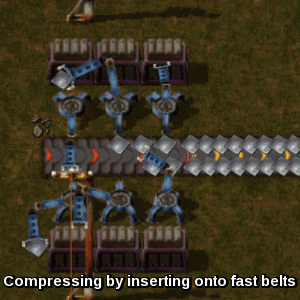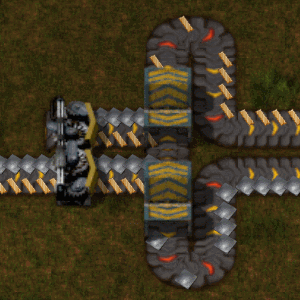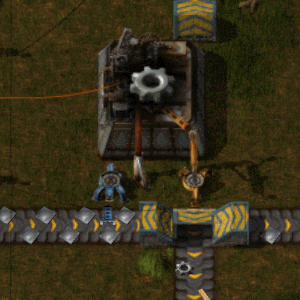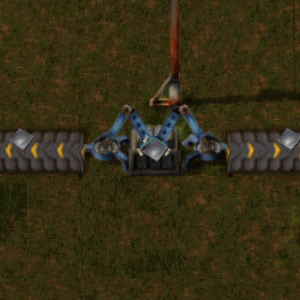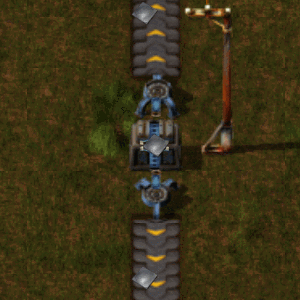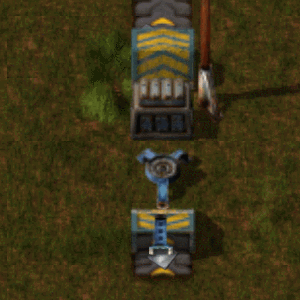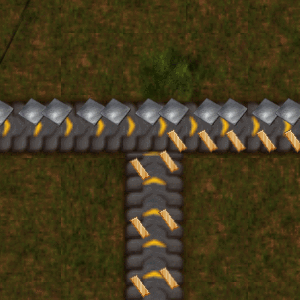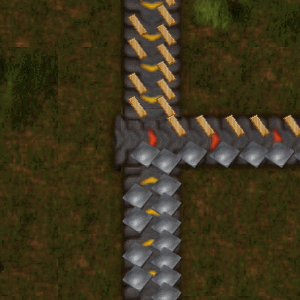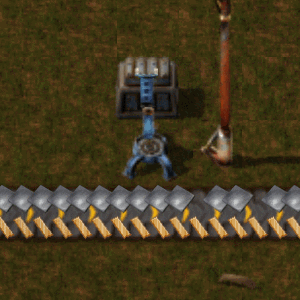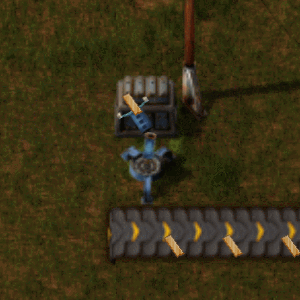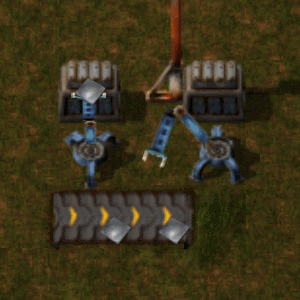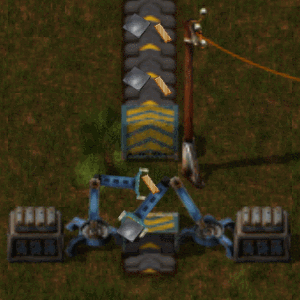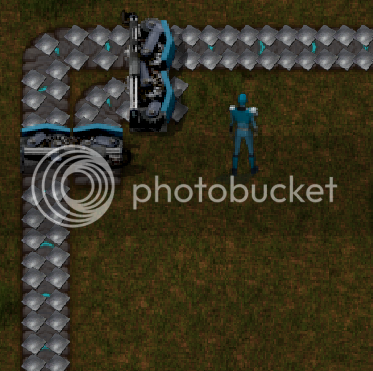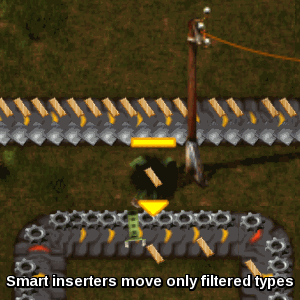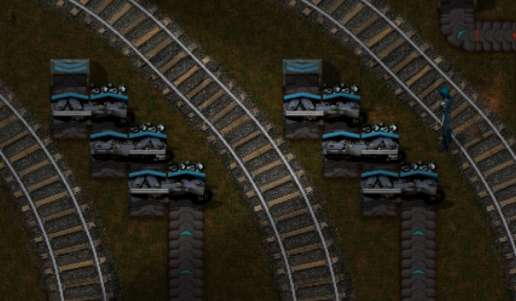I've made two sets of GIF mini tutorials for Factorio and I wanted to share them outside of my original posting on Reddit. The albums are here and here but I've gone ahead and added the images below. They do have comments in the album however, so please, look at the albums for more information. Some of these may seem obvious to experienced players, but I assure you that there is someone that just went oooohhh on one that you thought was obvious. Enjoy!
If there are any GIFs that you'd like to see, please mention them! If you see any mistakes, please tell me so that I can fix them!
Feel free to use/remix/link/post-to-the-wiki these however you want underneath the Creative Commons Attribution 4.0 International License.

First Album
Make sure to read comments on the album!
Make sure to read comments on the album!