Hi,
I have some issue understanding properly the chain signal. The description indicate that it read the next signal in its path to determine it status.
In the attached image, the next regular signal to my red train is green. How come the chain signal is not green? Why it remain red?
In this particular configuration, it happen that my train are stuck as shown in the image... and i don't know what to do to solve this.
Thanks
Chain signal issue
-
DallasLova
- Burner Inserter

- Posts: 12
- Joined: Wed Aug 31, 2016 12:16 am
- Contact:
Chain signal issue
- Attachments
-
- chain signal.png (3.21 MiB) Viewed 6015 times
Re: Chain signal issue
Shot in the dark: On the curve just below the engine, going right -- there appears to be a chain signal on the wrong side of the track. Not sure how it would cause this condition but misplaced signals cause problems.
A wider shot might be necessary to figure out what is going on.
A wider shot might be necessary to figure out what is going on.
Professional Curmudgeon since 1988.
-
Greybeard_LXI
- Fast Inserter

- Posts: 123
- Joined: Sun Feb 26, 2017 10:48 pm
- Contact:
Re: Chain signal issue
A chain signal also evaluates the block it is in front of. The red arrow heads in front of the red train say that block is occupied. It is occupied by the blue train.
I know the blue train is not on the same track, but the entire junction is one block and only one train can occupy it at a time.
Probably the easiest fix is to add a chain signal on the curve to the left between the red and blue trains. I would also recommend chain signals on the other side where the blue train is. Signals on the track between the two main lines would allow trains to go through the junction in opposite directions at the same time.
A better long term fix, or for planning future sections, would be to leave enough straight track between junctions for a complete train.
I know the blue train is not on the same track, but the entire junction is one block and only one train can occupy it at a time.
Probably the easiest fix is to add a chain signal on the curve to the left between the red and blue trains. I would also recommend chain signals on the other side where the blue train is. Signals on the track between the two main lines would allow trains to go through the junction in opposite directions at the same time.
A better long term fix, or for planning future sections, would be to leave enough straight track between junctions for a complete train.
Re: Chain signal issue
This is a block issue and not strictly a signal issue. While the signal does look ahead and emulate the next signal, it is red because the block is full.
You've created a square made out of signals and track and your blue train is sitting in it. Only one train may ever enter a block.
Your signal block looks like this. Adding chain signals inside the junction on each segment will fix the problem. *missed one signal to the right of the middle car on blue train.
Making more blocks means more places trains go can. You can optimize this further with better normal signal placement but that should get your junction moving.
You've created a square made out of signals and track and your blue train is sitting in it. Only one train may ever enter a block.
Your signal block looks like this. Adding chain signals inside the junction on each segment will fix the problem. *missed one signal to the right of the middle car on blue train.
Making more blocks means more places trains go can. You can optimize this further with better normal signal placement but that should get your junction moving.
Last edited by Shokubai on Tue May 30, 2017 3:13 pm, edited 2 times in total.
Re: Chain signal issue
Ah, good eyes. I'm so used to chain signals being after every branch I didn't notice the absence of one -- was busy looking for something that shouldn't be there. 
Professional Curmudgeon since 1988.
Re: Chain signal issue
As you said that is the cause of the problem and this seems to be the right hotfix.Probably the easiest fix is to add a chain signal on the curve to the left between the red and blue trains.
You should put chanis on every single little section of track betwen the entrance of the junction and its exits on the main line, both side.
I'd suggest you to be more generous in term of space and size of what you put down on trains. Also thinking at a future growth of production need, therfore traffic.
Also the tiny distances between different junctions will be problematic in future, having no space for regular signals.
Long chained signals cause a big portion of track to be considered an entire block like Greybeard explained resulting in bad bottleneck not ever easy to fix.
EDIT:
Ditto.Adding chain signals inside the junction on each segment will fix the problem.
Rome, Italy, Europe, Planet Earth, Solar System, Local Interstellar Cloud, Local Bubble, Orion–Cygnus Arm, Milky Way, Known Universe
(forgive me for eventually bad english, i'm trying my best)
(forgive me for eventually bad english, i'm trying my best)
-
iceman_1212
- Filter Inserter

- Posts: 256
- Joined: Wed Aug 17, 2016 9:49 am
- Contact:
Re: Chain signal issue
OP, you mentioned not quite understanding how chain signals work. Hopefully this helps.
The reason we use chain signals is to prevent a train from stopping in the middle of an intersection, since that would block trains trying to take the other paths of an intersection. How exactly do chain signals do this? As an example, let's take one of the three possible paths of a T-intersection (original image from official factorio guide), which is indicated in green arrows below.
The scenario we want to avoid is a train stopping at the rail signal marked 1R because it would block trains moving along the other two paths. We accomplish this by (1) placing a chain signal prior to the crossing and (2) placing a rail signal after 1R (which is not pictured in the image below) at a distance that is equal to the length of your longest train. Why does this work? Now, if there is a train in the block marked with a curly bracket, the rail signal 1R will turn red, which will cause the chain signal 1C to turn red, which will result in a train stopping prior to the intersection.
As you can see in the image, we require three chain signals since there are three crossings. However, things get complicated when you have a T-intersections that are near one another (more specifically, when you have T-intersections that are closer to each other than the length of your longest train) - and, in such situations, more chains are required along specific paths. In these situations, you may be better off using a 4-way intersection with a good rating from this post: viewtopic.php?f=194&t=46855
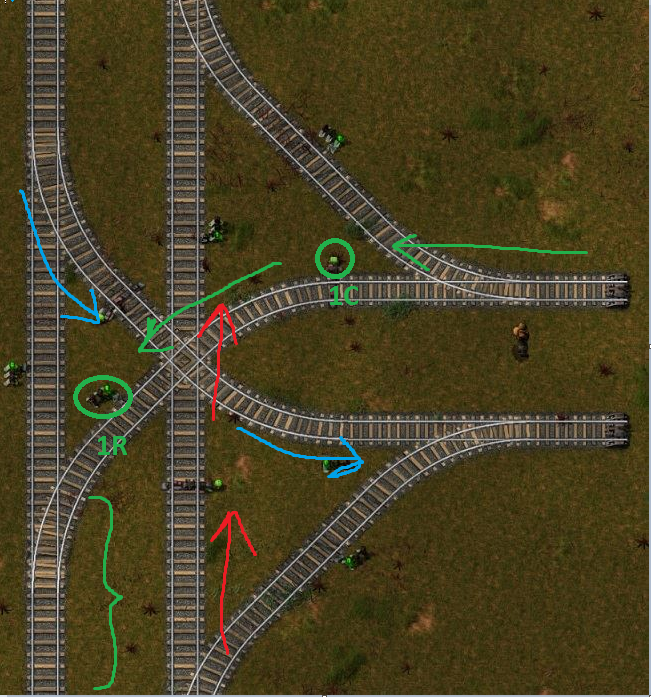
The reason we use chain signals is to prevent a train from stopping in the middle of an intersection, since that would block trains trying to take the other paths of an intersection. How exactly do chain signals do this? As an example, let's take one of the three possible paths of a T-intersection (original image from official factorio guide), which is indicated in green arrows below.
The scenario we want to avoid is a train stopping at the rail signal marked 1R because it would block trains moving along the other two paths. We accomplish this by (1) placing a chain signal prior to the crossing and (2) placing a rail signal after 1R (which is not pictured in the image below) at a distance that is equal to the length of your longest train. Why does this work? Now, if there is a train in the block marked with a curly bracket, the rail signal 1R will turn red, which will cause the chain signal 1C to turn red, which will result in a train stopping prior to the intersection.
As you can see in the image, we require three chain signals since there are three crossings. However, things get complicated when you have a T-intersections that are near one another (more specifically, when you have T-intersections that are closer to each other than the length of your longest train) - and, in such situations, more chains are required along specific paths. In these situations, you may be better off using a 4-way intersection with a good rating from this post: viewtopic.php?f=194&t=46855
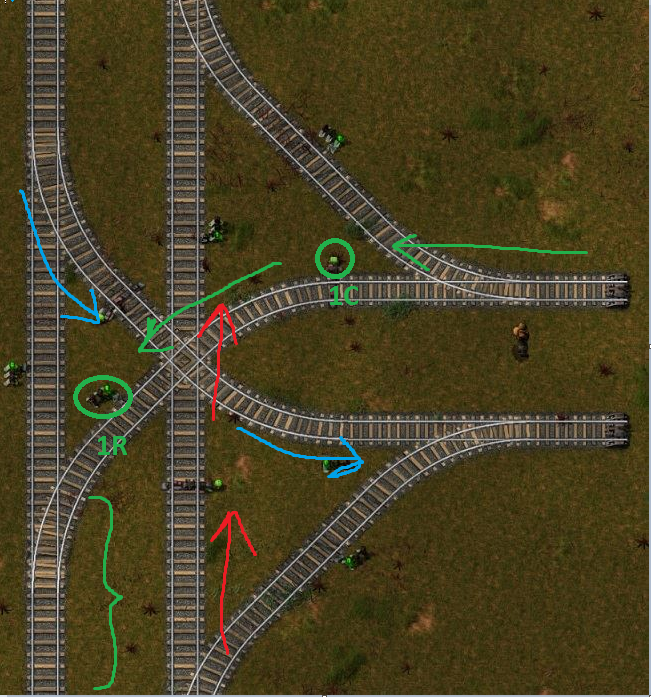
Re: Chain signal issue
Off-topic question: What application/tool are you using to make the colored blocks over/on the image?Shokubai wrote: Making more blocks means more places trains go can.
You can optimize this further with better normal signal placement but that should get your junction moving.
Professional Curmudgeon since 1988.
Re: Chain signal issue
Just a quick photoshop. Used the Polygon Lasso tool to make shapes and fill them with various colors then set opacity to something like 60%. You could probably do the same in Paint or most anything.
Re: Chain signal issue
You can use F4 menu and tick show-rail-blocks there. Game will try to colour blocks using small circles.

