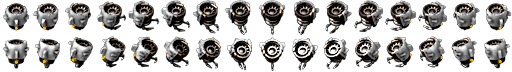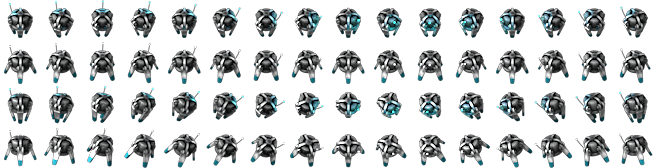Bob's Mod Graphics Update Discussion
Moderator: bobingabout
Re: Bob's Mod Graphics Update Discussion
Alright pretty cool, it seems sir bob updated bob's warfare 12 hours ago, so if that's okay with you once again i will incorporate your icons into my mod, one last question before getting to work, my mod is under the "The Unlicense (Public Domain)" license, i hope this is not an issue releasing your work into public domain, if it is please let me know.
- bobingabout
- Smart Inserter

- Posts: 7352
- Joined: Fri May 09, 2014 1:01 pm
- Contact:
Re: Bob's Mod Graphics Update Discussion
I haven't updated any icons in my first pass updating. I MIGHT take a look at doing that in the future, but not sure when, so the best solution for now is for you to incorporate it into this mod.
Re: Bob's Mod Graphics Update Discussion
Might?bobingabout wrote:I haven't updated any icons in my first pass updating. I MIGHT take a look at doing that in the future, but not sure when, so the best solution for now is for you to incorporate it into this mod.
I really don't understand why you put such a low priority on icons and graphics, for such a long time. It's a first impression. When I first installed Bob's I immediately uninstalled it simply due to the icons and graphics. I then heard about ShinyBob's and that allowed me to give it a shot. ShinyBob's author gave permission to use his superior icons but nothing ever came of it (so has OP). I was never really understood why this didn't happen because it's not that much work to swap out the icons and graphics and it makes for a MUCH better presentation and first impression.
I don't mean to sound like a dick but without these graphic mods fixing these things, I wouldn't use bob's mods. Many texture are too low res, or look like MS paint drawings. I've always skipped mods that can't match vanilla's theme, it bothers me more than it should. Presentation is extremely important, even when you have an amazing product. This should be high priority in my honest opinion.
- bobingabout
- Smart Inserter

- Posts: 7352
- Joined: Fri May 09, 2014 1:01 pm
- Contact:
Re: Bob's Mod Graphics Update Discussion
The textures that are low res is usually because when I made the graphics, that was the factorio standard, and looked like it fit in with the vanilla theme. The graphics of the base game have gone through A LOT of changes over the years, and everything added by my mods fit into the game during one graphics era or another.Tyrindor wrote:Many texture are too low res, or look like MS paint drawings. I've always skipped mods that can't match vanilla's theme, it bothers me more than it should. Presentation is extremely important, even when you have an amazing product. This should be high priority in my honest opinion.
understand, graphics are not my main concern, because I am a coder, I can happily look at a screen full of code and be alright by it, but as soon as you throw some graphics at me, I start to critique... not about how good it looks, but by how functional it looks. I'd rather have an icon that looks like a peice of iron, than a cartoony peice of metal that doesn't look like iron.
Those that look like they were done in MS paint, probably were. Circuits and Modules look like they were, because they were, because the base game versions were at the time! Now, although both in my mods were painstakingly hand drawn by myself, I have updated the circuit graphics to be fancy, or match the game's style more (Transistors, Integrated electronics and CPUs actually use graphics from the base game now, and the Resistor is a graphic a friend drew for me), however, the modules still matched the base game right up until recently. Nobody has offered to remake them for me, and I've actually even had requests for people to use them recently.
As for these latest military graphics, yes, they do match the base game better than my own, but mine matched the base game until very recently. These are ones I'm mostly likely to use first, however, I have only just literally started second pass, warfare graphics will have to wait until I'm ready to take another look at the warfare mod. Likely on the 3rd pass actually, as the second pass will mostly be more coding. I have quite a list of parts of code I've told myself I either need to look at and compare to the base game, or outright that they do need updating.
This is what I mean by Might do it in the second pass.... I might not, it might be 3rd pass. The mod is still in a relatively unstable state right now, an in my opinion, stabilising a mod so that it's not going to crash your game, and tweaking values so that things aren't "Broken" in a balance sense, is more important to me than updating a few graphics.
Now if I was using a placeholder graphic, and you threw something at me like that, I would be more likely to actually use it right away, but none of those items are placeholders, they're just an older vanilla style, so I'm not going to rush into it.
-
CitizenJoe
- Inserter

- Posts: 32
- Joined: Thu Mar 24, 2016 8:14 am
- Contact:
Re: Bob's Mod Graphics Update Discussion
In this case I'm not especially fussed. Go right ahead and use/modify them for whatever you feel like.Necriptos wrote:Alright pretty cool, it seems sir bob updated bob's warfare 12 hours ago, so if that's okay with you once again i will incorporate your icons into my mod, one last question before getting to work, my mod is under the "The Unlicense (Public Domain)" license, i hope this is not an issue releasing your work into public domain, if it is please let me know.
Re: Bob's Mod Graphics Update Discussion
Alright i will be adding your icons to my mod (and giving credits of course), and make a new post in the forum and rename the mod when it's done since i have been piggybacking this topic for a while nowCitizenJoe wrote: In this case I'm not especially fussed. Go right ahead and use/modify them for whatever you feel like.
Once again sir bob if you want to use my modules icons feel free to they are public domain after all, but then again i would understand that if you changed them now some people might prefer the previous one and it would be an endless cycle of people complaining, putting the alternate icons in a separate mod is also not a bad idea since it give people the ability to choose, but i wish it was easier for the end user to be able to handpick wich icons he would like to use and wich he doesn't, i guess we will have to wait 0.16 for the mod config settings so this can be made convenient. What i would really like to do to my mod is to transform it into somekind of radio button list where the end user can pick and choose wich icon he prefers from a wide selection for each individual icons and all of this directly from the game client. ultimately this is what i'd like to do.bobingabout wrote:Nobody has offered to remake them for me
-
CitizenJoe
- Inserter

- Posts: 32
- Joined: Thu Mar 24, 2016 8:14 am
- Contact:
Re: Bob's Mod Graphics Update Discussion
Hello, I made more things. This time Updated the robot graphics to match vanilla. The logistics robots I recolored to match the roboports for each tier, and the construction robots I recolored to more industrial colors. I can always make some that match your original color scheme if you want though bob, it'd take like 10 minutes with everything already set up.
Here's the tech icons:
Robotics 2:

Robotics 3:

Robotics 4:

Construction Bots:
2 3
3  4
4 
2 3
3  4
4 
EDIT: Updated tier 4 logistics bot sprite sheet
Also: RAR download here
Here's the tech icons:
Robotics 2:

Robotics 3:

Robotics 4:

Construction Bots:
2
 3
3  4
4 
Sprite Sheets
Logistics Bots:2
 3
3  4
4 
Sprite Sheets
Perhaps switch the construction bot 3 and 4 so the colors match a little better? I can switch them in the tech icons for that option.EDIT: Updated tier 4 logistics bot sprite sheet
Also: RAR download here
- bobingabout
- Smart Inserter

- Posts: 7352
- Joined: Fri May 09, 2014 1:01 pm
- Contact:
Re: Bob's Mod Graphics Update Discussion
I would consider using those if you could do one change.
Instead of a full sprite sheet for each tier of bot, perhaps instead you could make a remap mask? (one light coloured greyscale sheet that includes only the parts that change colour). It can be more than one layer, which would work for the Logistics bots if you had one sheet for the base (T3 actually looks close to the base) minus the lights, then a second(and third) layer with the detail (Lights and fin tips)
unfortunately, I know what I'm asking for wouldn't be a small change. I could just use these directly.
Instead of a full sprite sheet for each tier of bot, perhaps instead you could make a remap mask? (one light coloured greyscale sheet that includes only the parts that change colour). It can be more than one layer, which would work for the Logistics bots if you had one sheet for the base (T3 actually looks close to the base) minus the lights, then a second(and third) layer with the detail (Lights and fin tips)
unfortunately, I know what I'm asking for wouldn't be a small change. I could just use these directly.
-
CitizenJoe
- Inserter

- Posts: 32
- Joined: Thu Mar 24, 2016 8:14 am
- Contact:
Re: Bob's Mod Graphics Update Discussion
Hmm... Well with the colors the logi bots have currently I don't know how feasible that would be. I could try and make a separate component for the body, arms, the colored bit on the arms, and a transparent mask that includes the lamp and the light it casts on the hull. It wouldn't take too long to do, but its already at least 3 seperate images. Recoloring/masking parts of the vanilla bots (other than the colored bit on the arms, obviously) isn't as simple as the construction bots without them looking kinda garbage sadlybobingabout wrote:I would consider using those if you could do one change.
Instead of a full sprite sheet for each tier of bot, perhaps instead you could make a remap mask? (one light coloured greyscale sheet that includes only the parts that change colour). It can be more than one layer, which would work for the Logistics bots if you had one sheet for the base (T3 actually looks close to the base) minus the lights, then a second(and third) layer with the detail (Lights and fin tips)
unfortunately, I know what I'm asking for wouldn't be a small change. I could just use these directly.
Construction bots are already good to go pretty much, just need to separate the layers from the original file. Is there a lower limit for the black levels or does it not matter?
And I guess on that note, do you want me to change the colors of the bots to anything in particular, or is the current color scheme fine?
Re: Bob's Mod Graphics Update Discussion
In the meatime these are live in our mod, bob feel free to use my dirty code if you'd like to use them, had to create couples of functions (wich are based on your robot_picture function) to apply the correct vanilla shadows and settings.
-
CitizenJoe
- Inserter

- Posts: 32
- Joined: Thu Mar 24, 2016 8:14 am
- Contact:
Re: Bob's Mod Graphics Update Discussion
Pretty sure for native implementation, its just copy/paste vanilla bot settings onto the bob's bots and thats it really. Making the variant with the color swaps of a greyscale mask is slightly more complex but barely. I think bob has his own function for that too.Necriptos wrote:In the meatime these are live in our mod, bob feel free to use my dirty code if you'd like to use them, had to create couples of functions (wich are based on your robot_picture function) to apply the correct vanilla shadows and settings.
- bobingabout
- Smart Inserter

- Posts: 7352
- Joined: Fri May 09, 2014 1:01 pm
- Contact:
Re: Bob's Mod Graphics Update Discussion
Don't worry about the mask layer versions.
-
CitizenJoe
- Inserter

- Posts: 32
- Joined: Thu Mar 24, 2016 8:14 am
- Contact:
Re: Bob's Mod Graphics Update Discussion
Oh... ok then. So the colors are fine the way they are?bobingabout wrote:Don't worry about the mask layer versions.
Er... well, here's the one for the construction bots anyways. Might as well post it.
The mask for the lights/lamp thing looks better as a cutout like this if you want to change the hue. For some reason a raw transparency overlay looks horribly terrible in game.
OFC you can just overlay the mask for the shell over the vanilla bot, slap a new color on it and call it a day.
Re: Bob's Mod Graphics Update Discussion
Almighty Bob,
Do you have any short term plans to do HR versions of entities that are still low res when the base game has added high res? (Belts, underground belts, splitters, inserters and pipes jump to mind).
I know changes like this are a low priority compared to actual balance and stability but I figured I'd ask. I've just started on doing those graphics myself and since I planned on matching colors with your low res graphics, I might as well make sure I'm not redoing work you've already done.
I'm going to assume HR versions of pipes/inserters (etc) aren't on your 'to do soon' list considering:
Do you have any short term plans to do HR versions of entities that are still low res when the base game has added high res? (Belts, underground belts, splitters, inserters and pipes jump to mind).
I know changes like this are a low priority compared to actual balance and stability but I figured I'd ask. I've just started on doing those graphics myself and since I planned on matching colors with your low res graphics, I might as well make sure I'm not redoing work you've already done.
I'm going to assume HR versions of pipes/inserters (etc) aren't on your 'to do soon' list considering:
But,bobingabout wrote: graphics are not my main concern, because I am a coder
When I finish up the recolors and code to add HR versions, is this something you might just use if I gave it to you? (no credit or acknowledgement, just a gift). If the interest is zero, I'll just roll them into ShinyBobGFX as it fits the theme but if you might actually use I'll send them to you first. If you like then great .. they'd be yours. If not then no problem, they go into ShinyBobGFX.bobingabout wrote:was using a placeholder graphic, and you threw something at me like that, I would be more likely to actually use it right away
- bobingabout
- Smart Inserter

- Posts: 7352
- Joined: Fri May 09, 2014 1:01 pm
- Contact:
Re: Bob's Mod Graphics Update Discussion
Although they're not on my to do list, it is one of those I would consider updating. There's HR versions of graphics all over the place I could update too.
My higher tier chemical plants for example are actually quite comical. The base image uses the base game's graphics, but the mask overlay is low res only, so if you zoom in on a chemical plant, you'll see that parts of it are HR, and other parts aren't.
The problem with pipes as they are now though is that they have an entire new sprite sheet (Though less of a sheet as every frame is it's own file) for every version... What would be better is if this entire set was replaced with some sort of mask layer.
This isn't exactly the easiest thing to do when you consider that some of the colours I used for certain metals were more of a Contrast tweak than a colour tweak.
My higher tier chemical plants for example are actually quite comical. The base image uses the base game's graphics, but the mask overlay is low res only, so if you zoom in on a chemical plant, you'll see that parts of it are HR, and other parts aren't.
The problem with pipes as they are now though is that they have an entire new sprite sheet (Though less of a sheet as every frame is it's own file) for every version... What would be better is if this entire set was replaced with some sort of mask layer.
This isn't exactly the easiest thing to do when you consider that some of the colours I used for certain metals were more of a Contrast tweak than a colour tweak.
Re: Bob's Mod Graphics Update Discussion
I played with tints a bit but I don't love how they end up looking, seems like anything you do ends up with a very flat (wrong term?) image. Just very much the same across the whole image.
Since pipes were mentioned, I played with them a bit and am shamelessly looking for feedback. I think maybe the plastic and ceramic should be dull/flat/matte like I made the stone but my eyes can't stare at colors any more right now.
Since pipes were mentioned, I played with them a bit and am shamelessly looking for feedback. I think maybe the plastic and ceramic should be dull/flat/matte like I made the stone but my eyes can't stare at colors any more right now.
pics
Re: Bob's Mod Graphics Update Discussion
I did some further work. Of the pipes, belts and inserters I have only the low res version of the pipes remaining to do. Thoughts? Obviously I'm interested in what THE MAN (bobingabout) thinks but I'm interested in feedback from anyone. I've only got the voices in my head telling my they look good .. and they've led to some poor decision making in the past.
I used green concrete instead of grey only because 1/2 the pipes are shades of grey and they blended weird on the screenshot.
Full Image
The full image loses some detail on the forum but it's color/shinyness I'm concerned about. I used green concrete instead of grey only because 1/2 the pipes are shades of grey and they blended weird on the screenshot.
Re: Bob's Mod Graphics Update Discussion
Oh man, i love it. The copper pipes having the weird spots where the color overlay doesn't quite work has always annoyed the crap out of me. These look amazing.
Re: Bob's Mod Graphics Update Discussion
Can the gray caps be corrected on the underground segments? Mainly the north facing one.Zombiee wrote:I did some further work. Of the pipes, belts and inserters I have only the low res version of the pipes remaining to do. Thoughts? Obviously I'm interested in what THE MAN (bobingabout) thinks but I'm interested in feedback from anyone. I've only got the voices in my head telling my they look good .. and they've led to some poor decision making in the past.
Full ImageThe full image loses some detail on the forum but it's color/shinyness I'm concerned about.
I used green concrete instead of grey only because 1/2 the pipes are shades of grey and they blended weird on the screenshot.

Re: Bob's Mod Graphics Update Discussion
Short answer is no.Light wrote:gray caps be corrected?
Long answer is sort of.
Keep in mind my expertise in the area is that of a monkey throwing feces at a chalkboard so nothing I say can be taken as gospel.
The covers on the ends of pipes that don't connect to anything are retrieved by a different function, it's possible to change what function they call and create a new function that gets the colored covers (that yes, I made). The problem is that this really only affects pipes that dead end somewhere without connecting to a building. Not that hard, just not worth the effort for sample pics .. might be for the finished product.
The issue of the sharp edge of color when you connect to a building or pipe of another color is a whole other headache, all the pipe graphics where there is a connection end in a sharp edge so the portion you see that's the wrong color south of the seam is actually part of the north graphic. Technically it's possible to recreate the pipe to pipe graphics so they fit together like a jigsaw but that's going to be a lot of work. For connecting to buildings, you'd either have to redraw all the building's connection areas OR deal with the inevitable layering issue where Factorio can't decide which should be drawn on top of which (and they blink as you run by and I hate it).
It is something I'm thinking about but it's WAY too much work at the moment.
(PS - Making pipes fit together like a jigsaw involves cutting out a 1/2 circle on every south facing connection graphic and pasting in a 1/2 circle on every north facing connection graphic. For every color. Either that or do it to iron and start over on the recolor.)