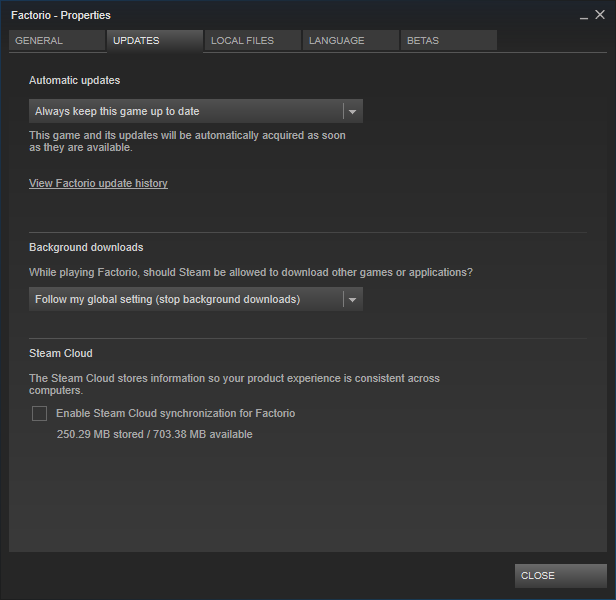Thanks! Works now. But I will miss my mod list.Tyrindor wrote:Delete your entire factorio folder under appdata/roamingTomik wrote:So..I have a variation of the same problem..but deactivating the Cloud options doesn't work for me.
[0.15.0] "Value must be a dictionary in property tree at ROOT.other"
Re: [0.15.0] Startup problem with Factorio
Re: [0.15.0] Startup problem with Factorio
It seems something must have changed as the cloud save option has been removed. However, I am still experiencing the ROOT.other bug. Not sure how to solve this.
Edit:
I tested deleting the appdata for Factorio now that the option to cloud save seems disabled, and it seems Steam is still downloading old cloud data. With the option to turn it off disabled, it seems cloud save is stuck on.
Edit:
I tested deleting the appdata for Factorio now that the option to cloud save seems disabled, and it seems Steam is still downloading old cloud data. With the option to turn it off disabled, it seems cloud save is stuck on.
- Attachments
-
- Screenshot 2017-04-24 11.57.56.png (20.11 KiB) Viewed 6137 times
Last edited by Ecu on Mon Apr 24, 2017 5:25 pm, edited 1 time in total.
Re: [0.15.0] Startup problem with Factorio
Can confirm that disabling steam cloud sync made the game load successfully!
However, I was unable to ever enable it because if I enabled it at *any time*, the game would crash after several seconds with this same error. I can't manage to get it to sync with my new config file.
However, I was unable to ever enable it because if I enabled it at *any time*, the game would crash after several seconds with this same error. I can't manage to get it to sync with my new config file.
- brunzenstein
- Smart Inserter

- Posts: 1156
- Joined: Tue Mar 01, 2016 2:27 pm
- Contact:
Re: [0.15.0] Startup problem with Factorio
Mac only:
Auto update from 0.14 to 0.15 fails to load at the end with a (0) failure .dmg but the download from the dev website works just fine.
Auto update from 0.14 to 0.15 fails to load at the end with a (0) failure .dmg but the download from the dev website works just fine.
Re: [0.15.0] Startup problem with Factorio
You can try disabling Steam Cloud completely by going to Steam --> Properties --> Cloud and disable "Enable Steam Cloud synchronization for applications which support it", but this will disable Steam Cloud synchronization for all your games, not just Factorio.Ecu wrote:It seems something must have changed as the cloud save option has been removed. However, I am still experiencing the ROOT.other bug. Not sure how to solve this.
Edit:
I tested deleting the appdata for Factorio now that the option to cloud save seems disabled, and it seems Steam is still downloading old cloud data. With the option to turn it off disabled, it seems cloud save is stuck on.
Re: [0.15.0] Startup problem with Factorio
I have no sync options in my updates properties as well as when i disable it for all games my steam shuts down and when i run it again it turns itself back on
Re: [0.15.0] Startup problem with Factorio
Same here... Hopefully is a quick fix and we get a patch soon™.blitz0117 wrote:I have no sync options in my updates properties as well as when i disable it for all games my steam shuts down and when i run it again it turns itself back on
Re: [0.15.0] "Value must be a dictionary in property tree at ROOT.other"
Had this issue
Unchecking Steam cloud fixed this for me.
Unchecking Steam cloud fixed this for me.
Re: [0.15.0] "Value must be a dictionary in property tree at ROOT.other"
To those who also had the cloud sync option disappear for Factorio individually, it seems to be back now. You shouldn't have to turn off cloud sync Steam-wide anymore to work around the issue, just for Factorio individually.
Re: [0.15.0] "Value must be a dictionary in property tree at ROOT.other"
Should be fixed in 0.15.1
-
kusalananda
- Manual Inserter

- Posts: 4
- Joined: Tue Nov 08, 2016 4:26 pm
Re: [0.15.0] Startup problem with Factorio
I can confirm that turning of Steam Cloud sync for Factorio seems to fix it.neslin wrote:Edit: Turning off cloud saving fixes it without having to edit config.ini.
I uncommented(removed the ; beginning the lines) everything but verbose logging under [other] in config.ini and now the game starts. But, it doesn't seem to be saving changes made in-game.
Re: [0.15.0] Failed to start up
This fixed it for me too.DoubleAW wrote:If you're using Steam, disable the Steam Cloud sync option. That fixed it for me.
Re: [0.15.0] Startup problem with Factorio
can confirm this is a work around for now, for anyone who has the same issue.neslin wrote:Turning off cloud saving fixes it without having to edit config.ini.
untick this box at the bottom for anyone who doesn't know where it is.
Image is of properties of factorio in steam