power and blueprints workaround
Moderator: ickputzdirwech
power and blueprints workaround
short version
advanced (or manual or......) power cable (like we have now but player made) that will store in a blueprint
long version:
in the current game you can not store electric cables in blueprint. this is unfortunate for those who use electric switches. as every time you place a blueprint you have to reconect all the cables. currently i place my powerpoles far away from each other so they dont connect. with a circuit network i guide my self on where and what to connect. but why not take it onse step beyond. a power cable that does store on the bluerpint while the default powercables does not.
advanced (or manual or......) power cable (like we have now but player made) that will store in a blueprint
long version:
in the current game you can not store electric cables in blueprint. this is unfortunate for those who use electric switches. as every time you place a blueprint you have to reconect all the cables. currently i place my powerpoles far away from each other so they dont connect. with a circuit network i guide my self on where and what to connect. but why not take it onse step beyond. a power cable that does store on the bluerpint while the default powercables does not.
Re: power and blueprints workaround
Try placing your blueprints with poles in it. You'll see them connect to every poles near them ( within range ) as soon they are placed by bots.
Re: power and blueprints workaround
i know, i take that into acount when i am building my blueprints. space the poles the right distance so only those who should connect does connect. it is more between poles and switchesvtx wrote:Try placing your blueprints with poles in it. You'll see them connect to every poles near them ( within range ) as soon they are placed by bots.
Re: power and blueprints workaround
Oops, sorry. Yeah the switch didn't connect to anything while place by bots. Maybe I'm wrong but I think it's intend as that. Simply because poles connections are not in the blueprint but when placed all connection are made. ( otherwise you'll allways need to manually connect every new section of you blueprint. )boeljoet wrote:i know, i take that into acount when i am building my blueprints. space the poles the right distance so only those who should connect does connect. it is more between poles and switchesvtx wrote:Try placing your blueprints with poles in it. You'll see them connect to every poles near them ( within range ) as soon they are placed by bots.
For the same reason switch didn't do the auto-connection as it'll lead in reverse result you'll need to shift-click on both side of the switch to disconnect all wire that you didn't want and then connect the 2 that you want.
Re: power and blueprints workaround
example time:
welcome to one of my blueprints.
the idea of this blueprint is to make a modulair design with oil that does not block.
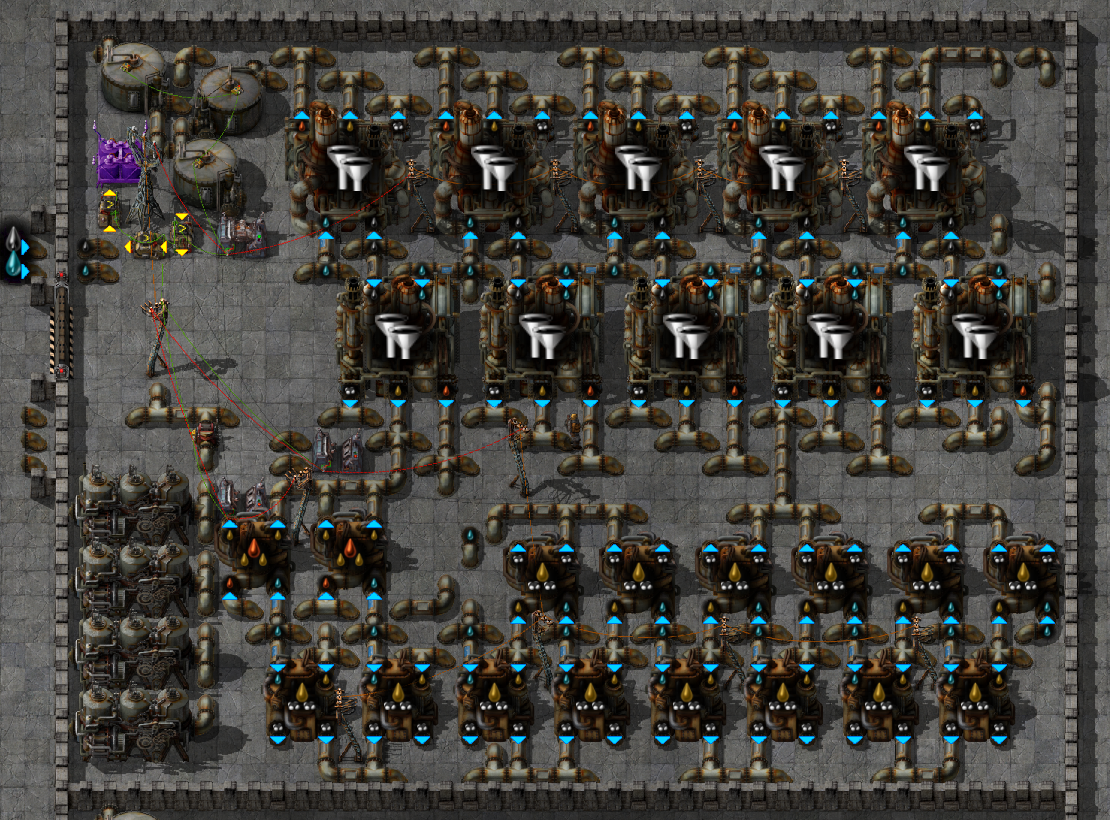
note only "creative mode" mod is on. alsow based on 5/1/7 ratio refining
this is a freshly layed down blueprint. the idea is to make a module that refines/cracks oil based on the storage in the containers
the way it works is that all 3 fluidlevels are being monitored. if any exceeds 2.2k it wil power up the cracling plant or pumps to get rid of that fluid.
when all fluid levels are above 2k it will stop refining oil.
the green circuit network switches the matching powerswitches on and of when needed
lets take a look at the power grid:
we removed everything exept the items on the circuit networks and power grid.

if you look closely and compare it with the factory yuo can clearly see the powerlines for refining and crackling light oil to gas.
these lines are far enough from each other to not connect to each other
alsow the powerpole for heavy to light and light to gas does not connect (to much space between)
lets take a close look to the powerswitch fro heavy to light oil.
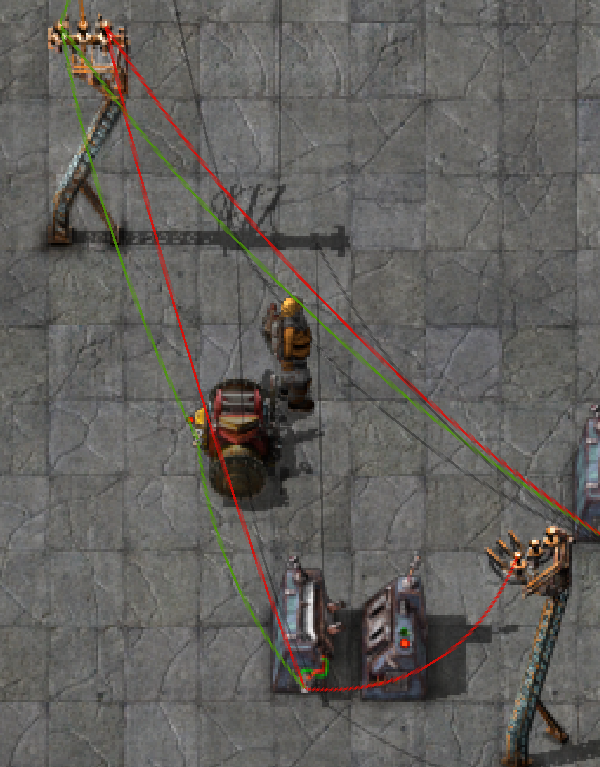
as you can see. the powerpole in the bottem right corner is not not conected to anything exept a red wire.
the red wire is to indicate the powerline still need to be layed down. the green wire is the aqtual circuit network
the idea is to implement a cable to replace the red wire, that only transfers power.
one that is besides the current autoconnect system as a workaround
a powercable that does store on a bluerpint
welcome to one of my blueprints.
the idea of this blueprint is to make a modulair design with oil that does not block.
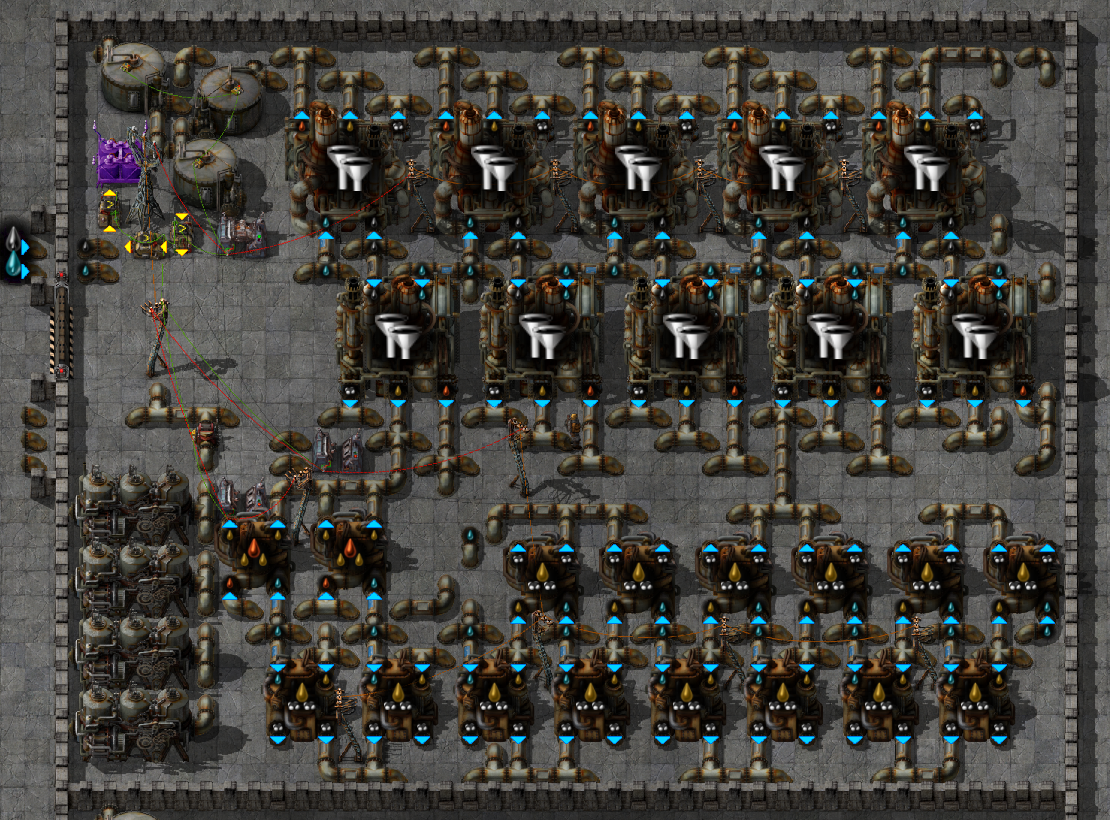
note only "creative mode" mod is on. alsow based on 5/1/7 ratio refining
this is a freshly layed down blueprint. the idea is to make a module that refines/cracks oil based on the storage in the containers
the way it works is that all 3 fluidlevels are being monitored. if any exceeds 2.2k it wil power up the cracling plant or pumps to get rid of that fluid.
when all fluid levels are above 2k it will stop refining oil.
the green circuit network switches the matching powerswitches on and of when needed
lets take a look at the power grid:
we removed everything exept the items on the circuit networks and power grid.

if you look closely and compare it with the factory yuo can clearly see the powerlines for refining and crackling light oil to gas.
these lines are far enough from each other to not connect to each other
alsow the powerpole for heavy to light and light to gas does not connect (to much space between)
lets take a close look to the powerswitch fro heavy to light oil.
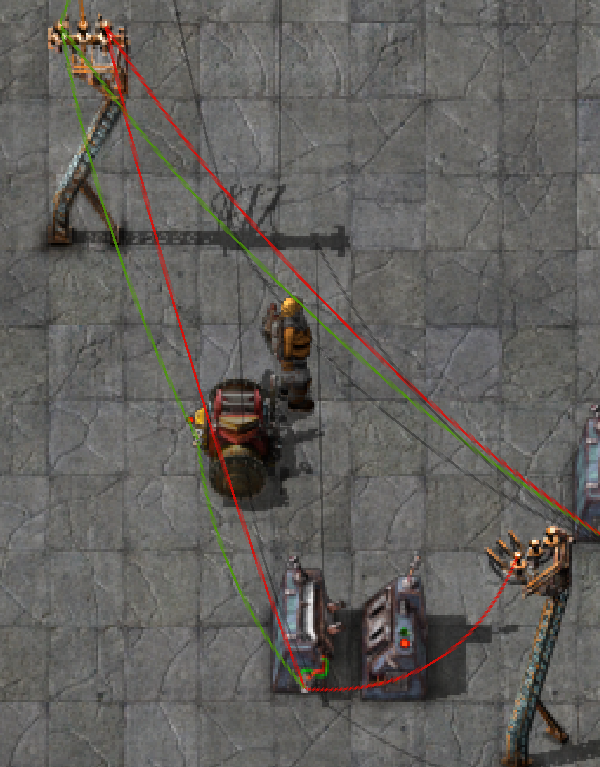
as you can see. the powerpole in the bottem right corner is not not conected to anything exept a red wire.
the red wire is to indicate the powerline still need to be layed down. the green wire is the aqtual circuit network
the idea is to implement a cable to replace the red wire, that only transfers power.
one that is besides the current autoconnect system as a workaround
a powercable that does store on a bluerpint
Re: power and blueprints workaround
Unluckily the mod API doesn't allow connecting wires to power switches. -.-
Otherwise it would be trivial to implement an auto-wire mod for power switches. Would just need to place the power pole at some specific area left/right of the power switch and the mod script would do the connection automatically.
Otherwise it would be trivial to implement an auto-wire mod for power switches. Would just need to place the power pole at some specific area left/right of the power switch and the mod script would do the connection automatically.
Re: power and blueprints workaround
i think i need help expressing my self.
i am not talking about editing the current way of powerpoles behavour.
i am talking about a completely new cable
that you can connect as a regulair power cable
but stores in blueprints like a red or green wire
current cables in game stays the same
i am not talking about editing the current way of powerpoles behavour.
i am talking about a completely new cable
that you can connect as a regulair power cable
but stores in blueprints like a red or green wire
current cables in game stays the same
Re: power and blueprints workaround
How can you distinct between the two types of cables? How can you handle with that cable around (need to explicitely remove/add).
Cool suggestion: Eatable MOUSE-pointers.
Have you used the Advanced Search today?
Need help, question? FAQ - Wiki - Forum help
I still like small signatures...
Have you used the Advanced Search today?
Need help, question? FAQ - Wiki - Forum help
I still like small signatures...
Re: power and blueprints workaround
You are. Because this:boeljoet wrote:i think i need help expressing my self.
i am not talking about editing the current way of powerpoles behavour.
Requires changing the powerpoles behavior. Think about it for a second, if the old behavior stays then the "new cable" would do absolutely nothing. All powerpoles which could be connected by that "new cable" would already be autoconnected by "old cable".boeljoet wrote:i am talking about a completely new cable
that you can connect as a regulair power cable
but stores in blueprints like a red or green wire
So it's simply a not well though thru idea. But the real problem is that devs so far have stated not wanting to change the current powerpole autoconnection behavior. Without changing that, then custom power networks in blueprints are simply not possible.
Re: power and blueprints workaround
the old cable should stay as it is. it does not change in any way. when placing down powerpoles the old cable would just connect up as it always does.Yoyobuae wrote:You are. Because this:boeljoet wrote:i think i need help expressing my self.
i am not talking about editing the current way of powerpoles behavour.Requires changing the powerpoles behavior. Think about it for a second, if the old behavior stays then the "new cable" would do absolutely nothing. All powerpoles which could be connected by that "new cable" would already be autoconnected by "old cable".boeljoet wrote:i am talking about a completely new cable
that you can connect as a regulair power cable
but stores in blueprints like a red or green wire
and when placing down powerpole next to powerpole the new cable will not apear. it is only when adding new cables (lets say frome pole to switch) it gets stored in blueprints
if you look at the example all the cables in the blueprint are old cables. the reason they dont overlap is due to spacing between poles.
Re: power and blueprints workaround
Then the new cables are not needed at all, just need to store cables which connect to power switch.
Re: power and blueprints workaround
I like that there could be a distinction between user-connected power cables and the automatically connected power cables. Shift-clicking a power pole could only remove the automatic connections, or you could disable auto connections when there is a manual connection. Not sure if it needs to be a unique type of cable, but the mechanic would be useful in many circumstances, such as blueprints.
Re: power and blueprints workaround
Yes, it's a useful idea to get this cludder with the wires and cables away.
So I added it to viewtopic.php?f=80&t=30845 About Cables and Wires / Make Wires Free / Power Poles Contain Cables
Hm.
My opinion is still, that the cables and wires are useless from the sight of game-value: the handling is cumbersome and you need to produce them but you don't get them back. And in most cases they are included to the poles. For example. There is more, see viewtopic.php?f=6&t=41176
That the design of them is currently so broken is normally a sign, that the devs have a "big plan" in mind to change the handling around the cables/wires completely and just wait for the right time/more input.
So I added it to viewtopic.php?f=80&t=30845 About Cables and Wires / Make Wires Free / Power Poles Contain Cables
Hm.
My opinion is still, that the cables and wires are useless from the sight of game-value: the handling is cumbersome and you need to produce them but you don't get them back. And in most cases they are included to the poles. For example. There is more, see viewtopic.php?f=6&t=41176
That the design of them is currently so broken is normally a sign, that the devs have a "big plan" in mind to change the handling around the cables/wires completely and just wait for the right time/more input.
Cool suggestion: Eatable MOUSE-pointers.
Have you used the Advanced Search today?
Need help, question? FAQ - Wiki - Forum help
I still like small signatures...
Have you used the Advanced Search today?
Need help, question? FAQ - Wiki - Forum help
I still like small signatures...



