Little Quirks
Moderator: ickputzdirwech
-
deepdriller
- Fast Inserter

- Posts: 185
- Joined: Sat Apr 11, 2015 7:52 pm
- Contact:
Re: Little Quirks
You're right, the typical player will not have enough trash to want to build a dedicated recycling plant, but maybe that isn't necessary. After all, items can be crafted by hand, why not disassembled by hand?
Also, some items like the aforementioned barrels could be melted down in a furnace.
Also, some items like the aforementioned barrels could be melted down in a furnace.
Re: Little Quirks
I don't really want to recycle much but it would be nice if more things could be upgraded. As in the advanced version of stuff needs the basic version as ingreedience. For example for a laser turret you would need a gun turret and a laser, for a steel furnace you need a burning furnace and some steel.deepdriller wrote:You're right, the typical player will not have enough trash to want to build a dedicated recycling plant, but maybe that isn't necessary. After all, items can be crafted by hand, why not disassembled by hand?
Also, some items like the aforementioned barrels could be melted down in a furnace.
I think an upgrade path would remove a lot of material that could be recycled. Maybe there could be multiple ways to build stuff. A) upgrading existing items, B) build from scratch. And upgrading would use more resources overall (because you have to throw away parts of the old, like the gun from a gun turret).
-
deepdriller
- Fast Inserter

- Posts: 185
- Joined: Sat Apr 11, 2015 7:52 pm
- Contact:
Re: Little Quirks
How about this: Left-click on ghosts to place the building if it's in your inventory.
Re: Little Quirks
Some UI layering issues
The assembler info element really should be on top of the ammo element.

The assembler info element really should be on top of the ammo element.

-
deepdriller
- Fast Inserter

- Posts: 185
- Joined: Sat Apr 11, 2015 7:52 pm
- Contact:
Re: Little Quirks
Her's an idea I had a few months ago: You have this huge crafting queue, but you just picked up some of the intermediates. Normally, you'd cancel and restart the queue so those get used, but what if there's an easier way?
Simple: Take the intermediates in your hand and just left-click on the icon!
Simple: Take the intermediates in your hand and just left-click on the icon!
Re: Little Quirks
The ammo element needs to be in a different corner.Glockshna wrote:Some UI layering issues
The assembler info element really should be on top of the ammo element.
Re: Little Quirks
Better yet if we get auto hide and hotkeys for manual hiding ui elements like in minimap-autohide.mrvn wrote:The ammo element needs to be in a different corner.Glockshna wrote:Some UI layering issues
The assembler info element really should be on top of the ammo element.
My Mods: mods.factorio.com
-
TheUnknown007
- Fast Inserter

- Posts: 129
- Joined: Sun May 03, 2015 9:17 pm
- Contact:
Re: Little Quirks
is this thread still active?
the cursor / blinking bar thing is invisible when editing text and you are typing at only the last few characters (like, before or after the last character)
Makes it impossible to say whether you selected the right place if you want to append some text.
when giving a station a name, also use that name as a search term for the station list (i.e. give it the same filtering possibilities as the search in "add train stop" in train menu)
When searching for trains in the train overview, trains that are set to manual are not considered (even when searching for manual)
And, the color of text input boxes on the forums almost exactly matches the color of the cursor.
the cursor / blinking bar thing is invisible when editing text and you are typing at only the last few characters (like, before or after the last character)
Makes it impossible to say whether you selected the right place if you want to append some text.
when giving a station a name, also use that name as a search term for the station list (i.e. give it the same filtering possibilities as the search in "add train stop" in train menu)
When searching for trains in the train overview, trains that are set to manual are not considered (even when searching for manual)
And, the color of text input boxes on the forums almost exactly matches the color of the cursor.
- SupplyDepoo
- Filter Inserter

- Posts: 307
- Joined: Sat Oct 29, 2016 8:42 pm
- Contact:
Re: Little Quirks
When a train busts through a gate at high speed it seems like it's not even affected by it. There isn't even a sound. I busted through 10 successive gates without any noticeable slowdown.
This makes it impossible to build 100% safe railroad crossings.
The train's speed should be affected by every gate/obstacle it busts through. So that e.g. 3 successive gates could stop any train.
This makes it impossible to build 100% safe railroad crossings.
The train's speed should be affected by every gate/obstacle it busts through. So that e.g. 3 successive gates could stop any train.
Re: Little Quirks
That's by design. If the train kills the thing it his it doesn't get slowed.SupplyDepoo wrote:When a train busts through a gate at high speed it seems like it's not even affected by it. There isn't even a sound. I busted through 10 successive gates without any noticeable slowdown.
This makes it impossible to build 100% safe railroad crossings.
The train's speed should be affected by every gate/obstacle it busts through. So that e.g. 3 successive gates could stop any train.
If you want to get ahold of me I'm almost always on Discord.
Re: Little Quirks
Use train signals to lock the gates closed and the gates to lock the signal down when players are near. 100% safe.SupplyDepoo wrote:When a train busts through a gate at high speed it seems like it's not even affected by it. There isn't even a sound. I busted through 10 successive gates without any noticeable slowdown.
This makes it impossible to build 100% safe railroad crossings.
The train's speed should be affected by every gate/obstacle it busts through. So that e.g. 3 successive gates could stop any train.
- SupplyDepoo
- Filter Inserter

- Posts: 307
- Joined: Sat Oct 29, 2016 8:42 pm
- Contact:
Re: Little Quirks
Thanks for your reply, based Rseding91. I can see the appeal of being able to mow down hordes of biters standing on the tracks without getting stuck. But I'm hoping you may still consider making it slightly more realistic and applying a very small force to the train on each impact and maybe buffing the max. health or impact resistance of gates.
The only way to prevent slipping through the gates inadvertently is by extending the detection range by adding additional gates in front of the crossing. This setup seems to be safe for 6 exoskeletons + concrete:
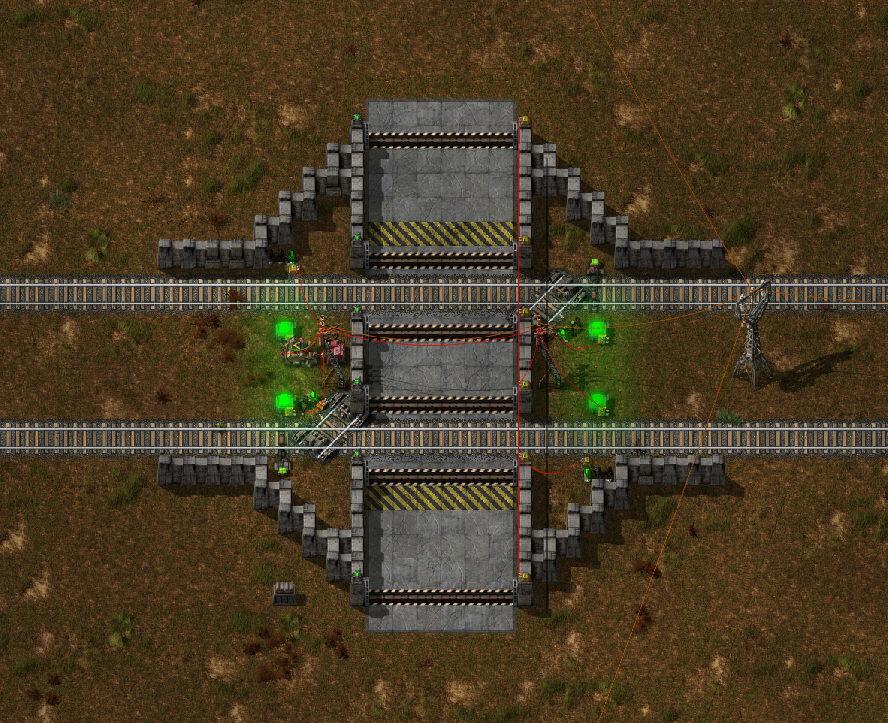
No, it's not 100% safe. See here: https://gfycat.com/HeavyBonyIrishredandwhitesetter The gate closes when it detects the player for demonstration purposes, but this unlucky timing can happen due to a train coming, and it has happened to me several times in testing and by accident. https://gfycat.com/GreedyInbornGrub Now imagine this train with 5 cargo wagons going 200km/h.mrvn wrote:Use train signals to lock the gates closed and the gates to lock the signal down when players are near. 100% safe.
The only way to prevent slipping through the gates inadvertently is by extending the detection range by adding additional gates in front of the crossing. This setup seems to be safe for 6 exoskeletons + concrete:
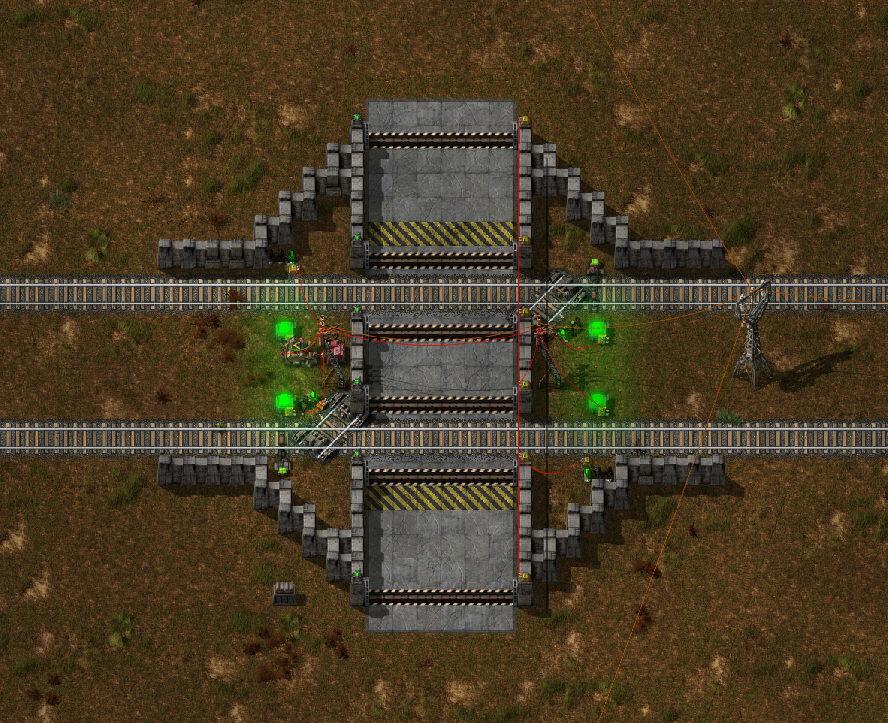
Robot "trash" is misleading and wrong
where there are "trash slots" for the robot logistics network, these should be called something like "export to logistics network", export for short.
I can see how trash makes sense as the game evolves as as dev playing and as a player. but once there is a developed robot network, the game isnt so player centric. dumping coal o r wood into the network is useful for the network. more over, and much more importantly, some items its simply not worth setting up automated construction of (steam engines or etc..) and it makes much more sense to layout your blueprint and craft say 21 steam engines and then "export" them to the network, than it does to build an automator and/or to just throw them and have them luckily get used in the design you just made
jay
I can see how trash makes sense as the game evolves as as dev playing and as a player. but once there is a developed robot network, the game isnt so player centric. dumping coal o r wood into the network is useful for the network. more over, and much more importantly, some items its simply not worth setting up automated construction of (steam engines or etc..) and it makes much more sense to layout your blueprint and craft say 21 steam engines and then "export" them to the network, than it does to build an automator and/or to just throw them and have them luckily get used in the design you just made
jay
be prepared to have your predictions come true
Re: Little Quirks
Yeah, road runners need some extended detection range. Same if you build roads and want to safely cross the tracks while driving full speed. But as you've shown you can do it. You can make it 100% safe.SupplyDepoo wrote:Thanks for your reply, based Rseding91. I can see the appeal of being able to mow down hordes of biters standing on the tracks without getting stuck. But I'm hoping you may still consider making it slightly more realistic and applying a very small force to the train on each impact and maybe buffing the max. health or impact resistance of gates.
No, it's not 100% safe. See here: https://gfycat.com/HeavyBonyIrishredandwhitesetter The gate closes when it detects the player for demonstration purposes, but this unlucky timing can happen due to a train coming, and it has happened to me several times in testing and by accident. https://gfycat.com/GreedyInbornGrub Now imagine this train with 5 cargo wagons going 200km/h.mrvn wrote:Use train signals to lock the gates closed and the gates to lock the signal down when players are near. 100% safe.
The only way to prevent slipping through the gates inadvertently is by extending the detection range by adding additional gates in front of the crossing. This setup seems to be safe for 6 exoskeletons + concrete:
Re: Little Quirks
Could the colour for oil be tweaked a little so the amount shows up clearer in storage tanks?
- Attachments
-
- Untitled.png (564.86 KiB) Viewed 9970 times
See the daily™ struggles with my Factory!  https://www.twitch.tv/repetitivebeats
https://www.twitch.tv/repetitivebeats
Re: Little Quirks
Hi
Am I the only one who is always confused by how pump jacks "rotate"? Contrary to all other entities I have encoutered the pipe output does not rotate, but flips along the edges. Is that done on purpose, a strange oversight, a bug or just my imagination/computer?
Stm
Am I the only one who is always confused by how pump jacks "rotate"? Contrary to all other entities I have encoutered the pipe output does not rotate, but flips along the edges. Is that done on purpose, a strange oversight, a bug or just my imagination/computer?
Stm
Re: Little Quirks
See viewtopic.php?f=23&t=2624stm wrote:Am I the only one who is always confused by how pump jacks "rotate"? Contrary to all other entities I have encoutered the pipe output does not rotate, but flips along the edges. Is that done on purpose, a strange oversight, a bug or just my imagination/computer?
Assembling machines with a pipe input also don't "rotate", only the pipe input changes location.slpwnd wrote:This is intentional, because of the mechanics of the animation. It was better to keep the "mass" of the underlying pipes in the two opposing corners (bottom left, top right).
Re: Little Quirks
My train suggestion list:
>The UI when mouse over a train is too large for window mode, so I cant see how much exactly is in the train cargo.

>I see no reason to have a permenant explanation on what a train is for and how to get in it on the UI. Useful years ago when i first looked at a train, but not ever since then :/ (infact this is my biggest train peev)
>I dont understand why resistances are there. I'm sure they mean something, but regardless, i think that information is completely irrelevant. All the other information is cool, but resistances? its a train.
>Agreed the train adding station window should be bigger like the other one.
Other than that the UI is good - except all my trains say "built by: " and thats me
OH MY GOSH LAST ONE SORRY I'M SURE EVERYONE AGREES The train signals are all wrong. In the inventory UI its got 2 lights red and green, but when placed it has 3. Red, amber green. And the other one in the UI has 3 lights but when placed actually is just one light even though it has 4 colours. I mean.. EHH?
Im totally cool with trains and signals, but they're my lil quirks.
LOVING the new train graphics, Loving ALL the new graphics, Loving it all. Its all good anyway
>The UI when mouse over a train is too large for window mode, so I cant see how much exactly is in the train cargo.

>I see no reason to have a permenant explanation on what a train is for and how to get in it on the UI. Useful years ago when i first looked at a train, but not ever since then :/ (infact this is my biggest train peev)
>I dont understand why resistances are there. I'm sure they mean something, but regardless, i think that information is completely irrelevant. All the other information is cool, but resistances? its a train.
>Agreed the train adding station window should be bigger like the other one.
Other than that the UI is good - except all my trains say "built by: " and thats me
OH MY GOSH LAST ONE SORRY I'M SURE EVERYONE AGREES The train signals are all wrong. In the inventory UI its got 2 lights red and green, but when placed it has 3. Red, amber green. And the other one in the UI has 3 lights but when placed actually is just one light even though it has 4 colours. I mean.. EHH?
Im totally cool with trains and signals, but they're my lil quirks.
LOVING the new train graphics, Loving ALL the new graphics, Loving it all. Its all good anyway
-
Lastmerlin
- Long Handed Inserter

- Posts: 56
- Joined: Thu Jun 16, 2016 11:02 am
- Contact:
Re: Little Quirks
Is posting here still useful, or should I open a new thread?
On topic:
When deconstructing objects near multiple players with personal roboports, the items should be delivered to the player who gave the deconstruction command. My partners in multiplayer always complain that I am stealing *their* stuff (because robots bring everything to me, even if they are closer, constructed and later deconstructed the structure).
On topic:
When deconstructing objects near multiple players with personal roboports, the items should be delivered to the player who gave the deconstruction command. My partners in multiplayer always complain that I am stealing *their* stuff (because robots bring everything to me, even if they are closer, constructed and later deconstructed the structure).
Re: Little Quirks
Not sure about multiplayer but in single player first all the robots of the player pick things to deconstruct. When the player is out of robots only then general construction robots pick things. So if you want to collect all the stuff you deconstruct you have to do that in small enough batches.Lastmerlin wrote:Is posting here still useful, or should I open a new thread?
On topic:
When deconstructing objects near multiple players with personal roboports, the items should be delivered to the player who gave the deconstruction command. My partners in multiplayer always complain that I am stealing *their* stuff (because robots bring everything to me, even if they are closer, constructed and later deconstructed the structure).



