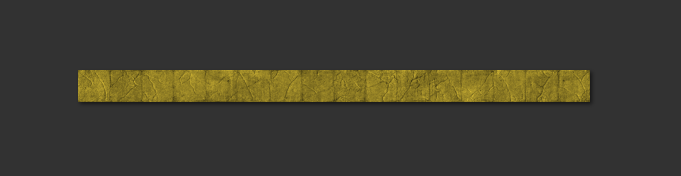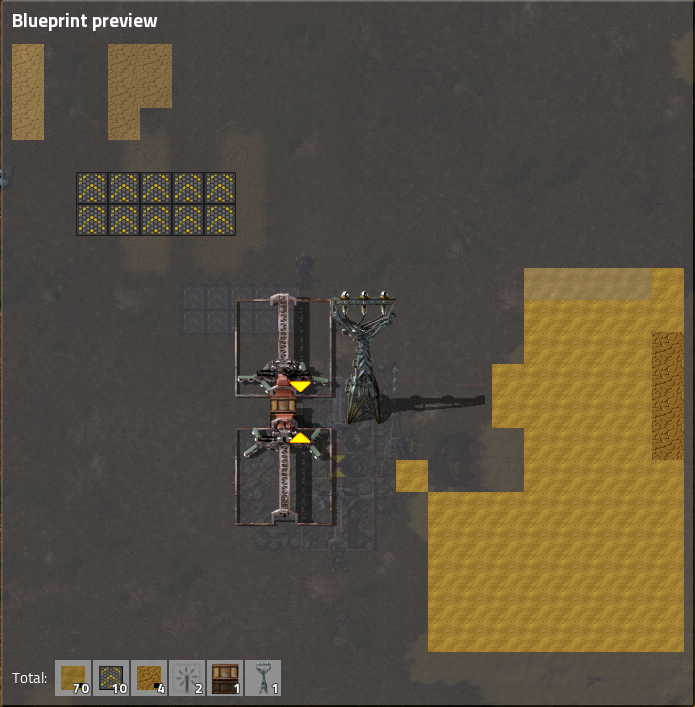I believe I made a mistake implementing these. Whoops. should be fixed for 1.0.5Lezreth wrote:The lava and asphalt tiles are missing.
Also, I can confirm the above report on the problem with the circuit floor texture.Circuit Floor Missing Green Texture
There isn't really a "problem" with the circuit floor its just it only has a 4x4 tiles (128x128px) texture for the rips a 2x2 tile variant has yet to be made.
which is why it only works with large sections
Im not sure how to do it like bricks or bio industries but I changed it to give back wood instead of tiles so they dont become obsolete.Ranakastrasz wrote:I would request that wooden floors use wood to place similar to bricks being placed. Ideally, As a copy of Bio-industries. Being able to pick it up later and recycle it is preferable to leaving it in a chest like any other obsolete item.
color coated concrete coming right upswni wrote:This is great, I'd love to see also a selection of bolder, solid colors (like colored carpets in Rimworld) for color-coding regions of the factory.

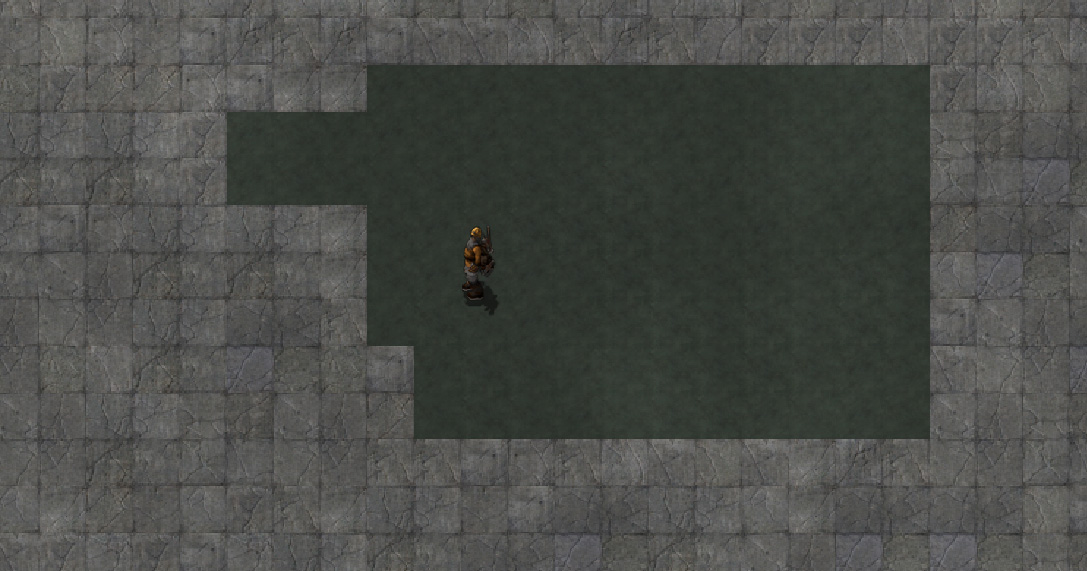







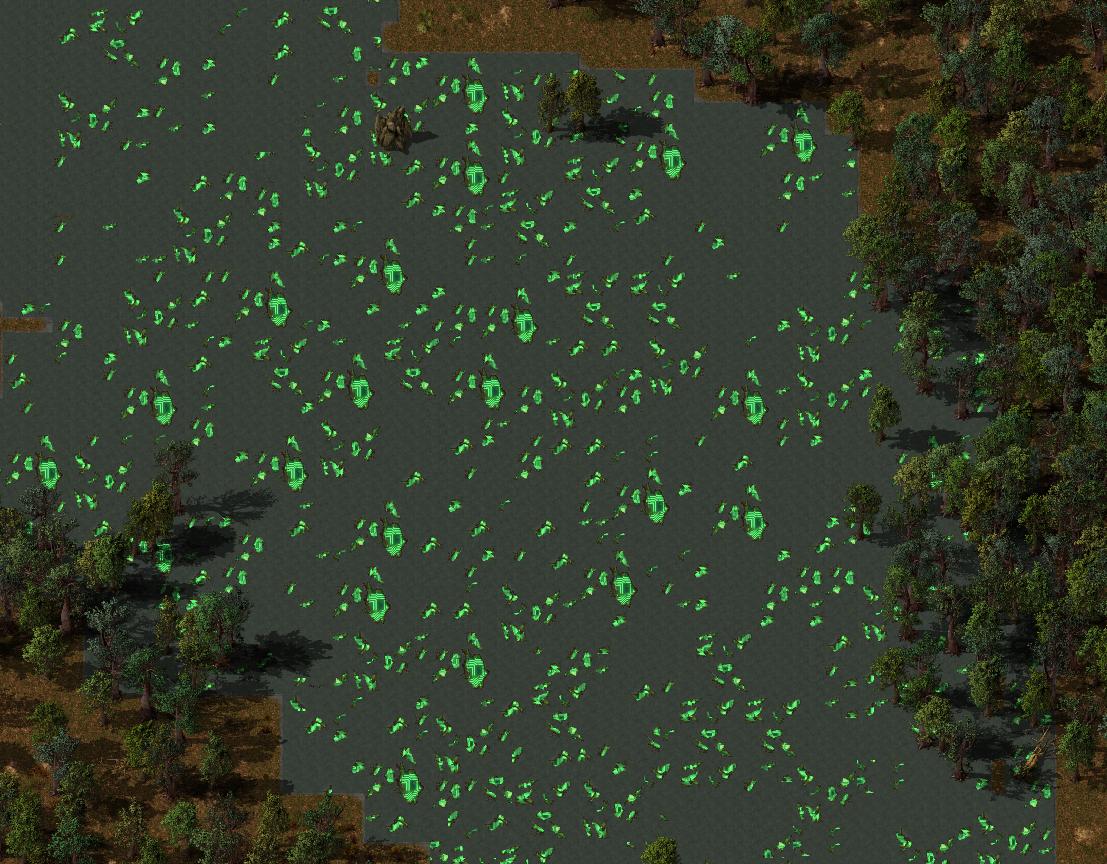 way overkill needed further tweaking.
way overkill needed further tweaking.