Here is an image that describes precisely the kind of thing that I'm talking about
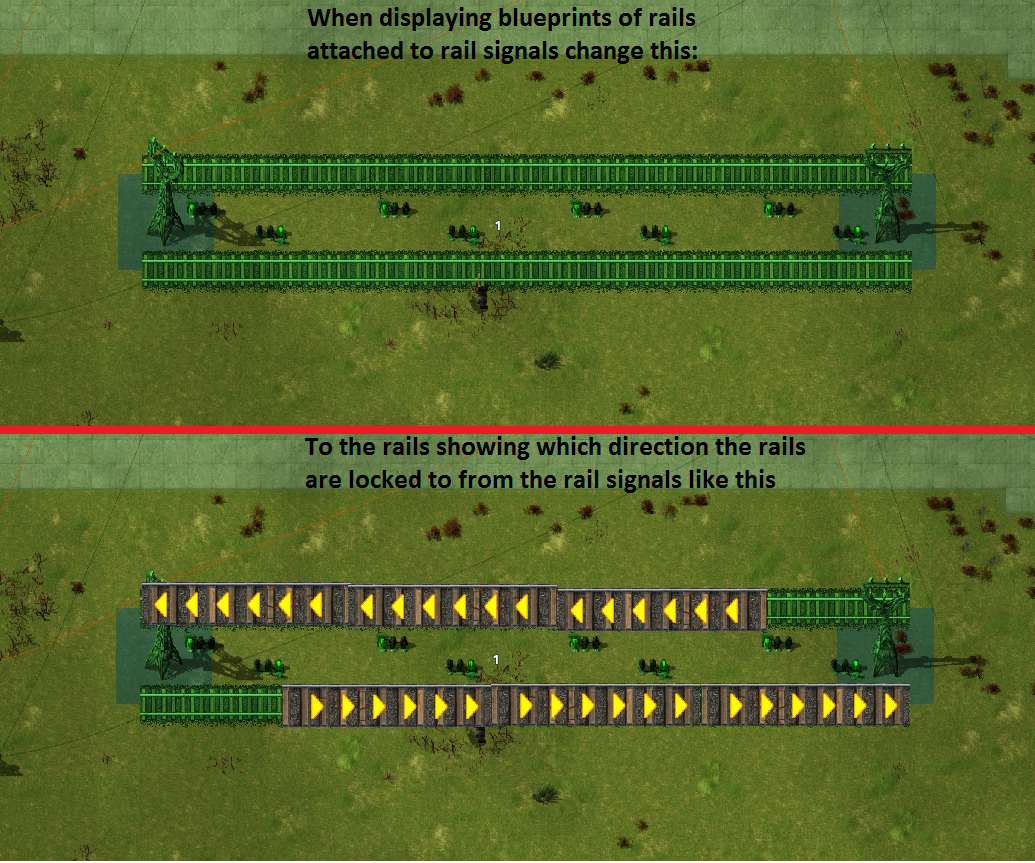
Moderator: ickputzdirwech

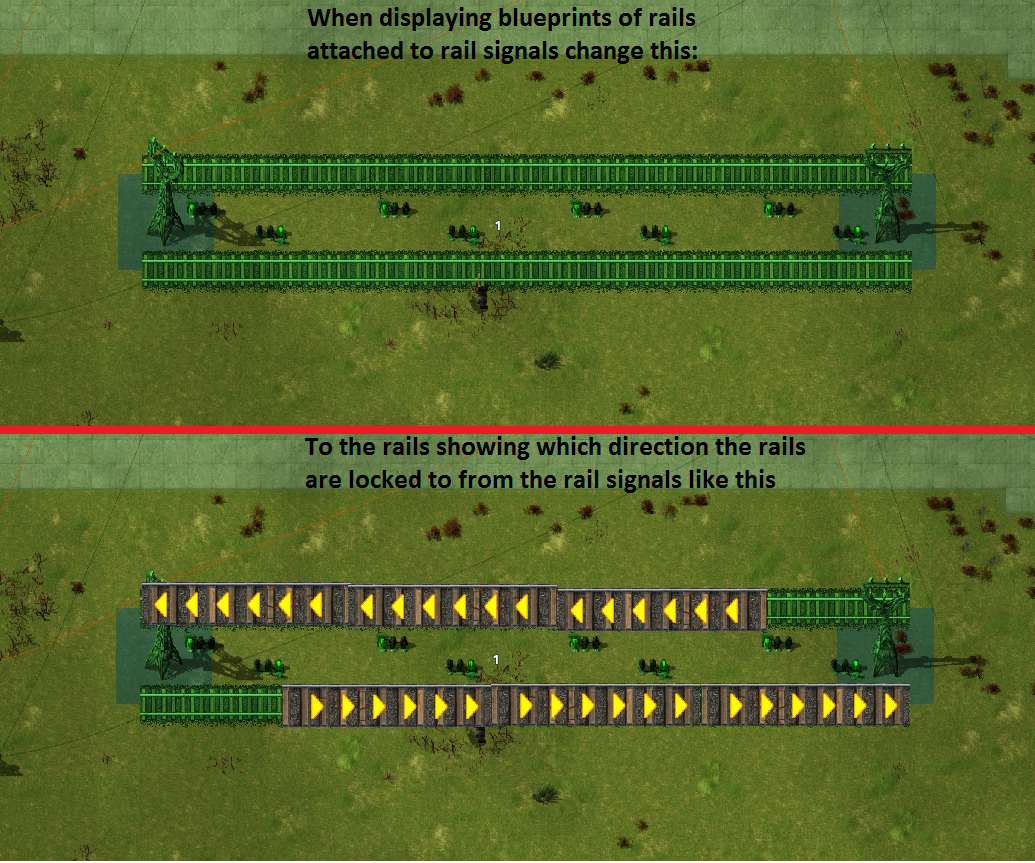


I haven't checked since 0.16 hit, but there used to be an option to display the overlay in the debug menu (F4). It might still be in there, though if it hasn't been updated it's not as clean-looking as the one that shows up when you hold a signal.Cutemine wrote:Also can we please get the ability to show the overlay without having to pick-up a railsignal?
I just tested it and as far as I can tell the corresponding option is now gone completely from 0.16 – which makes sense as the current non-debug block visualization looks way better than the previous "cheat" one.adjl wrote:I like this idea a lot, especially where it seems very simple to add. +1
I haven't checked since 0.16 hit, but there used to be an option to display the overlay in the debug menu (F4). It might still be in there, though if it hasn't been updated it's not as clean-looking as the one that shows up when you hold a signal.Cutemine wrote:Also can we please get the ability to show the overlay without having to pick-up a railsignal?



I think the player even shouldn't start using rails without such understanding. A good tutorial is a must. There are good tutorials.jasper-bear wrote: Mon May 11, 2020 9:30 pm If a new player is trying to make this rail a 2-way rail, this will help them immensely, even if they don't yet understand how rail signals work.