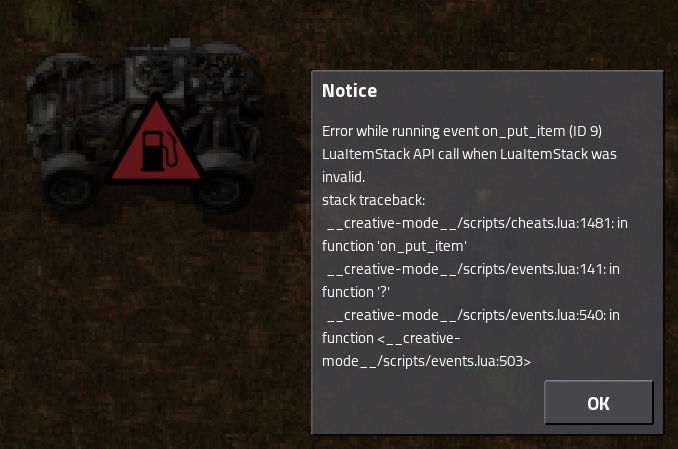Depends on how the remote interface is coded would be my guess.Mooncat wrote:I wonder the error will force quit the game.
[MOD 0.15.29+] Creative Mode 0.3.12 - Infinite resources
Re: [MOD 0.14.4+] Creative Mode 0.1.5 - WIP Beta Test for 0.2.0
- aubergine18
- Smart Inserter

- Posts: 1264
- Joined: Fri Jul 22, 2016 8:51 pm
- Contact:
Re: [MOD 0.14.4+] Creative Mode 0.1.5 - WIP Beta Test for 0.2.0
Oh wow, using the event printing tool I just found out that on_gui_click is triggered whenever any gui element (except flow) is clicked, not just buttons. <3 this mod!
For event categories, would it be better to use checkboxes rather than buttons - will take up less room and more clearly illustrate which categories are shown/hidden.
For event categories, would it be better to use checkboxes rather than buttons - will take up less room and more clearly illustrate which categories are shown/hidden.
Better forum search for modders: Enclose your search term in quotes, eg. "font_color" or "custom-input" - it prevents the forum search from splitting on hypens and underscores, resulting in much more accurate results.
Re: [MOD 0.14.4+] Creative Mode 0.1.5 - WIP Beta Test for 0.2.0
haha, I was surprised too. All GUI elements that are visible to the player can trigger on_gui_click.aubergine18 wrote:Oh wow, using the event printing tool I just found out that on_gui_click is triggered whenever any gui element (except flow) is clicked, not just buttons. <3 this mod!
For event categories, would it be better to use checkboxes rather than buttons - will take up less room and more clearly illustrate which categories are shown/hidden.
I didn't use checkboxes because the categories don't have just on or off state. Events are categorised based on all of their parameters. Each event may end up in multiple category. Like the on_player_alt_selected_area event, it has 5 parameters of different types. It is categorised in player events, position events, item events, entity events and tile events. Hiding any of these categories will also hide this event, and very likely make the other categories to become "partially shown". Checkbox cannot represent such state.
Other than that, I have actually thought about adding an event name search bar. But it will take time to implement, so I decided to do that after this version is released.
- aubergine18
- Smart Inserter

- Posts: 1264
- Joined: Fri Jul 22, 2016 8:51 pm
- Contact:
Re: [MOD 0.14.4+] Creative Mode 0.1.5 - WIP Beta Test for 0.2.0
Is there something that could clear all decorations, entities, items, everything from the chunk I'm standing in and it's 8 adjacent chunks? I'm often tweaking collision/selection boxes of entities in my mod and just being able to quickly declutter the map would make life a little easier.
Better forum search for modders: Enclose your search term in quotes, eg. "font_color" or "custom-input" - it prevents the forum search from splitting on hypens and underscores, resulting in much more accurate results.
Re: [MOD 0.14.4+] Creative Mode 0.1.5 - WIP Beta Test for 0.2.0
OMG Matter Source "LOVE IT"!!!!!!!!! No more setting filters!!!!
For items just add them to the table, if they exist they will be added to your inventory, if they don't then it won't error.
Drop this in your mod and require it, (also requires STDLIB for Events and Area)
somewhere in your control:
QUICKSTART=true
if quickstart then require("quickstart") end
This does a little more but also does what you want.aubergine18 wrote:Is there something that could clear all decorations, entities, items, everything from the chunk I'm standing in and it's 8 adjacent chunks? I'm often tweaking collision/selection boxes of entities in my mod and just being able to quickly declutter the map would make life a little easier.
For items just add them to the table, if they exist they will be added to your inventory, if they don't then it won't error.
Drop this in your mod and require it, (also requires STDLIB for Events and Area)
somewhere in your control:
QUICKSTART=true
if quickstart then require("quickstart") end
Re: [MOD 0.14.4+] Creative Mode 0.1.5 - WIP Beta Test for 0.2.0
You found it!Nexela wrote:OMG Matter Source "LOVE IT"!!!!!!!!! No more setting filters!!!!
To test recipe in assembling machine....
Before: place the machine, place item sources, for each item source - set filters to generate ingredients, also place fluid sources if any fluid is needed, for each fluid source - set recipe to generate fluid
Now: place the machine, place a matter source, get some popcorn
I may also add an option to Matter Void later, to make it only works on output inventory. (Maybe after I can find a way to determine which fluidbox is output.)
To remove things, please wait for the magic wands. The creator magic wand will be able to remove everything, including doodads, within the selected area.
Select mode = create tiles or ores
Alt-select mode = remove things
Like Klonan's The Lab, with more options.
Re: [MOD 0.14.4+] Creative Mode 0.1.5 - WIP Beta Test for 0.2.0
Here is one to add too your gui_on_click events_viewer to print out the complete path and type all they way to the root
Code: Select all
function print_path_and_type(event)
local player=game.players[event.player_index]
local element=event.element
local gui_name_string = ""
local last_element_name = "" --luacheck: ignore
local gui_parent_string = ""
repeat
if gui_name_string == "" then
gui_name_string = element.name .."(" ..element.type.. ")"
else
gui_name_string = element.name .."(" ..element.type.. ")".."/".. gui_name_string
end
last_element_name = element.name
element=element.parent
until (not element.valid or element.parent == nil)
if player.gui.top.children_names and table.in_list(player.gui.top.children_names, last_element_name) then
gui_parent_string="top"
elseif player.gui.left.children_names and table.in_list(player.gui.left.children_names, last_element_name) then
gui_parent_string="left"
elseif player.gui.center.children_names and table.in_list(player.gui.center.children_names, last_element_name) then
gui_parent_string="center"
end
gui_name_string = gui_parent_string .."/".. gui_name_string
player.print(gui_name_string)
end
Re: [MOD 0.14.4+] Creative Mode 0.1.5 - WIP Beta Test for 0.2.0
I was banging my head on wall recently. I had a a item source and and item void hooked up to an assembly machine and it took me a good few minutes to figure out why it wasn't loading stuffMooncat wrote:I may also add an option to Matter Void later, to make it only works on output inventory. (Maybe after I can find a way to determine which fluidbox is output.)
Re: [MOD 0.14.4+] Creative Mode 0.1.5 - WIP Beta Test for 0.2.0
Request Fancy boiler where you can set the temp of the output 
Re: [MOD 0.14.4+] Creative Mode 0.1.5 - WIP Beta Test for 0.2.0
Sure!Nexela wrote:Request Fancy boiler where you can set the temp of the output
Re: [MOD 0.14.4+] Creative Mode 0.1.5 - WIP Beta Test for 0.2.0
Sorry if this already is mentioned somewhere. Busy with my own modding, so I'll just dump this here and let you sort it out, Mooncat  I got this error after loading an old multiplayer save (from 0.13.something), and enabling CM with the remote call in the console.
I got this error after loading an old multiplayer save (from 0.13.something), and enabling CM with the remote call in the console.
Let me know if you need the save (it's 23MB).
Code: Select all
Error while running event on_gui_click (ID 1)
User isn't connected; can't read character
stack traceback:
__creative-mode__/scripts/cheats.lua:194: in function 'increase_or_reset_character_reach'
__creative-mode__/scripts/gui.lua:389: in function <__creative-mode__/scripts/gui.lua:342>Let me know if you need the save (it's 23MB).
Re: [MOD 0.14.4+] Creative Mode 0.1.5 - WIP Beta Test for 0.2.0
Thanks for the report.canidae wrote:Sorry if this already is mentioned somewhere. Busy with my own modding, so I'll just dump this here and let you sort it out, Mooncat I got this error after loading an old multiplayer save (from 0.13.something), and enabling CM with the remote call in the console.
I got this error after loading an old multiplayer save (from 0.13.something), and enabling CM with the remote call in the console.Code: Select all
Error while running event on_gui_click (ID 1) User isn't connected; can't read character stack traceback: __creative-mode__/scripts/cheats.lua:194: in function 'increase_or_reset_character_reach' __creative-mode__/scripts/gui.lua:389: in function <__creative-mode__/scripts/gui.lua:342>
Let me know if you need the save (it's 23MB).
Based on this line:
Code: Select all
User isn't connected; can't read characterFor a quick fix, please go to cheats.lua, inside the whole cheats.personal_cheats_data, whenever you find a checking of player.character, like
Code: Select all
if player.character thenCode: Select all
if player.connected and player.character thenRe: [MOD 0.14.4+] Creative Mode 0.1.5 - WIP Beta Test for 0.2.0
So if the error no longer exists after I changed that code I shouldn't tell you?Mooncat wrote:For a quick fix, please go to cheats.lua, inside the whole cheats.personal_cheats_data, whenever you find a checking of player.character, likeplease add the checking of player.connected to the front, so it will beCode: Select all
if player.character thenTell me if the error still exists.Code: Select all
if player.connected and player.character then
Checking if the player is connected first did do the trick though, no more errors
Re: [MOD 0.14.4+] Creative Mode 0.1.5 - WIP Beta Test for 0.2.0
haha, if it still exists, I will need your save.canidae wrote:So if the error no longer exists after I changed that code I shouldn't tell you?Mooncat wrote:For a quick fix, please go to cheats.lua, inside the whole cheats.personal_cheats_data, whenever you find a checking of player.character, likeplease add the checking of player.connected to the front, so it will beCode: Select all
if player.character thenTell me if the error still exists.Code: Select all
if player.connected and player.character then
Checking if the player is connected first did do the trick though, no more errors
Thanks.
Re: [MOD 0.14.4+] Creative Mode 0.1.5 - WIP Beta Test for 0.2.0
Sadly, boiler cannot be copy-and-pasted. You will have to manually set the temp of each boiler.Mooncat wrote:Sure!Nexela wrote:Request Fancy boiler where you can set the temp of the output
Can't think of a better way to handle that.
Edit: just implemented all build options, having fun with the team option
I have wanted to do this since long long time ago
- aubergine18
- Smart Inserter

- Posts: 1264
- Joined: Fri Jul 22, 2016 8:51 pm
- Contact:
Re: [MOD 0.14.4+] Creative Mode 0.1.5 - WIP Beta Test for 0.2.0
Modding > Events
Would be nice to have grid of following options at bottom of Categories panel (default checkbox states shown):
For example: It would allow me to send verbose details (with event properties) to log file whilst showing brief details (just event name) in console.
Would be nice to have grid of following options at bottom of Categories panel (default checkbox states shown):
Code: Select all
[x] print() events | [x] Include event properties
[ ] log() events | [ ] ...only in log file
Better forum search for modders: Enclose your search term in quotes, eg. "font_color" or "custom-input" - it prevents the forum search from splitting on hypens and underscores, resulting in much more accurate results.
Re: [MOD 0.14.4+] Creative Mode 0.1.5 - WIP Beta Test for 0.2.0
ah... log to file!aubergine18 wrote:Modding > Events
Would be nice to have grid of following options at bottom of Categories panel (default checkbox states shown):
For example: It would allow me to send verbose details (with event properties) to log file whilst showing brief details (just event name) in console.Code: Select all
[x] print() events | [x] Include event properties [ ] log() events | [ ] ...only in log file
I have seen this in Test Mode, but decided to add that later because I worried about the UI.
Now I am more experienced with it.
Instead of [ ] ...only in log file , I think I will just make it to be something like:
[x] print events - [x] show properties
[ ] log events - [x] show properties
- aubergine18
- Smart Inserter

- Posts: 1264
- Joined: Fri Jul 22, 2016 8:51 pm
- Contact:
Re: [MOD 0.14.4+] Creative Mode 0.1.5 - WIP Beta Test for 0.2.0
Not sure if this bug persists in the very latest beta (I was running the version from some days ago) but I placed a car and got this:
img
I've since updated to the very latest beta so will let you know if it happens again.
Last edited by aubergine18 on Sun Oct 09, 2016 3:29 am, edited 1 time in total.
Better forum search for modders: Enclose your search term in quotes, eg. "font_color" or "custom-input" - it prevents the forum search from splitting on hypens and underscores, resulting in much more accurate results.
- aubergine18
- Smart Inserter

- Posts: 1264
- Joined: Fri Jul 22, 2016 8:51 pm
- Contact:
Re: [MOD 0.14.4+] Creative Mode 0.1.5 - WIP Beta Test for 0.2.0
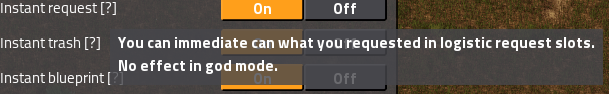
wat?
Better forum search for modders: Enclose your search term in quotes, eg. "font_color" or "custom-input" - it prevents the forum search from splitting on hypens and underscores, resulting in much more accurate results.
Re: [MOD 0.14.4+] Creative Mode 0.1.5 - WIP Beta Test for 0.2.0
Quite possibly a brain-to-keyboard typo on an "all your base are belong to us" scaleaubergine18 wrote:
wat?
@Mooncat, I am thinking you want
Code: Select all
Immediately get anything you request from your personal logistic slots