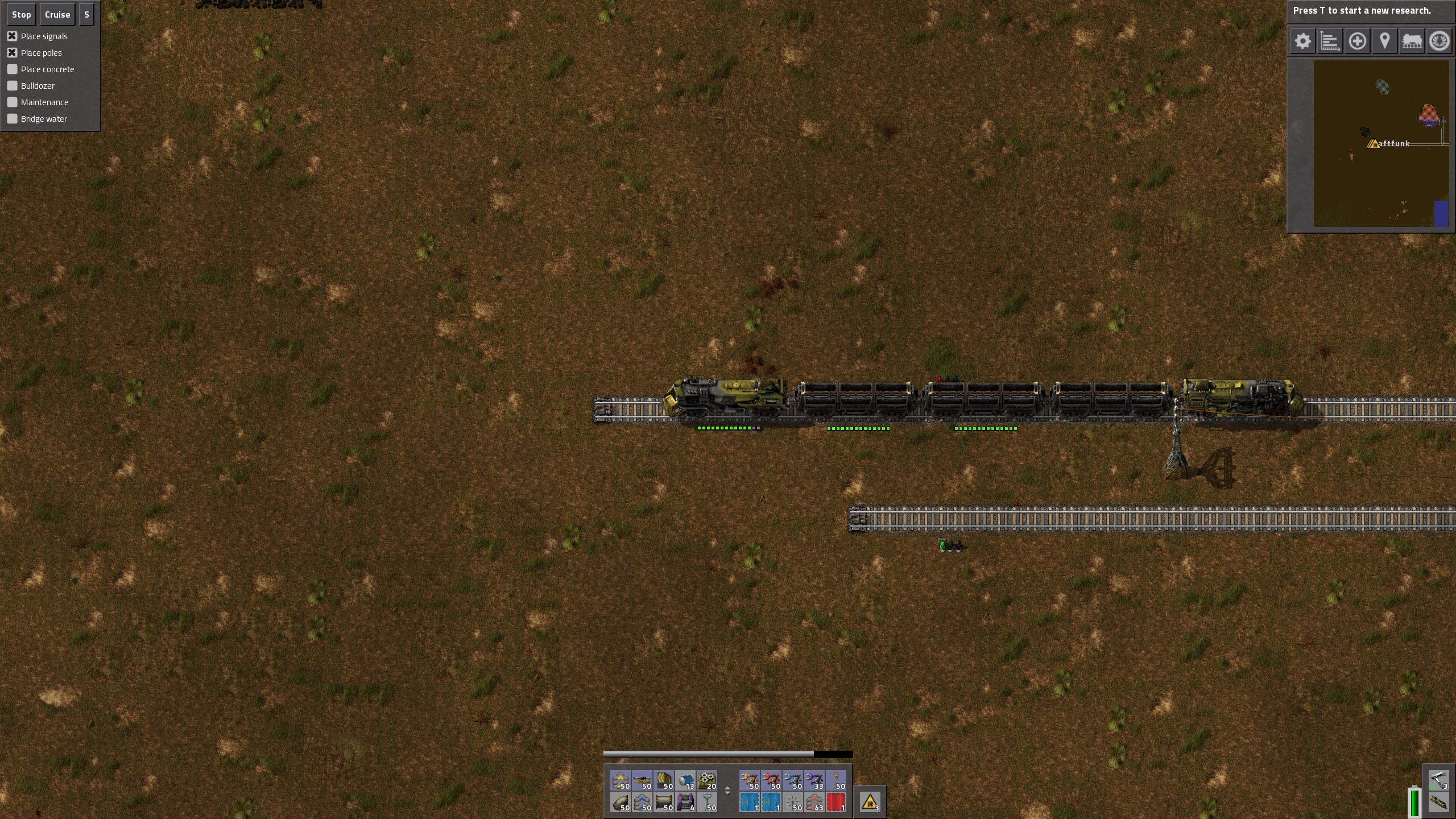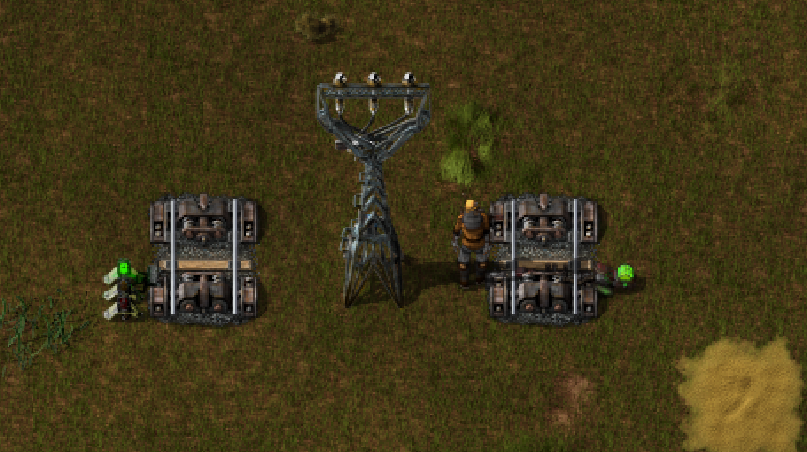I've also noticed that the UI doesn't display the destination of the train in some circumstances (the train was leaving due to a signal condition, but the UI only showed "Moving", as if it didn't know the destination).
Edit: Pretend this post is in the "FatController" bug thread