that show up every time i click any of those top-left bottons "only" when i have your mod enabled (i'm using the 0.1.0 versionn btw) , if i disable it i don't get that string error. There is a way to fix it? thx
[0.17]AutoTrash 4.1.5
Re: [MOD 0.12.x|0.13]AutoTrash 0.1.0
Hi , since 0.13.6 i have this string error ( do local var={element={_ _ self="userdata: 00000000713C4800"},name=1,player_index=1,tick=3805508}return var end )
that show up every time i click any of those top-left bottons "only" when i have your mod enabled (i'm using the 0.1.0 versionn btw) , if i disable it i don't get that string error. There is a way to fix it? thx
that show up every time i click any of those top-left bottons "only" when i have your mod enabled (i'm using the 0.1.0 versionn btw) , if i disable it i don't get that string error. There is a way to fix it? thx
Re: [MOD 0.12.x|0.13]AutoTrash 0.1.0
That is just a debug output, you can ignore it for now until Choumiko updates or you can comment out line 432 in control.lua
Re: [MOD 0.12.x|0.13]AutoTrash 0.1.0
The debugDump function should check a global "debug" flag and return immediately unless it is set. That would avoid spurious debug info being printed.
Right now I run into the issue of mods printing debug info and then I have to find out which one of the 30 mods is causing it... which is very annoying, especially in Windows where I don't have a useful "grep".
Right now I run into the issue of mods printing debug info and then I have to find out which one of the 30 mods is causing it... which is very annoying, especially in Windows where I don't have a useful "grep".
Is your railroad worrying you? Doctor T-Junction recommends: Smart, dynamic train deliveries with combinator Magick
Re: [MOD 0.12.x|0.13]AutoTrash 0.1.0
Yeah, but that's no use if i do something stupid like:siggboy wrote:The debugDump function should check a global "debug" flag and return immediately unless it is set. That would avoid spurious debug info being printed.
Right now I run into the issue of mods printing debug info and then I have to find out which one of the 30 mods is causing it... which is very annoying, especially in Windows where I don't have a useful "grep".
Code: Select all
function debugDump(var, force)
if false or force then
for _, player in pairs(game.players) do
local msg
if type(var) == "string" then
msg = var
else
msg = serpent.dump(var, {name="var", comment=false, sparse=false, sortkeys=true})
end
player.print(msg)
end
end
end
debugDump(element.name, true) --line 432
Re: [MOD 0.12.x|0.13]AutoTrash 0.1.0
If you do
Then line 432 is not a problem if "global_debug_flag" is disabled by default. The debugDump function becomes a NOOP in all cases (even if you abuse it) unless the flag is set.
Logging libraries (like log4j) work exactly like that.
Code: Select all
function debugDump(var, force)
if global_debug_flag == false then return end
player.print(debug_msg)
end
Logging libraries (like log4j) work exactly like that.
Is your railroad worrying you? Doctor T-Junction recommends: Smart, dynamic train deliveries with combinator Magick
Re: [MOD 0.12.x|0.13]AutoTrash 0.1.0
Updated to AutoTrash 0.1.1
- added option to trash all unrequested items from the main inventory
- GUI uses sprite buttons instead of checkboxes
- removed debug output
Re: [MOD 0.12.x|0.13]AutoTrash 0.1.0
This is really good, I was missing that optionChoumiko wrote:[*]added option to trash all unrequested items from the main inventory
Feature request #1:
I've found myself pausing and unpausing auto trash quite often. Also I've toggled the option "autotrash above logistic requests" rather often.
Would it be possible to add triggers to the top-level UI, so it can be directly accessed without opening the AT config window? Or maybe add a little toolbar that contains these checkboxes, which the player can keep open (in the top level display), if you find yourself changing these flags frequently.
Feature request #2:
I'd like to be able to activate auto trash only for certain logistic networks. I want it to be active when I'm inside my main base, but I want it to be disabled when I'm in other logistic networks, such as auxiliary networks that are in outposts for maintenance and building.
Maybe the easiest way to implement this would be a button: "Activate for current logistic network"; you could even have more than one, but then of course that would require additional UI to edit the existing list of enabled networks.
Is your railroad worrying you? Doctor T-Junction recommends: Smart, dynamic train deliveries with combinator Magick
Re: [MOD 0.12.x|0.13]AutoTrash 0.1.0
Code: Select all
Feature request #1:
I've found myself pausing and unpausing auto trash quite often. Also I've toggled the option "autotrash above logistic requests" rather often.
Would it be possible to add triggers to the top-level UI, so it can be directly accessed without opening the AT config window? Or maybe add a little toolbar that contains these checkboxes, which the player can keep open (in the top level display), if you find yourself changing these flags frequently.Re: [MOD 0.12.x|0.13]AutoTrash 0.1.0
Yeah I missed that we have hotkeys. Sorry.
It would still be great if I could make it work only inside of my main base, or maybe "auto pause" as soon as I'm not inside my main base.
So we should be able to select a "master logistic network" outside of which AT goes into auto pause. I don't want any logi bots in my smelting area to take half of the furnaces from my inventory when I'm trying to build an expansion. That's one of the scenarios that I have in mind with this feature request.
It would still be great if I could make it work only inside of my main base, or maybe "auto pause" as soon as I'm not inside my main base.
So we should be able to select a "master logistic network" outside of which AT goes into auto pause. I don't want any logi bots in my smelting area to take half of the furnaces from my inventory when I'm trying to build an expansion. That's one of the scenarios that I have in mind with this feature request.
Is your railroad worrying you? Doctor T-Junction recommends: Smart, dynamic train deliveries with combinator Magick
Re: [MOD 0.12.x|0.13]AutoTrash 0.1.0
#1: something like that?siggboy wrote:I've found myself pausing and unpausing auto trash quite often. Also I've toggled the option "autotrash above logistic requests" rather often.
Would it be possible to add triggers to the top-level UI, so it can be directly accessed without opening the AT config window? Or maybe add a little toolbar that contains these checkboxes, which the player can keep open (in the top level display), if you find yourself changing these flags frequently.
Feature request #2:
I'd like to be able to activate auto trash only for certain logistic networks. I want it to be active when I'm inside my main base, but I want it to be disabled when I'm in other logistic networks, such as auxiliary networks that are in outposts for maintenance and building.
Maybe the easiest way to implement this would be a button: "Activate for current logistic network"; you could even have more than one, but then of course that would require additional UI to edit the existing list of enabled networks.
#2: That would certainly be nice. The simplest solution would probably be: Enable in every network by default (when updating to a version that has that feature). From then on the Config UI would show a button to toggle between active/inactive when you are in a network. As for additinal UI: i hate UI work
Sounds even better (as in quicker to add). For a start you can define one main network, if you are outside of it, Autotrash will pause. If no main network is defined it works just like nowsiggboy wrote:So we should be able to select a "master logistic network" outside of which AT goes into auto pause. I don't want any logi bots in my smelting area to take half of the furnaces from my inventory when I'm trying to build an expansion. That's one of the scenarios that I have in mind with this feature request.
Re: [MOD 0.12.x|0.13]AutoTrash 0.1.0
Yes, pretty much, and this should not be visible by default, but there should be a little button that makes it appear and disappear (so you won't have it in your face if you don't use it or are not interested in it at the moment). Or instaed of the little button add an option "Display quick option toggle toolbar", so you can hide this if you don't want it.Choumiko wrote:#1: something like that?
Yes, UI work is pretty annoying, especially in an environment that is not stable yet and does not provide a lot of infrastructure for user interfaces.#2: That would certainly be nice. The simplest solution would probably be: Enable in every network by default (when updating to a version that has that feature). From then on the Config UI would show a button to toggle between active/inactive when you are in a network. As for additinal UI: i hate UI work
Yeah, the main network will be your main factory. Just make a button that captures the network you're standing in right now, and makes that the main network. Then display the network number in the UI, or maybe the coordinates where it was captured. Something that makes at least some sense when looked at.Sounds even better (as in quicker to add). For a start you can define one main network, if you are outside of it, Autotrash will pause. If no main network is defined it works just like nowsiggboy wrote:So we should be able to select a "master logistic network" outside of which AT goes into auto pause.
And add an option: "Automatically pause AT when outside of this logistic network"
If you can easily add this then we'll see how it plays out in practice.
Is your railroad worrying you? Doctor T-Junction recommends: Smart, dynamic train deliveries with combinator Magick
Re: [MOD 0.12.x|0.13]AutoTrash 0.1.0
I think more hotkeys with console messages are the answer versus additional gui elements. I already have too many.
IE
CTRL-Shift-T will toggle trash all,
Ctrl-Shift-L will toggle trash above
And have both of these change the trash Icon maybe overlay a little up arrow on logistics for trash above, and a big up arrow on trash for trash all.
IE
CTRL-Shift-T will toggle trash all,
Ctrl-Shift-L will toggle trash above
And have both of these change the trash Icon maybe overlay a little up arrow on logistics for trash above, and a big up arrow on trash for trash all.
Re: [MOD 0.12.x|0.13]AutoTrash 0.1.0
Too many UI elements are a problem because they're spamming your screen. That's why I proposed to make this "easy access UI" an option so you can hide it if you don't want it.
Hotkeys are nice and all, but not everybody likes them as they can be difficult to remember, especially if you only rarely use the associated functions.
Hotkeys are nice and all, but not everybody likes them as they can be difficult to remember, especially if you only rarely use the associated functions.
Is your railroad worrying you? Doctor T-Junction recommends: Smart, dynamic train deliveries with combinator Magick
Re: [MOD 0.12.x|0.13]AutoTrash 0.1.0
Uhm, i've updated to the last version 0.1.1 but i keep getting this error when loading a save file
"Notice
_ _AutoTrash_ _ /control.lua:537:Unknown
custom imput name:autotrash_pause"
"Notice
_ _AutoTrash_ _ /control.lua:537:Unknown
custom imput name:autotrash_pause"
Re: [MOD 0.12.x|0.13]AutoTrash 0.1.0
Just double checked, loads fine for me, and the zip on the portal has the correct filecontents. How did you update? Ingame or manual? Try redownloading the zip or make sure data.lua looks like this: https://github.com/Choumiko/AutoTrash/b ... a.lua#L252 (only the last 10 lines are relevant)Raz1ell wrote:Uhm, i've updated to the last version 0.1.1 but i keep getting this error when loading a save file
"Notice
_ _AutoTrash_ _ /control.lua:537:Unknown
custom imput name:autotrash_pause"
Nexela wrote:I think more hotkeys with console messages are the answer versus additional gui elements. I already have too many.
CTRL-Shift-T will toggle trash all,
Ctrl-Shift-L will toggle trash above
And have both of these change the trash Icon maybe overlay a little up arrow on logistics for trash above, and a big up arrow on trash for trash all.
Right now i tend to prefer Hotkeys, but mainly because they don't require graphics work (instead of changing the icon i could add/change a tooltip)siggboy wrote:Too many UI elements are a problem because they're spamming your screen. That's why I proposed to make this "easy access UI" an option so you can hide it if you don't want it.
Hotkeys are nice and all, but not everybody likes them as they can be difficult to remember, especially if you only rarely use the associated functions.
I'll probably go for both options though.
Re: [MOD 0.12.x|0.13]AutoTrash 0.1.0
I used the option "update mods" Ingame, now i've just downloaded it manually from the portal and all is fine, dunno what was the problem but thx so muchChoumiko wrote: Just double checked, loads fine for me, and the zip on the portal has the correct filecontents. How did you update? Ingame or manual? Try redownloading the zip or make sure data.lua looks like this: https://github.com/Choumiko/AutoTrash/b ... a.lua#L252 (only the last 10 lines are relevant)
Re: [MOD 0.12.x|0.13]AutoTrash 0.1.2
Updated to Autotrash 0.1.2
And the WIP feature is as WIP as it gets, no indication what network you are in, the button just shows "Unset main network" when one is set. Autotrash isn't really paused, it's just inactive. So you can still pause it when in the network. While writing i realized that if your main network get's changed (placing/removing/destroying a roboport) it won't be recognized as the network you set. Fix incoming in a bit
- added option to only trash items when the player is in a specific network (WIP)
- only trash items from the main inventory, cursor and quickbar are not touched
- added quicksettings to the top buttons, can be toggled by the "gear button"
And the WIP feature is as WIP as it gets, no indication what network you are in, the button just shows "Unset main network" when one is set. Autotrash isn't really paused, it's just inactive. So you can still pause it when in the network. While writing i realized that if your main network get's changed (placing/removing/destroying a roboport) it won't be recognized as the network you set. Fix incoming in a bit
Re: [MOD 0.12.x|0.13]AutoTrash 0.1.2
I think it should be limited to slots that are locked (blue background, middle mouse clicked) -- because otherwise the "quickbar" slots are simply additional inventory slots, and there's no reason why AT should not treat them as such.Choumiko wrote:Not 100% sure if i keep the change that the quickbar isn't cleaned, but i'm not really playing Factorio so i can't say if it's actually a good change.
Is your railroad worrying you? Doctor T-Junction recommends: Smart, dynamic train deliveries with combinator Magick
Re: [MOD 0.12.x|0.13]AutoTrash 0.1.2
Updated to Autotrash 0.1.3
- update main network when a roboport gets mined/destroyed
- don't trash blueprints/books (clears the blueprint)


