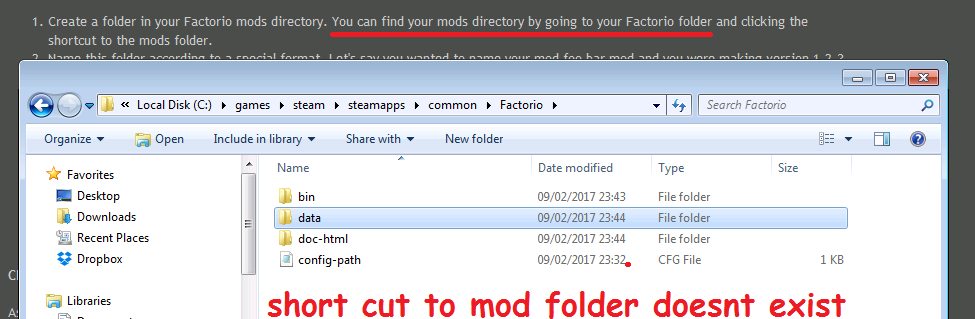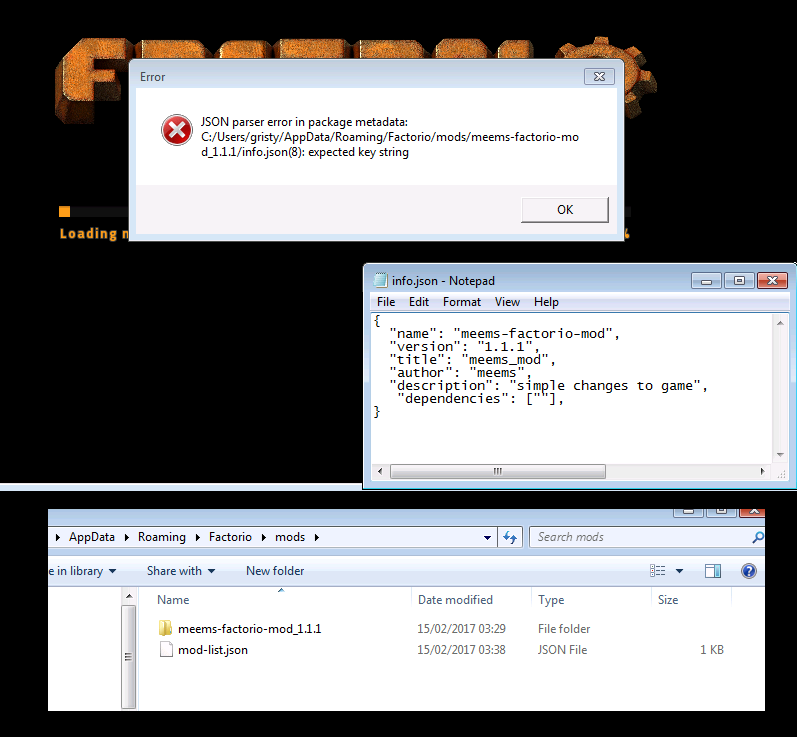Chapter 1: The file system
There are a couple ways you can setup your files and folders, but I'm quite fond of one in particular so I will focus on that.
- Create a folder in your Factorio mods directory. You can find your mods directory by going to your Factorio folder and clicking the shortcut to the mods folder.
- Name this folder according to a special format. Let's say you wanted to name your mod foo bar mod and you were making version 1.2.3 (there needs to be 3 numbers). You would name your folder the following foo-bar-mod_1.2.3. The general format is to have your mod's name, with spaces being replaced by dashes, followed by an underscore and then the version.
- Inside this folder (which shall now be known as your mod's folder, not mods but mod's) you will create three files: info.json, data.lua and control.lua.
- Depending on your mod you may also want the following folders in your mod's folder: graphics, prototypes, locale and migrations (I don't really know what migrations is for).
- Inside of the graphics folder you will want an icon folder and an entity folder (I will explain all of this stuff later).
- Inside of the locale folder you will want an en folder (stands for english or you can have whatever language).
- There are other assorted files and folders, but it quickly becomes highly dependent on what kind of mod you are making.
As was mentioned, you have a file called info.json in your mod's folder. This file is basically just for telling Factorio (and everybody else) about your mod. Go ahead and open up the file with some kind of text editor (I prefer notepad++, but anything should work fine). Go ahead and input all this (copy and paste) into the file:
Code: Select all
{
"name": "",
"version": "",
"title": "",
"author": "",
"description": "",
"dependencies": [""],
}Code: Select all
"dependencies": ["foo >= 0.2.0", "? bar = 1.0.1", "foobar"]Chapter 3: Items
Alright so you probably want to make some items for you mod. Well here we can talk about the prototypes folder. The prototypes folder has to do with what are called prototypes in Factorio. https://forums.factorio.com/wiki/inde ... efinitions is a (quite incomplete) list of prototypes. Basically a prototype is something to define a list of properties about a given item/entity. Inside the prototypes folder you want to create a file named item.lua. This is the file where you will put all the descriptive code about your mod's items. Go ahead and open item.lua in your preferred text editor. Now let me explain the basic way to create an item.
First you want to place this to surround all the rest of your code:
Code: Select all
data:extend({
})Code: Select all
{
type = "item",
name = "foobar",
icon = "__foo-bar-mod__/graphics/icons/foobaricon.png",
flags = {"goes-to-quickbar"},
subgroup = "ammo",
stack_size = 100,
},Chapter 4: Entities
Oh god. This is a big subject that I cannot cover anywhere near as well as the previous (and latter with the exception of the control.lua part) sections. First off you need to realize that every single thing that exists on the map (except the land itself which is considered tiles and will not be covered in this guide) is an entity. Every tree, building, turret, enemy and even you. An entity refers to any object that is not in an inventory (and is not a tile). Every item that won't just be like equipment or a module (basically any item that will be put on the ground at any point) needs to have an entity that it is attached to. Creating an entity can be pretty complex. It can be especially infuriating when you want to create something completely different from anything already in the game. Let's have a quick rundown of the basics that every entity needs:
- Start by making a file called entity.lua in your prototypes folder
- Encompass all the code in the file just like in the item.lua file with
Code: Select all
data:extend({ }) - Enter the type option again (this is mandatory) which I will explain more in a minute
- Enter the name option (remember to replace spaces with dashes)
- Enter all the other stuff
Good advice. Once you have chosen a prototype to use for you entity you will want to go to the base mod and check out the code that they used for the specific entity/prototype that you chose. Like I have been saying, looking at code from other mods (including the base mod) can really help you out with your own code.DaveMcW wrote:Re: Chapter 4: Entities
After you pick a prototype, you should look for a similar prototype in Factorio/data/base/prototypes/entity. Then use that as a reference for the fields you need to add.
Chapter 5: Recipes
Now create a recipe.lua file in your prototypes folder. Again surround your code with the usual. Now recipes are quite a bit easier.
Code: Select all
{
type = "recipe",
name = "foobar",
enabled = "true",
ingredients =
{
{"iron-stick",100},
},
result = "foobar"
},Chapter 6: Technology
This is similar to recipes (it's basically just recipes with slightly different parameters). Create technology.lua in your prototypes folder and start with the normal code.
Code: Select all
{
type = "technology",
name = "foobartech", --lol foobar tech. Let's learn how to *bleep* things up beyond all repair
icon = "__foobar__/graphics/icons/foobartech.png",
effects =
{
{
type = "unlock-recipe",
recipe = "foobar"
},
},
prerequisites = {"foo", "bar"},
unit =
{
count = 10,
ingredients =
{
{"science-pack-1", 2},
{"science-pack-2", 1},
},
time = 10
}
}Chapter 7: Names/locale folder
Alright so let's move over to the locale folder you created and then into the en (or whatever language) folder. This part is extremely simple. This is where you get to place the actual names that your stuff will have in the game. There are different ways you can do this. You could just make a file called local.cfg or something similar and then put all the code in there, but I prefer a different method that is better for larger mods. Create three different files: item.cfg, entity.cfg and tech.cfg. In each one you will follow a simple format. At the top write [item-name] and then just write the item name and then the name you want the item to have in the game like this: foo-bar=foo bar. You can also, at some point, write [item-description] and then below that write the same things except that you put the wanted description instead of the wanted name. For the other files you do the same thing except you replace item with technology or entity. That's all there is to it.
Chapter 8: data.lua
Remember that data.lua that you made a while back in your mod's folder? Yeah we are just now getting to it. Technically you can put all of the info you put for your items and entities and recipes and so on into this file, but I prefer this method of breaking everything up. It makes it a lot easier to read and understand. All you have to do here is add some required stuff. Basically the only things you need to worry about including in here is all the files you put in your prototypes folder. Here is an example of what it might look like:
Code: Select all
require("prototypes.technology")
require("prototypes.entity")
require("prototypes.item")Chapter 9: Migration scripts
Alright so I know I said I don't know a lot about this stuff, but I did a little research and so I know a bit. Basically a migration script is used for when you are updating your mod and you decide to change items. Obviously there could be people who were using your mod and so their save has some of these items that you have discarded. The migration script allows you to tell Factorio to change these items in their save to one of your new items. I don't really know anything further than that. Here is what I used to discover this https://forums.factorio.com/forum/vie ... 749#p21749.
Chapter 10: control.lua and lua script
Oh dear lord help me now. This is the one section that will be even worse than the entities. Alright so let's take a look at your mod's folder. See that control.lua I had you make a long time ago? Yeah it feels like ages doesn't it? Alright let's open it up and in the process open the can of worms that it is. So this is where you get to actually make your stuff do stuff. First off make sure to write this at the top:
Code: Select all
require "util"
require "defines"Alright that was all I got (I do believe I covered just about everything). I do want to say that I probably made mistakes or didn't explain some stuff well enough so please let me know (I want this to be quite expansive, but the further I went on the harder that became). If you have any questions than please feel free to ask (I know I said you can look at the code of other mods and learn a lot, but you don't have to do that before you ask me a question). I would like to recommend the following tutorials because they each have their own unique uses (I'm definitely not trying to say that mine is better than either because it probably isn't, but I am saying that neither of these is in anyway perfect) https://forums.factorio.com/wiki/inde ... g_Tutorial https://forums.factorio.com/forum/vie ... f=34&t=709 (really like this one even though it is based on the wiki). I will hopefully be able to start "fixing" the wiki pretty soon so that it becomes a lot more noob friendly for learning how to mod because it is currently just a whole bunch of trial and error for figuring out how some of this stuff works. Regardless I hope you guys will now start pointing out all the flaws in my writing