Name: Custom Grid Emitter
Description: Adds a new entity that can be used to display multiple, customizable grids on the map.
LIcense: Public Domain
Version: 1.0.0
Release: 2016-02-12
Tested-With-Factorio-Version: 0.12.22
Category: Helper
Tags: grid
Download-Url:
- custom-grid-emitter_1.0.2.zip
- (81.85 KiB) Downloaded 632 times
Long description
I was playing Factorio yesterday and I was struggling with the design of one of parts of my factory. At one moment I thought that it would be cool to be able to display customizable grid on the map. Well, few minutes later I started working on this mod 
The mod is very simple to use. First, you must research "Grid Emitter" technology (which is available after discovering Optics). Next, build a Grid Emitter, place it on the map and connect it to the electric grid (Grid Emitter requires electric energy to operate). Finally, click on a Grid Emitter and select type of the grid to be displayed.
There are three different ways to remove grid displayed by a Grid Emitter:
1. remove Grid Emitter from the map
2. click on Grid Emitter, click "change recipe" button but don't choose any recipe and simply leave menu
3. cut off supply of electric energy so Grid Emitter is no longer powered.
Color of the grid emitted by one Grid Emitter changes every time you change its type. There are 3 colors, so if you want to obtain specific color, you may have to change type of the grid few times.
You can see how does it work on images in the next section.
The mod is very simple to use. First, you must research "Grid Emitter" technology (which is available after discovering Optics). Next, build a Grid Emitter, place it on the map and connect it to the electric grid (Grid Emitter requires electric energy to operate). Finally, click on a Grid Emitter and select type of the grid to be displayed.
There are three different ways to remove grid displayed by a Grid Emitter:
1. remove Grid Emitter from the map
2. click on Grid Emitter, click "change recipe" button but don't choose any recipe and simply leave menu
3. cut off supply of electric energy so Grid Emitter is no longer powered.
Color of the grid emitted by one Grid Emitter changes every time you change its type. There are 3 colors, so if you want to obtain specific color, you may have to change type of the grid few times.
You can see how does it work on images in the next section.
Images
1. Idle Grid Emitter placed on the map

2. Grid Emitter menu. Number in the top-left corner indicates how many lines will be drawn and number in the bottom-right corner indicates distance between lines
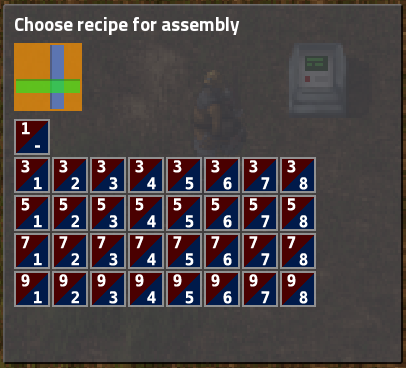
3. Single line mode (option 1/- from the Grid Emitter menu)
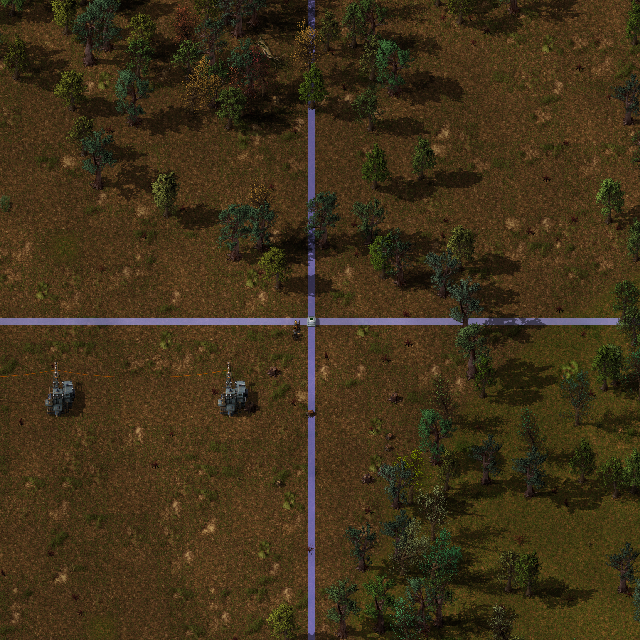
4. Smallest grid that can be emitted (option 3/1 from the Grid Emitter menu)
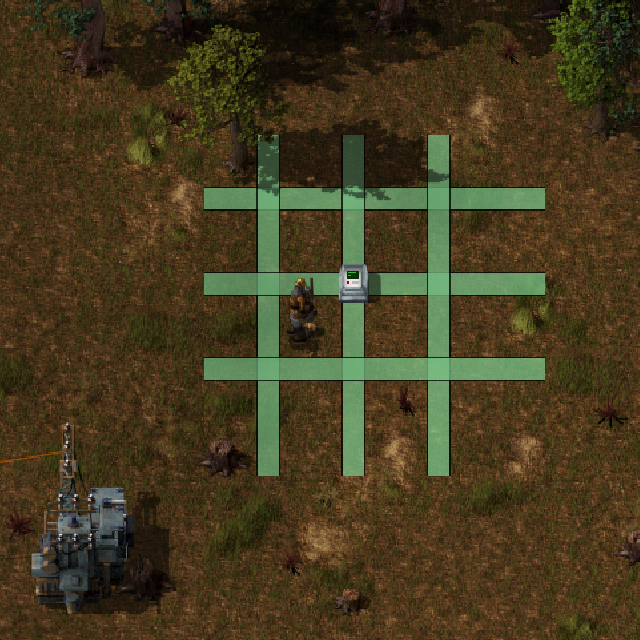
5. Largest grid that can be emitted (option 9/8 from the Grid Emitter menu)

6. Two overlapping grids with different settings
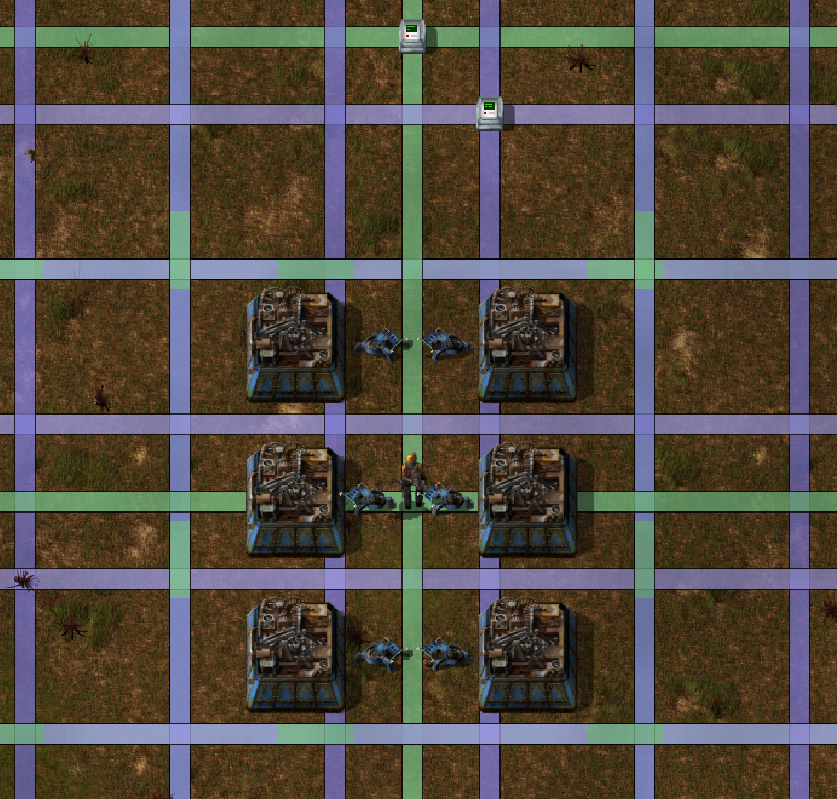

2. Grid Emitter menu. Number in the top-left corner indicates how many lines will be drawn and number in the bottom-right corner indicates distance between lines
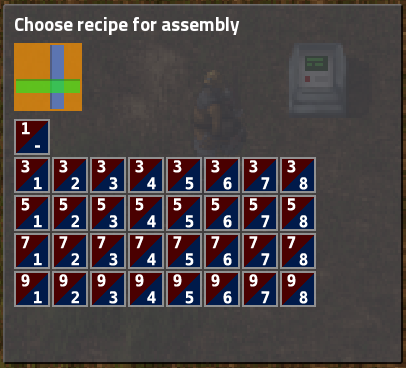
3. Single line mode (option 1/- from the Grid Emitter menu)
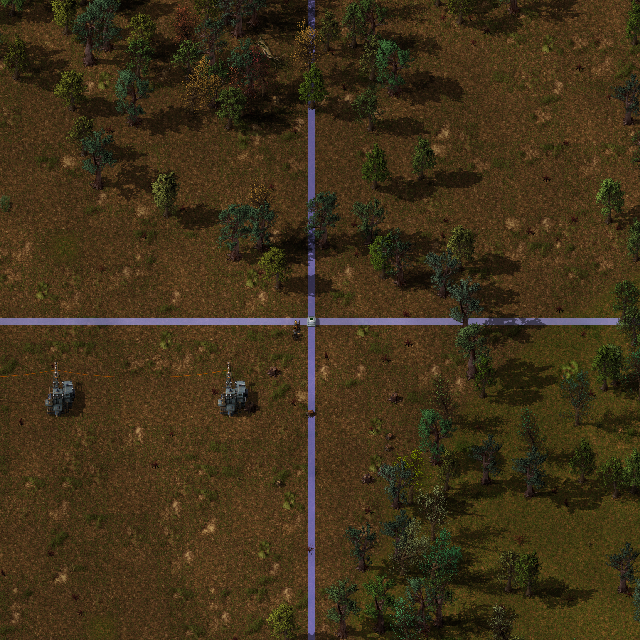
4. Smallest grid that can be emitted (option 3/1 from the Grid Emitter menu)
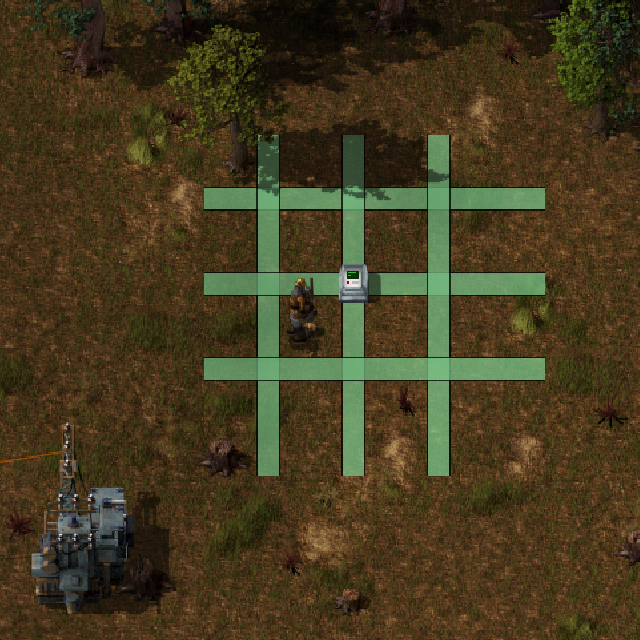
5. Largest grid that can be emitted (option 9/8 from the Grid Emitter menu)

6. Two overlapping grids with different settings
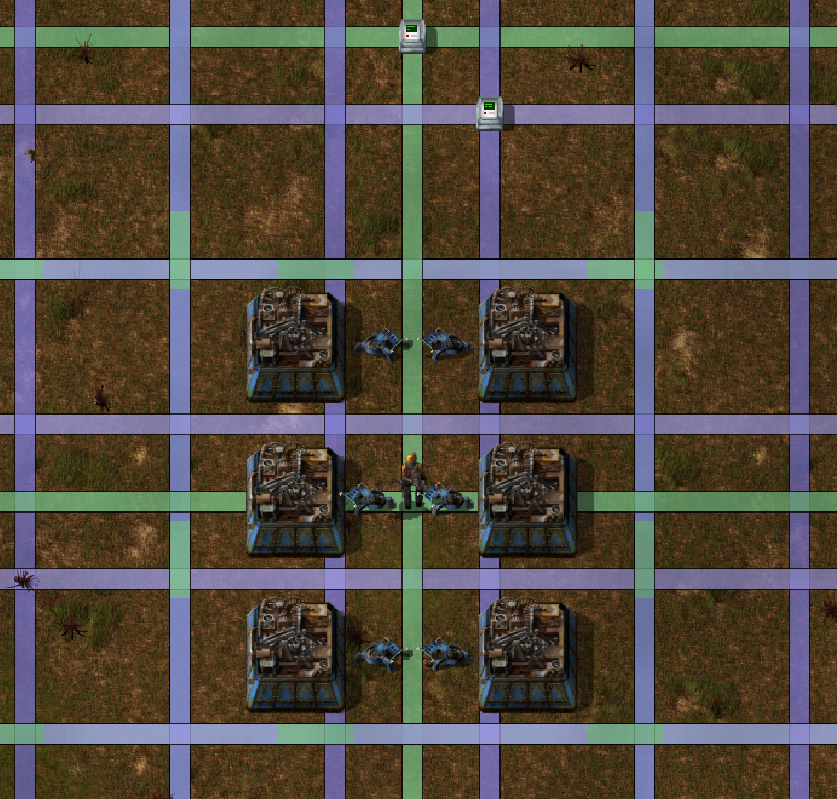
Changelog
v1.0.2
- removed unnecessary debug message [list] [b]v1.0.1[/b][list]
- fixed a bug that would cause game to "forget" Grid Emitters placed on the map after loading saved game
- initial release



