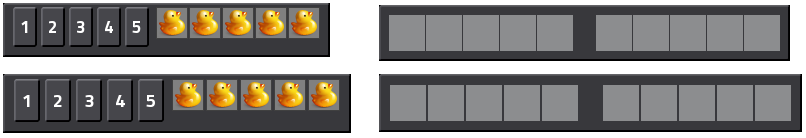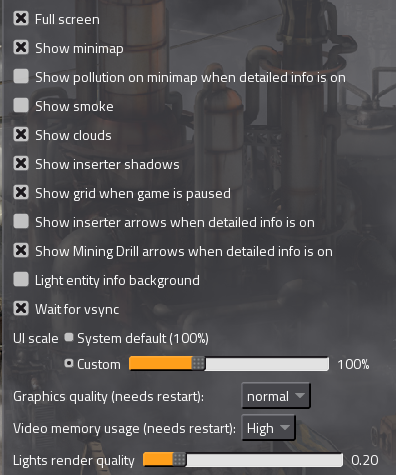The following table style:
Code: Select all
data.raw["gui-style"].default[ITEM_TABLE_STYLE] = {
type = "table_style",
parent = "table_style",
cell_padding = 0,
horizontal_spacing = 0,
vertical_spacing = 0
}

And like this in full screen mode:

The windowed mode table has 0 spacing between cells, as specified. The full screen mode table has a larger spacing which seems to be incorrect wrt the style. This offset is consistent; for example here is the default slot_table_style in windowed mode:

And fullscreen mode:

This behavior is not limited to mod GUI's. The tool belt and chest/inventory windows also have additional spacing between cells in full screen mode, although the effect appears less pronounced for some reason.
Windows 7 64-bit, "normal" graphics quality, 1440 x 900.