Name: Toy Box
Description: A convenient GUI for giving yourself items during sandbox play. Also adds normal and logistics-enabled trash bin and infinite item chest.
License: MIT
Version: 0.2.1
Release: 2016-04-22
Tested-With-Factorio-Version: 0.12.29
Category: Helper
Tags: Items
Download-Url: https://github.com/JC3/ToyBox/releases/ ... _0.2.1.zip
Website: https://github.com/JC3/ToyBox/releases
License
License
Copyright (c) 2016, Jason Cipriani
Permission is hereby granted, free of charge, to any person obtaining a copy of this software and associated documentation files (the "Software"), to deal in the Software without restriction, including without limitation the rights to use, copy, modify, merge, publish, distribute, sublicense, and/or sell copies of the Software, and to permit persons to whom the Software is furnished to do so, subject to the following conditions:
The above copyright notice and this permission notice shall be included in all copies or substantial portions of the Software.
THE SOFTWARE IS PROVIDED "AS IS", WITHOUT WARRANTY OF ANY KIND, EXPRESS OR IMPLIED, INCLUDING BUT NOT LIMITED TO THE WARRANTIES OF MERCHANTABILITY, FITNESS FOR A PARTICULAR PURPOSE AND NONINFRINGEMENT. IN NO EVENT SHALL THE AUTHORS OR COPYRIGHT HOLDERS BE LIABLE FOR ANY CLAIM, DAMAGES OR OTHER LIABILITY, WHETHER IN AN ACTION OF CONTRACT, TORT OR OTHERWISE, ARISING FROM, OUT OF OR IN CONNECTION WITH THE SOFTWARE OR THE USE OR OTHER DEALINGS IN THE SOFTWARE.
Copyright (c) 2016, Jason Cipriani
Permission is hereby granted, free of charge, to any person obtaining a copy of this software and associated documentation files (the "Software"), to deal in the Software without restriction, including without limitation the rights to use, copy, modify, merge, publish, distribute, sublicense, and/or sell copies of the Software, and to permit persons to whom the Software is furnished to do so, subject to the following conditions:
The above copyright notice and this permission notice shall be included in all copies or substantial portions of the Software.
THE SOFTWARE IS PROVIDED "AS IS", WITHOUT WARRANTY OF ANY KIND, EXPRESS OR IMPLIED, INCLUDING BUT NOT LIMITED TO THE WARRANTIES OF MERCHANTABILITY, FITNESS FOR A PARTICULAR PURPOSE AND NONINFRINGEMENT. IN NO EVENT SHALL THE AUTHORS OR COPYRIGHT HOLDERS BE LIABLE FOR ANY CLAIM, DAMAGES OR OTHER LIABILITY, WHETHER IN AN ACTION OF CONTRACT, TORT OR OTHERWISE, ARISING FROM, OUT OF OR IN CONNECTION WITH THE SOFTWARE OR THE USE OR OTHER DEALINGS IN THE SOFTWARE.
Long description
Long description
This will add a "Toy Box" button to the screen. If you press it, it will expand a drawer of all known item types. Clicking any one will give you a stack of that item. By default the window will close when you start walking, although you can change that. The purpose of this is to provide a more convenient user-interface for giving items to yourself than console commands. Obviously this will break the spirit of the game, the intended use of this mod is for sandbox-style play, e.g. when creating demos, tutorials, testing ideas, etc.
This also adds four new entities:



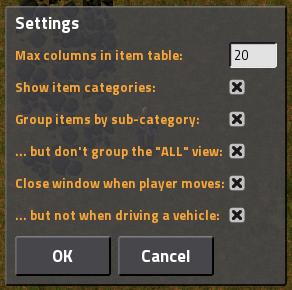
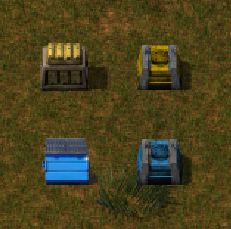
If you want to change the default GUI settings you can edit them in config.lua; that way if you find some settings you like you won't have to set them every time you start a new game.
Note: If you save your game with the GUI open, and then install a new mod that adds new items, you may have to close then re-open the GUI for it to update.
This will add a "Toy Box" button to the screen. If you press it, it will expand a drawer of all known item types. Clicking any one will give you a stack of that item. By default the window will close when you start walking, although you can change that. The purpose of this is to provide a more convenient user-interface for giving items to yourself than console commands. Obviously this will break the spirit of the game, the intended use of this mod is for sandbox-style play, e.g. when creating demos, tutorials, testing ideas, etc.
This also adds four new entities:
- Dumpster - A chest that discards everything you put in it.
- Bottomless Chest - A chest that provides an infinite number of a specific item.
- Logistics Dumpster - A requester chest that discards everything delivered to it.
- Logistics Bottomless Chest - A passive provider chest that provides an infinite number of a specific item.



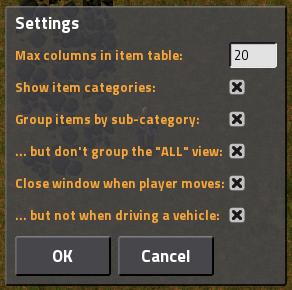
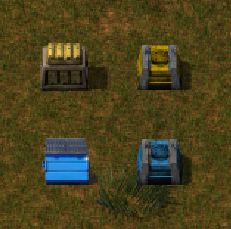
If you want to change the default GUI settings you can edit them in config.lua; that way if you find some settings you like you won't have to set them every time you start a new game.
Note: If you save your game with the GUI open, and then install a new mod that adds new items, you may have to close then re-open the GUI for it to update.
Issues and Todos
Issues / Todo
TODO
TODO
- Provide a trash slot for discarding items, if possible.
- Some interface for "give 1" instead of a whole stack. Can't read modifier key states though.
- Display stack size on item buttons (maybe).
Mouse over item info.(Does not appear possible)
Version history
Version history
0.1.0 (2016-Apr-19):
- Initial Release
0.1.1 (2016-Apr-20):
- Cleaned up GUI, fixed image scaling problems, added borders around buttons.
- Window auto closes when player moves.
0.2.0 (2016-Apr-22):
- Settings dialog.
- Categorized and grouped items (option for enabling this).
- Option to disable auto window close.
- Option to disable auto window close only when driving a vehicle.
- Option to set number of columns in main window.
0.2.1 (2016-Apr-22):
- New chests.
- Moved default settings values to config.lua.
- Reduced player position poll interval and added to config.lua.
- Added styles for graphical category buttons (coming soon).
0.1.0 (2016-Apr-19):
- Initial Release
0.1.1 (2016-Apr-20):
- Cleaned up GUI, fixed image scaling problems, added borders around buttons.
- Window auto closes when player moves.
0.2.0 (2016-Apr-22):
- Settings dialog.
- Categorized and grouped items (option for enabling this).
- Option to disable auto window close.
- Option to disable auto window close only when driving a vehicle.
- Option to set number of columns in main window.
0.2.1 (2016-Apr-22):
- New chests.
- Moved default settings values to config.lua.
- Reduced player position poll interval and added to config.lua.
- Added styles for graphical category buttons (coming soon).





