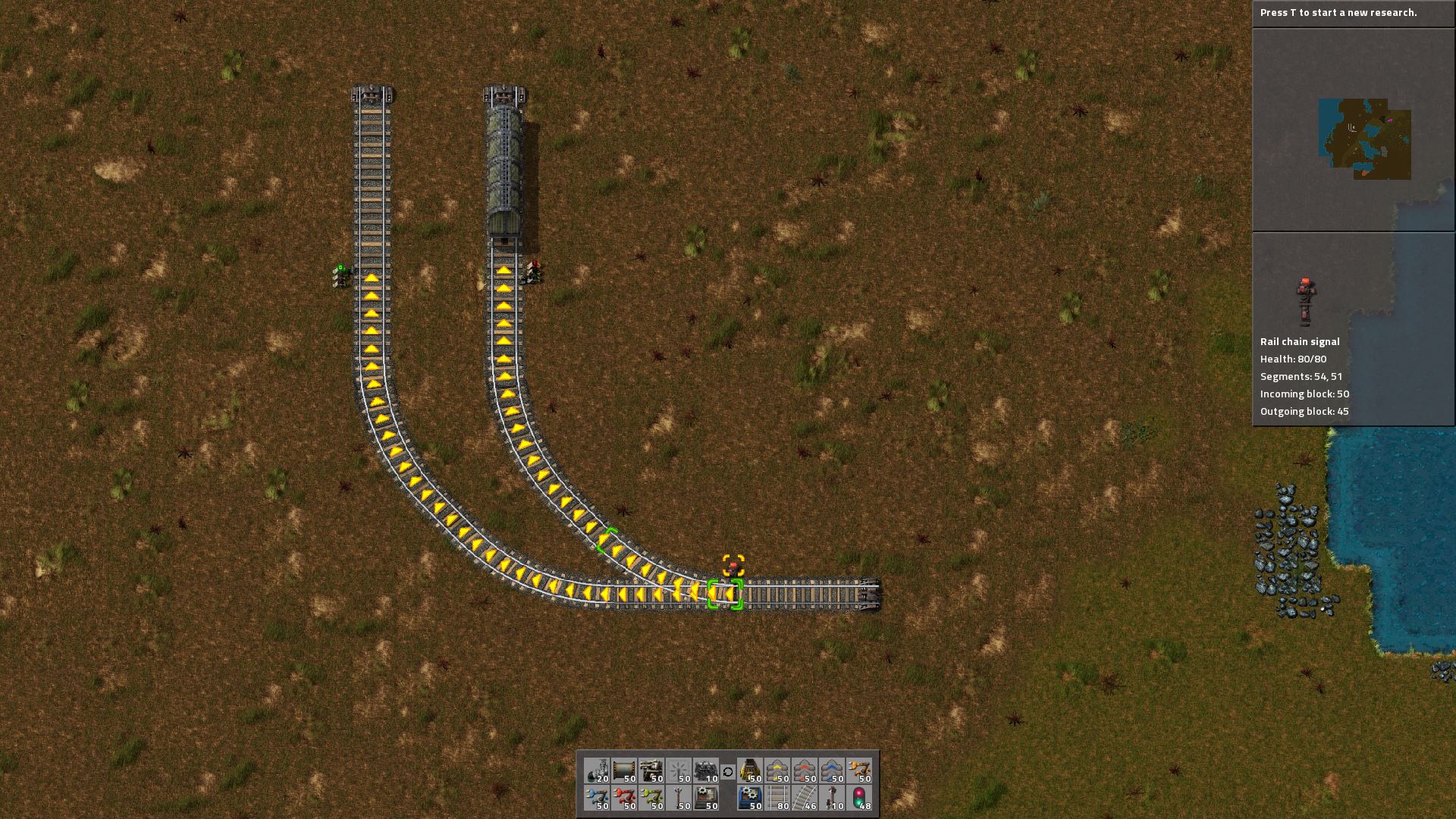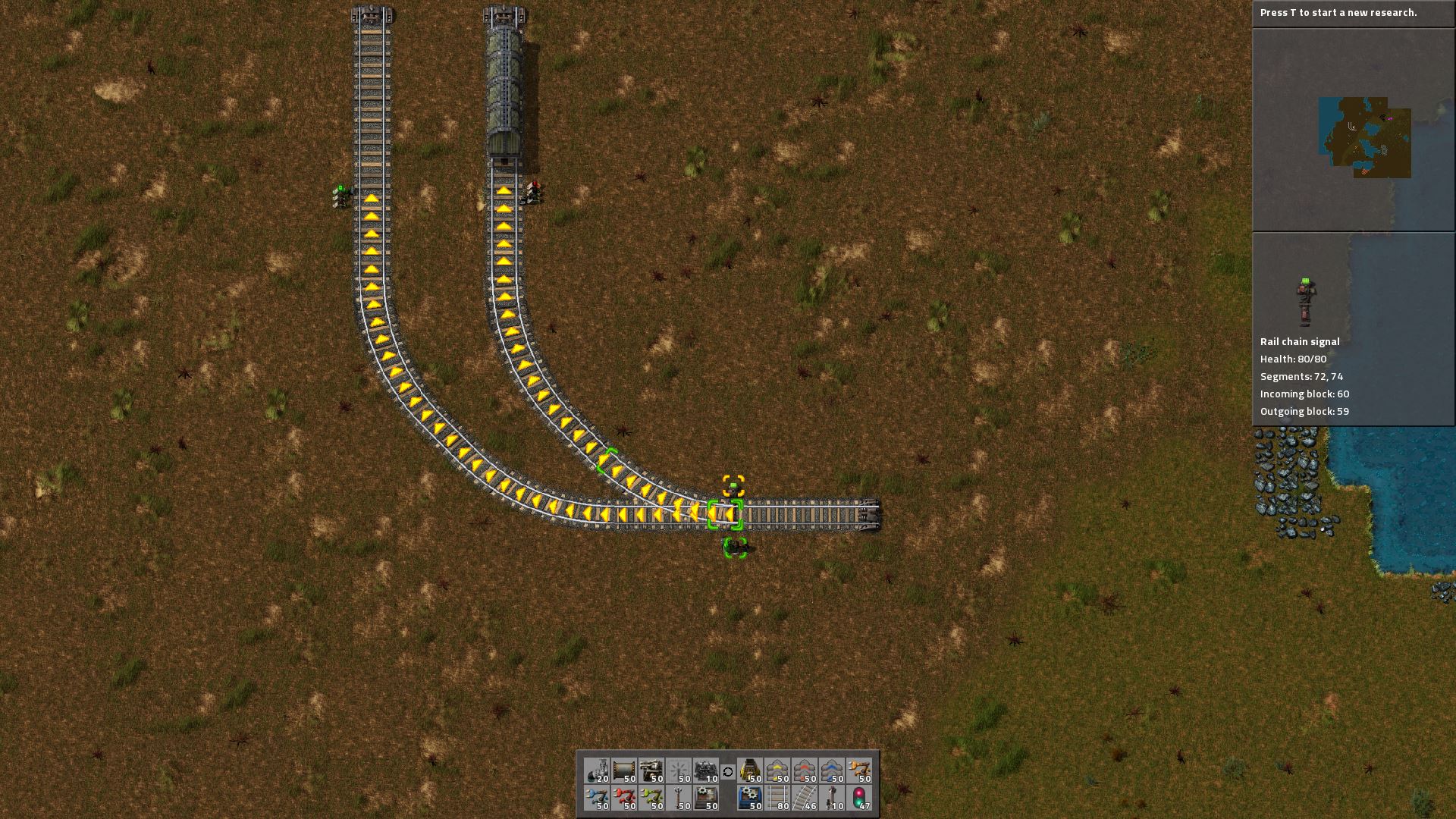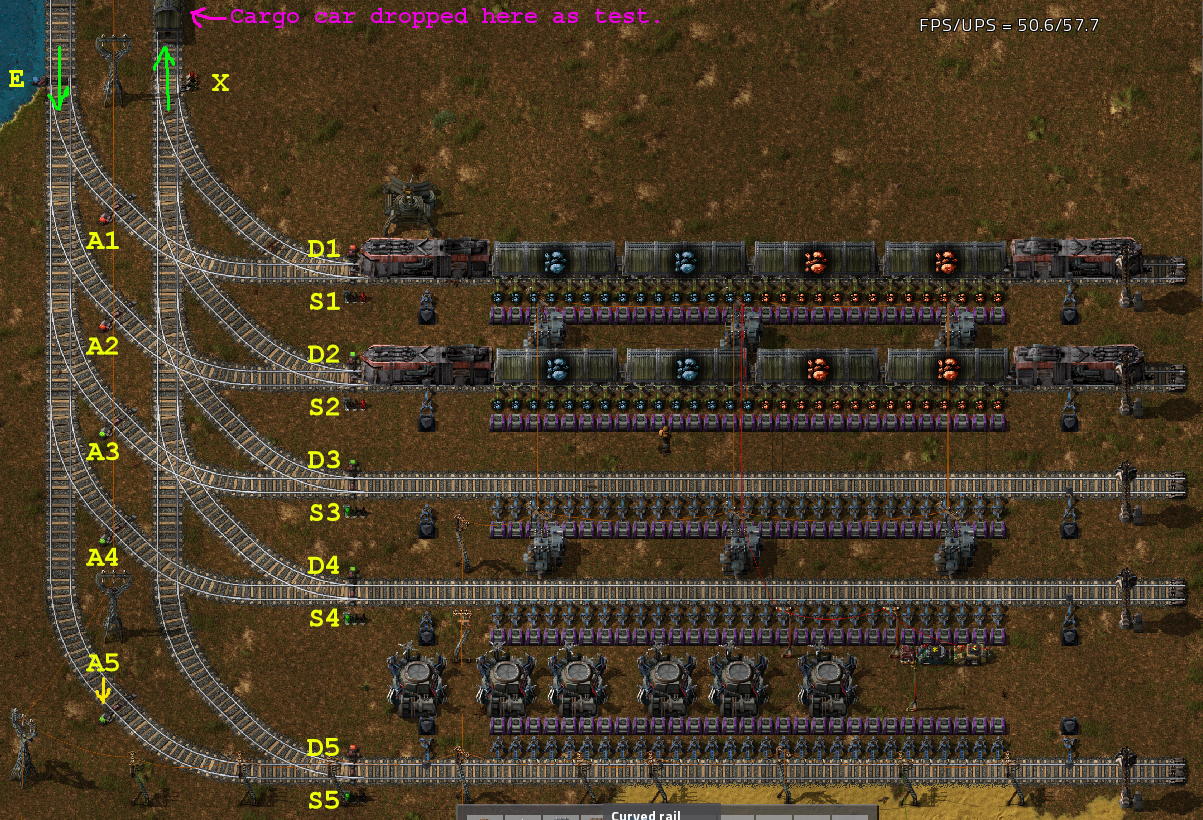
Signal X is red from the dropped car. Signals A1/S1 and A2/S2 are red because of the trains in the station. Signal E is a chain signal and is blue. This is as expected.
Dropping the car turned signals D1 and D5 red, but left D2-4 green. This is what I am confused about.
Why are D2, D3, and D4 not also red? They are outbound chain signals, shouldn't they be synchronized with X?
I cannot figure out what makes lanes 1 and 5 special. It's not the presence of trains (every combination of red/green and train/no train is shown here, there is no correlation). I can't figure out what is going on. The stations are all identical except maybe 5 (since it's at the end), but signals D1 and D5 are behaving differently than D2, D3, D4 when I expected them to behave identically.
The train in lane 2 is waiting at the signal. The trains are behaving correctly, but the signal S2 still displays green and I'm trying to understand why.
Here is the mouse over for both trains showing their paths: