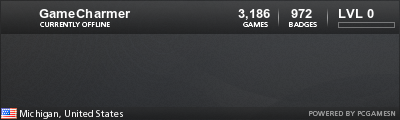Launch argument for resolution / window size
-
GameCharmer
- Inserter

- Posts: 38
- Joined: Tue Oct 20, 2015 2:34 pm
- Contact:
Launch argument for resolution / window size
Would it be possible to add a command line argument to open the window maximized, or at least to be able to set a resolution? I typically play games over SteamLink, which totally hijacks everything when you launch a game and sticks you with whatever resolution/window size the game loads at. With a simple cl argument like -maximized or something, people streaming games could launch at full size. 
Re: Launch argument for resolution / window size
There is command line switch --fullscreen=true
It is windowed fullscreen, so it should not be too much different from maximized window. The swich just turns on fullscreen in configuration which than gets saved.
It is windowed fullscreen, so it should not be too much different from maximized window. The swich just turns on fullscreen in configuration which than gets saved.
Re: Launch argument for resolution / window size
Are you sure?posila wrote:There is command line switch --fullscreen=true
It is windowed fullscreen, so it should not be too much different from maximized window. The swich just turns on fullscreen in configuration which than gets saved.
Then it does list the --help, where it also isn't mentioned.D:\Games\Factorio\bin\x64>factorio.exe --version
D:\Games\Factorio\bin\x64>Version: 0.12.30 (Build 17998, win64, alpha)
D:\Games\Factorio\bin\x64>factorio.exe --fullscreen=true
D:\Games\Factorio\bin\x64>unrecognised option '--fullscreen=true'
Re: Launch argument for resolution / window size
It is Steam only option. 
Steam only launch options
For Steam version some of the graphical options can be configured through launch options in properties of the game. They will override values in config.ini.Note: --option={red|green|white} means there is switch --option which accepts values red, green or white. Example --option=green
- --force-d3d
Equivalent of setting force-opengl=false in config. Use if you have graphics glitches (or random crashes) on AMD graphics card. (Windows only)- --force-opengl
Equivalent of setting force-opengl=true in config. Use if you have graphics glitches (or random crashes) on nVidia or Intel graphics card. (Windows only)- --fullscreen={true|false}
- --max-texture-size={0|2048|4096|8192}
- --graphics-quality={normal|low|very-low}
- --video-memory-usage={all|high|medium|low}
-
GameCharmer
- Inserter

- Posts: 38
- Joined: Tue Oct 20, 2015 2:34 pm
- Contact:
Re: Launch argument for resolution / window size
Well that explains why I didn't find it in the wiki. I'll give it a shot. Thanks!
Update: I tried the full screen option, and while it worked, just isn't what I was looking for. Thanks anyway guys.
Update: I tried the full screen option, and while it worked, just isn't what I was looking for. Thanks anyway guys.