Hi there,
Am a newbie but getting stuck into trains now - great fun!
I need to know how to lay diagonal track as shown in the tutorials. I have straight track, and curved track, but how do you select diagonal? when choosing straight track I can rotate it but it still shows as straight track, not as a triangle! Please help cheers H
How to lay diagonal train track
Re: How to lay diagonal train track
Take the straight track, and rotate it once. You'll get this:

Then hold down left click and walk diagonally to place it quickly

Then hold down left click and walk diagonally to place it quickly
Re: How to lay diagonal train track
Hi, see the attachment.
No, I know you can rotate a straight track. That's not what I meant. I meant placement of diag tracks as shown in the YouTube tutorial here:
Go here and you will see it. https://www.youtube.com/watch?v=XSGYSbEPpbM
Cheers
H
No, I know you can rotate a straight track. That's not what I meant. I meant placement of diag tracks as shown in the YouTube tutorial here:
Go here and you will see it. https://www.youtube.com/watch?v=XSGYSbEPpbM
Cheers
H
Re: How to lay diagonal train track
Ah, that tutorial is from before the graphics were updated. Rail pieces how have those ends on both sides so you can see disconnected rails better.
It's still the same thing, just looks slightly different.
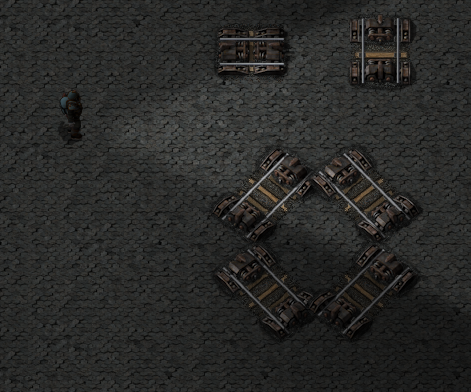
It's still the same thing, just looks slightly different.
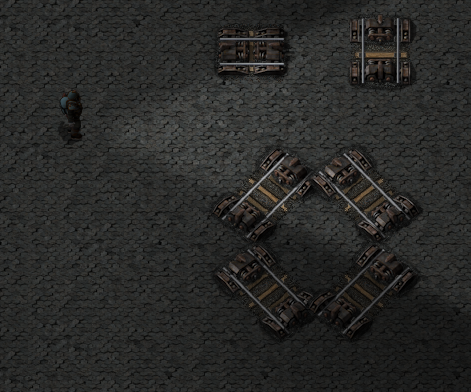
Re: How to lay diagonal train track
Ahhh ok many thanks! 

