[0.12.24][Twinsen] Chat / Console Key - UK Keyboard
[0.12.24][Twinsen] Chat / Console Key - UK Keyboard
By default when using a UK keyboard the console / chat key is bound to the @ / ' key (Next to : / ; and near to the Enter key). When you're trying a message and you press ', the chat closes which is really annoying. It would be nice if the key defaulted to a better key on these keyboards, such as the ` / ¬ / ¦ key next to the 1 key. (KEY190 - This also matches the default console key for any of the Source engine games)
It would also be nice if the binding screen showed the current key better for chat / console rather than "KEY##", as it takes a while to work out what key it's bound to.
It would also be nice if the binding screen showed the current key better for chat / console rather than "KEY##", as it takes a while to work out what key it's bound to.
Last edited by yngndrw on Tue Mar 01, 2016 4:20 pm, edited 1 time in total.
Re: [0.12.24][Twinsen] Chat / Console Key - UK Keyboard
This is not only an issue on UK keyboards, but on German layout too.
The chat key is bound by default to the ö key. It should be the key left from 1, which on German keyboards is ^ and °.
Problem with that is that factorio lists that key as BACKSLASH and that there are some issues binding to that key, like it doesn't write the first character if it is a vowel, as the ^ is used to accentuate vowels, like ê. Or it writes ^ as the first character automatically: opening the console, typing something, closing the console with ^ and reopening it will automatically type ^ into the console.
The chat key is bound by default to the ö key. It should be the key left from 1, which on German keyboards is ^ and °.
Problem with that is that factorio lists that key as BACKSLASH and that there are some issues binding to that key, like it doesn't write the first character if it is a vowel, as the ^ is used to accentuate vowels, like ê. Or it writes ^ as the first character automatically: opening the console, typing something, closing the console with ^ and reopening it will automatically type ^ into the console.
Re: [0.12.24][Twinsen] Chat / Console Key - UK Keyboard
Do you still write the ~ (tilde) character by the key left from 1? If so it might be just allegro error of not taking the different keycodes on different keyboard settings into consideration.
Re: [0.12.24][Twinsen] Chat / Console Key - UK Keyboard
No, on german keyboards the tilde key can only be written using the Alt Gr (right Alt) key and is placed on a completely different key, which is usually used for + (lowercase) and * (uppercase).kovarex wrote:Do you still write the ~ (tilde) character by the key left from 1? If so it might be just allegro error of not taking the different keycodes on different keyboard settings into consideration.
The key next to 1 is displayed as BACKSLASH, the Ö key is KEY60 (default Factorio setting) and the tilde key is KEY62. I usually set it to that key (KEY62), but have to enter + in console using the numpad, as it would close the console otherwise.
This picture should explain it better:
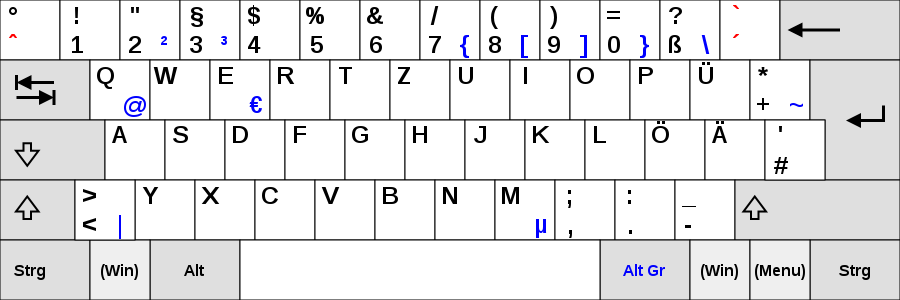
Re: [0.12.24][Twinsen] Chat / Console Key - UK Keyboard
For reference this is the UK keyboard:
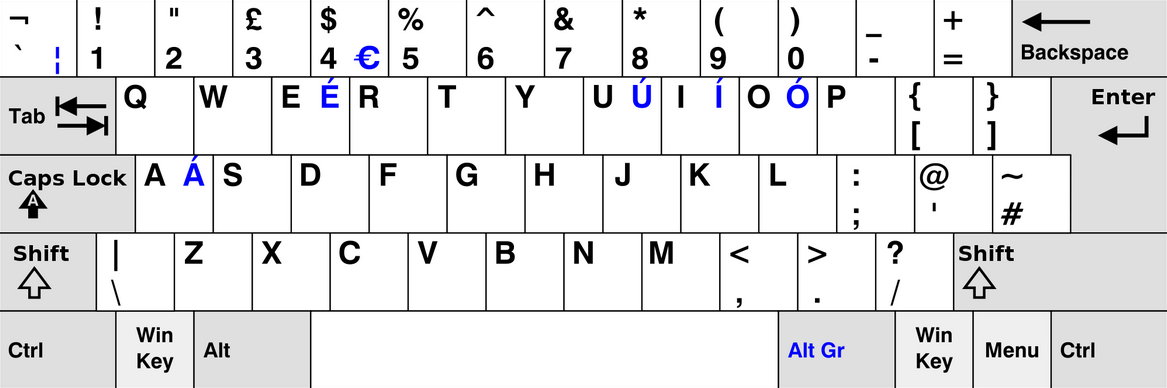
However the #~ key doesnt open the console, the '@ key does (by default)
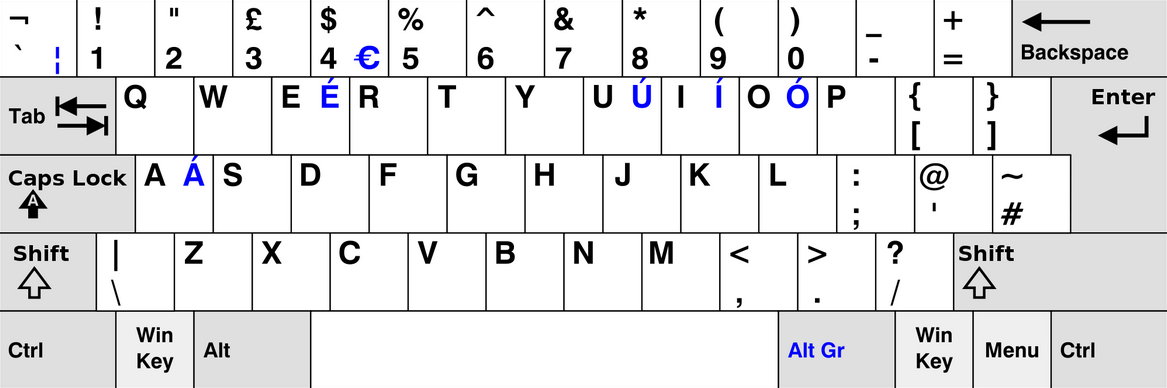
However the #~ key doesnt open the console, the '@ key does (by default)
Re: [0.12.24][Twinsen] Chat / Console Key - UK Keyboard
Does any game handle accent keys(dead keys) properly?
For example, I think using ^ on the German keyboard will never work:
1. because if you want to type "âêîô", you can't, because pressing ^(to toggle the accent) will close the console.
2. pressing ^ will open the console and also toggle the accent, leading to silly situations like accenting the first letter.
For example, I think using ^ on the German keyboard will never work:
1. because if you want to type "âêîô", you can't, because pressing ^(to toggle the accent) will close the console.
2. pressing ^ will open the console and also toggle the accent, leading to silly situations like accenting the first letter.
- Phillip_Lynx
- Filter Inserter

- Posts: 541
- Joined: Mon Jul 21, 2014 6:00 pm
- Contact:
Re: [0.12.24][Twinsen] Chat / Console Key - UK Keyboard
properly? no, but it worksTwinsen wrote:Does any game handle accent keys(dead keys) properly?
For example, I think using ^ on the German keyboard will never work:
1. because if you want to type "âêîô", you can't, because pressing ^(to toggle the accent) will close the console.
2. pressing ^ will open the console and also toggle the accent, leading to silly situations like accenting the first letter.
Re: [0.12.24][Twinsen] Chat / Console Key - UK Keyboard
The ^ key usually opens the console in most games (personal experience), but to close it you need to press ESC. Factorio already closes it on ESC, but also on the console open key. The solution would be to only close the console when ESC is pressed, making it possible to move the chat/console key to any key (letter keys for example).Twinsen wrote:Does any game handle accent keys(dead keys) properly?
For example, I think using ^ on the German keyboard will never work:
1. because if you want to type "âêîô", you can't, because pressing ^(to toggle the accent) will close the console.
2. pressing ^ will open the console and also toggle the accent, leading to silly situations like accenting the first letter.
I wouldn't know what key to put the console on with a german keyboard, as most keys could also be needed for text-input and other keyboard layouts might give the same problem.
EDIT: this was also a bug with the unreal engine:
https://answers.unrealengine.com/questi ... erman.html
Re: [0.12.24][Twinsen] Chat / Console Key - UK Keyboard
Looks like this one is a right can of worms !
Re: [0.12.24][Twinsen] Chat / Console Key - UK Keyboard
I'm afraid I will move this to minor issues.
[Technical]
Basically each windows keyboard layout has its own way of mapping special keys such as grave(`), sometimes mapping different codes to the same symbol(grave is key code 192 on US layout, but code 223 on UK layout).
This is all a big mess to fix. It requires me to rewrite allegro to detect the selected keyboard layout and map codes differently according to some magic tables.
[/Technical]
The proper solution for now is to just let people rebind it to whatever they like, especially those for which the console key is a dead key(French keyboards?)
[Technical]
Basically each windows keyboard layout has its own way of mapping special keys such as grave(`), sometimes mapping different codes to the same symbol(grave is key code 192 on US layout, but code 223 on UK layout).
This is all a big mess to fix. It requires me to rewrite allegro to detect the selected keyboard layout and map codes differently according to some magic tables.
[/Technical]
The proper solution for now is to just let people rebind it to whatever they like, especially those for which the console key is a dead key(French keyboards?)
Re: [0.12.24][Twinsen] Chat / Console Key - UK Keyboard
In that case please consider the simpler change that daniel34 suggested in the meantime - You can open the console with whatever key it's bound to but can only close it by pressing return or escape. If you want to cancel your input, just delete everything and hit return or hit escape.
You could also ignore any accent character for the first input character, because as I understand it the accents come after the letter in Unicode ?
You could also ignore any accent character for the first input character, because as I understand it the accents come after the letter in Unicode ?
Re: [0.12.24][Twinsen] Chat / Console Key - UK Keyboard
On French layout the left most key on number row is ² 
Koub - Please consider English is not my native language.


