offtopic comment
On my test stuff map I played around with tracks and trains. (since I never got in a situation to need them (maps set on rich and big resources) What I don't understand is why the trains think there is no path. All stations are accessible (don't mind the signals I will figure them out once the trains go where I want them to)
(I marked the directions on the picture)
But no matter from where to where as soon as the trains have to go to the center piece they say "no path".
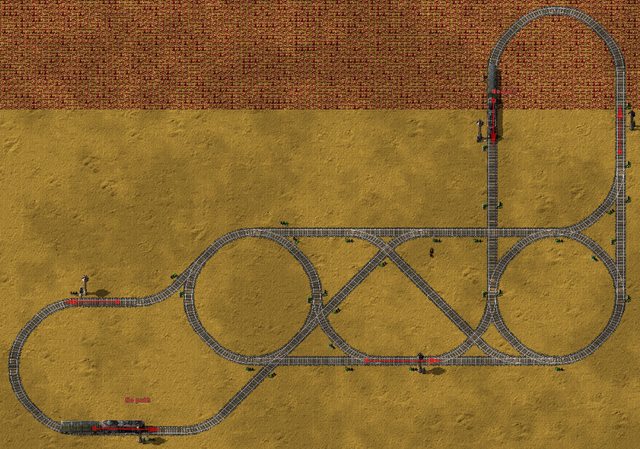
(click imgur image for bigger picture)




