The scrollbar appears when I push the scaling above 130% (IIRC), it did not rely on the screen resolution being 4k vs 1080. The bar does not show up when I disable bob's mods because there are significantly less icons to show on each crafting tab.




If you're going to be doing that you'll probably want to get the Container inventory GUI as wellkovarex wrote:Well, I'm able to use the scroll bar there, do you have the mouse in the recipe area?
With the 180 slot inventory. Well, the proper solution would be, to add scroll bar also to the inventory so it doesn't make the window too big, which I can do.

I was wanting no scroll bar, it is my preference to have the crafting window be large enough to show all the items at once. There is still a TON of open space left on my screen. I tested again, just in case I was being an idiot, using the scroll wheel on the mouse while the pointer was over the crafting area did not work. I have to click and drag the bar.kovarex wrote:Well, I'm able to use the scroll bar there, do you have the mouse in the recipe area?
With the 180 slot inventory. Well, the proper solution would be, to add scroll bar also to the inventory so it doesn't make the window too big, which I can do.
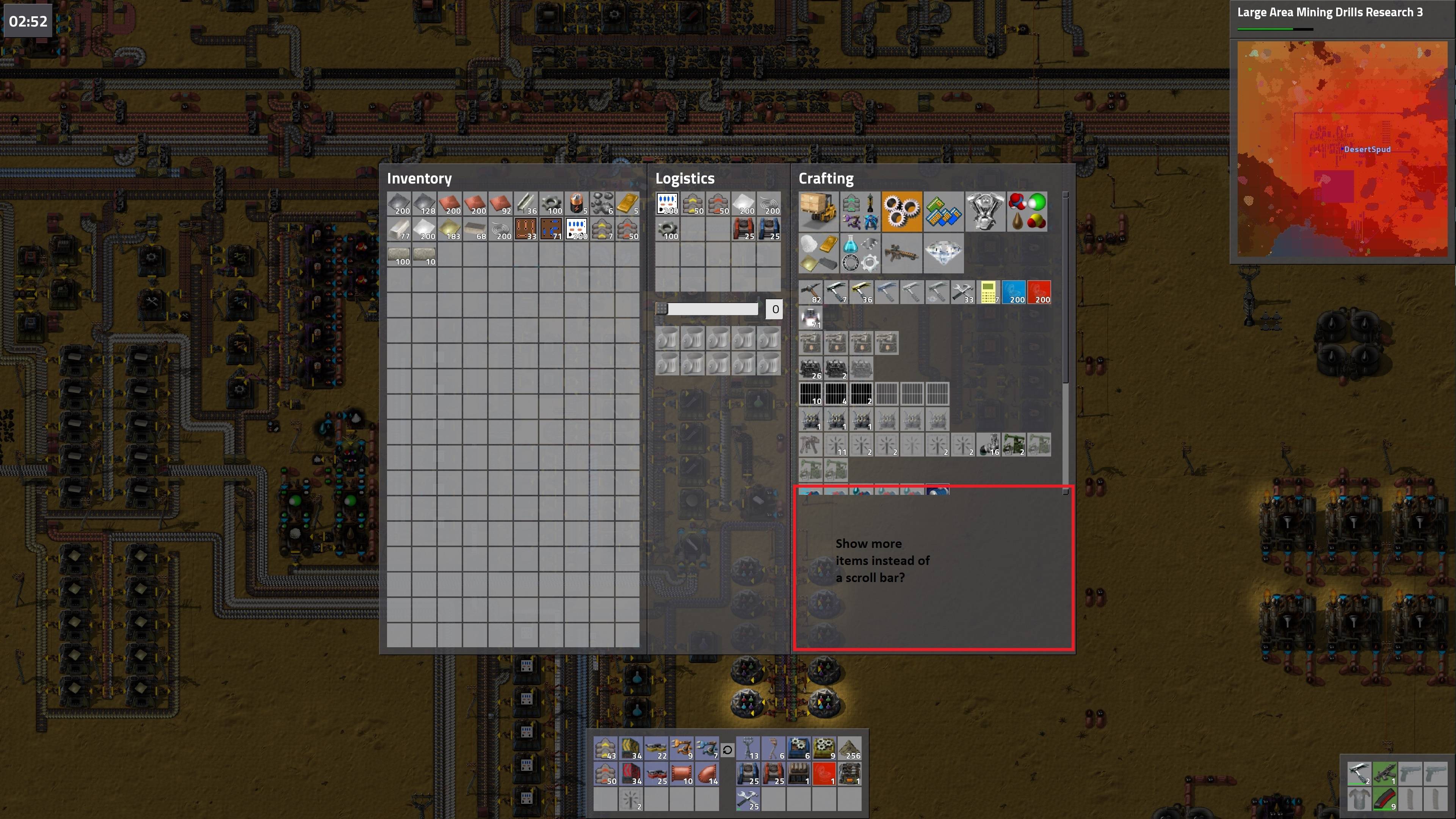

I can't find this mod, or any mod that alters the basic layout of the inventory/crafting screen. Where is it?Rseding91 wrote:If you're going to be doing that you'll probably want to get the Container inventory GUI as well



Naturally, since your mods add 9001 items... not that I'm complaining, of course. I'm just pointing out the (hopefully) obviousbobingabout wrote:Excellent, I approve of this.