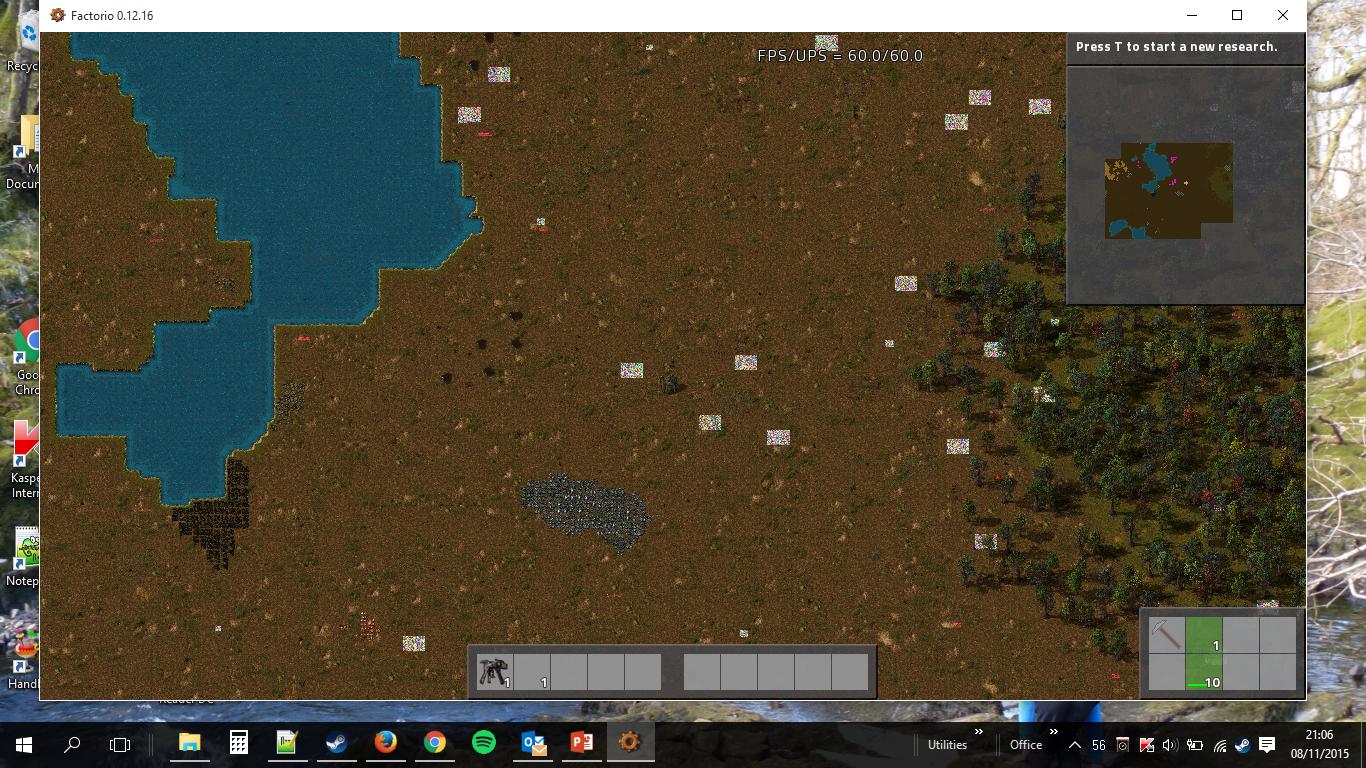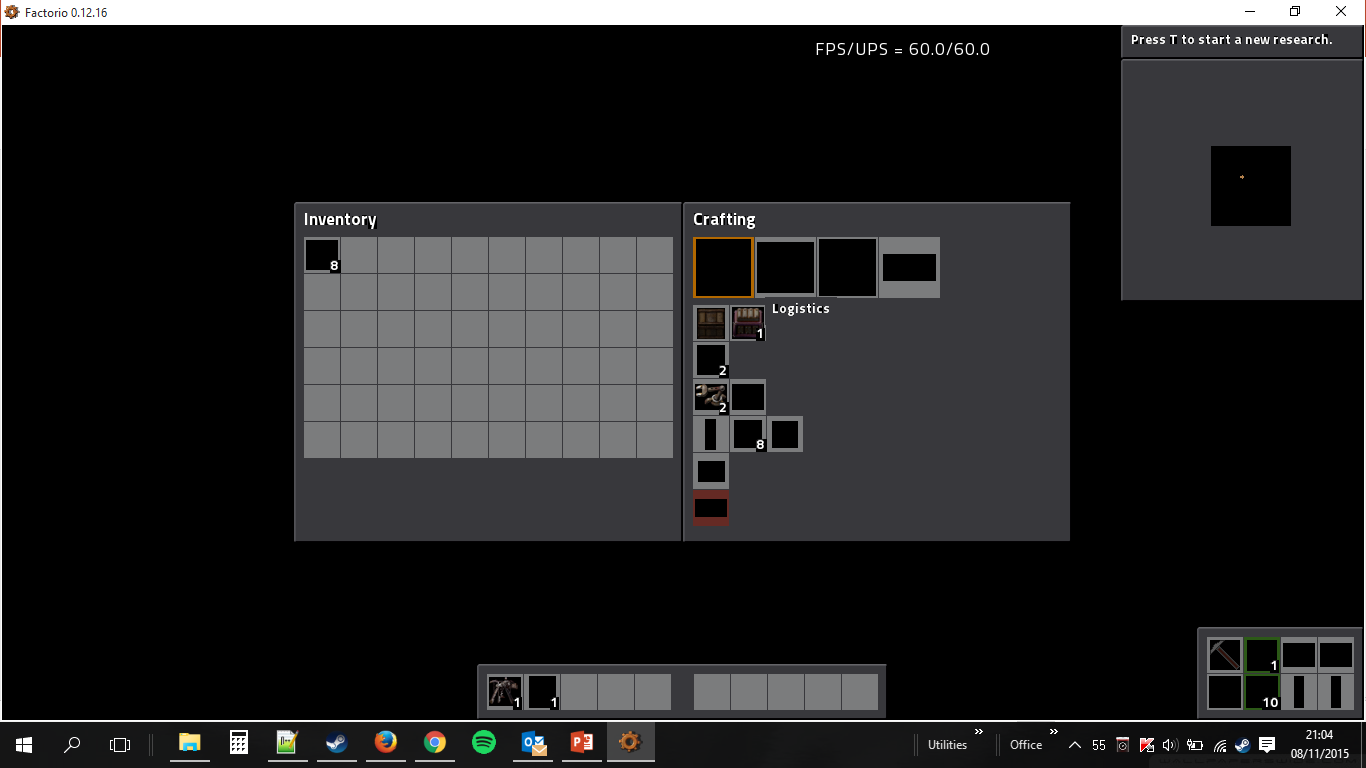Graphic problem
Graphic problem
I have graphics problems in my game. I dont have every textures (fishs, grass etc). u see my problem in scr. please help me fast. i wana play with my friends!!!!!
- Attachments
-
- fatallll!!! bugs
- bugs.png (2.45 MiB) Viewed 15119 times
Re: Graphic problem
Re: Graphic problem
pc specs?
Re: Graphic problem
procesor: AMD FX 8320
gpu: ASUS radeon r7 260x
ram 16 gb 1866
1 TB
gpu: ASUS radeon r7 260x
ram 16 gb 1866
1 TB
Re: Graphic problem
(this graphic card have 2gb ram)
Re: Graphic problem
Try latest amd beta drivers - I had problems with previous beta ones on 280X.
Re: Graphic problem
Solution 2
This is especially relevant with amd cards.
Try to force the game to use opengl instead of d3d, you can change it by changing the config value to this:
you sure this didnt work?
This is especially relevant with amd cards.
Try to force the game to use opengl instead of d3d, you can change it by changing the config value to this:
Code: Select all
[graphics]
force-opengl=true
Re: Graphic problem
when i change force-opengl to true i have more bugs.
i will try download new drivers
i will try download new drivers
Re: Graphic problem
Yes! its working thank you 
Re: Graphic problem
New drivers helped?Figarro wrote:Yes! its working thank you
-
mikehbrown
- Manual Inserter

- Posts: 3
- Joined: Sun Feb 01, 2015 2:50 pm
- Contact:
Re: Graphic problem
after updating to 12.13 my graphics broke. Not sure how to fix it. Here is what i have done.
Disabled all mods.
Loaded factorio without any mods
Downgraded to 12.9
Noting worked so far, any help would be great.
Disabled all mods.
Loaded factorio without any mods
Downgraded to 12.9
Noting worked so far, any help would be great.
Re: Graphic problem
Solution 2
This is especially relevant with amd cards.
Try to force the game to use opengl instead of d3d, you can change it by changing the config value to this:
This is especially relevant with amd cards.
Try to force the game to use opengl instead of d3d, you can change it by changing the config value to this:
Code: Select all
[graphics]
force-opengl=true-
mikehbrown
- Manual Inserter

- Posts: 3
- Joined: Sun Feb 01, 2015 2:50 pm
- Contact:
Re: Graphic problem
Yep, should have read before posting.
I skimmed that post prior too, but I have 3 R9 280x's, didn't think it could be a memery problem. Updated drivers everything is fixed now.
I skimmed that post prior too, but I have 3 R9 280x's, didn't think it could be a memery problem. Updated drivers everything is fixed now.
Re: Graphic problem
So you only updated drivers and did NOT use force-opengl=true option?mikehbrown wrote:Yep, should have read before posting.
I skimmed that post prior too, but I have 3 R9 280x's, didn't think it could be a memery problem. Updated drivers everything is fixed now.
Re: Graphic problem
When I got the problem once I used opengl till new driver version and went back to dx since it handles full screen better.posila wrote:So you only updated drivers and did NOT use force-opengl=true option?mikehbrown wrote:Yep, should have read before posting.
I skimmed that post prior too, but I have 3 R9 280x's, didn't think it could be a memery problem. Updated drivers everything is fixed now.
Re: Graphic problem
@orzelek: Thanks. For some reason I thougt the issue occurs under the latest driver version.
Re: Graphic problem
It might be tricky since AMD runs two branches of drivers - stable and beta branch.posila wrote:@orzelek: Thanks. For some reason I thougt the issue occurs under the latest driver version.
I'm usually running from beta branch if available.
Re: Graphic problem
Hey, i've just upgraded to windows 10 and wanted to start a new run through but came up against the same graphical glitches in version 12.16:
*EDIT*
Turning down the graphical settings have fixed the first problem but the second two still remain. Running in windows 8 compatibility also fixes the disappearing item sprites but the black screen on maximise is still a problem.
Screenshot
I also have a glitch where the item sprites disappears:Screenshot
and when i maximise the screen everything turns black.Screenshot
I have tried running opengl mode from both the config and shortcut properties and have taken all mods off before taking these screenshots but the problem still occurs. Any advice?*EDIT*
Turning down the graphical settings have fixed the first problem but the second two still remain. Running in windows 8 compatibility also fixes the disappearing item sprites but the black screen on maximise is still a problem.
Download my mods here - https://mods.factorio.com/mods/Faltease
Expanded Robot Technologies
Character Logistics Slots
Decrease Rocket Launch Sound
Expanded Robot Technologies
Character Logistics Slots
Decrease Rocket Launch Sound
Re: Graphic problem
Smarty wrote:Solution 2
This is especially relevant with amd cards.
Try to force the game to use opengl instead of d3d, you can change it by changing the config value to this:Code: Select all
[graphics] force-opengl=true