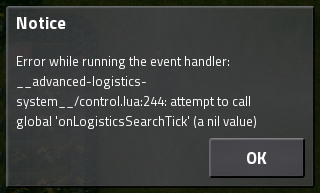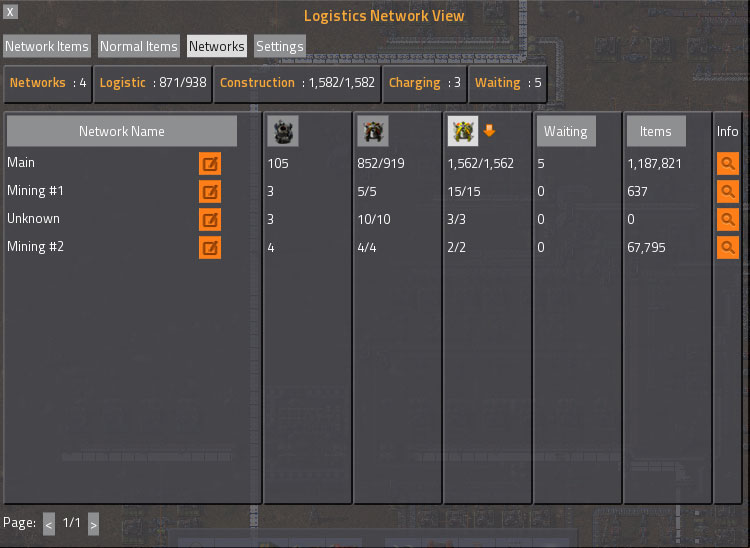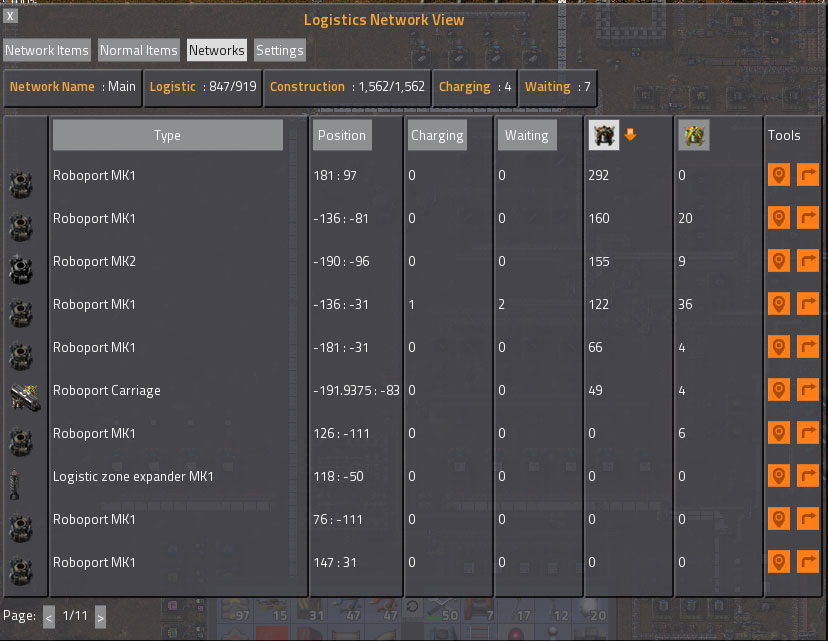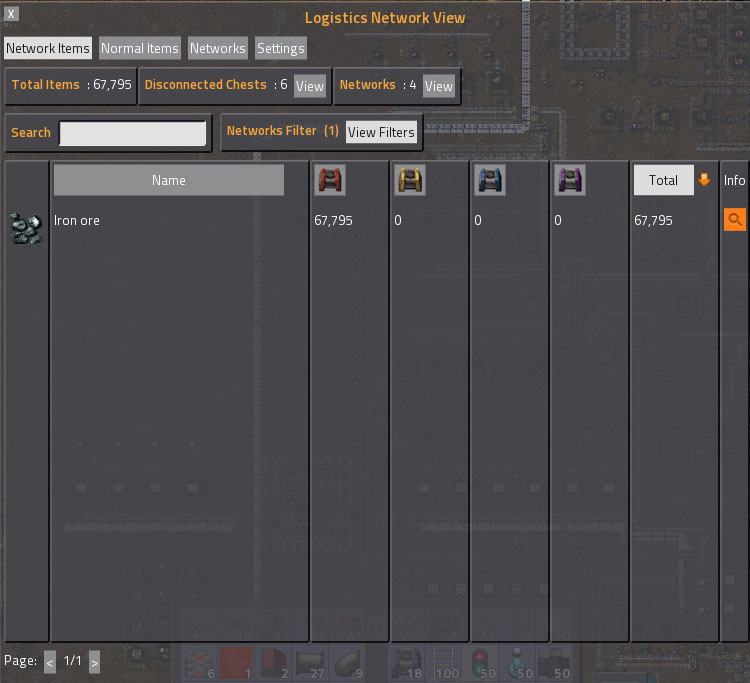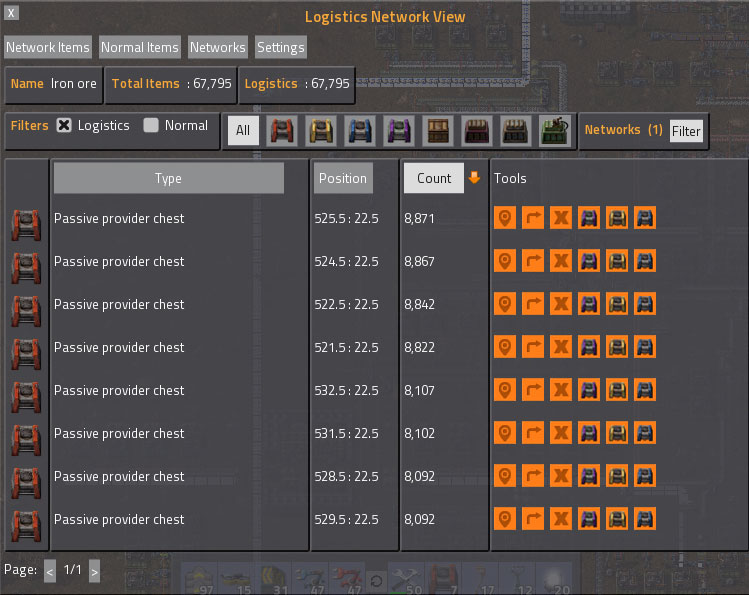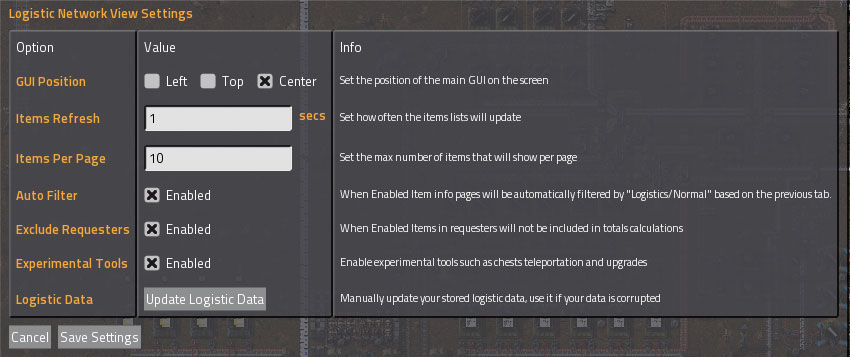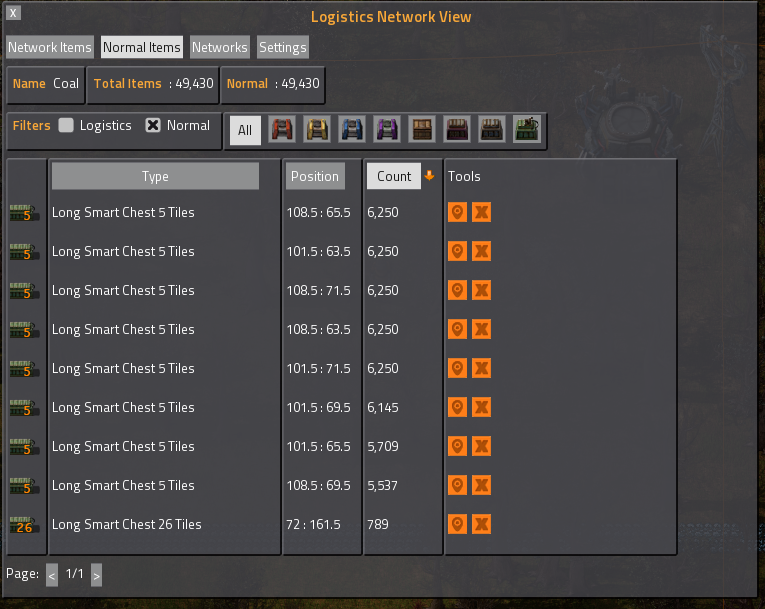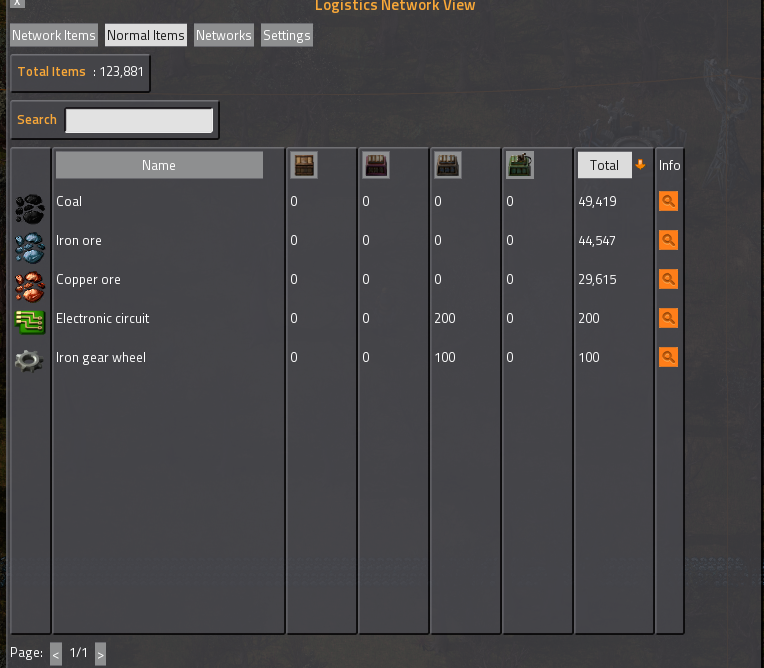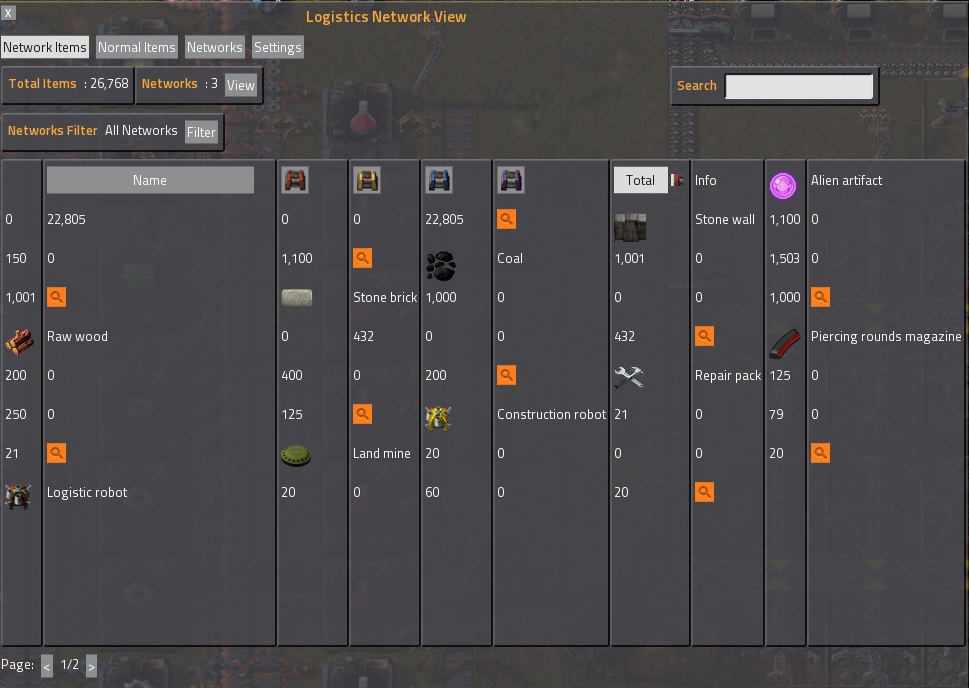You seem to be using a very old version of the mod, version 0.2.2 in particular, this bug was fixed a while ago, please update the mod and you should be fine.sadris wrote: I'm getting the following error when I try to view other radar stations with the Command & Control mod (I think it basically teleports you)
advanced-logistic-system/control.lua:217: attempt to index field 'characater' (a nil value)
viewtopic.php?f=86&t=13338
Same issue here i think, you seem to be using version 0.2.1 of the mod, and this issue was fixed in a later release, please update and let me know if you still have issues.TBog wrote:I have a lua crash when loading up the map:
Here is the save file and all the mods in use:
http://speedy.sh/yCeHZ/error.zip
I can disable Advanced Logistics System and load the map, make a new save, exit, toggle the mod back on and load the new save and everything works, but maybe it should be fixed.
Yes with the new logistic network API i no longer need to manually add comparability for other mods, this is coming in the new release which i'll be uploading soon.Ranakastrasz wrote: Would it be possible to dynamically load all logistic items, so that any mod adding extra logistic chests or roboports will be seen by this mod?
Dytech (or the lighter Chest only mod I made) and the Robocharge poles mod have this issue.