It's enough info to try and fix it. New version is up.Berserker55 wrote:Got a crash on line 571 control.lua in 1.4.0. Something about luatile invalid. I wrote up a proper bug report with screenshot and savegame and stuff, then on posting the forum gave me a 500 internal error and now can't be bothered to redo all that.
Bug reports
Re: Bug reports
-
Berserker55
- Long Handed Inserter

- Posts: 73
- Joined: Sat Jan 31, 2015 7:36 am
- Contact:
Re: Bug reports
The crash occured always 26 seconds after loading a particular savegame. With the new version, it doesn't anymore. Thanks for fixing.
Re: Bug reports
It would be cool if you could pack up save game and mods somewhere anyway and post them here. I fixed the crash but not the reason - I'd be curious to why it tried to reference invalid tile.Berserker55 wrote:The crash occured always 26 seconds after loading a particular savegame. With the new version, it doesn't anymore. Thanks for fixing.
-
Berserker55
- Long Handed Inserter

- Posts: 73
- Joined: Sat Jan 31, 2015 7:36 am
- Contact:
Re: Bug reports
It *should* be the attached save file. I don't even have 1.4.0 to verify anymore.
Again, the crash occurs with just rso loaded (or all loaded), you don't need any of the other mods to be present.
EDIT: On a different topic, a friend and me have been playing 40+ hours with rso and dytech, we explored 15 MB worth of area and have not found any cobalt. I know we can just be unlucky, but we are also using 1.3.2 - simply because the world is that old.
In the past, when we switched rso versions we ran into desync issues when changing rso version mid-savegame. Would it be safe to update to 1.4.1, what would be the effects and could cobalt be bugged?
Again, the crash occurs with just rso loaded (or all loaded), you don't need any of the other mods to be present.
EDIT: On a different topic, a friend and me have been playing 40+ hours with rso and dytech, we explored 15 MB worth of area and have not found any cobalt. I know we can just be unlucky, but we are also using 1.3.2 - simply because the world is that old.
In the past, when we switched rso versions we ran into desync issues when changing rso version mid-savegame. Would it be safe to update to 1.4.1, what would be the effects and could cobalt be bugged?
- Attachments
-
- _autosave3.zip
- (2.7 MiB) Downloaded 415 times
-
DaemosDaen
- Long Handed Inserter

- Posts: 70
- Joined: Sat May 16, 2015 4:39 am
- Contact:
Re: Bug reports
When trying to use version 1.4.1 with Bob's Mods, the ore Gen leans heavily towards vanilla ores, to the point where Bob's mod progression is limited, is there a way to ensure that we get more than 1 resource per region (the wording in the description for multi_resource_chance_diminish is not clear.) I'm trying to set up a train friendly Bob's mods game.
(note after testing changing multi_resource_chance_diminish does not seem to do anything.
(note after testing changing multi_resource_chance_diminish does not seem to do anything.
Re: Bug reports
I'd say that you are quite unlucky. I'm usually running with bob's and only had nasty rng hitch on gold ore at some point. No problems with finding others usually.DaemosDaen wrote:When trying to use version 1.4.1 with Bob's Mods, the ore Gen leans heavily towards vanilla ores, to the point where Bob's mod progression is limited, is there a way to ensure that we get more than 1 resource per region (the wording in the description for multi_resource_chance_diminish is not clear.) I'm trying to set up a train friendly Bob's mods game.
(note after testing changing multi_resource_chance_diminish does not seem to do anything.
Both copper and iron have quite bigger chance to appear - thats by design. The multi_resource_chance_diminish affects something else - it's for multi resource spawns that are rolled for each main ore spawn.
Mod already compensates in spawning when more ores are present. Currently it's 2 ore rolls per region at 10+ ores and 3 rolls at 20+. There is no configuration option for this feature - it's always active.
Do you have some unusual settings? And how far you looked? (2-3k tiles is norm for RSO).
-
MakiabelMFE
- Burner Inserter

- Posts: 15
- Joined: Sat May 16, 2015 6:30 am
- Contact:
Re: Bug reports
 [/spoiler]
[/spoiler]I'm getting this with the latest 1.4.4 version for 0.12.11 Factorio. As far as my understanding of lua goes (very basic) it seems to be something in the control.lua. Probably some other thing, honestly not sure what's going on there
Nevermind, after reading a bit in Bob's Mods part of the forum it seems that it was an issue of the mods being zipped. I unzipped everything and it seems to be fine now!.
Re: Bug reports
I managed to fix a bug myself.
while exploring, I had an error that read like:
C:\Games\FacTorio\mods\rso-mod_1.4.7\control.lua
line 587: attempt to compare nil with number
okay. whats going on on line 587.
open it up in notepad++
original code starting at 587:
hmm.
Not sure what specifically is going on here, but it looks like breaking out of the operation at this point should not harm RSO function if I read this right.
After googling a bit, I came up with this bit and copy-pasted over the original.
Exploring that area of the map no longer gives an error with this adjustment!
not quite sure if break or validCount = 0 should be used, but it works.
I'm just glad I didn't need to go through all my mods and find out what ore is the problem.
I have the replication mod so any missing ores can be... dealt with, for a hefty energy price.
while exploring, I had an error that read like:
C:\Games\FacTorio\mods\rso-mod_1.4.7\control.lua
line 587: attempt to compare nil with number
okay. whats going on on line 587.
open it up in notepad++
original code starting at 587:
Code: Select all
if ratio > resourceCollisionDetectionRatio then
break
elseif resourceCollisionFieldSkip then -- in case no valid ratio was found we skip the field completely
validCount = 0
endNot sure what specifically is going on here, but it looks like breaking out of the operation at this point should not harm RSO function if I read this right.
After googling a bit, I came up with this bit and copy-pasted over the original.
Code: Select all
if ratio == nil then -- nil error catch
break
elseif resourceCollisionDetectionRatio == nil then
break
elseif ratio > resourceCollisionDetectionRatio then
break
elseif resourceCollisionFieldSkip then -- in case no valid ratio was found we skip the field completely
validCount = 0
endnot quite sure if break or validCount = 0 should be used, but it works.
I'm just glad I didn't need to go through all my mods and find out what ore is the problem.
I have the replication mod so any missing ores can be... dealt with, for a hefty energy price.
Re: Bug reports
Could you please post the save and mods folder?
I'd like to see whats going on there - you can fix the symptom in this way but cause still remains somewhere
I'll take a look how ration could become nill but it's strange.
I'd like to see whats going on there - you can fix the symptom in this way but cause still remains somewhere
I'll take a look how ration could become nill but it's strange.
Re: Bug reports
Sorry if this has been addressed before, I couldn't find the answer. I just installed the latest version of RSO, and no ores are generating. I found there were none in the starting area on starting a new game, then generated a few worlds in the map editor and found that no ores are spawning at all. I uninstalled all other mods to make sure nothing is interfering. I also tried reinstalling the game completely. I have not changed any of the options in the config file. No error or warning messages are presented. Here's a screenshot of the only thing I see that indicates a problem, but my understanding is that these are not really dependencies, just mods that RSO is compatible with.
-
sloshmonger
- Burner Inserter

- Posts: 6
- Joined: Sat Mar 02, 2013 7:06 pm
- Contact:
Re: Bug reports
I'm also experiencing this on a fresh install. Yes, I've tested with only RSO and base mod, same result. Base mod works fine.forscher wrote:Sorry if this has been addressed before, I couldn't find the answer. I just installed the latest version of RSO, and no ores are generating. I found there were none in the starting area on starting a new game, then generated a few worlds in the map editor and found that no ores are spawning at all. I uninstalled all other mods to make sure nothing is interfering. I also tried reinstalling the game completely. I have not changed any of the options in the config file. No error or warning messages are presented. Here's a screenshot of the only thing I see that indicates a problem, but my understanding is that these are not really dependencies, just mods that RSO is compatible with.
Tested with 1.4.8 as well, same "bugged" behavior.
Re: Bug reports
Screenshot is correct - those lines are red if you don't have the mods in question.sloshmonger wrote:I'm also experiencing this on a fresh install. Yes, I've tested with only RSO and base mod, same result. Base mod works fine.forscher wrote:Sorry if this has been addressed before, I couldn't find the answer. I just installed the latest version of RSO, and no ores are generating. I found there were none in the starting area on starting a new game, then generated a few worlds in the map editor and found that no ores are spawning at all. I uninstalled all other mods to make sure nothing is interfering. I also tried reinstalling the game completely. I have not changed any of the options in the config file. No error or warning messages are presented. Here's a screenshot of the only thing I see that indicates a problem, but my understanding is that these are not really dependencies, just mods that RSO is compatible with.
Tested with 1.4.8 as well, same "bugged" behavior.
And I have no idea why ore's wouldn't spawn unless you are in map editor. RSO won't work in map editor since it generates ores during the actual game only. Freeplay/sandbox should work.
If you don't get ores when using new game please go to config, enable the debug_enabled option and then take a look in script-output folder under logs - there should be a log file there named start_*.log that will write up what happened on startup.
Problems with regenerate
I am having problems with the regenerate function. I have removed all resources (and enemies), regenerated and recharted and only enemies and crude oil are spawning.
I used this to remove all resources:
This to rechart:
I am using the latest Factorio and RSO 1.5.0
I used this to remove all resources:
Code: Select all
/c for _,entity in pairs(game.local_player.surface.find_entities_filtered{
area={{game.local_player.position.x-3200, game.local_player.position.y-3200},
{game.local_player.position.x+3200, game.local_player.position.y+3200}},
type= "resource"})
do
entity.destroy()
endCode: Select all
/c game.local_player.force.rechart()Re: Problems with regenerate
Please use the actual RSO regeneration command.enkindle wrote:I am having problems with the regenerate function. I have removed all resources (and enemies), regenerated and recharted and only enemies and crude oil are spawning.
I used this to remove all resources:This to rechart:Code: Select all
/c for _,entity in pairs(game.local_player.surface.find_entities_filtered{ area={{game.local_player.position.x-3200, game.local_player.position.y-3200}, {game.local_player.position.x+3200, game.local_player.position.y+3200}}, type= "resource"}) do entity.destroy() endI am using the latest Factorio and RSO 1.5.0Code: Select all
/c game.local_player.force.rechart()
It should both delete ores/biters and create new ones.
Command is this:
Code: Select all
/c remote.call("RSO", "regenerate")Re: Bug reports
I was using that after I cleared what was there, I realized it WAS generating the resources, the map just doesn't show them if you are zoomed out too far. Wasted a good half hour on that.
Re: Bug reports
This command also removes stuff first then generates.enkindle wrote:I was using that after I cleared what was there, I realized it WAS generating the resources, the map just doesn't show them if you are zoomed out too far. Wasted a good half hour on that.
Also newly generated resources might not be visible until area is rescanned by radar. It seems like minimap requires rescan - might not in latest version since it stopped using fog of war.
Re: Bug reports
Not sure if this is an RSO bug or a game bug (or not a bug), but in my current game with biter evolution at 0.4, they still haven't built a single new base or spread at all. I used a console command to scan a huge area around my starting area (2000x2000) and the biter bases haven't changed a bit since the start of the game. I have "disableEnemyExpansion = false" and "disable_RSO_biter_spawning = false". Does the "absolute_enemy_chance" control expansion spawning, or is it only on map (chunk) generation? Because I have that set to 0.20, which kept the initial number of bases low, but I don't know if it's only giving them a 20% chance to expand to new bases or not.
Re: Bug reports
Spawning chances are only for initial generation. With disable enemy expansion to false you should see them expand - unless some other mod disabled them. You can check using F4/F5 in debug settings to see if you have some valid expansion candidates.Targa wrote:Not sure if this is an RSO bug or a game bug (or not a bug), but in my current game with biter evolution at 0.4, they still haven't built a single new base or spread at all. I used a console command to scan a huge area around my starting area (2000x2000) and the biter bases haven't changed a bit since the start of the game. I have "disableEnemyExpansion = false" and "disable_RSO_biter_spawning = false". Does the "absolute_enemy_chance" control expansion spawning, or is it only on map (chunk) generation? Because I have that set to 0.20, which kept the initial number of bases low, but I don't know if it's only giving them a 20% chance to expand to new bases or not.
Also you won't see them expand unless you have radar that will scan the terrain - there is a fog of war that covers areas not scanned/actively monitored.
Re: Bug reports
The only other mod I'm using is WaiTex (textures). I'm using the console command:
/c game.local_player.force.chart(game.local_player.surface,{lefttop = {x = -2000, y = -2000}, rightbottom = {x = 2000, y = 2000}})
To see everything without need of radar.
I can see the green circles in the debug console (candidate spots for expansion), but the biters never create new bases. It's very strange. Never happened to me before. I'm wondering if it's because enemy bases are so few in number, and I killed the few that were in my pollution clouds, that they're not expanding because they don't see my pollution. I'm maybe halfway through the tech tree and I don't think I've had a single biter attack the entire game.
/c game.local_player.force.chart(game.local_player.surface,{lefttop = {x = -2000, y = -2000}, rightbottom = {x = 2000, y = 2000}})
To see everything without need of radar.
I can see the green circles in the debug console (candidate spots for expansion), but the biters never create new bases. It's very strange. Never happened to me before. I'm wondering if it's because enemy bases are so few in number, and I killed the few that were in my pollution clouds, that they're not expanding because they don't see my pollution. I'm maybe halfway through the tech tree and I don't think I've had a single biter attack the entire game.
Re: Bug reports
Please execute this command:
If it returns false it means expansion has been disabled. If you had expansion disabled in RSO and changed the config it won't update existing save game.
You can use this one to enable it:
Code: Select all
/c game.player.print(tostring(game.mapsettings.enemy_expansion.enabled))You can use this one to enable it:
Code: Select all
/c game.mapsettings.enemy_expansion.enabled = true

