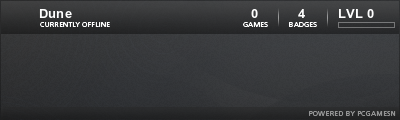Please excuse the spaghetti
Performance optimization - post your saves
-
mathturtle
- Inserter

- Posts: 45
- Joined: Sat Jan 21, 2017 8:19 pm
- Contact:
Re: Performance optimization - post your saves
@Rseding91 Here is a save that exhibits the behavior mentioned in the comments of the FFF. I load it and it sits for 6-8 seconds with a full progress bar before actually loading the game. (I have a 7700k with DDR4, so I don't think it is my pc being slow). I think it may have something to do with items on belts, it seems to have gotten worse since I started feeding the belt megabase.
Please excuse the spaghetti
Please excuse the spaghetti
- Attachments
-
- 16megabase.zip
- save that when loaded sits for 6+ seconds with a full "loading save" progress bar
- (66.23 MiB) Downloaded 385 times
Re: Performance optimization - post your saves
I have a Map with 3 giant 32 to 48-Lane bluebelt smelter I'am running at 20-25 UPS
if one or two of theem get of with no more ore the UPS goes extremly up.
https://www.dropbox.com/s/of7rab81hs58u ... 6.zip?dl=0
my System is a I7-990X @6x3,7Ghz with 24GB Ram and a 980TI-6GB VRAM
I hope you can optimize the belts mutch more to make it better playable.
if one or two of theem get of with no more ore the UPS goes extremly up.
https://www.dropbox.com/s/of7rab81hs58u ... 6.zip?dl=0
my System is a I7-990X @6x3,7Ghz with 24GB Ram and a 980TI-6GB VRAM
I hope you can optimize the belts mutch more to make it better playable.
My color birthday was May 2nd 2020 - Thank you Enchroma
Re: Performance optimization - post your saves
Let me post my savefile.
40 FPS/UPS 'cause it is idling mostly 
system is a laptop with:
i3 2.4ghz
8gb RAM
NVIDIA GeForce GT 635M 2gb RAM
WIN 8.1
system is a laptop with:
i3 2.4ghz
8gb RAM
NVIDIA GeForce GT 635M 2gb RAM
WIN 8.1
- Attachments
-
- 15 GW 3RPM Non Peacefull Final.zip
- (49.85 MiB) Downloaded 414 times
Re: Performance optimization - post your saves
Please take alook at this thread:
viewtopic.php?f=5&t=60922
There is a save there that demonstrates potential problem with alogirthm responsible for putting bots back to robports.
When space in roboprots runs out (in certain area I guess?) entity update times are going from reasonable 10-15 to 50-100ms range.
viewtopic.php?f=5&t=60922
There is a save there that demonstrates potential problem with alogirthm responsible for putting bots back to robports.
When space in roboprots runs out (in certain area I guess?) entity update times are going from reasonable 10-15 to 50-100ms range.
Re: Performance optimization - post your saves
Hio,
i've got my Savegame with pretty much networking and trains (> 1,200 trains) which runs on my i7-6700k with ~15 fps. Perhaps it could give you some intentions for performance optimization.
Map:
https://www.dropbox.com/s/1086a4b51213h ... l.zip?dl=0
Mods (just RSO, Waterfill, Power Armor MK3):
https://www.dropbox.com/sh/mgxzb9c2htha ... 9xZqa?dl=0
i've got my Savegame with pretty much networking and trains (> 1,200 trains) which runs on my i7-6700k with ~15 fps. Perhaps it could give you some intentions for performance optimization.
Map:
https://www.dropbox.com/s/1086a4b51213h ... l.zip?dl=0
Mods (just RSO, Waterfill, Power Armor MK3):
https://www.dropbox.com/sh/mgxzb9c2htha ... 9xZqa?dl=0
Entities going to sleep
I was playing around with the UPS Wars 2 challenge and noticed mining drills don't go to sleep when facing empty rails.
2000 mining drills taking about 1 ms entity update time, while doing nothing.
When all drills are busy filling cargo wagons, update time goes down to 0.6 ms and 0.4 ms when wagons are backed up and trains on manual.
Entities that are not powered also stay active and cost more UPS than powered inactive ones.
Is there something you could do about it or is this intentional?
Thanks
2000 mining drills taking about 1 ms entity update time, while doing nothing.
When all drills are busy filling cargo wagons, update time goes down to 0.6 ms and 0.4 ms when wagons are backed up and trains on manual.
Entities that are not powered also stay active and cost more UPS than powered inactive ones.
Is there something you could do about it or is this intentional?
Thanks
Re: Entities going to sleep
Simply put: don't mine directly into rails.epr wrote:I was playing around with the UPS Wars 2 challenge and noticed mining drills don't go to sleep when facing empty rails.
2000 mining drills taking about 1 ms entity update time, while doing nothing.
When all drills are busy filling cargo wagons, update time goes down to 0.6 ms and 0.4 ms when wagons are backed up and trains on manual.
Entities that are not powered also stay active and cost more UPS than powered inactive ones.
Is there something you could do about it or is this intentional?
Thanks
If you want to get ahold of me I'm almost always on Discord.
Re: Performance optimization - post your saves
Hi. This thing has just been posted, and I think it's a good candidate as a benchmarking megabase.
Koub - Please consider English is not my native language.
Re: Performance optimization - post your saves
Hello.
This is my megabase. https://www.dropbox.com/s/ukpmj8ytqplyk ... n.zip?dl=0
The issue here is, that it slows overall. Like if you run /c game.speed=0.7
If I change the game.speed it works for values lesser then 0.7. Greater values has no effect.
I run on Ubuntu 18.04 and this laptop https://www.cnet.com/products/dell-lati ... 12-gb-ssd/. It's no game box, but it looks like it has more to offer. CPU load around 3 and GPU 40% busy.
So. I have a few questions...
Can I do some adjustments in video settings to help it run faster?
Can someone with better hardware run this and tell me what game.speed he was able to achieve?
What does have the most impact on performance? Is it the world discovered, lenght of trains, railroads, belts, etc...
Thanks!
This is my megabase. https://www.dropbox.com/s/ukpmj8ytqplyk ... n.zip?dl=0
The issue here is, that it slows overall. Like if you run /c game.speed=0.7
If I change the game.speed it works for values lesser then 0.7. Greater values has no effect.
I run on Ubuntu 18.04 and this laptop https://www.cnet.com/products/dell-lati ... 12-gb-ssd/. It's no game box, but it looks like it has more to offer. CPU load around 3 and GPU 40% busy.
So. I have a few questions...
Can I do some adjustments in video settings to help it run faster?
Can someone with better hardware run this and tell me what game.speed he was able to achieve?
What does have the most impact on performance? Is it the world discovered, lenght of trains, railroads, belts, etc...
Thanks!
Re: Performance optimization - post your saves
I tested it on my relatively old PC and got ~48-52 FPS/UPS (the equivalent of a speed of 0.8-0.85), but someone with a newer PC should be able to get a solid 60. Video settings should have little to no affect, as it should be limited by UPS. As for performance impacts: the update took about 19-20 milliseconds in total (60 UPS requires that it be less than 16.66). That was nearly entirely consumed by the game update (which is basically everything unless you're in multiplayer or have mods). Transport belts took about 4ms, the electric network took about 0.7ms, bots took 0.05ms, trains 0.6ms, and everything else ("entity update") 14-15ms. Large scale fluid physics (nuclear power plants) are known to be a big performance hog, but the only other option viable for megabases is spamming millions of solar panels, and that takes enormous amounts of space.
Factorio is largely bottlenecked by single-threaded CPU and memory latency. Is your CPU turboing? That could give a large performance gain. I could also probably give some more specific advice if you posted a screenshot with show-fps and show-time-usage enabled in the debug (F4) menu, and possibly a log file.
Factorio is largely bottlenecked by single-threaded CPU and memory latency. Is your CPU turboing? That could give a large performance gain. I could also probably give some more specific advice if you posted a screenshot with show-fps and show-time-usage enabled in the debug (F4) menu, and possibly a log file.
There are 10 types of people: those who get this joke and those who don't.
Re: Performance optimization - post your saves
I don't use any mods. Turbo is enabled. I also set on all processors and run it with It helped just a little.
When I looked closely to the processes one of them was indeed eating all the CPU. These are 3 screenshots from running it in fullscreen, maximized window and reduced window. FPS/UPS differ significantly. How come? I thought that update times are just CPU thing. And this is the logfile
Code: Select all
sudo cpufreq-set -c -g performanceCode: Select all
nice -n -10When I looked closely to the processes one of them was indeed eating all the CPU. These are 3 screenshots from running it in fullscreen, maximized window and reduced window. FPS/UPS differ significantly. How come? I thought that update times are just CPU thing. And this is the logfile
Re: Performance optimization - post your saves
I have Dell Latitude E7450 with Core i7-5600U and 16GB RAM and my theory from past observations is that ultra-low power CPUs (the ones with U suffix) greatly suffer from thermal throttling when under big load. What I was seeing was CPU temperature ramping up to 100°C within few seconds, CPU undercloking under 1GHz, fans kicked few seconds after that and when cooling stabilized CPU frequency increased to about 1.7GHz for me. Matters are even worse when gaming without dedicated, because integrated GPU generates heat on the same die as CPU, so more GPU work causes CPU to heat up too.
That said your save doesn't run much faster on my desktop. So it just gotten too big. Things take the most time to update in your save are inserters, transport lines and pipes.
That said your save doesn't run much faster on my desktop. So it just gotten too big. Things take the most time to update in your save are inserters, transport lines and pipes.
-
theolderbeholder
- Fast Inserter

- Posts: 137
- Joined: Wed Sep 20, 2017 5:45 pm
- Contact:
Re: Performance optimization - post your saves
If the game slows the more you zoom out I´d say the GPU is the bottleneck. Even though it claims to have only 40% load . Maybe it is the memory interface (no dedicated memory, as far as I can tell from the specs), maybe thermal throtteling.
-
PunkSkeleton
- Long Handed Inserter

- Posts: 85
- Joined: Sun Oct 09, 2016 2:10 pm
- Contact:
Re: Performance optimization - post your saves
No, this is usually because of render preparation taking much more time. I have GTX 1070 and I'm experiencing this problem all the time, especially in busy areas with lots of belts.theolderbeholder wrote:If the game slows the more you zoom out I´d say the GPU is the bottleneck. Even though it claims to have only 40% load . Maybe it is the memory interface (no dedicated memory, as far as I can tell from the specs), maybe thermal throtteling.
Re: Performance optimization - post your saves
@posila - what are transport lines? belts? For pipes, I heard mention that work on improving pipes was coming. Any word on that?posila wrote:That said your save doesn't run much faster on my desktop. So it just gotten too big. Things take the most time to update in your save are inserters, transport lines and pipes.
Re: Performance optimization - post your saves
Transport lines are for belts. From what I've heard, pipe optimization is still planned for 0.17, but we don't have anything specific yet.Dune wrote:@posila - what are transport lines? belts? For pipes, I heard mention that work on improving pipes was coming. Any word on that?posila wrote:That said your save doesn't run much faster on my desktop. So it just gotten too big. Things take the most time to update in your save are inserters, transport lines and pipes.
There are 10 types of people: those who get this joke and those who don't.
-
Kirbykirby56
- Manual Inserter

- Posts: 4
- Joined: Sun Aug 26, 2018 2:21 pm
- Contact:
Re: Performance optimization - post your saves
https://mega.nz/#!smYxBQrL!1xF6so-WZ8Tz ... YEaR1pON8E
Suspected issue: Ghost tile slowdown.
(It could also be the 525 construction robots)
Zoom out all the way for render slowdown.
~7K Ghost Concrete (It's a rough estimate)
Suspected issue: Ghost tile slowdown.
(It could also be the 525 construction robots)
Zoom out all the way for render slowdown.
~7K Ghost Concrete (It's a rough estimate)
Re: Performance optimization - post your saves
Running a 3200 Sience per minute
UPS at about 20
https://www.dropbox.com/s/lclmrrxwdz6hs ... 7.zip?dl=0
I'am Running a I7 990X @3,7Ghz. with 24Gig RAM.
I really want to know what this would be in 0.17.
Greetings Blacky007
UPS at about 20
https://www.dropbox.com/s/lclmrrxwdz6hs ... 7.zip?dl=0
I'am Running a I7 990X @3,7Ghz. with 24Gig RAM.
I really want to know what this would be in 0.17.
Greetings Blacky007
My color birthday was May 2nd 2020 - Thank you Enchroma
Re: Performance optimization - post your saves
After my satellite bases grew to a certain size, I started seeing a bit of choppiness when driving my car(s) around. I have little sense of when this started happening, and it's a minor annoyance, yet it is bad enough that control can be a little difficult if I try to go fast. It doesn't seem to happen with the train, though I rarely ride them. Let me know if you need anything else from me.
- Attachments
-
- config.ini
- (13.59 KiB) Downloaded 186 times
-
- factorio-current.log
- (5.49 KiB) Downloaded 162 times
-
- HenriGameFite3.zip
- (12.03 MiB) Downloaded 194 times
Re: Performance optimization - post your saves
@Rseding91 I've got an really reallistic map for you 
about 663k gates fill up this map.
the performacen is very good until you open all the gates (opening and closing is not a problem at all I think)
the reall problem are open gates, I only get about 25 UPS with an 5.2Ghz i7 8700K
to open all the gates, just turn on the nearest constant combinator (bottom right corner of that thing)
Why are open gates eating so much performance? I cannot think abbout anything what causes something like this, aren't open gates "passive" (they do not have to do anything, do not have to look for players, or anything like that.)
The map is too big for the forum.
The map name is "laggy gates.zip"
https://mega.nz/#F!24ciiYTZ!MO7BbbZo1hjFaSO8biPcKQ
about 663k gates fill up this map.
the performacen is very good until you open all the gates (opening and closing is not a problem at all I think)
the reall problem are open gates, I only get about 25 UPS with an 5.2Ghz i7 8700K
to open all the gates, just turn on the nearest constant combinator (bottom right corner of that thing)
Why are open gates eating so much performance? I cannot think abbout anything what causes something like this, aren't open gates "passive" (they do not have to do anything, do not have to look for players, or anything like that.)
The map is too big for the forum.
The map name is "laggy gates.zip"
https://mega.nz/#F!24ciiYTZ!MO7BbbZo1hjFaSO8biPcKQ
aka Chaftalie