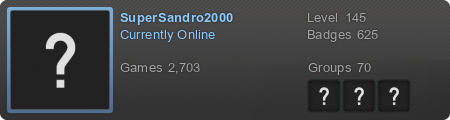I don't have astigmatism like TheoMarque does but I have some pretty bad eye issues myself and have to avoid eyestrain as much as possible. Dark themes actually exacerbate the issue when you're properly handling your lighting situation. Using something like f.lux to get a natural color temperature and setting your monitor's brightness to match the room's ambient light will result in light themes looking very natural and comfortable to use. And for someone with eye-related issues, significantly more comfortable than a dark theme. (And having a bunch of sites/games where dark themes are the only option actually is worse than everything just having a dark theme because switching between a dark theme and a light theme is physically painful.)Zaflis wrote: ↑Fri Apr 05, 2019 7:26 pmPersonally i'm the opposite. Bright screen irritates my eyes and i favor dark themes whenever possible. It also causes the famous dark under-eye-patches for people for being exposed to bright lights hours and hours a day.
But it shouldn't be too hard to some point later make UI color themes customizable.
So customizable ui themes (or at least having an option between light and dark) seem like something they should absolutely support.