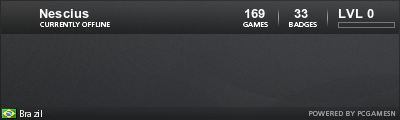Friday Facts #278 - The new quickbar
Re: Friday Facts #278 - The new quickbar
So I gather that the Tech that needs to be researched for the bigger Quickbar got nuked too? 
-
malventano
- Filter Inserter

- Posts: 342
- Joined: Thu Apr 27, 2017 4:31 pm
- Contact:
Re: Friday Facts #278 - The new quickbar
This. Definitely this. ALT is already annoying enough as folks who alt-tab in and out of the game have to constantly hit it again when returning to restore the former state of 'show info'. Keep the old hotkey functionality of the quickbar, repurpose ALT for the page switching, and move 'show info' to a less frequently pressed key. I recommend ALT + ~ for that.LookRight wrote: ↑Fri Jan 18, 2019 8:00 pmWouldn't Alt be better used as a modifier key and "Show Info" be moved somewhere else? Ctrl wouldn't hurt anything, and Alt would be a small change to relearn instead of the massive 1-0 thing.
The current bindings already served most of us very well and this is a big and entirely avoidable hurting point.[/i]
Allyn Malventano
---
Want to improve fluid flow between pumps / across longer distances? Try my Manifolds mod.
---
Want to improve fluid flow between pumps / across longer distances? Try my Manifolds mod.
- 5thHorseman
- Smart Inserter

- Posts: 1193
- Joined: Fri Jun 10, 2016 11:21 pm
- Contact:
Re: Friday Facts #278 - The new quickbar
I hope so. Gating features behind research is a bad idea. Just ask Kerbal Space Program players. "You want to open all solar panels at once with a single key? That'll be $700k for a bigger assembly building."
Re: Friday Facts #278 - The new quickbar
This is incredibly identical to my thoughtsLookRight wrote: ↑Fri Jan 18, 2019 8:00 pm When you have to lift your entire left hand away from WASD, a quickbar is no longer quick.
You were entirely right when you made your initial binding decisions and it's sad to see such a good break from convention get discarded because it hit a small conflict from a new feature- a conflict that could be completely avoided if ctrl, alt or another alternative was used instead. It's bulldozing what most existing players have been happily using for years. Maybe a StarCraft pro can instantly find their way to the 9 key and back without a glance down, but I have no hope and I'm no klutz. It can't be called a 'just get used to it and you'll end up better off' kind of change which I would be a fan of.
Plenty of others have raised the point, and a couple are barely forum users like me who are making a special effort. It's a near and dear subject. Come out and speak up too, fellow lurkers. Get out here and tell me why it's right or wrong.
I've been using the same scheme for years in all sorts of games! I'm using Alt as well here but you can't see it.
If your rebuttal is "so just rebind them then":
I really don't want to have to rebind twenty+ keys each update and probably break half the functions of the multitoolbar in the process when the multibars could go easily onto a modifier key that doesn't break everything else instead. Wouldn't the entirely-unused Ctrl be a better choice for multibars? Wouldn't Alt be better used as a modifier key and "Show Info" be moved somewhere else? Ctrl wouldn't hurt anything, and Alt would be a small change to relearn instead of the massive 1-0 thing.
The current bindings already served most of us very well and this is a big and entirely avoidable hurting point.
Re: Friday Facts #278 - The new quickbar
I don't really care the keybinds issue on the toolbar - just because on the contrary to what I'm used to in MMO's, I never ever use a quickbar shortcut when I play Factorio. I totally understand players who do though : The 5 rightmost shortcuts are pretty hard to quickly access.
I have one request however : I'm used to having all my quickbars always on at the bottom of the screen. Is it doable to have in the options the number of quickbars you wish to show ? I'd probably be very happy with 3, maybe 4 quickbars displayed at the bottom of the screen : I hate switching quickbars
I have one request however : I'm used to having all my quickbars always on at the bottom of the screen. Is it doable to have in the options the number of quickbars you wish to show ? I'd probably be very happy with 3, maybe 4 quickbars displayed at the bottom of the screen : I hate switching quickbars
Koub - Please consider English is not my native language.
Re: Friday Facts #278 - The new quickbar
Since March or soJap2.0 wrote: ↑Fri Jan 18, 2019 7:45 pmUmm... 0.16 is stable?KoblerMan wrote: ↑Fri Jan 18, 2019 7:40 pmHey, here's an idea. Declare 0.16 stable and do an experimental release of Factorio 0.17, so that the players can do the playtesting for you. Everybody wins (except the biters)!While some initial playtesting shows that most things are stable, we have yet to have our typical office-wide week/fortnight of playtesting and tweaking. Inevitably things that we need to solve will come up during this playtesting, so it would be unwise to release before it is complete.
Re: Friday Facts #278 - The new quickbar
It seems so, as bars 6 and 1 share storage chests and yellow belts. As well as power poles and roboports being reused several times.malventano wrote: ↑Fri Jan 18, 2019 8:26 pm Will it be possible to have the same item ('shortcut to inventory item') on multiple quickbar pages? Say if you wanted rails present on both your outpost and your train building pages, so that you could switch from one to the other and still have rails handy on both, without having to keep switching back to the train page to grab rails while building an outpost.

Re: Friday Facts #278 - The new quickbar
Last stable since mid JuneEstebanLB wrote: ↑Fri Jan 18, 2019 9:13 pmSince March or soJap2.0 wrote: ↑Fri Jan 18, 2019 7:45 pmUmm... 0.16 is stable?KoblerMan wrote: ↑Fri Jan 18, 2019 7:40 pmHey, here's an idea. Declare 0.16 stable and do an experimental release of Factorio 0.17, so that the players can do the playtesting for you. Everybody wins (except the biters)!While some initial playtesting shows that most things are stable, we have yet to have our typical office-wide week/fortnight of playtesting and tweaking. Inevitably things that we need to solve will come up during this playtesting, so it would be unwise to release before it is complete.
Koub - Please consider English is not my native language.
Re: Friday Facts #278 - The new quickbar
Yay! No more not being able to put away what's in my hand cause my bots just filled up my inventory with wood.
And YAAAAYYY for ghost building! No more picking up your last inserter 10 times in a row, trying to place one more ghost to finish the layout before your bots steal it from you again.
Minor suggestion - Add an expandable "notes" box to the side of each quickbar so that you can label them. Makes it a bit easier, especially when you have things like inserters in multiple quickbars, to remember what you'd intended.
And YAAAAYYY for ghost building! No more picking up your last inserter 10 times in a row, trying to place one more ghost to finish the layout before your bots steal it from you again.
Minor suggestion - Add an expandable "notes" box to the side of each quickbar so that you can label them. Makes it a bit easier, especially when you have things like inserters in multiple quickbars, to remember what you'd intended.
Re: Friday Facts #278 - The new quickbar
we need a "DON'T resupply me after DEATH" Button
I'am getting sick of bots filling me up with shit after getting killed and all my stuff are 200 tiles away from spawn.
make like make it like a train/box red-x-ing-button
I'am getting sick of bots filling me up with shit after getting killed and all my stuff are 200 tiles away from spawn.
make like make it like a train/box red-x-ing-button
My color birthday was May 2nd 2020 - Thank you Enchroma
-
FasterJump
- Fast Inserter

- Posts: 236
- Joined: Sat Jul 09, 2016 11:43 am
- Contact:
Re: Friday Facts #278 - The new quickbar
Awesome toolbar. Cool Ghost cursors.
The only downside is: when you craft an item to use right now, it doesn't go to the quickbar.
• Suggestion: Create a "History" filter. For example if you have 2 "history" slots on the end of your toolbar, those will act like your firefox browser. It will always show the last 2 created items.
The only downside is: when you craft an item to use right now, it doesn't go to the quickbar.
• Suggestion: Create a "History" filter. For example if you have 2 "history" slots on the end of your toolbar, those will act like your firefox browser. It will always show the last 2 created items.
Re: Friday Facts #278 - The new quickbar
Wow great improvements
I would like to see "The ghost cursor" to be "On" by default.
I would like to see "The ghost cursor" to be "On" by default.
-
FasterJump
- Fast Inserter

- Posts: 236
- Joined: Sat Jul 09, 2016 11:43 am
- Contact:
Re: Friday Facts #278 - The new quickbar
I agree. You fill your inventory with construction stuff. But bots takes only 50 of them, and take the rest from base supply... You end up with a ton of unused construction stuff in your inventory, that you need to dispose of. So you run to your base supply chests to dump your stuff in it. But they are already filled with brand new stuff.Shingen wrote: ↑Fri Jan 18, 2019 3:24 pm the ability to lock out the base from building ghosts in player's range would be nice in some situations, like when you're building something requiring more robots than you have on you.
currently the base just fills the rest of the ghosts, which may take ages if the storage is far away, while you could do it yourself in 2 seconds with the robots that have just returned to you.
the problem i see here is that if you had no resources of that type, these structures wouldn't have gotten build until you move away.
so imo base could be prevented from building things close to you if and only if you have the resources required.
Re: Friday Facts #278 - The new quickbar
I've suggested something very similar multiple times egManaUser wrote: ↑Fri Jan 18, 2019 6:15 pm Someone on reddit suggested that a better implementation for the ghost cursor thing then having it off by default or activate when you research bots would be to require holding shift, same as when you place ghosts from a real item. If you attempted to place it without shift you'd just get the error sound, which should be enough to stop newbies getting confused.
You could also hold shift and mouse click an item in a toolbar slot to enter ghost mode. This should be intuitive to any players who have learnt about placing ghosts by shift-clicking, and it won't cause any more confusion for new players than the already mentioned mechanic of shift-clicking when placing buildings.Zavian wrote: ↑Thu Jan 17, 2019 5:59 am Personally i would rather see the devs use shift-q for selecting an in game item or ghost to place as a ghost. That would also be useful when you want to build something that isn't currently in your inventory. (Point to an item or ghost, press and hold shift, press q, then left click the mouse to place ghosts, cancel the mode when shift is released. If they are will to change the default keybind for quickbar slots 6-10, then you could also trigger this mode using shift + the quickbar slot key).
Re: Friday Facts #278 - The new quickbar
How about this: logistic robots do not deliver to a player with no armor equipped?
Miniloader — UPS-friendly 1x1 loaders
Bulk Rail Loaders — Rapid train loading and unloading
Beltlayer & Pipelayer — Route items and fluids freely underground
Bulk Rail Loaders — Rapid train loading and unloading
Beltlayer & Pipelayer — Route items and fluids freely underground
- 5thHorseman
- Smart Inserter

- Posts: 1193
- Joined: Fri Jun 10, 2016 11:21 pm
- Contact:
Re: Friday Facts #278 - The new quickbar
Ooo I hadn't thought of that, that would be annoying. Maybe if you're bare handed you get in your hand the last thing you crafted?FasterJump wrote: ↑Fri Jan 18, 2019 11:27 pm The only downside is: when you craft an item to use right now, it doesn't go to the quickbar.
• Suggestion: Create a "History" filter. For example if you have 2 "history" slots on the end of your toolbar, those will act like your firefox browser. It will always show the last 2 created items.
Re: Friday Facts #278 - The new quickbar
I think the new quick-bar/tool-belt is fantastic. Such a great idea to make building and inventory management much easier, thanks devs!
Re: Friday Facts #278 - The new quickbar
i am very happy with the changes to the quick bar.
i would like to say the quick bar should have the option to have visible 1-5 bars as the user desires, not tech related. but a shortcut key/clickable button should bring up all 10 so i can select the one i want quickly. personally i prefer one bar, and i research the second one really late when i decide i need the extra inventory space. if you add the extra inventory space from the beginning then you loose the extra tool belt research necessity completely for me. maybe this can be deferred and use tech research to increase your inventory space? i really don't see the need to have more than one bar visible at a time when i can simply switch to the next bar with shift+(1-0). maybe the tech could be to research the additional bars??? i am not opposed to having the bars remember their settings from one save to another, but would be perfectly fine with each save/server joined you re-setup the tool bar again. tech level determines whats on my bar anyway. and since i always change things on my bar from situation to situation 1-0 bars isn't going to define every situation and i will probably switch between them frequently. the keybindings section should also be able to define the buttons to use to select the associated buttons on the tool belt. if i want 1-5 to be 1-5 and 6-0 to be shift+(1-5) i can do that, if i want to use ctrl (or alt) +(1-0) to open the associated belt from the pages, i can do that. but this will require some adjustments in the keyboard configuration menu.
blueprint links in the tool belt:
i have my blueprint library with many "generic" blueprints, where as soon as i take it out i immediately modify it to suit the position i plan to paste it down for. i frequently take it from the library, place it in my tool belt, right click, modify, save, paste. so blueprints placed in my tool belt need to be it's own blueprint, not linked to my library, because i don't want my changes breaking the one in the library. the library needs to be separate, or at least optionally so. most times when im done with the blueprint it is immediately deleted, again i don't want my library's blueprint deleted when i remove it from my tool belt. imo any blueprint that is in the tool belt will not be linked with the library, but also not consume inventory space, it will be in limbo, until i place it in a chest or drop it into my backpack. if that is not possible im fine with it eating a backpack slot, as it most likely wont be there long anyway.
ghost cursor!!! yes thanks i really am looking forward to this! i usually just open the library make a single use blueprint to copy that item i just ran out of, and paste it down. this will fix that - i hope that shift click still works for placing ghosts however, could require shift click for ghost even when out of item to not confuse noobies when out of a item with the beep error when normal clicking with no items to place. could be off in the campaign sure, but once the tech has been researched for construction robots it should come on. preferably always on in free play. either way im going to click that always on button in the config as soon as i download it! must shift click all the ghosts.
- i hope that shift click still works for placing ghosts however, could require shift click for ghost even when out of item to not confuse noobies when out of a item with the beep error when normal clicking with no items to place. could be off in the campaign sure, but once the tech has been researched for construction robots it should come on. preferably always on in free play. either way im going to click that always on button in the config as soon as i download it! must shift click all the ghosts. 
look forward to testing it as soon as it's ready. and if you need an early tester to test a non public version i happy volunteer.
i would like to say the quick bar should have the option to have visible 1-5 bars as the user desires, not tech related. but a shortcut key/clickable button should bring up all 10 so i can select the one i want quickly. personally i prefer one bar, and i research the second one really late when i decide i need the extra inventory space. if you add the extra inventory space from the beginning then you loose the extra tool belt research necessity completely for me. maybe this can be deferred and use tech research to increase your inventory space? i really don't see the need to have more than one bar visible at a time when i can simply switch to the next bar with shift+(1-0). maybe the tech could be to research the additional bars??? i am not opposed to having the bars remember their settings from one save to another, but would be perfectly fine with each save/server joined you re-setup the tool bar again. tech level determines whats on my bar anyway. and since i always change things on my bar from situation to situation 1-0 bars isn't going to define every situation and i will probably switch between them frequently. the keybindings section should also be able to define the buttons to use to select the associated buttons on the tool belt. if i want 1-5 to be 1-5 and 6-0 to be shift+(1-5) i can do that, if i want to use ctrl (or alt) +(1-0) to open the associated belt from the pages, i can do that. but this will require some adjustments in the keyboard configuration menu.
blueprint links in the tool belt:
i have my blueprint library with many "generic" blueprints, where as soon as i take it out i immediately modify it to suit the position i plan to paste it down for. i frequently take it from the library, place it in my tool belt, right click, modify, save, paste. so blueprints placed in my tool belt need to be it's own blueprint, not linked to my library, because i don't want my changes breaking the one in the library. the library needs to be separate, or at least optionally so. most times when im done with the blueprint it is immediately deleted, again i don't want my library's blueprint deleted when i remove it from my tool belt. imo any blueprint that is in the tool belt will not be linked with the library, but also not consume inventory space, it will be in limbo, until i place it in a chest or drop it into my backpack. if that is not possible im fine with it eating a backpack slot, as it most likely wont be there long anyway.
ghost cursor!!! yes thanks i really am looking forward to this! i usually just open the library make a single use blueprint to copy that item i just ran out of, and paste it down. this will fix that
look forward to testing it as soon as it's ready. and if you need an early tester to test a non public version i happy volunteer.
- Unknow0059
- Fast Inserter

- Posts: 101
- Joined: Tue Aug 08, 2017 7:37 pm
- Contact:
Re: Friday Facts #278 - The new quickbar
It would be good if we had a filter for recently crafted items.
There's a reason i don't use a filter in all of my hotbar slots.
There's a reason i don't use a filter in all of my hotbar slots.
Re: Friday Facts #278 - The new quickbar
Resupply and trashing of items by bots should both be easily toggleable somehow. I don't remember when i last died in Factorio. But i would like the bots to wait until i finished altering my resupply/trash setting changes.