How big is your screen? This is what I see with 1.0. It occupies the far upper left corner and is already a toggle. Click icon to see stats. Click icon to hide. The icon 'permanently repurposing' was that big of a deal for you?LuxSublima wrote: Tue Nov 24, 2020 8:10 pm I personally don't like screen space permanently repurposed as my reward for launching the rocket. I do like being able to know how many I've launched, but it's not info so important to me 100% of the time that it needs its own dedicated screen area.