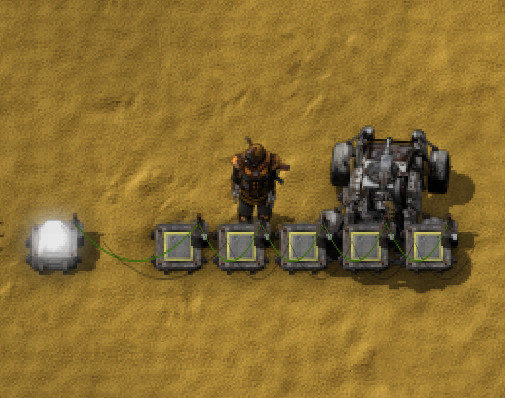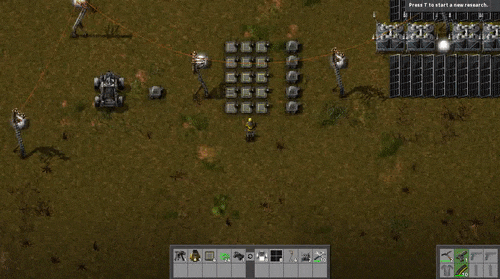I am adding a pressure plate entity that outputs a circuit signal if the player is standing on top of it. It is based off of the constant combinator entity. Since it is flat and rests on the floor I'd like for it to always be drawn under the player like a conveyor belt rather than being drawn like a regular building but I'm not sure how to go about that. I've changed it's collision mask which allowed me to walk through it which is nice but does not affect how it is drawn.
Thanks guys! All help is appreciated