-----------------------------------------------------------------------------------------------------------------------
Rules for Your wall to contribute:
- vanilla only
- 50 tiles sections with a roboport in the centre
- blueprint has "snap to grid + relative" option , so build a continuous wall is easy
- 15 laser towers (so we can measure efficiency)
- wake up of lasers have to be in 5s (or sooner) since biters arrives
- at least 12 laser towers have to sleep (power disconnected)
- after battle, fall to sleep interval must not be longer than 20s after last bitter bites the dust
- wall have to work reliably day or night regardless
----------------------------------------------------------------------------------------------------------------------
Here is my version with only 4 combinators, while all the rules above are valid.
1. Zero drain Laser wall activated by machine-gun tower v2
Power switch is active when inserter feeds a clip to machine gun. MG consume clip in less than second, on top we could expect that some bulets are already used. Long hand Inserter has stack size one to ensure, fast reaction. Delay of waking up lasers is safely under 1second, so lasers can do the work. Combinators are One time clock works in a relay mode , clock is set for 300 ticks so it disconnects lasers after 5s of any inserter inactivity.
Behemot Spitter range is 16, MG turret 18 so it can safely detect any opponent. Thanks to smart wall maze approach biters have to come to the wall gap, where MG is focused, so the lasers wake up properly.
V2 update :
I also add mines, they are safely behind wall, they explode exactly when a biter attacks wall, becouse of proximity activation,

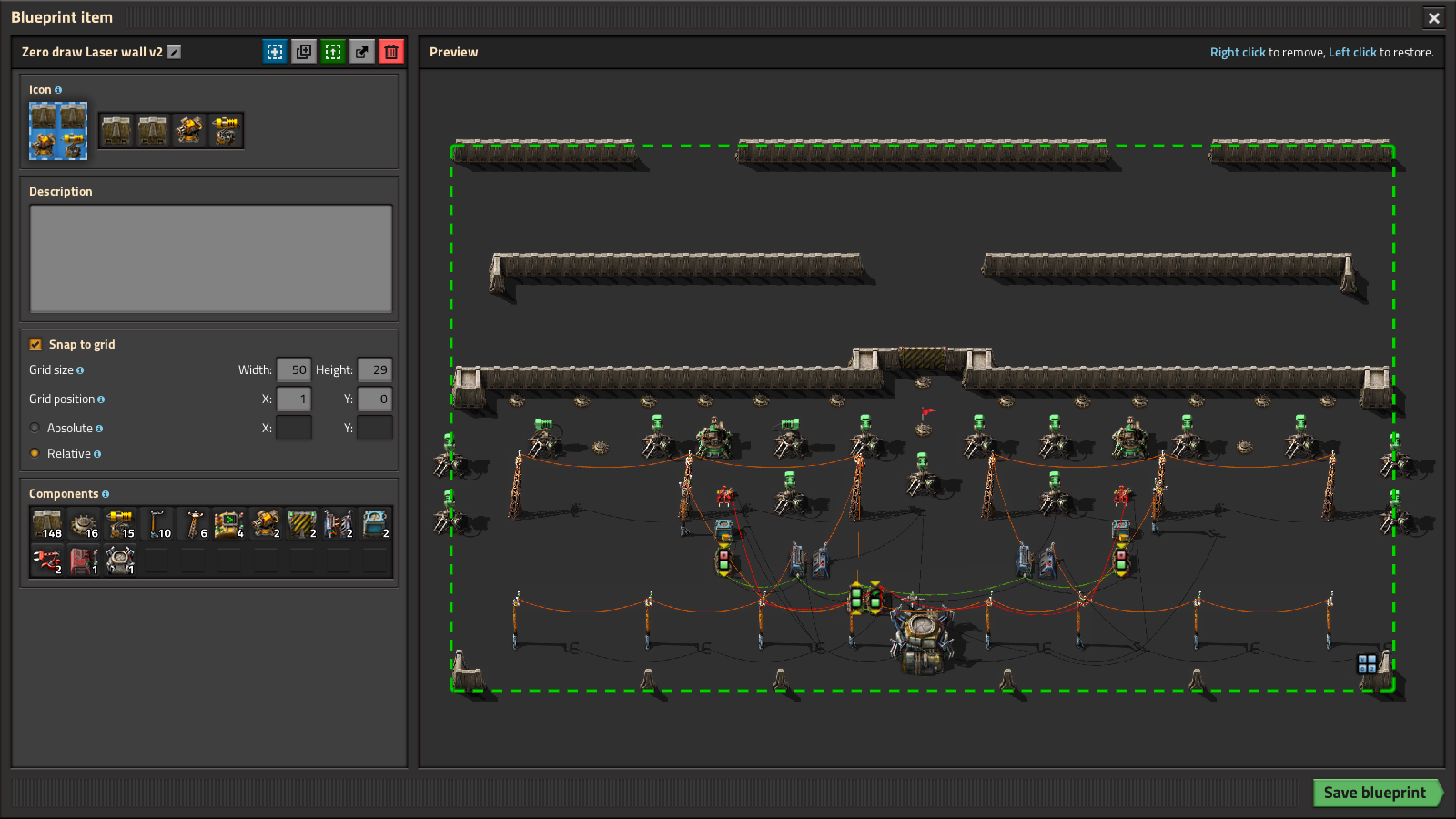
================================== ==================================
2. Zero drain Laser wall activated by flame tower
- Idea
Power switch is ON when the level of a liquid change or is too low.
- It uses 4 combinators like these 3 components
one decider >> low level of liquid safety sensor
one arithmetic >> signal inverter aka signal edge detector ( look for section Inverting amplifier)
two deciders >> relay ( I mean a real one) aka One time clock
- Process
In case level of a liquid is under 800 then safety sends "green_signal". It turns pump&power_switch ON.
"Liquid_level_low" signal to start pump is delayed by 2 ticks intentionally, to give pump enough time. Some older versions used SR latch or even a timer, but I found out that 3 ticks of pumping is enough and it costs zero combinators. Pump can deliver 25-200 units of liquids depends pressure in the input tube.
In case of liquid level change then edge detector sends a signal.
Multiplicating a signal by "minus_one" then send it on input of next combinator together with the original signal makes the trick. In case of steady level, two opposite signals negates each other so result is zero. In case input change then combinator signal is delayed (by one tick) so result is a delta signal. Delta signal has volume of a change per one tick.
Now the relay is activated
relay is modified so it get set (or refreshed) by any signal. Therefore signal of any type of liquid activates the clock, so blueprint is universal. When liquid level change (up/down) relay is set (refreshed) so it starts to count (again).
When flamers stop consume liquids, then edge detector stop sending signals, then relay release after 300ticks (5seconds), then power switch OFF. After battle, no combinator is counting. Everting is calm and OFF.
- Activation Delay
there is no real delay actually. Flamer range is 30 tiles, laser range is 24. So we have time of 6 tiles walking of a bug to activate towers, which is. Combinator logic takes 3 ticks, wake up flamer and consume 1 liquid takes 30-50 ticks. Lets round in up and say the activation of lasers is one second after the bug enter to range of flamer. e.g. when bug enter to the range of laser, power switch is ON already. Perfect.
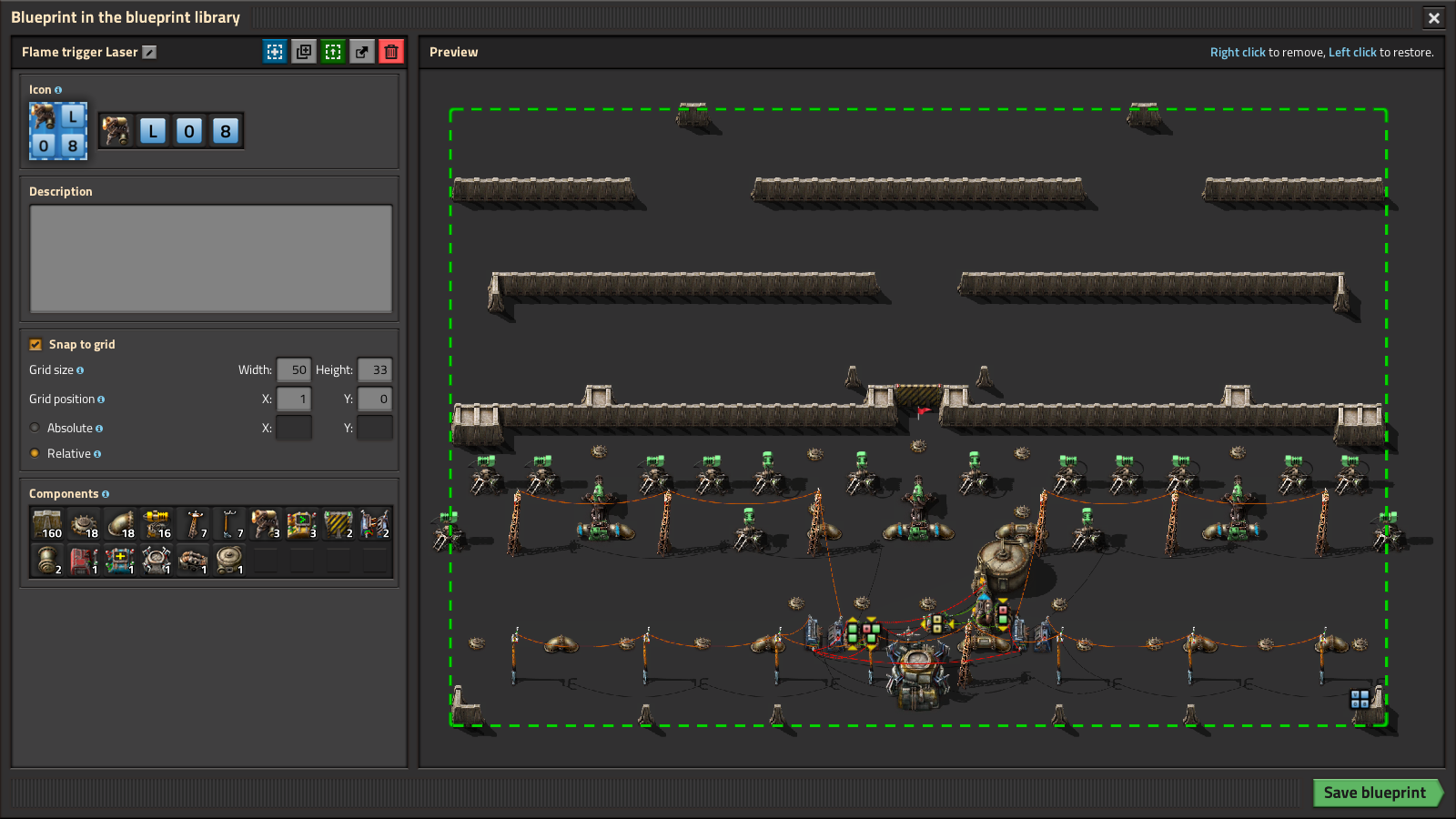
================================== ==================================



