If you enable HDR in KDE6, as such:
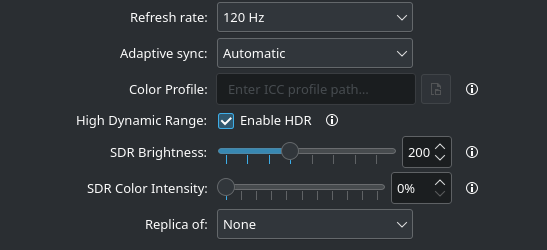
Then the rendering of Factorio breaks fairly badly:
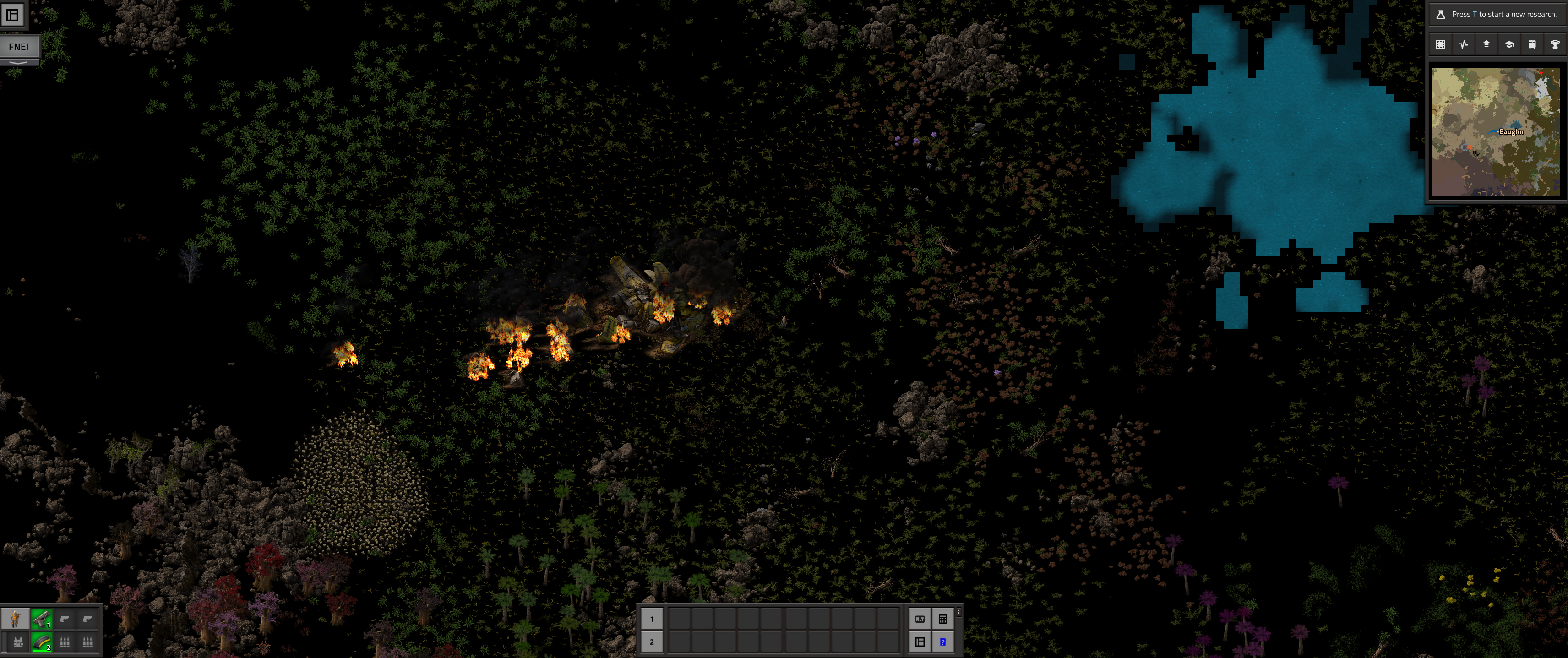
It isn't visible in the picture, but the lakeshore tiles are actually flickering. The fix here is, obviously, to disable HDR; I'd estimate at least another year before this is useful. Though it would be nice if Factorio didn't do... whatever it's doing here. Blindly picking the highest color depth available, maybe?
Other SDR applications appear fine, and the black is too black, if that makes sense.


