Friday Facts #280 - Visual Feedback is the king
Re: Friday Facts #280 - Visual Feedback is the king
I like the new condition
- Attachments
-
- DAW2V6AhWts.jpg (54.5 KiB) Viewed 9648 times
My native language is russian. Sorry if my messages are difficult to read.
Re: Friday Facts #280 - Visual Feedback is the king
It seems the temporary station defaults to the "5s passed" condition. Wouldn't it make more sense if it defaulted to the new "Passenger present" one? As it seems the most common use case of using trains to pick you up at random places.
Re: Friday Facts #280 - Visual Feedback is the king
That little change actually made it look much betterRazorlance wrote: Sat Feb 02, 2019 6:03 pm How about reducing the size of the 'Add' buttons to make them less prominent, so that the stop name and conditions stand out more, something like this:
I made them approximately the same size as the slightly raised dark portions of the GUI where no information is present.
-
Panderturtle
- Inserter

- Posts: 21
- Joined: Wed Dec 13, 2017 2:32 pm
- Contact:
Re: Friday Facts #280 - Visual Feedback is the king
Isn't that the challenge we all have to face?Stefa168 wrote: Fri Feb 01, 2019 5:43 pm These are fantastic additions for factories with lots of trains!
Now, the last thing I'm missing is the ability to set zones/segments of rails that can be set as "to avoid" by specific trains, so to reduce traffic at specific junctions (which i'm experiencing in my latest factory)
Re: Friday Facts #280 - Visual Feedback is the king
I'm starting to feel like the black sheep in that I create player access stations explicitly for player travel to key sectors of the factory.
The logistical stations are used only by logistic trains, with the PA stations used only by the players in the game. Each person has their own train so they can bring what they require for the sector they're working on, plus the train remains at the terminal until the player enters and selects their next destination. There's no need to hijack any other trains to get from A to B with this format, and I even create two PA stations so a couple of us can work in the same area to get the task done quicker while also permitting one of us to depart without any conflicts or workarounds.
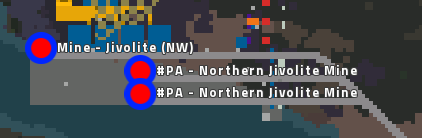
The player train schedules are all PA stations set to wait until the circuit condition is >0 which means it never moves. You can even call for your train to a specific PA station and know it will be waiting for you there without interfering with the logistics of the factory.
The logistical stations are used only by logistic trains, with the PA stations used only by the players in the game. Each person has their own train so they can bring what they require for the sector they're working on, plus the train remains at the terminal until the player enters and selects their next destination. There's no need to hijack any other trains to get from A to B with this format, and I even create two PA stations so a couple of us can work in the same area to get the task done quicker while also permitting one of us to depart without any conflicts or workarounds.
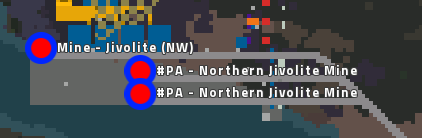
The player train schedules are all PA stations set to wait until the circuit condition is >0 which means it never moves. You can even call for your train to a specific PA station and know it will be waiting for you there without interfering with the logistics of the factory.
Re: Friday Facts #280 - Visual Feedback is the king
I do that tooLight wrote: Sat Feb 02, 2019 9:52 pm I'm starting to feel like the black sheep in that I create player access stations explicitly for player travel to key sectors of the factory.
There is also the Shuttle Train Lite mod that automatically brings up a list of stations when you enter a shuttle train
-
tayrible@game
- Manual Inserter

- Posts: 3
- Joined: Sat Aug 04, 2018 10:51 pm
- Contact:
Re: Friday Facts #280 - Visual Feedback is the king
Great Stuff.
Tools:
1. Disable logistics requests
2. Belt Inertia Dampening
3. Mirror Blueprint
1. See Xterminators video
2. Stop being carried away on belt. I got this from a mod which added this with a researchable item
3. Not sure how it worked but there was a mod that I used that did this. It is super handy for flipping things like logistics to belt load/unloaders.
Tools:
1. Disable logistics requests
2. Belt Inertia Dampening
3. Mirror Blueprint
1. See Xterminators video
2. Stop being carried away on belt. I got this from a mod which added this with a researchable item
3. Not sure how it worked but there was a mod that I used that did this. It is super handy for flipping things like logistics to belt load/unloaders.
Re: Friday Facts #280 - Visual Feedback is the king
I'm curious - when 0.17 comes out, would you consider re-recording the trailer? It'd be pretty cool seeing it with the sleek new graphics!
-
equitime77
- Long Handed Inserter

- Posts: 54
- Joined: Mon Mar 28, 2016 11:07 am
- Contact:
Re: Friday Facts #280 - Visual Feedback is the king
One big question. Why does the colour scheme for factorio have to be so dark? The tonal value shown is a dark grey scale. This makes it difficult to see even if you have a good monitor. Can you please make it lighter?
Re: Friday Facts #280 - Visual Feedback is the king
Just using the passenger present condition would mean that if a player called the train, then changed their mind (eg ran off somewhere else to do something else), the train would wait indefinitely, possibly blocking other trains on the mainline. I do agree the 5s might be a bit short, it could be changed to 15s, or even (30s or passenger present)Pinga wrote: Sat Feb 02, 2019 8:53 pm It seems the temporary station defaults to the "5s passed" condition. Wouldn't it make more sense if it defaulted to the new "Passenger present" one? As it seems the most common use case of using trains to pick you up at random places.
- Razorlance
- Burner Inserter

- Posts: 16
- Joined: Fri Feb 01, 2019 6:28 pm
- Contact:
Re: Friday Facts #280 - Visual Feedback is the king
Yeah, me too!Serenity wrote: Sat Feb 02, 2019 10:00 pmI do that tooLight wrote: Sat Feb 02, 2019 9:52 pm I'm starting to feel like the black sheep in that I create player access stations explicitly for player travel to key sectors of the factory.
There is also the Shuttle Train Lite mod that automatically brings up a list of stations when you enter a shuttle train
Re: Friday Facts #280 - Visual Feedback is the king
I was thinking about some common (mis-)use cases:Pinga wrote: Sat Feb 02, 2019 8:53 pm It seems the temporary station defaults to the "5s passed" condition. Wouldn't it make more sense if it defaulted to the new "Passenger present" one? As it seems the most common use case of using trains to pick you up at random places.
A) Directing a train to pick you up at a random place - "Passenger present" as default would be indeed more friendly (otherwise you need to watch for the train to arrive and enter it before it leaves).
B) Directing a train you are in to drop you off at a random place - here "Passenger not present" would be better (the train will wait till you get off, then leave).
C) Similar to A, but you don't enter it (maybe you got distracted by some biters and decide otherwise; or you call several trains and enter the first one, forgetting about others). A train with "Passenger present" condition will stay there and block tracks indefinitely; assuming the temporary station is removed from schedule after the train gets there *and* the condition is met.
D) Similar to B, but you get off earlier - default "Passenger not present" would be still fine.
So the solution could be to add "Passenger not present" wait condition if there is a passenger in the train at the time of temporary station creation, otherwise add something like "Passenger present OR 60s passed".
Certain things are not reflective - rail tracks (specifically, signals and stops are placed on right-hand side; in the mirrored version there might not be an available place to put them there and their meaning might change), chemical plants and refineries (have (liquid) inputs and outputs in a defined order, mirroring them would mix liquids in the best scenario).tayrible@game wrote: Sat Feb 02, 2019 10:41 pm 3. Mirror Blueprint
3. Not sure how it worked but there was a mod that I used that did this. It is super handy for flipping things like logistics to belt load/unloaders.
Re: Friday Facts #280 - Visual Feedback is the king
When it comes to the number of train stations available as seen here:
I think it would be clearer if Works Giga Site said 2/2 instead of just 2, to keep it consistent.
I think it would be clearer if Works Giga Site said 2/2 instead of just 2, to keep it consistent.
Re: Friday Facts #280 - Visual Feedback is the king
+1. Those 'Add' buttons in FFF gifs - looking like additional conditions/stations - bugged me, but I had no idea what to do with them. This solution looks very nice.Lubricus wrote: Sat Feb 02, 2019 9:35 pmThat little change actually made it look much betterRazorlance wrote: Sat Feb 02, 2019 6:03 pm How about reducing the size of the 'Add' buttons to make them less prominent, so that the stop name and conditions stand out more, something like this:
I made them approximately the same size as the slightly raised dark portions of the GUI where no information is present.
Re: Friday Facts #280 - Visual Feedback is the king
Agreed. I think that looks better.gleard wrote: Sun Feb 03, 2019 1:10 am+1. Those 'Add' buttons in FFF gifs - looking like additional conditions/stations - bugged me, but I had no idea what to do with them. This solution looks very nice.Lubricus wrote: Sat Feb 02, 2019 9:35 pmThat little change actually made it look much betterRazorlance wrote: Sat Feb 02, 2019 6:03 pm How about reducing the size of the 'Add' buttons to make them less prominent, so that the stop name and conditions stand out more, something like this:
I made them approximately the same size as the slightly raised dark portions of the GUI where no information is present.
Re: Friday Facts #280 - Visual Feedback is the king
I've put a little thought into this and came up with another mockup proposal: I think with switches it's easy to distinguish OR from AND, as they're in two columns, and normal gray button is clearly different from orange pressed (let's assume this orangy-something is pressed buttonkoyarno wrote: Sat Feb 02, 2019 5:07 pmZaYeR wrote: Sat Feb 02, 2019 2:14 amThere is no nesting. So if you wanted to have a OR condition that is nested in a AND condition, you would have to duplicate theGuiltyBystander wrote: Fri Feb 01, 2019 5:41 pm I like the idea of the AND/OR visualization, but it's still are confusing. These are binary operators that exist between conditions, not on the same line as each.
So, I'm not the only one.
I think, that something like that would be more intuitive. It's quick edit, but you can take the idea.I think just having a button that shows as a chain - either broken or linked - to AND conditions. It maybe is not as orthogonal to the UI style, but it both solves the visual cues like the left bracket and the buttons in one. There is only 1 problem with this still... it is only 1 layer. There is no nesting. So if you have A + B*(C + D), it has to be done like A + B*C + B*D. It makes it harder to see what is happening. From a developer standpoint though, nesting is also harder to setup with buttons and visual stuff.QGamer wrote: Fri Feb 01, 2019 8:43 pm Your idea to visually show and/or precedence is great!
But the UI you show is not so great. It is not obvious if the "or" falls in between the grouped areas or inside the second one.
The UI you had shown us is easier to understand, yes, but it is still not understandable enough.
Do something like this:
Factorio_Train_GUI_Mockup.png
I need some easy way to see where the groupings fall, and how the groups are nested.
Also: I just noticed: "passenger present" is a valid condition! That's pretty cool.
Thank you for taking the time to care about us players and our understanding of the game.
As for layers - this would be complecated. I, myself see two options:
- grouping conditions and saving group, then including groups in main condition list. Trick is that groups are in brackets, and if groups could be in another groups we have layering
 . For example:
. For example:
- create group "my_group": A or B
- put group into main list: C and "my_group"
- as groups are putted into brackets the outcome is: C and (A or B)
- some complicated editor like Blender Node Editor
- 5thHorseman
- Smart Inserter

- Posts: 1194
- Joined: Fri Jun 10, 2016 11:21 pm
- Contact:
Re: Friday Facts #280 - Visual Feedback is the king
I'm a super huge fan of this idea. also, a way to modify those bracketsZaYeR wrote: Sun Feb 03, 2019 1:38 am I've put a little thought into this and came up with another mockup proposal:
I'd do the and/or differently, though. use the established switch they already have, like the "automatic/manual" one in this old post from FFF212.
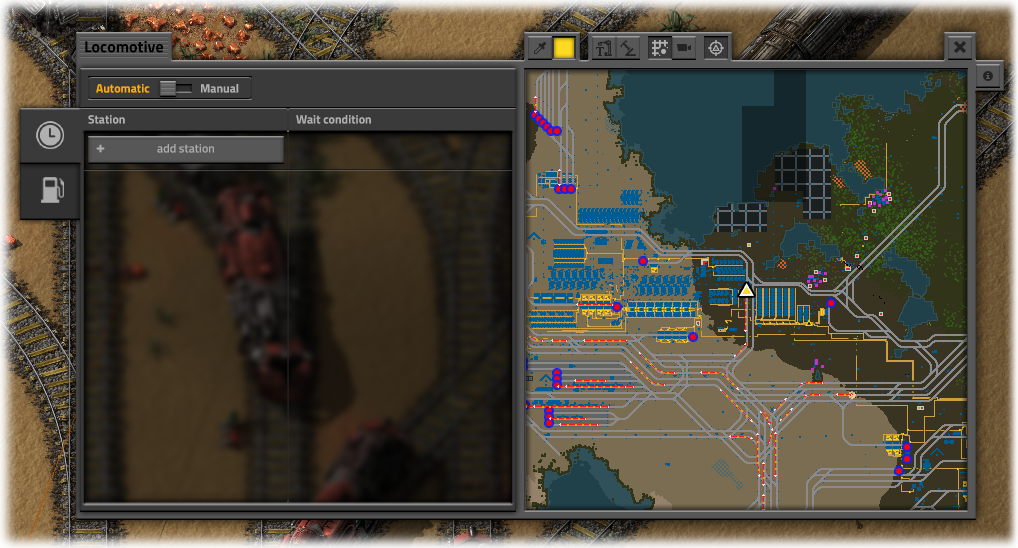
Re: Friday Facts #280 - Visual Feedback is the king
I wasn't aware there are proper switches, definitely mine should be replaced with those!5thHorseman wrote: Sun Feb 03, 2019 2:08 am I'd do the and/or differently, though. use the established switch they already have, like the "automatic/manual" one in this old post from FFF212.
Re: Friday Facts #280 - Visual Feedback is the king
could we make construction robots prioritize power poles first when being built and make them last when deconstructing? this would help all the items inside the power lines. especially when they build a roboport but have not connected it to power
Re: Friday Facts #280 - Visual Feedback is the king
Well, waypoints are both useful for when you want to override the game's pathfinding and make trains go where you want them to go, and to make GIANT BASE-DEFENDING TRAIN LOOPS OF DEATHmicromario wrote: Fri Feb 01, 2019 5:38 pm What is the use case for waypoints? I've never felt like I needed to build one.


